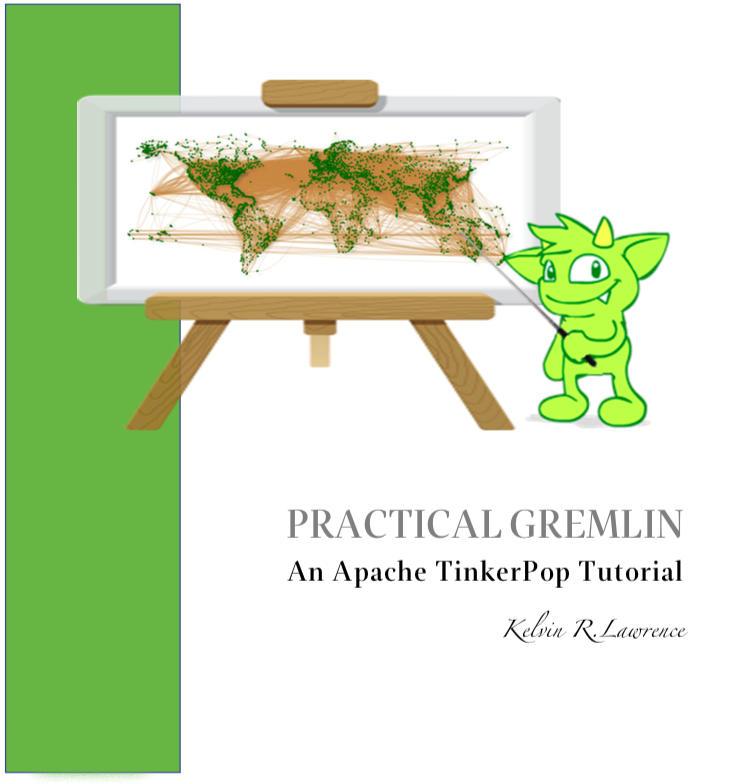1. INTRODUCTION
The title of this book could equally well be "A getting started guide for users of graph databases and the Gremlin query language featuring hints, tips and sample queries". It turns out that is a bit too long to fit on one line for a heading but in a single sentence that describes the focus of this work pretty well.
I have resisted the urge to try and cover every single feature of TinkerPop one after the other in a reference manual fashion. Instead, what I have tried to do is capture the learning process that I myself have gone through using what I hope is a sensible flow from getting started to more advanced topics. To get the most from this book I recommend having the Gremlin console open with my sample data loaded as you follow along. I have not assumed that anyone reading this has any prior knowledge of Apache TinkerPop, the Gremlin query language or related tools. I will introduce everything you need to get started in Chapter 2.
I hope people find what follows useful. It definitely remains a work in progress and more will be added in the coming weeks and months as time permits. I am hopeful that what is presented so far is of some use to anyone, who like me, is learning to use the Gremlin query and traversal language and related technologies.
A lot of additional material, including the book in many different formats such as PDF, HTML, ePub and MOBI as well as sample code and data, can be found at the project’s home on GitHub. You will find a summary of everything that is available in the "Introducing the book sources, sample programs and data" section.
1.1. How this book came to be
I forget exactly when, but sometime early in 2016 I started compiling a list of notes, hints and tips, initially for my own benefit. My notes were full of things I had found poorly explained elsewhere while using graph databases and especially while using Apache TinkerPop, Gremlin and JanusGraph. Over time that document continued to grow and had effectively become a book in all but name. After some encouragement from colleagues I decided to release my notes as a living book in an open source venue so that anyone who is interested can read it. It is definitely aimed at programmers and data scientists but I hope is also consumable by anyone using the Gremlin graph query and traversal language to work with graph databases.
I have included a large number of code examples and sample queries along with discussions of best practices and more than a few lessons I learned the hard way, that I hope you will find informative. I call it a living book as my goal is to regularly make updates as I discover things that need adding while also trying to keep the content as up to date as possible as Apache TinkerPop itself evolves.
I would like to say very heartfelt Thank You to all those that have encouraged me to keep going with this adventure! It has required quite a lot of work but also remains a lot of fun.
Kelvin R. Lawrence
First draft: October 5th, 2017
Current draft: May 4th 2022
1.2. Providing feedback
Please let me know about any mistakes you find in this material and also please feel free to send me feedback of any sort. Suggested improvements are especially welcome. A good way to provide feedback is by opening an issue in the GitHub repository located at https://github.com/krlawrence/graph. You are currently reading revision 283-preview of the book.
I am grateful to those who have already taken the time to review the manuscript and open issues or submit pull requests.
1.3. Some words of thanks
I would like to thank my former colleagues, Graham Wallis, Jason Plurad and Adam Holley for their help in refining and improving several of the queries contained in this book. Gremlin is definitely a bit of a team sport. We spent many fun hours discussing the best way to handle different types of queries and traversals!
I would also be remiss if I did not give a big shout out to all of the folks that spend a lot of time replying to questions and suggestions on the Gremlin Users Google Group. Special thanks should go to Daniel Kuppitz, Marko Rodriguez and Stephen Mallette, key members of the team that created and maintains Apache TinkerPop.
Lastly, I would like to thank everyone who has submitted feedback and ideas via e-mail as well as GitHub issues and pull requests. That is the best part about this being a living book we can continue to improve and evolve it just as the technology it is about continues to evolve. Your help and support is very much appreciated.
1.4. What is this book about?
This book introduces the Apache TinkerPop 3 Gremlin graph query and traversal
language via real examples featuring real-world graph data. That data along with
sample code and example applications is available for download from the GitHub
project as well as many other items. The graph, air-routes, is a model of
the world airline route network between 3,373 airports including 43,400 routes. The
examples presented will work unmodified with the air-routes.graphml file loaded into
the Gremlin console running with a TinkerGraph. How to set that environment up is
covered in the Downloading, installing and launching the console section below.
| The examples in this book have been tested using Apache TinkerPop release 3.5.2. However, work remains to be done to add coverage of new features in that release to the book. |
TinkerGraph is an in-memory graph, meaning nothing gets saved to disk automatically. It is shipped as part of the Apache TinkerPop 3 download. The goal of this tutorial is to allow someone with little to no prior knowledge to get up and going quickly using the Gremlin console and the air-routes graph. Later in the book I will discuss using additional technologies such as JanusGraph, Apache Cassandra, Gremlin Server and Elasticsearch to build scalable and persisted graph stores that can still be traversed using Gremlin queries. I will also discuss writing standalone Java and Groovy applications as well as using the Gremlin Console. I even slipped a couple of Ruby examples in too!
| In the first few sections of this book I have mainly focussed on showing the different types of queries that you can issue using Gremlin. I have not tried to show all of the output that you will get back from entering these queries but have selectively shown examples of output. I go a lot deeper into things in chapters 4, 5 and 6. |
- Chapter 1 - INTRODUCTION
-
-
I start off by briefly doing a recap on why Graph databases are of interest to us and discuss some good use cases for graphs. I also provide pointers to the sample programs and other additional materials referenced by the book.
-
- Chapter 2 - GETTING STARTED
-
-
In Chapter two I introduce several of the components of Apache TinkerPop and also introduce the
air-routes.graphmlfile that will be used as the graph the majority of examples shown in this book are based on.
-
- Chapter 3 - WRITING GREMLIN QUERIES
-
-
In Chapter three things start to get a lot more interesting! I start discussing how to use the Gremlin graph traversal and query language to interrogate the air-routes graph. I begin by comparing how we could have built the air-routes graph using a more traditional relational database and then look at how SQL and Gremlin are both similar in some ways and very different in others. For the rest of the Chapter, I introduce several of the key Gremlin methods, or as they are often called, "steps". I mostly focus on reading the graph (not adding or deleting things) in this Chapter.
-
- Chapter 4 - BEYOND BASIC QUERIES
-
-
In Chapter four the focus moves beyond just reading the graph and I describe how to add vertices (nodes), edges and properties as well as how to delete and update them. I also present a discussion of various best practices. I also start to explore some slightly more advanced topics in this chapter.
-
- Chapter 5 - MISCELLANEOUS QUERIES AND THE RESULTS THEY GENERATE
-
-
In Chapter five I focus on using what has been covered in the prior Chapters to write queries that have a more real-world feel. I present a lot more examples of the output from running queries in this Chapter. I also start to discuss topics such as analyzing distances, route distribution and writing geospatial queries.
-
- Chapter 6 - MOVING BEYOND THE CONSOLE AND TINKERGRAPH
-
-
In Chapter six I start to expand the focus to concepts beyond using the Gremlin Console and a TinkerGraph. I start by looking at how you can write standalone Java and Groovy applications that can work with a graph. I then introduce JanusGraph and take a fairly detailed look at its capabilities such as support for transactions, schemas and indexes. Various technology choices for back end persistent stores and indexes are explored along the way.
-
- Chapter 7 - INTRODUCING GREMLIN SERVER
-
-
In Chapter seven, Gremlin Server is introduced. I begin to explore connecting to and working with a remote graph both from the Gremlin Console and the command line as well as from code. When this book was first released, the majority of "real world" use cases focussed on directly attached or even in memory graphs. As Apache TinkerPop has evolved, it has become a lot more common to connect to a graph remotely via a Gremlin Server.
-
- Chapter 8 - COMMON GRAPH SERIALIZATION FORMATS
-
-
In Chapter eight a discussion is presented of some common Graph serialization file formats along with coverage of how to use them in the context of TinkerPop 3 enabled graphs.
-
- Chapter 9 - FURTHER READING
-
-
I finish up by providing several links to useful web sites where you can find tools and documentation for many of the topics and technologies covered in this book.
-
1.5. Introducing the book sources, sample programs and data
All work related to this project is being done in the open at GitHub. A list of where to find the key components is provided below. The examples in this book make use of a sample graph called air-routes which contains a graph based on the world airline route network between over 3,370 airports. The sample graph data, quite a bit of sample code and some larger demo applications can all be found at the same GitHub location that hosts the book manuscript. You will also find releases of the the book in various formats (HTML, PDF, DocBook/XML, MOBI and EPUB) at the same GitHub location. The sample programs include standalone Java, Groovy, Python and Ruby examples as well as many examples that can be run from the Gremlin Console. There are some differences between using Gremlin from a standalone program and from the Gremlin Console. The sample programs demonstrate several of these differences. The sample applications area contains a full example HTML and JavaScript application that lets you explore the air-routes graph visually. The home page for the GitHub project includes a README.md file to help you navigate the site. Below are some links to various resources included with this book.
- Project home
- Book manuscript in Asciidoc format
-
-
This file can be viewed using the GitHub web interface. It will always represent the very latest updates.
-
- Latest PDF and HTML snapshots
-
-
These files are regularly updated to reflect any significant changes. These are the only generated formats that are updated outside of the full release cycle. The PDF version includes pagination as well as page numbering and is produced using an A4 page size. The HTML version does not include these features. Otherwise they are more or less identical.
-
- Official book releases in multiple formats
-
-
Official releases include Asciidoc, HTML, PDF, ePub, MOBI and DocBook versions as well as snapshots of all the samples and other materials in a single package. My goal is to have an official release about once a month providing enough new material has been created to justify doing it. The eBook and MOBI versions are really intended to be read using e-reader devices and for that reason use a white background for all source code highlighting to make it easier to read on monochrome devices.
-
I recommend using the PDF version if possible as it has page numbering. If you prefer reading the book as if it were web page then by all means use the HTML version. You will just not get any pagination or page numbers. The DocBook format can be read using tools such as Yelp on Linux systems but is primarily included so that people can use it to generate other formats that I do not already provide. There is currently an issue with the MOBI and ePub versions that causes links to have the wrong text. Other than that they should work although you may need to change the font size you use on your device to make things easier to read.
-
- Sample data (
air-routes.graphml) - Sample code
- Example applications
- Change history
-
-
If you want to keep up with the changes being made this is the file to keep an eye on.
-
https://github.com/krlawrence/graph/blob/master/ChangeHistory.md
-
1.6. A word about TinkerPop 3.4
A major update to Apache TinkerPop, version 3.4.0, was released in January 2019 and a number of point releases followed. The examples in this book have been tested with all releases of the 3.4.x line. New examples have also been added as necessitated by those updates.
| The change history contains details of everything that has been added over time and can be found at this location: https://github.com/krlawrence/graph/blob/master/ChangeHistory.md |
Graph database engines that support Apache TinkerPop often take a while to move up to new releases and it’s always a good idea to verify the exact level the database you are using supports.
| Full details of all the new features added in the TinkerPop 3.4.x releases can be found at the following link: https://github.com/apache/tinkerpop/blob/master/CHANGELOG.asciidoc |
As well as updating the book, I continue incrementally adding coverage of these
features to the sample-code folder. Samples currently added include
nested-repeat.groovy that demonstrates the use of the new nested repeat step
capability. It can be loaded and run from the Gremlin console.
1.7. Introducing TinkerPop 3.5
Apache TinkerPop 3.5.0 was released in May 2021. This update introduced a number of improvements in areas such as Gremlin client drivers, the Gremlin Server and overall bug fixes. The release also improved the Gremlin query language in some key areas. Some features that had been declared deprecated in earlier releases were finally removed as part of the 3.5.0 update. If you have queries and code that still use these deprecated features, as part of an upgrade to the 3.5.x level, you will need to make the appropriate changes.
The main breaking change to be aware of is that Order.incr and Order.decr were
removed from the Gremlin language. The newer Order.asc and Order.desc must be
used instead. The examples in this book and those in the sample-code folder have
been updated to reflect these changes.
In January 2022, the TinkerPop 3.5.2 release added a native datetime operator to
the Gremlin language such that dates can be added without needing programming
language specific constructs. This is useful when sending Gremlin queries as text
strings.
| Full details of all the new features added in the TinkerPop 3.5.x releases can be found at the following link: https://github.com/apache/tinkerpop/blob/master/CHANGELOG.asciidoc |
1.8. Introducing TinkerPop 3.6
Apache TinkerPop 3.6.0 was released in April 2022. Coming almost exactly a year after the initial 3.5.0 release, this is one of the most significant TinkerPop releases since TinkerPop 3.4.0 appeared in January 2019. The release contains many improvements, including several new Gremlin steps, designed to make commonly performed tasks much easier. Notable improvements include:
-
New mergeV and mergeE steps that make "create if not exist" type queries, sometimes referred to as "upserts", much easier to write. Over time, these steps will replace use of the fold…coalesce pattern, and will also replace the various "map injection" patterns that can be used to create multiple vertices and edges in a single query.
-
A new TextP.regex predicate that allows regular expressions to be used when comparing strings.
-
The property step can now be given a map of key/value pairs so that several properties can be created at once.
-
A new element step that can be used to find the parent element (vertex or edge) of a property.
-
A new call step that lays the foundation enabling Gremlin queries to call other endpoints. This opens up many types of interesting use cases such as query federation, and looking up values from other services.
-
A lot of effort has been put into removing unnecessary exceptions by filtering out parts of traversals instead of failing with an error. This is especially so in the case of by modulators that now filter when a value does not exist rather than throw an exception. This work began as part of the TinkerPop 3.5.2 update and is completed as of TinkerPop 3.6.0.
-
A new fail step that can be used to abort a query in a controlled way.
Over time, new sections will be added to this book that cover each of these features in detail.
As always, check the level of ApacheTinkerPop the graph database you are using supports before trying to use these new features.
| Full details of all the new features added in the TinkerPop 3.6.x releases can be found at the following link: https://github.com/apache/tinkerpop/blob/master/CHANGELOG.asciidoc |
1.9. So what is a graph database and why should I care?
This book is mainly intended to be a tutorial in working with graph databases and related technology using the Gremlin query language. However, it is worth spending just a few moments to summarize why it is important to understand what a graph database is, what some good use cases for graphs are and why you should care in a world that is already full of all kinds of SQL and NoSQL databases. In this book we are going to be discussing directed property graphs. At the conceptual level these types of graphs are quite simple to understand. You have three basic building blocks. Vertices (often referred to as nodes), edges and properties. Vertices represent "things" such as people or places. Edges represent connections between those vertices, and properties are information added to the vertices and edges as needed. The directed part of the name means that any edge has a direction. It goes out from one vertex and in to another. You will sometimes hear people use the word digraph as shorthand for directed graph. Consider the relationship "Kelvin knows Jack". This could be modeled as a vertex for each of the people and an edge for the relationship as follows.
Kelvin — knows → Jack
Note the arrow which implies the direction of the relationship. If we wanted to record the fact that Jack also admits to knowing Kelvin we would need to add a second edge from Jack to Kelvin. Properties could be added to each person to give more information about them. For example, my age might be a property on my vertex.
It turns out that Jack really likes cats. We might want to store that in our graph as well so we could create the relationship:
Jack — likes → Cats
Now that we have a bit more in our graph we could answer the question "who does Kelvin know that likes cats?"
Kelvin — knows → Jack — likes → Cats
This is a simple example but hopefully you can already see that we are modelling our data the way we think about it in the real world. Armed with this knowledge you now have all of the basic building blocks you need in order to start thinking about how you might model things you are familiar with as a graph.
So getting back to the question "why should I care?", well, if something looks like a graph, then wouldn’t it be great if we could model it that way. Many things in our everyday lives center around things that can very nicely be represented in a graph. Things such as your social and business networks, the route you take to get to work, the phone network, airline route choices for trips you need to take are all great candidates. There are also many great business applications for graph databases and algorithms. These include recommendation systems, crime prevention and fraud detection to name but three.
The reverse is also true. If something does not feel like a graph then don’t try to force it to be. Your videos are probably doing quite nicely living in the object store where you currently have them. A sales ledger system built using a relational database is probably doing just fine where it is and likewise a document store is quite possibly just the right place to be storing your documents. So "use the right tool for the job" remains as valid a phrase here as elsewhere. Where graph databases come into their own is when the data you are storing is intrinsically linked by its very nature, the air routes network used as the basis for all of the examples in this book being a perfect example of such a situation.
Those of you that looked at graphs as part of a computer science course are correct if your reaction was "Surely graphs have been around for ages, why is this considered new?". Indeed, Leonard Euler is credited with demonstrating the first graph problem and inventing the whole concept of "Graph Theory" all the way back in 1763 when he investigated the now famous "Seven Bridges of Koenigsberg" problem.
If you want to read a bit more about graph theory and its present-day application, you can find a lot of good information online. Here’s a Wikipedia link to get you started: https://en.wikipedia.org/wiki/Graph_theory
So, given Graph Theory is anything but a new idea, why is it that only recently we are seeing a massive growth in the building and deployment of graph database systems and applications? At least part of the answer is that computer hardware and software has reached the point where you can build large big data systems that scale well for a reasonable price. In fact, it’s even easier than ever to build the large systems because you don’t have to buy the hardware that your system will run on when you use the cloud.
While you can certainly run a graph database on your laptop—I do just that every day—the reality is that in production, at scale, they are big data systems. Large graphs commonly have many billions of vertices and edges in them, taking up petabytes of data on disk. Graph algorithms can be both compute- and memory-intensive, and it is only fairly recently that deploying the necessary resources for such big data systems has made financial sense for more everyday uses in business, and not just in government or academia. Graph databases are becoming much more broadly adopted across the spectrum, from high-end scientific research to financial networks and beyond.
Another factor that has really helped start this graph database revolution is the availability of high-quality open source technology. There are a lot of great open source projects addressing everything from the databases you need to store the graph data, to the query languages used to traverse them, all the way up to visually displaying graphs as part of the user interface layer. In particular, it is so-called property graphs where we are seeing the broadest development and uptake. In a property graph, both vertices and edges can have properties (effectively, key-value pairs) associated with them. There are many styles of graph that you may end up building and there have been whole books written on these various design patterns, but the property graph technology we will focus on in this book can support all of the most common usage patterns. If you hear phrases such as directed graph and undirected graph, or cyclic and acyclic graph, and many more as you work with graph databases, a quick online search will get you to a place where you can get familiar with that terminology. A deep discussion of these patterns is beyond the scope of this book, and it’s in no way essential to have a full background in graph theory to get productive quickly.
A third, and equally important, factor in the growth we are seeing in graph database adoption is the low barrier of entry for programmers. As you will see from the examples in this book, someone wanting to experiment with graph technology can download the Apache TinkerPop package and as long as Java 8 is installed, be up and running with zero configuration (other than doing an unzip of the files), in as little as five minutes. Graph databases do not force you to define schemas or specify the layout of tables and columns before you can get going and start building a graph. Programmers also seem to find the graph style of programming quite intuitive as it closely models the way they think of the world.
Graph database technology should not be viewed as a "rip and replace" technology, but as very much complementary to other databases that you may already have deployed. One common use case is for the graph to be used as a form of smart index into other data stores. This is sometimes called having a polyglot data architecture.
1.10. A word about terminology
The words node and vertex are synonymous when discussing a graph. Throughout this book you may find both words used. However, as the Apache TinkerPop documentation almost exclusively uses the word vertex, as much as possible when discussing Gremlin queries and other concepts, I endeavor to stick to the word vertex or the plural form vertices. As this book has evolved, I realized my use of these terms had become inconsistent and as I continue to make updates, I plan, with a few exceptions, such as when discussing binary trees, to standardize on vertex rather than node. In that way, this book will be consistent with the official TinkerPop documentation. Similarly, when discussing the connections between vertices I use the term edge or the plural form, edges. In other books and articles you may also see terms like relationship or arc used. Again these terms are synonymous in the context of graphs.
2. GETTING STARTED
Let’s take a look at what you will need to have installed and what tools you will need available to make best use of the examples contained in this tutorial. The key thing that you will need is the Apache TinkerPop project’s Gremlin Console download. In the sections below I will walk you through a discussion of what you need to download and how to set it up.
2.1. What is Apache TinkerPop?
Apache TinkerPop is a graph computing framework and top level project hosted by the Apache Software Foundation. The homepage for the project is located at this URL: http://tinkerpop.apache.org/
- Gremlin
-
-
A graph traversal (query) language
-
- Gremlin Console
-
-
An interactive shell for working with local or remote graphs.
-
http://tinkerpop.apache.org/docs/current/reference/#gremlin-console
-
- Gremlin Server
-
-
Allows hosting of graphs remotely via an HTTP/Web Sockets connection.
-
http://tinkerpop.apache.org/docs/current/reference/#gremlin-server
-
- TinkerGraph
-
-
A small in-memory graph implementation that is great for learning.
-
http://tinkerpop.apache.org/docs/current/reference/#tinkergraph-gremlin
-
- Programming Interfaces
-
-
A set of programming interfaces written in Java
-
- Documentation
-
-
A user guide, a tutorial and programming API documentation.
-
- Useful Recipes
-
-
A set of examples or "recipes" showing how to perform common graph oriented tasks using Gremlin queries.
-
The programming interfaces allow providers of graph databases to build systems that are TinkerPop enabled and allow application programmers to write programs that talk to those systems.
Any such TinkerPop enabled graph databases can be accessed using the Gremlin query language and corresponding API. We can also use the TinkerPop API to write client code in languages like Java that can talk to a TinkerPop enabled graph. For most of this book we will be working within the Gremlin console with a local graph. However in Chapter 6 we will take a look at Gremlin Server and some other TinkerPop 3 enabled environments. Most of Apache Tinkerpop has been developed using Java 8 but there are also bindings available for many other programming languages such as Groovy and Python. Parts of TinkerPop are themselves developed in Groovy, most notably the Gremlin Console. The nice thing about that is that we can use Groovy syntax along with Gremlin when entering queries into the Console or sending them via REST API to a Gremlin Server. All of these topics are covered in detail in this book.
The queries used as examples in this book have been tested with Apache TinkerPop version 3.5.2 as well as many prior releases. Tests were performed using the TinkerGraph in memory graph and the Gremlin console, as well as other TinkerPop 3 enabled graph stores.
2.2. The Gremlin console
The Gremlin Console is a fairly standard REPL (Read Eval Print Loop) shell. It is based on the Groovy console and if you have used any of the other console environments such as those found with Scala, Python and Ruby you will feel right at home here. The Console offers a low overhead (you can set it up in seconds) and low barrier of entry way to start to play with graphs on your local computer. The console can actually work with graphs that are running locally or remotely but for the majority of this book we will keep things simple and focus on local graphs.
To follow along with this tutorial you will need to have installed the Gremlin console or have access to a TinkerPop3/Gremlin enabled graph store such as TinkerGraph or JanusGraph.
Regardless of the environment you use, if you work with Apache TinkerPop enabled graphs, the Gremlin console should always be installed on your machine!
2.2.1. Downloading, installing and launching the console
You can download the Gremlin console from the official Apache TinkerPop website:
It only takes a few minutes to get the Gremlin Console installed and running. You just download the ZIP file and unzip it and you are all set. TinkerPop 3 also requires a recent version of Java 8 being installed. I have done all of my testing using Java 8 version 1.8.0_131. The Gremlin Console will not work with versions prior to 1.8.0_45. If you do not have Java 8 installed it is easy to find and download off the Web. The download also includes all of the JAR files that are needed to write a standalone Java or Groovy TinkerPop application but that is a topic for later!
When you start the Gremlin console you will be presented with a banner/logo and a prompt that will look something like this. Don’t worry about the plugin messages yet we will talk about those a bit later.
$ ./gremlin.sh
\,,,/
(o o)
-----oOOo-(3)-oOOo-----
plugin activated: tinkerpop.server
plugin activated: tinkerpop.utilities
plugin activated: tinkerpop.tinkergraph
gremlin>
You can get a list of the available commands by typing :help. Note that all commands to the console itself are prefixed by a colon ":". This enables the console to distinguish them as special and different from actual Gremlin and Groovy commands.
gremlin> :help
For information about Groovy, visit:
http://groovy-lang.org
Available commands:
:help (:h ) Display this help message
? (:? ) Alias to: :help
:exit (:x ) Exit the shell
:quit (:q ) Alias to: :exit
import (:i ) Import a class into the namespace
:display (:d ) Display the current buffer
:clear (:c ) Clear the buffer and reset the prompt counter
:show (:S ) Show variables, classes or imports
:inspect (:n ) Inspect a variable or the last result with the GUI object browser
:purge (:p ) Purge variables, classes, imports or preferences
:edit (:e ) Edit the current buffer
:load (:l ) Load a file or URL into the buffer
. (:. ) Alias to: :load
:save (:s ) Save the current buffer to a file
:record (:r ) Record the current session to a file
:history (:H ) Display, manage and recall edit-line history
:alias (:a ) Create an alias
:grab (:g ) Add a dependency to the shell environment
:register (:rc ) Register a new command with the shell
:doc (:D ) Open a browser window displaying the doc for the argument
:set (:= ) Set (or list) preferences
:uninstall (:- ) Uninstall a Maven library and its dependencies from the Gremlin Console
:install (:+ ) Install a Maven library and its dependencies into the Gremlin Console
:plugin (:pin) Manage plugins for the Console
:remote (:rem) Define a remote connection
:submit (:> ) Send a Gremlin script to Gremlin Server
:bytecode (:bc ) Gremlin bytecode helper commands
:cls (:C ) Clear the screen.
For help on a specific command type:
:help command
| Of all the commands listed above :clear (:c for short) is an important one to remember. If the console starts acting strangely or you find yourself stuck with a prompt like "……1>" , typing :clear will reset things nicely. |
It is worth noting that as mentioned above, the Gremlin console is based on the Groovy console and as such you can enter valid Groovy code directly into the console. So as well as using it to experiment with Graphs and Gremlin you can use it as, for example, a desktop calculator should you so desire!
gremlin> 2+3
==>5
gremlin> a = 5
==>5
gremlin> println "The number is ${a}"
The number is 5
gremlin> for (a in 1..5) {print "${a} "};println()
1 2 3 4 5| The Gremlin Console does a very nice job of only showing you a nice and tidy set of query results. If you are working with a graph system that supports TinkerPop 3 but not via the Gremlin console (an example of this would be talking to a Gremlin Server using the HTTP REST API) then what you will get back is going to be a JSON document that you will need to write some code to parse. We will explore that topic much later in the book. |
If you want to see lots of examples of the output from running various queries you will find plenty in the "MISCELLANEOUS QUERIES AND THEIR RESULTS" section of this book where we have tried to go into more depth on various topics.
Mostly you will run the Gremlin console in its interactive mode. However you can also pass the name of a file as a command line parameter, preceded by the -e flag and Gremlin will execute the file and exit. For example if you had a file called "mycode.groovy" you could execute it directly from your command line window or terminal window as follows:
$ ./gremlin.sh -e mycode.groovy
If you wanted to have the console run your script and not exit afterwards, you can use the -i option instead of -e.
You can get help on all of the command line options for the Gremlin console by typing gremlin --help. You should get back some help text that looks like this
$ ./gremlin.sh --help
Usage: gremlin.sh [-CDhlQvV] [-e=<SCRIPT ARG1 ARG2 ...>]... [-i=<SCRIPT ARG1
ARG2 ...>...]...
-C, --color Disable use of ANSI colors
-D, --debug Enabled debug Console output
-e, --execute=<SCRIPT ARG1 ARG2 ...>
Execute the specified script (SCRIPT ARG1 ARG2 ...) and close
the console on completion
-h, --help Display this help message
-i, --interactive=<SCRIPT ARG1 ARG2 ...>...
Execute the specified script and leave the console open on
completion
-l Set the logging level of components that use standard logging
output independent of the Console
-Q, --quiet Suppress superfluous Console output
-v, --version Display the version
-V, --verbose Enable verbose Console output
If you ever want to check which version of TinkerPop you have installed you can enter the following command from inside the Gremlin console.
// What version of Gremlin console am I running?
gremlin> Gremlin.version()
==>3.4.10One thing that is not at all obvious or apparent is that the Gremlin console quietly imports a large number of Java Classes and Enums on your behalf as it starts up. This makes writing queries within the console simpler. However, as we shall explore in the "Important Classes and Enums to be aware of" section later, once you start writing standalone programs in Java or other languages, you need to actually know what the console did on your behalf. As a teaser for what comes later, try typing :show imports when using the Gremlin Console and see what it returns.
2.2.2. Saving output from the console to a file
Sometimes it is useful to save part or all of a console session to a file. You can turn recording to a file on and off using the :record command.
In the following example, we turn recording on using :record start mylog.txt which will force all commands entered and their output to be written to the file mylog.txt until the command :record stop is entered. The command g.V().count().next() just counts how many vertices (nodes) are in the graph. We will explain the Gremlin graph traversal and query language in detail starting in the next section.
gremlin> :record start mylog.txt
Recording session to: "mylog.txt"
gremlin> g.V().count().next()
==>3618
gremlin> :record stop
Recording stopped; session saved as: "mylog.txt" (157 bytes)If we were to look at the mylog.txt file, this is what it now contains.
// OPENED: Tue Sep 12 10:43:40 CDT 2017 // RESULT: mylog.txt g.V().count().next() // RESULT: 3618 :record stop // CLOSED: Tue Sep 12 10:43:50 CDT 2017
For the remainder of this book I am not going to show the gremlin> prompt or the =⇒ output identifier as part of each example, just to reduce clutter a bit. You can assume that each command was entered and tested using the Gremlin console however.
| If you want to learn more about the console itself you can refer to the official TinkerPop documentation and, even better, have a play with the console and the built in help. |
2.3. Introducing TinkerGraph
As well as the Gremlin Console, the TinkerPop 3 download includes an implementation of an in-memory graph store called TinkerGraph. This book was mostly developed using TinkerGraph but I also tested everything using JanusGraph. I will introduce JanusGraph later in the "Introducing JanusGraph" section. The nice thing about TinkerGraph is that for learning and testing things you can run everything you need on your laptop or desktop computer and be up and running very quickly. I will also explain how to get started with the Gremlin Console and TinkerGraph a bit later in this section.
Tinkerpop 3 defines a number of capabilities that a graph store should support. Some are optional others are not. If supported, you can query any TinkerPop 3 enabled graph store to see which features are supported using a command such as graph.features() once you have established the graph object. We will look at how to do that soon. The following list shows the features supported by TinkerGraph. This is what you would get back should you call the features method provided by TinkerGraph. I have arranged the list in two columns to aid readability. Don’t worry if not all of these terms make sense right away - we’ll get there soon!
> GraphFeatures > VertexPropertyFeatures >-- ConcurrentAccess: false >-- UserSuppliedIds: true >-- ThreadedTransactions: false >-- StringIds: true >-- Persistence: true >-- RemoveProperty: true >-- Computer: true >-- AddProperty: true >-- Transactions: false >-- NumericIds: true > VariableFeatures >-- CustomIds: false >-- Variables: true >-- AnyIds: true >-- LongValues: true >-- UuidIds: true >-- SerializableValues: true >-- Properties: true >-- FloatArrayValues: true >-- LongValues: true >-- UniformListValues: true >-- SerializableValues: true >-- ByteArrayValues: true >-- FloatArrayValues: true >-- MapValues: true >-- UniformListValues: true >-- BooleanArrayValues: true >-- ByteArrayValues: true >-- MixedListValues: true >-- MapValues: true >-- BooleanValues: true >-- BooleanArrayValues: true >-- DoubleValues: true >-- MixedListValues: true >-- IntegerArrayValues: true >-- BooleanValues: true >-- LongArrayValues: true >-- DoubleValues: true >-- StringArrayValues: true >-- IntegerArrayValues: true >-- StringValues: true >-- LongArrayValues: true >-- DoubleArrayValues: true >-- StringArrayValues: true >-- FloatValues: true >-- StringValues: true >-- IntegerValues: true >-- DoubleArrayValues: true >-- ByteValues: true >-- FloatValues: true > VertexFeatures >-- IntegerValues: true >-- AddVertices: true >-- ByteValues: true >-- DuplicateMultiProperties: true > EdgePropertyFeatures >-- MultiProperties: true >-- Properties: true >-- RemoveVertices: true >-- LongValues: true >-- MetaProperties: true >-- SerializableValues: true >-- UserSuppliedIds: true >-- FloatArrayValues: true >-- StringIds: true >-- UniformListValues: true >-- RemoveProperty: true >-- ByteArrayValues: true >-- AddProperty: true >-- MapValues: true >-- NumericIds: true >-- BooleanArrayValues: true >-- CustomIds: false >-- MixedListValues: true >-- AnyIds: true >-- BooleanValues: true >-- UuidIds: true >-- DoubleValues: true > EdgeFeatures >-- IntegerArrayValues: true >-- RemoveEdges: true >-- LongArrayValues: true >-- AddEdges: true >-- StringArrayValues: true >-- UserSuppliedIds: true >-- StringValues: true >-- StringIds: true >-- DoubleArrayValues: true >-- RemoveProperty: true >-- FloatValues: true >-- AddProperty: true >-- IntegerValues: true >-- NumericIds: true >-- ByteValues: true >-- CustomIds: false >-- AnyIds: true >-- UuidIds: true
TinkerGraph is really useful while learning to work with Gremlin and great for testing things out. One common use case where TinkerGraph can be very useful is to create a sub-graph of a large graph and work with it locally. TinkerGraph can even be used in production deployments if an all in memory graph fits the bill. Typically, TinkerGraph is used to explore static (unchanging) graphs but you can also use it from a programming language like Java and mutate its contents if you want to. However, TinkerGraph does not support some of the more advanced features you will find in implementations like JanusGraph such as transactions and external indexes. I will cover these topics as part of the discussion of JanusGraph in the Introducing JanusGraph section later on. One other thing worth noting in the list above is that UserSuppliedIds is set to true for vertex and edge ID values. This means that if you load a graph file, such as a GraphML format file, that specifies ID values for vertices and edges then TinkerGraph will honor those IDs and use them. As we shall see later this is not the case with some other graph database systems.
When running in the Gremlin Console, support for TinkerGraph should be on by default. If for any reason you find it to be off you, can enable it by issuing the following command.
:plugin use tinkerpop.tinkergraphOnce the TinkerGraph plugin is enabled you will need to close and re-load the Gremlin console. After doing that, you can create a new TinkerGraph instance from the console as follows.
graph = TinkerGraph.open()In many cases you will want to pass parameters to the open method that give more information on how the graph is to be configured. We will explore those options later on. Before you can start to issue Gremlin queries against the graph you also need to establish a graph traversal source object by calling the new graph’s traversal method as follows.
g = graph.traversal()| Throughout the remainder of this book the following convention will be used. The variable name graph will be used for any object that represents a graph instance and the variable name g will be used for any object that represents an instance of a graph traversal source object. |
2.4. Introducing the air-routes graph
Along with this book I have provided what is, in big data terms, a very small, but nonetheless real-world graph that is stored in GraphML, a standard XML format for describing graphs that can be used to move graphs between applications. The graph, air-routes is a model I built of the world airline route network that is fairly accurate.
The air-routes.graphml file can be downloded from the sample-data folder
located in the GitHub repository at the following URL:
https://github.com/krlawrence/graph/tree/master/sample-data
|
Of course, in the real world, routes are added and deleted by airlines all the time so please don’t use this graph to plan your next vacation or business trip! However, as a learning tool I hope you will find it useful and easy to relate to. If you feel so inclined you can load the file into a text editor and examine how it is laid out. As you work with graphs you will want to become familiar with popular graph serialization formats. Two common ones are GraphML and GraphSON. The latter is a JSON format that is defined by Apache TinkerPop and heavily used in that environment. GraphML is widely recognized by TinkerPop and many other tools as well such as Gephi, a popular open source tool for visualizing graph data. A lot of graph ingestion tools also still use comma separated values (CSV) format files.
We will briefly look at loading and saving graph data in Sections 2 and 4. I take a look at different ways to work with graph data stored in text format files including importing and exporting graph data in the "COMMON GRAPH SERIALIZATION FORMATS" section towards the end of the book.
The air-routes graph contains several vertex types that are specified using labels. The most common ones being airport and country. There are also vertices for each of the seven continents (continent) and a single version vertex that I provided as a way to test which version of the graph you are using.
Routes between airports are modeled as edges. These edges carry the route label and include the distance between the two connected airport vertices as a property called dist. Connections between countries and airports are modelled using an edge with a contains label.
Each airport vertex has many properties associated with it giving various details about that airport including its IATA and ICAO codes, its description, the city it is in and its geographic location.
Specifically, each airport vertex has a unique ID, a label of airport and contains the following properties. The word in parenthesis indicates the type of the property.
type (string) : Vertex type. Will be 'airport' for airport vertices code (string) : The three letter IATA code like AUS or LHR icao (string) : The four letter ICAO code or none. Example KAUS or EGLL desc (string) : A text description of the airport region (string) : The geographical region like US-TX or GB-ENG runways (int) : The number of available runways longest (int) : Length of the longest runway in feet elev (int) : Elevation in feet above sea level country (string) : Two letter ISO country code such as US, FR or DE. city (string) : The name of the city the airport is in lat (double) : Latitude of the airport lon (double) : Longitude of the airport
We can use Gremlin once the air route graph is loaded to show us what properties an airport vertex has. As an example here is what the Austin airport vertex looks like. I will explain the steps that make up the Gremlin query shortly. First we need to dig a little bit into how to load the data and configure a few preferences.
// Query the properties of vertex 3
g.V().has('code','AUS').valueMap(true).unfold()
id=3
label=airport
type=[airport]
code=[AUS]
icao=[KAUS]
desc=[Austin Bergstrom International Airport]
region=[US-TX]
runways=[2]
longest=[12250]
elev=[542]
country=[US]
city=[Austin]
lat=[30.1944999694824]
lon=[-97.6698989868164]Even though the airport vertex label is airport I chose to also have a property called type that also contains the string airport. This was done to aid with indexing when working with other graph database systems and is explained in more detail later in this book.
You may have noticed that the values for each property are represented as lists (or arrays if you prefer), even though each list only contains one element. The reasons for this will be explored later in this book but the quick explanation is that this is because TinkerPop allows us to associate a list of values with any vertex property. We will explore ways that you can take advantage of this capability in the "Attaching multiple values (lists or sets) to a single property" section.
The full details of all the features contained in the air-routes graph can be
learned by reading the comments at the start of the air-routes.graphml file or
reading the README.txt file.
The graph currently contains a total of 3,619 vertices and 50,148 edges. Of these 3,374 vertices are airports, and 43,400 of the edges represent routes. While in big data terms this is really a tiny graph, it is plenty big enough for us to build up and experiment with some very interesting Gremlin queries.
Lastly, here are some statistics and facts about the air-routes graph. If you
want to see a lot more statistics check the README.txt file that is included with
the air-routes graph.
Air Routes Graph (v0.77, 2017-Oct-06) contains: 3,374 airports 43,400 routes 237 countries (and dependent areas) 7 continents 3,619 total nodes 50,148 total edges Additional observations: Longest route is between DOH and AKL (9,025 miles) Shortest route is between WRY and PPW (2 miles) Average route distance is 1,164.747 miles. Longest runway is 18,045ft (BPX) Shortest runway is 1,300ft (SAB) Furthest North is LYR (latitude: 78.2461013793945) Furthest South is USH (latitude: -54.8433) Furthest East is SVU (longitude: 179.341003418) Furthest West is TVU (longitude: -179.876998901) Closest to the Equator is MDK (latitude: 0.0226000007242) Closest to the Greenwich meridian is LDE (longitude: -0.006438999902457) Highest elevation is DCY (14,472 feet) Lowest elevation is GUW (-72 feet) Maximum airport node degree (routes in and out) is 544 (FRA) Country with the most airports: United States (579) Continent with the most airports: North America (978) Average degree (airport nodes) is 25.726 Average degree (all nodes) is 25.856
Here are the Top 15 airports sorted by overall number of routes (in and out). In graph terminology this is often called the degree of the vertex or just vertex degree.
POS ID CODE TOTAL DETAILS
1 52 FRA (544) out:272 in:272
2 70 AMS (541) out:269 in:272
3 161 IST (540) out:270 in:270
4 51 CDG (524) out:262 in:262
5 80 MUC (474) out:237 in:237
6 64 PEK (469) out:234 in:235
7 18 ORD (464) out:232 in:232
8 1 ATL (464) out:232 in:232
9 58 DXB (458) out:229 in:229
10 8 DFW (442) out:221 in:221
11 102 DME (428) out:214 in:214
12 67 PVG (402) out:201 in:201
13 50 LGW (400) out:200 in:200
14 13 LAX (390) out:195 in:195
15 74 MAD (384) out:192 in:192
Throughout this book you will find Gremlin queries that can be used to generate many of these statistics.
| There is a sample script called graph-stats.groovy in the GitHub repository located in the sample-code folder that shows how to generate some statistics about the graph. The script can be found at the following URL: https://github.com/krlawrence/graph/tree/master/sample-code |
2.4.1. Updated versions of the air-route data
To keep things consistent, all of the examples presented in this book were produced using the same version of the air-routes data set. That data set was generated in October 2017. While I felt it was important that the examples remained consistent that does also mean that some of the examples shown in the book, such as the longest airline route currently being flown, are out of date.
| You can download the very latest air-routes data set from https://github.com/krlawrence/graph/blob/master/sample-data/air-routes-latest.graphml |
If you want to get the most up to date results there is a newer version of the data
set available. That file can be found in the sample-data folder. Look for a file
called air-routes-latest.graphml. There is also a README file to go along with the
updated data set called README-air-routes-latest.txt in the same folder.
2.5. TinkerPop 3 migration notes
There are still a large number of examples on the internet that show the TinkerPop 2 way of doing things. Quite a lot of things changed between TinkerPop 2 and TinkerPop 3. If you were an early adopter and are coming from a TinkerPop 2 environment to a TinkerPop 3 environment you may find some of the tips in this section helpful. As explained below, using the sugar plugin will make the migration from TinkerPop 2 easier but it is recommended to learn the full TinkerPop 3 Gremlin syntax and get used to using that as soon as possible. Using the full syntax will make your queries a lot more portable to other TinkerPop 3 enabled graph systems.
TinkerPop 3 requires a minimum of Java 8 v45. It will not run on earlier versions of Java 8 based on my testing.
2.5.1. Creating a TinkerGraph TP2 vs TP3
The way that you create a TinkerGraph changed between TinkerPop 2 and 3.
graph = new TinkerGraph() // TinkerPop 2
graph = TinkerGraph.open() // TinkerPop 32.5.2. Loading a graphML file TP2 vs TP3
If you have previous experience with TinkerPop 2 you may also have noticed that the way a graph is loaded has changed in TinkerPop 3.
graph.loadGraphML('air-routes.graphml') // TinkerPop 2
graph.io(graphml()).readGraph('air-routes.graphml') // TinkerPop 3The Gremlin language itself changed quite a bit between TinkerPop 2 and TinkerPop 3. The remainder of this book only shows TinkerPop 3 examples.
2.5.3. A word about the TinkerPop.sugar plugin
The Gremlin console has a set of plug in modules that can be independently enabled or disabled. Depending upon your use case you may or may not need to manage plugins.
TinkerPop 2 supported by default some syntactic sugar that allowed shorthand forms of queries to be entered when using the Gremlin console. In TinkerPop 3 that support has been moved to a plugin and is off by default. It has to be enabled if you want to continue to use the same shortcuts that TinkerPop 2 allowed by default.
You can enable sugar support from the Gremlin console as follows:
:plugin use tinkerpop.sugar| The Gremlin Console remembers which plugins are enabled between restarts. |
In the current revision of this book I have tried to remove any dependence on the TinkerPop.sugar plugin from the examples presented. By not using Sugar, queries shown in this book should port very easily to other TinkerPop 3 enabled graph platforms. A few of the queries may not work on versions of TinkerPop prior to 3.2 as TinkerPop continues to evolve and new features are being added fairly regularly.
The Tinkerpop.sugar plugin allows some queries to be expressed in a more shorthand or lazy form, often leaving out references to values() and leaving out parenthesis. For example:
// With Sugar enabled
g.V.hasLabel('airport').code
// Without Sugar enabled
g.V().hasLabel('airport').values('code')People Migrating from TinkerPop 2 will find the Sugar plugin helps get your existing queries running more easily but as a general rule it is recommended to become familiar with the longhand way of writing queries as that will enable your queries to run as efficiently as possible on graph stores that support TinkerPop 3. Also, due to changes introduced with TinkerPop 3, using sugar will not be as performant as using the normal Gremlin syntax.
| In earlier versions of this book many of the examples showed the sugar form. In the current revision I have tried to remove all use of that form. It’s possible that I may have missed a few and I will continue to check for, and fix, any that got missed. Please let me know if you find any that slipped through the net! |
2.6. Loading the air-routes graph using the Gremlin console
Here is some code you can load the air routes graph using the gremlin console by
putting it into a file and using :load to load and run it or by entering each line
into the console manually. These commands will setup the console environment, create
a TinkerGraph graph and load the air-routes.graphml file into it. Some extra
console features are also enabled.
There is a file called load-air-routes-graph.groovy, that contains the
commands shown below, available in the /sample-data directory.
https://github.com/krlawrence/graph/tree/master/sample-data
|
These commands create an in-memory TinkerGraph which will use LONG values for the vertex, edge and vertex property IDs. TinkerPop 3 introduced the concept of a traversal so as part of loading a graph we also setup a graph traversal source object called g which we will then refer to in our subsequent queries of the graph. The max-iteration option tells the Gremlin console the maximum number of lines of output that we ever want to see in return from a query. The default, if this is not specified, is 100.
| You can use the max-iteration setting to control how much output the Gremlin Console displays. |
If you are using a different graph environment and GraphML import is supported, you
can still load the air-routes.graphml file by following the instructions specific
to that system. Once loaded, the queries below should still work either unchanged or
with minor modifications.
conf = new BaseConfiguration()
conf.setProperty("gremlin.tinkergraph.vertexIdManager","LONG")
conf.setProperty("gremlin.tinkergraph.edgeIdManager","LONG")
conf.setProperty("gremlin.tinkergraph.vertexPropertyIdManager","LONG");[]
graph = TinkerGraph.open(conf)
graph.io(graphml()).readGraph('air-routes.graphml')
g=graph.traversal()
:set max-iteration 1000| Setting the ID manager as shown above is important. If you do not do this, by default, when using TinkerGraph, ID values will have to be specified as strings such as "3" rather than just the numeral 3. |
If you download the load-air-routes-graph.groovy file, once the console is up and
running you can load that file by entering the command below. Doing this will save
you a fair bit of time as each time you restart the console you can just reload your
configuration file and the environment will be configured and the graph loaded and
you can get straight to writing queries.
:load load-air-routes-graph.groovy| As a best practice you should use the full path to the location where the GraphML file resides if at all possible to make sure that the GraphML reading code can find it. |
Once you have the Gremlin Console up and running and have the graph loaded, if you feel like it you can cut and paste queries from this book directly into the console to see them run.
Once the air-routes graph is loaded you can enter the following command and you will get back information about the graph. In the case of a TinkerGraph you will get back a useful message telling you how many vertices and edges the graph contains. Note that the contents of this message will vary from one graph system to another and should not be relied upon as a way to keep track of vertex and edge counts. We will look at some other ways of counting things a bit later.
// Tell me something about my graph
graph.toString()When using TinkerGraph, the message you get back will look something like this.
tinkergraph[vertices:3610 edges:49490]2.7. Turning off some of the Gremlin console’s output
Sometimes, especially when assigning a result to a variable and you are not interested in seeing all the steps that Gremlin took to get there, the Gremlin console displays more output than is desirable. An easy way to prevent this is to just add an empty list ";[]" to the end of your query as follows.
a=g.V().has('code','AUS').out().toList();[]2.8. A word about indexes and schemas
Some graph implementations have strict requirements on the use of an index. This means that a schema and an index must be in place before you can work with a graph and that you can only begin a traversal by referencing a property in the graph that is included in the index. While that is, for the most part, outside the scope of this book, it should be pointed out that some of the queries included in this material will not work on any graph system that requires all queries to be backed by an index. Such graph stores tend not to allow what are sometimes called full graph searches for cases where a particular item in a graph is not backed by an index. One example of this is vertex and edge labels which are typically not indexed but are sometimes very useful items to specify at the start of a query. As most of the examples in this book are intended to work just fine with only a basic TinkerGraph the subject of indexes is not covered in detail until Chapter 6 "MOVING BEYOND THE CONSOLE AND TINKERGRAPH" . However, as TinkerGraph does have some indexing capability I have also included some discussion of it in the "Introducing TinkerGraph indexes" section. In Chapter 6 where I start to look at additional technologies such as JanusGraph I have included a more in depth discussion of indexing as part of that coverage. You should always refer to the specific documentation for the graph system you are using to decide what you need to do about creating an index and schema for your graph. I will explain what TinkerGraph is in the next section. I won’t be discussing the creation of an explicit schema again until Chapter 6. When working with TinkerGraph there is no need to define a schema ahead of time. The types of each property are derived at creation time. This is a really convenient feature and allows us to get productive and do some experimenting really quickly.
| In production systems, especially those where the graphs are large, the task of creating and managing the parts of the index is often handed to an additional software component such as Apache Solr or Elasticsearch. |
In general for any graph database, regardless of whether it is optional or not, use of an index should be considered a best practice. As I mentioned, even TinkerGraph has a way to create an index should you want to.
3. WRITING GREMLIN QUERIES
Now that you hopefully have the air-routes graph loaded it’s time to start writing some queries!
| Chapter 3 is focussed on queries that simply read from an existing graph. If you are more interested in adding new vertices, edges and properties or modifying existing properties you may want to jump to Chapter 4 and in particular the "Adding vertices, edges and properties" section. |
In this chapter we will begin to look at the Gremlin query language. I will start off with a quick look at how Gremlin and SQL differ and are yet in some ways similar, then present some fairly basic queries and finally get into some more advanced concepts. Hopefully each set of examples presented, building upon things previously discussed, will be easy to understand.
3.1. Introducing Gremlin
Gremlin is the name of the graph traversal and query language that TinkerPop provides for working with property graphs. Gremlin can be used with any graph store that is Apache TinkerPop enabled. Gremlin is a fairly imperative language but also has some more declarative constructs as well. Using Gremlin we can traverse a graph looking for values, patterns and relationships we can add or delete vertices and edges, we can create sub-graphs and lots more.
3.1.1. A quick look at Gremlin and SQL
While it is not required to know SQL in order to be productive with Gremlin, if you do have some experience with SQL you will notice many of the same keywords and phrases being used in Gremlin. As a simple example the SQL and Gremlin examples below both show how we might count the number of airports there are in each country using firstly a relational database and secondly a property graph.
When working with a relational database, we might decide to store all of the airport data in a single table called airports. In a very simple case (the air routes graph actually stores a lot more data than this about each airport) we could setup our airports table so that it had entries for each airport as follows.
ID CODE ICAO CITY COUNTRY --- ---- ---- --------------- ---------- 1 ATL KATL Atlanta US 3 AUS KAUS Austin US 8 DFW KDFW Dallas US 47 YYZ CYYZ Toronto CA 49 LHR EGLL London UK 51 CDG LFPG Paris FR 52 FRA EDDF Frankfurt DE 55 SYD YSSY Sydney AU
We could then use a SQL query to count the distribution of airports in each country as follows.
select country,count(country) from airports group by country;We can do this in Gremlin using the air-routes graph with a query like the one below (I will explain what all of this means later on in the book).
g.V().hasLabel('airport').groupCount().by('country')You will discover that Gremlin provides its own flavor of several constructs that you will be familiar with if you have used SQL before, but again, prior knowledge of SQL is in no way required to learn Gremlin.
One thing you will not find when working with a graph using Gremlin is the concept of a SQL join. Graph databases by their very nature avoid the need to join things together (as things that need to be connected already are connected) and this is a core reason why, for many use cases, Graph databases are a very good choice and can be more performant than relational databases.
Graph databases are usually a good choice for storing and modelling networks. The air-routes graph is an example of a network graph. A social network is of course another good example. Networks can be modelled using relational databases too but as you explore the network and ask questions like "who are my friends' friends?" in a social network or "where can I fly to from here with a maximum of two stops?" things rapidly get complicated and result in the need for multiple joins.
As an example, imagine adding a second table to our relational database called routes. It will contain three columns representing the source airport, the destination airport and the distance between them in miles (SRC,DEST and DIST). It would contain entries that looked like this (the real table would of course have thousands of rows but this gives a good idea of what the table would look like).
SRC DEST DIST --- ---- ---- ATL DFW 729 ATL FRA 4600 AUS DFW 190 AUS LHR 4901 BOM AGR 644 BOM LHR 4479 CDG DFW 4933 CDG FRA 278 CDG LHR 216 DFW FRA 5127 DFW LHR 4736 LHR BOM 4479 LHR FRA 406 YYZ FRA 3938 YYZ LHR 3544
If we wanted to write a SQL query to calculate the ways of travelling from Austin (AUS) to Agra (AGR) with two stops, we would end up writing a query that looked something like this:
select a1.code,r1.dest,r2.dest,r3.dest from airports a1
join routes r1 on a1.code=r1.src
join routes r2 on r1.dest=r2.src
join routes r3 on r2.dest=r3.src
where a1.code='AUS' and r3.dest='AGR';Using our air-routes graph database the query can be expressed quite simply as follows:
g.V().has('code','AUS').out().out().out().has('code','AGR').path().by('code')Adding or removing hops is as simple as adding or removing one or more of the out() steps which is a lot simpler than having to add additional join clauses to our SQL query. This is a simple example, but as queries get more and more complicated in heavily connected data sets like networks, the SQL queries get harder and harder to write whereas, because Gremlin is designed for working with this type of data, expressing a traversal remains fairly straightforward.
We can go one step further with Gremlin and use repeat to express the concept of three times as follows.
g.V().has('code','AUS').repeat(out()).times(3).has('code','AGR').path().by('code')Gremlin also has a repeat … until construct that we will see used later in this book. When combined with the emit step, repeat provides a nice way of getting back any routes between a source and destination no matter how many hops it might take to get there.
Again, don’t worry if some of the Gremlin steps shown here are confusing, we will cover them all in detail a bit later. The key point to take away from this discussion of SQL and Gremlin is that for data that is very connected, Graph databases provide a very good way to store that data and Gremlin provides a nice and fairly intuitive way to traverse that data efficiently.
One other point worthy of note is that every vertex and every edge in a graph has a unique ID. Unlike in the relational world where you may or may not decide to give a table an ID column this is not optional with graph databases. In some cases the ID can be a user provided ID but more commonly it will be generated by the graph system when a vertex or edge is first created. If you are familiar with SQL, you can think of the ID as a primary key of sorts if you want to. Every vertex and edge can be accessed using its ID. Just as with relational databases, graph databases can be indexed and any of the properties contained in a vertex or an edge can be added to the index and can be used to find things efficiently. In large graph deployments this greatly speeds up the process of finding things as you would expect. We look more closely at IDs in the Working with IDs section.
3.2. Some fairly basic Gremlin queries
A graph query is often referred to as a traversal as that is what we are in fact doing. We are traversing the graph from a starting point to an ending point. Traversals consist of one or more steps (essentially methods) that are chained together.
As we start to look at some simple traversals here are a few steps that you will see used a lot. Firstly, you will notice that almost all traversals start with either a g.V() or a g.E(). Sometimes there will be parameters specified along with those steps but we will get into that a little later. You may remember from when we looked at how to load the air-routes graph in Section 2 we used the following instruction to create a graph traversal source object for our loaded graph.
g = graph.traversal()Once we have a graph traversal source object we can use it to start exploring the graph. The V step returns vertices and the E step returns edges. You can also use a V step in the middle of a traversal as well as at the start but we will examine those uses a little later. The V and E steps can also take parameters indicating which set of vertices or edges we are interested in. That usage is explained in the "Working with IDs" section.
| If it helps with remembering you can think of g.V() as meaning "looking at all of the vertices in the graph" and g.E() as meaning "looking at all of the edges in the graph". We then add additional steps to narrow down our search criteria. |
The other steps we need to introduce are the has and hasLabel steps. They can be used to test for a certain label or property having a certain value. We will encounter a lot of different Gremlin steps as we explore various Gremlin queries throughout the book, including many other forms of the has step, but these few are enough to get us started.
You can refer to the official Apache TinkerPop documentation for full details on all of the graph traversal steps that are used in this tutorial. With this tutorial I have not tried to teach every possible usage of every Gremlin step and method, rather, I have tried to provide a good and approachable foundation in writing many different types of Gremlin query using an interesting and real-world graph.
| The latest TinkerPop 3 documentation is always available at this URL: http://tinkerpop.apache.org/docs/current/reference/ |
Below are some simple queries against the air-routes graph to get us started. It is assumed that the air-routes graph has been loaded already per the instructions above. The query below will return any vertices (nodes) that have the airport label.
// Find vertices that are airports
g.V().hasLabel('airport')This query will return the vertex that represents the Dallas Fort Worth (DFW) airport.
// Find the DFW vertex
g.V().has('code','DFW')The next two queries combine the previous two into a single query. The first one just chains the queries together. The second shows a form of the has step that we have not looked at before that takes an additional label value as its first parameter.
// Combining those two previous queries (two ways that are equivalent)
g.V().hasLabel('airport').has('code','DFW')
g.V().has('airport','code','DFW')Here is what we get back from the query. Notice that this is the Gremlin Console’s way of telling us we got back the Vertex with an ID of 8.
v[8]So, what we actually got back from these queries was a TinkerPop Vertex data structure. Later in this book we will look at ways to store that value into a variable for additional processing. Remember that even though we are working with a Groovy environment while inside the Gremlin Console, everything we are working with here, at its core, is Java code. So we can use the getClass method from Java to introspect the object. Note the call to next which turns the result of the traversal into an object we can work with further.
g.V().has('airport','code','DFW').next().getClass()
class org.apache.tinkerpop.gremlin.tinkergraph.structure.TinkerVertexThe next step that we used above is one of a series of steps that the Tinkerpop documentation describes as terminal steps. We will see more of these terminal steps in use throughout this book. As mentioned above, a terminal step essentially ends the graph traversal and returns a concrete object that you can work with further in your application. You will see next and other related steps used in this way when we start to look at using Gremlin from a standalone program a bit later on. We could even add a call to getMethods() at the end of the query above to get back a list of all the methods and their types supported by the TinkerVertex class.
3.2.1. Retrieving property values from a vertex
There are several different ways of working with vertex properties. We can add, delete and query properties for any vertex or edge in the graph. We will explore each of these topics in detail over the course of this book. Initially, let’s look at a couple of simple ways that we can look up the property values of a given vertex.
// What property values are stored in the DFW vertex?
g.V().has('airport','code','DFW').values()Here is the output that the query returns. Note that we just get back the values of the properties when using the values step, we do not get back the associated keys. We will see how to do that later in the book.
US
DFW
13401
Dallas
607
KDFW
-97.0380020141602
airport
US-TX
7
32.896800994873
Dallas/Fort Worth International AirportThe values step can take parameters that tell it to only return the values for the provided key names. The queries below return the values of some specific properties.
// Return just the city name property
g.V().has('airport','code','DFW').values('city')
Dallas
// Return the 'runways' and 'icao' property values.
g.V().has('airport','code','DFW').values('runways','icao')
KDFW
73.2.2. Does a specific property exist on a given vertex or edge?
You can simply test to see if a property exists as well as testing for it containing a specific value. To do this we can just provide has with the name of the property we are interested in. This works equally well for both vertex and edge properties.
// Find all edges that have a 'dist' property
g.E().has('dist')
// Find all vertices that have a 'region' property
g.V().has('region')
// Find all the vertices that do not have a 'region' property
g.V().hasNot('region')
// The above is shorthand for
g.V().not(has('region'))3.2.3. Counting things
A common need when working with graphs is to be able to count how "many of something" there are in the graph. We will look in the next section at other ways to count groups of things but first of all let’s look at some examples of using the count step to count how many of various things there are in our air-routes graph. First of all lets find out how many vertices in the graph represent airports.
// How many airports are there in the graph?
g.V().hasLabel('airport').count()
3374Now, looking at edges that have a route label, let’s find out how many flight routes are stored in the graph. Note that the outE step looks at outgoing edges. In this case we could also have used the out step instead. The various ways that you can look at outgoing and incoming edges is discussed in the "Starting to walk the graph" section that is coming up soon.
// How many routes are there?
g.V().hasLabel('airport').outE('route').count()
43400You could shorten the above a little as follows but this would cause more edges to get looked at as we do not first filter out all vertices that are not airports.
// How many routes are there?
g.V().outE('route').count()
43400You could also do it this way but generally starting by looking at all the Edges in the graph is considered bad form as property graphs tend to have a lot more edges than vertices.
// How many routes are there?
g.E().hasLabel('route').count()
43400We have not yet looked at the outE step used above. We will look at it very soon however in the "Starting to walk the graph" section.
3.2.4. Counting groups of things
Sometimes it is useful to count how many of each type (or group) of things there are in the graph. This can be done using the group and groupCount steps. While for a very large graph it is not recommended to run queries that look at all of the vertices or all of the edges in a graph, for smaller graphs this can be quite useful. For the air routes graph we could easily count the number of different vertex and edge types in the graph as follows.
// How many of each type of vertex are there?
g.V().groupCount().by(label)If we were to run the query we would get back a map where the keys are label names and the values are the counts for the occurrence of each label in the graph.
[continent:7,country:237,version:1,airport:3374]There are other ways we could write the query above that will yield the same result. One such example is shown below.
// How many of each type of vertex are there?
g.V().label().groupCount()
[continent:7,country:237,version:1,airport:3374]We can also run a similar query to find out the distribution of edge labels in the graph. An example of the type of result we would get back is also shown.
// How many of each type of edge are there?
g.E().groupCount().by(label)
[contains:6748,route:43400]As before we could rewrite the query as follows.
// How many of each type of edge are there?
g.E().label().groupCount()
[contains:6748,route:43400]By way of a side note, the examples above are shorthand ways of writing something like this example which also counts vertices by label.
// As above but using group()
g.V().group().by(label).by(count())
[continent:7,country:237,version:1,airport:3374]We can be more selective in how we specify the groups of things that we want to count. In the examples below we first count how many airports there are in each country. This will return a map of key:value pairs where the key is the country code and the value is the number of airports in that country. As the fourth and fifth examples show, we can use select to pick just a few values from the whole group that got counted. Of course if we only wanted a single value we could just count the airports connected to that country directly but the last two examples are intended to show that you can count a group of things and still selectively only look at part of that group.
// How many airports are there in each country?
g.V().hasLabel('airport').groupCount().by('country')
// How many airports are there in each country? (look at country first)
g.V().hasLabel('country').group().by('code').by(out().count())We can easily find out how many airports there are in each continent using group to build a map of continent codes and the number of airports in that continent. The output from running the query is shown below also.
// How many airports are there in each continent?
g.V().hasLabel('continent').group().by('code').by(out().count())
[EU:583,AS:932,NA:978,OC:284,AF:294,AN:0,SA:303]These queries show how select can be used to extract specific values from the map that we have created. Again you can see the results we get from running the query.
// How many airports are there in France (having first counted all countries)
g.V().hasLabel('airport').groupCount().by('country').select('FR')
58
// How many airports are there in France, Greece and Belgium respectively?
g.V().hasLabel('airport').groupCount().by('country').select('FR','GR','BE')
[FR:58,GR:39,BE:5]The group and groupCount steps are very useful when you want to count groups of things or collect things into a group using a selection criteria. You will find a lot more examples of grouping and counting things in the section called "Counting more things".
3.3. Starting to walk the graph
So far we have mostly just explored queries that look at properties on a vertex or count how many things we can find of a certain type. Where the power of a graph really comes into play is when we start to walk or traverse the graph by looking at the connections (edges) between vertices. The term walking the graph is used to describe moving from one vertex to another vertex via an edge. Typically when using the phrase walking a graph the intent is to describe starting at a vertex traversing one or more vertices and edges and ending up at a different vertex or sometimes, back where you started in the case of a circular walk. It is very easy to traverse a graph in this way using Gremlin. The journey we took while on our walk is often referred to as our path. There are also cases when all you want to do is return edges or some combination of vertices and edges as the result of a query and Gremlin allows this as well. We will explore a lot of ways to modify the way a graph is traversed in the upcoming sections.
The table below gives a brief summary of all the steps that can be used to walk or traverse a graph using Gremlin. You will find all of these steps used in various ways throughout the book. Think of a graph traversal as moving through the graph from one place to one or more other places. These steps tell Gremlin which places to move to next as it traverses a graph for you.
In order to better understand these steps it is worth defining some terminology. One vertex is considered to be adjacent to another vertex if there is an edge connecting them. A vertex and an edge are considered incident if they are connected to each other.
out * |
Outgoing adjacent vertices. |
in * |
Incoming adjacent vertices. |
both * |
Both incoming and outgoing adjacent vertices. |
outE * |
Outgoing incident edges. |
inE * |
Incoming incident edges. |
bothE * |
Both outgoing and incoming incident edges. |
outV |
Outgoing vertex. |
inV |
Incoming vertex. |
otherV |
The vertex that was not the vertex we came from. |
Note that the steps labelled with an * can optionally take the name of one or more edge labels as a parameter. If omitted, all relevant edges will be traversed.
3.3.1. Some simple graph traversal examples
To get us started, in this section we will look at some simple graph traversal examples that use some of the steps that were just introduced. The out step is used to find vertices connected by an outgoing edge to that vertex and the outE step is used when you want to examine the outgoing edges from a given vertex. Conversely the in and inE steps can be used to look for incoming vertices and edges. The outE and inE steps are especially useful when you want to look at the properties of an edge as we shall see in the "Examining the edge between two vertices" section. There are several other steps that we can use when traversing a graph to move between vertices and edges. These include bothE, bothV and otherV. We will encounter those in the "Other ways to explore vertices and edges using both, bothE, bothV and otherV" section.
So let’s use a few examples to help better understand these graph traversal steps. The first query below does a few interesting things. Firstly we find the vertex representing the Austin airport (the airport with a property of code containing the value AUS). Having found that vertex we then go out from there. This will find all of the vertices connected to Austin by an outgoing edge. Having found those airports we then ask for the values of their code properties using the values step. Finally the fold step puts all of the results into a list for us. This just makes it easier for us to inspect the results in the console.
// Where can I fly to from Austin?
g.V().has('airport','code','AUS').out().values('code').fold()Here is what you might get back if you were to run this query in your console.
[YYZ, LHR, FRA, MEX, PIT, PDX, CLT, CUN, MEM, CVG, IND, MCI, DAL, STL, ABQ, MDW, LBB, HRL, GDL, PNS, VPS, SFB, BKG, PIE, ATL, BNA, BOS, BWI, DCA, DFW, FLL, IAD, IAH, JFK, LAX, MCO, MIA, MSP, ORD, PHX, RDU, SEA, SFO, SJC, TPA, SAN, LGB, SNA, SLC, LAS, DEN, MSY, EWR, HOU, ELP, CLE, OAK, PHL, DTW]All edges in a graph have a label. However, one thing we did not do in the previous query was specify a label for the out step. If you do not specify a label you will get back any connected vertex regardless of its edge label. In this case it does not cause us a problem as airports only have one type of outgoing edge, labeled route. However, in many cases, in graphs you create or are working with, your vertices may be connected to other vertices by edges with differing labels so it is good practice to get into the habit of specifying edge labels as part of your Gremlin queries. So we could change our query just a bit by adding a label reference on the out step as follows.
// Where can I fly to from Austin?
g.V().has('airport','code','AUS').out('route').values('code').fold()Despite having just stated that consistently using edge labels in queries is a good idea, unless you truly do want to get back all edges or all connected vertices, I will break my own rule quite a bit in this book. The reason for this is purely to save space and make the queries I present shorter.
Here are a few more simple queries similar to the previous one. The first example can be used to answer the question "Where can I fly to from Austin, with one stop on the way?". Note that, as written, coming back to Austin will be included in the results as this query does not rule it out!
// Where can I fly to from Austin, with one stop on the way?
g.V().has('airport','code','AUS').out('route').out('route').values('code')This query uses an in step to find all the routes that come into the London City Airport (LCY) and returns their IATA codes.
// What routes come in to LCY?
g.V().has('airport','code','LCY').in('route').values('code')This query is perhaps a bit more interesting. It finds all the routes from London Heathrow airport in England that go to an airport in the United States and returns their IATA codes.
// Flights from London Heathrow (LHR) to airports in the USA
g.V().has('code','LHR').out('route').has('country','US').values('code')3.3.2. What vertices and edges did I visit? - Introducing path
A Gremlin method (often called a step) that you will see used a lot in this book is path. After you have done some graph walking using a query you can use path to get a summary back of where you went. A simple example of a path step being used is shown below. Throughout the book you will see numerous examples of path being used including in conjunction with one or more by steps to specify how the path result should be formatted.
This particular query will return the vertices and outgoing edges starting at the London City (LCY) airport vertex. You can read this query like this: "Start at the LCY vertex, find all outgoing edges and also find all of the vertices that are on the other ends of those edges". The inV step gives us the vertex at the other end of the outgoing edge.
// This time, for each route, return both vertices and the edge that connects them.
g.V().has('airport','code','LCY').outE().inV().path()If you run that query as-is you will get back a series of results that look like this. This shows that there is a route from vertex 88 to vertex 77 via an edge with an ID of 13698.
[v[88],e[13698][88-route->77],v[77]]While this result is useful, we might want to return something more human readable such as the IATA codes for each airport and perhaps the distance property from the edge that tells us how far apart the airports are. We could add some by modulators to our query to do this. The Apache TinkerPop documentation uses the phrase modulator to describe steps that are not really independent steps but instead alter the behavior of the steps that they are associated with.
| A modulator is a step that influences the behavior of the step that it is associated with. Examples of such modulator steps are by and as. |
Take a look at the modified form of the query shown below and an example of the results that it will now return. If this is not fully clear yet don’t panic. Both path and by are used a lot throughout this book.
g.V().has('airport','code','LCY').outE().inV().
path().by('code').by('dist')When you run this modified version of the query, you will receive a set of results that look like the following line.
[LCY,456,GVA]The by modulator steps are processed in a round robin fashion. If there are not enough modulators specified for the total number of elements in the path, Gremlin just loops back around to the first by step and so on. So even though there were three elements in the path that we wanted to have formatted, we only needed to specify two by modulators. This is because the first and third elements in the path are of the same type, namely airport vertices, and we wanted to use the same property name, code, in each of those cases. If we instead wanted to reference a different property name for each element of the path result, we would need to specify three explicit by modulator steps. This would be required if, for example, we wanted to reference the city property of the third element in the path rather than its code.
| The by modulator steps are processed in a round robin fashion in cases where there are more results to apply them to than by modulators specified. |
The example above is equivalent to this longer form of the same query.
g.V().has('airport','code','LCY').outE().inV().
path().by('code').by('dist').by('code')The example below shows a case where three different by modulators are used. This time the third by modulator step references the city property rather than the airport code. As you can see from the sample output, this time the city name Geneva appears rather than the airport code GVA.
g.V().has('airport','code','LCY').outE().inV().
path().by('code').by('dist').by('city')
[LCY,456,Geneva]Sometimes it is necessary to use a by modulator that has no parameter as shown below. This is because the element in the path is not a vertex or edge containing multiple properties but rather a single value, in this case, an integer.
g.V().has('airport','code','LCY').out().limit(5).
values('runways').
path().by('code').by('code').by()The results show the codes for the airports we visited along with a number representing the number of runways the second airport has.
[LCY,AGP,2]
[LCY,ABZ,4]
[LCY,JER,1]
[LCY,BSL,2]
[LCY,BHD,1]It is also possible to use a traversal inside of a by modulator. Such traversals are known as "anonymous traversals" as they do not include a beginning V or E step.
| Traversals that do not start with a V or E step are referred to as "anonymous traversals". |
This capability allows us to do things like combine multiple values together as part of a path result. The example below finds five routes that start in Austin and creates a path result containing the airport code and city name for both the source and destination airports. In this case, the anonymous traversal contained within the by modulator is applied to each element in the path.
g.V(3).out().limit(5).path().by(values('code','city').fold())
[[AUS,Austin],[YYZ,Toronto]]
[[AUS,Austin],[LHR,London]]
[[AUS,Austin],[FRA,Frankfurt]]
[[AUS,Austin],[MEX,Mexico City]]
[[AUS,Austin],[PIT,Pittsburgh]]To demonstrate that just about any arbitrary traversal can be placed inside the by modulator here is one more example that counts the number of outgoing routes for the source and destination airports as part of generating the path result.
g.V(3).out().limit(5).path().by(out().count())
[59,181]
[59,191]
[59,272]
[59,105]
[59,54]3.3.3. Modifying a path using from and to modulators
In Apache TinkerPop version 3.2.5 the ability to limit what is returned by the path step using from and to modulators was added. This enables us to not return the entire path of a traversal but instead to be more selective.
First of all, look at the example below. In this case I have just used the same path constructs used in the prior examples. The query returns the first 10 routes found starting at Austin (AUS) with one stop on the way.
g.V().has('airport','code','AUS').out().out().path().by('code').limit(10)As expected the results show each airport that was visited.
[AUS,EWR,YYZ]
[AUS,EWR,YVR]
[AUS,EWR,LHR]
[AUS,EWR,CDG]
[AUS,EWR,FRA]
[AUS,EWR,NRT]
[AUS,EWR,DEL]
[AUS,EWR,DUB]
[AUS,EWR,HKG]
[AUS,EWR,PEK]Given that every journey starts in Austin, we might not actually want the AUS airport code to be part of the returned results. We might just want to capture the places that we ended up visiting after leaving Austin. This can be achieved by labelling the parts of the traversal that we care about using as steps and then using from and to modulators to tell the path step what we are interested in. Take a look at the modified version of the query below.
g.V().has('airport','code','AUS').out().as('a').out().as('b').
path().by('code').from('a').to('b').limit(10)This time AUS is not included in the path results.
[EWR,YYZ]
[EWR,YVR]
[EWR,LHR]
[EWR,CDG]
[EWR,FRA]
[EWR,NRT]
[EWR,DEL]
[EWR,DUB]
[EWR,HKG]
[EWR,PEK]Because after skipping the AUS part of the path we did in fact want the rest of the results we could have left off the to modulator and written the query as follows.
g.V().has('airport','code','AUS').out().as('a').out().
path().by('code').from('a').limit(10)As you can see the results are the same as before.
[EWR,YYZ]
[EWR,YVR]
[EWR,LHR]
[EWR,CDG]
[EWR,FRA]
[EWR,NRT]
[EWR,DEL]
[EWR,DUB]
[EWR,HKG]
[EWR,PEK]Obviously there are a lot of ways that from and to can be used. By way of one final example, let’s create a version of the query with three out steps. Note that a bit later we will see how repeat can be used when the same steps need to be used repeatedly like this but that is not important to this specific example.
g.V().has('airport','code','AUS').out().out().out().
path().by('code').limit(10)As expected we now have an additional stop added to each of the journeys.
[AUS,EWR,YYZ,ATL]
[AUS,EWR,YYZ,AUS]
[AUS,EWR,YYZ,BNA]
[AUS,EWR,YYZ,BOS]
[AUS,EWR,YYZ,BWI]
[AUS,EWR,YYZ,DCA]
[AUS,EWR,YYZ,DFW]
[AUS,EWR,YYZ,FLL]
[AUS,EWR,YYZ,IAD]
[AUS,EWR,YYZ,IAH]Let’s now modify the query to limit which parts of the path are returned.
g.V().has('airport','code','AUS').out().as('a').out().as('b').out().
path().by('code').from('a').to('b').limit(10)As you can see, only the parts of the journey that we selected have been returned.
[EWR,YYZ]
[EWR,YYZ]
[EWR,YYZ]
[EWR,YYZ]
[EWR,YYZ]
[EWR,YYZ]
[EWR,YYZ]
[EWR,YYZ]
[EWR,YYZ]
[EWR,YYZ]We could also have written the query as shown below to only show the results of each path up to a certain point.
g.V().has('airport','code','AUS').out().out().as('b').out().
path().by('code').to('b').limit(10)This time only the first three airports visited are included in each result.
[AUS,EWR,YYZ]
[AUS,EWR,YYZ]
[AUS,EWR,YYZ]
[AUS,EWR,YYZ]
[AUS,EWR,YYZ]
[AUS,EWR,YYZ]
[AUS,EWR,YYZ]
[AUS,EWR,YYZ]
[AUS,EWR,YYZ]
[AUS,EWR,YYZ]By way of a side note, in cases like this where more than one of the results is identical, you may want to remove the duplicates. That is where the dedup step is useful. You will find coverage of dedup in the "Removing duplicates - introducing dedup" section. However, as a little taste test, let’s add a dedup step to the end of our previous query and see what happens.
g.V().has('airport','code','AUS').as('a').out().out().as('b').out().
path().by('code').to('b').limit(10).dedup()
[AUS,EWR,YYZ]As you can see all of the duplicate results have now been removed. Hopefully this gives you a good basic understanding of the path step. You will see it used a lot throughout the remainder of this book. However, there are a few things to be aware of when using path. Those concerns are explained in the A warning that path finding can be memory and CPU intensive section a bit later.
3.3.4. Does an edge exist between two vertices?
You can use the hasNext step to check if an edge exists between two vertices and get a Boolean (true or false) value back. The first query below will return true because there is an edge (a route) between AUS and DFW. The second query will return false because there is no route between AUS and SYD.
g.V().has('code','AUS').out('route').has('code','DFW').hasNext()
true
g.V().has('code','AUS').out('route').has('code','SYD').hasNext()
false3.3.5. Using as, select and project to refer to traversal steps
Sometimes it is useful to be able to remember a point of a traversal by giving it a name (label) and refer to it later on in the same query. This ability was more essential in TinkerPop 2 than it is in TinkerPop 3 but it still has many uses. The query below uses an as step to attach a label at two different parts of the traversal, each representing different vertices that were found. A select step is later used to refer back to them.
g.V().has('code','DFW').as('from').out().
has('region','US-CA').as('to').
select('from','to')This query, while a bit contrived, and in this case probably a poor substitute for using path, returns the following results.
[from:v[8],to:v[13]]
[from:v[8],to:v[23]]
[from:v[8],to:v[24]]
[from:v[8],to:v[26]]
[from:v[8],to:v[28]]
[from:v[8],to:v[42]]
[from:v[8],to:v[151]]
[from:v[8],to:v[181]]
[from:v[8],to:v[244]]
[from:v[8],to:v[384]]
[from:v[8],to:v[877]]In the example above only the vertices themselves were selected. We can also use a by modulator to specify which property to retrieve from the selected vertices.
g.V().has('code','DFW').as('from').out().
has('region','US-CA').as('to').
select('from','to').by('code')This time the results contain the airport codes.
[from:DFW,to:LAX]
[from:DFW,to:SFO]
[from:DFW,to:SJC]
[from:DFW,to:SAN]
[from:DFW,to:SNA]
[from:DFW,to:OAK]
[from:DFW,to:ONT]
[from:DFW,to:PSP]
[from:DFW,to:SMF]
[from:DFW,to:FAT]
[from:DFW,to:SBA]While the prior example was perhaps not ideal, it does show how as and select work. For completeness, here is the same query but using path. You will see both the select and path steps used a lot throughout this book.
g.V().has('code','DFW').out().
has('region','US-CA').
path().by('code')Which would produce the following results. Notice that this time the results do not have labels associated with them but are otherwise the same.
[DFW,LAX]
[DFW,ONT]
[DFW,PSP]
[DFW,SFO]
[DFW,SJC]
[DFW,SAN]
[DFW,SNA]
[DFW,OAK]
[DFW,SMF]
[DFW,FAT]
[DFW,SBA]While the path step is a lot more convenient, in some cases it can be very expensive in terms of memory and CPU usage so it is worth remembering these alternative techniques using as and select. That topic is discussed in more detail in the "A warning that path finding can be memory and CPU intensive section.
You can also give a point of a traversal multiple names and refer to each later on in the traversal/query as shown below.
g.V().has('type','airport').limit(10).as('a','b','c').
select('a','b','c').
by('code').by('region').by(out().count())In the most recent releases of TinkerPop you can also use the new project step and achieve the same results that you can get from the combination of as and select steps. The example below shows the previous query, rewritten to use project instead of as and select.
g.V().has('type','airport').limit(10).
project('a','b','c').
by('code').by('region').by(out().count())This query, and the prior query, would return the following results.
[a:ATL,b:US-GA,c:232]
[a:ANC,b:US-AK,c:39]
[a:AUS,b:US-TX,c:59]
[a:BNA,b:US-TN,c:55]
[a:BOS,b:US-MA,c:129]
[a:BWI,b:US-MD,c:89]
[a:DCA,b:US-DC,c:93]
[a:DFW,b:US-TX,c:221]
[a:FLL,b:US-FL,c:141]
[a:IAD,b:US-VA,c:136]In the prior example we gave our variables simple names like a and b. However, it is sometimes useful to give our traversal variables and named steps more meaningful names and it is perfectly OK to do that. Let’s rewrite the query to use some more descriptive variable names.
g.V().has('type','airport').limit(10).
project('IATA','Region','Routes').
by('code').by('region').by(out().count())When we run the modified query, here is the output we get.
[IATA:ATL,Region:US-GA,Routes:232]
[IATA:ANC,Region:US-AK,Routes:39]
[IATA:AUS,Region:US-TX,Routes:59]
[IATA:BNA,Region:US-TN,Routes:55]
[IATA:BOS,Region:US-MA,Routes:129]
[IATA:BWI,Region:US-MD,Routes:89]
[IATA:DCA,Region:US-DC,Routes:93]
[IATA:DFW,Region:US-TX,Routes:221]
[IATA:FLL,Region:US-FL,Routes:141]
[IATA:IAD,Region:US-VA,Routes:136]3.3.6. Using multiple as steps with the same label
It is actually possible using an as step to give more than one part of a traversal the same label (name). In the example below, the label 'a' is used twice but you will notice that when the label is selected only the last item added is returned.
g.V(1).as('a').V(2).as('a').select('a')
v[2]There are some special keywords that can be used in conjunction with the select step in cases like this one. These keywords are first, last and all and their usage is shown below.
g.V(1).as('a').V(2).as('a').select(first,'a')
v[1]
g.V(1).as('a').V(2).as('a').select(last,'a')
v[2]
g.V(1).as('a').V(2).as('a').select(all,'a')
[v[1],v[2]]Here is another example of a query that labels two different parts of a traversal with the same 'a' label. As you can see from the results, only the second one is used because of the last keyword that is provided on the select step.
g.V().has('code','AUS').as('a').
out().as('a').limit(10).
select(last,'a').by('code').fold()
[YYZ,LHR,FRA,MEX,PIT,PDX,CLT,CUN,MEM,CVG]Here is the same query but using the first keyword this time as part of the select step.
g.V().has('code','AUS').as('a').
out().as('a').limit(10).
select(first,'a').by('code').fold()
[AUS,AUS,AUS,AUS,AUS,AUS,AUS,AUS,AUS,AUS]Note that when the same name is used to label a step, the data structure created by Gremlin is essentially a List. As such, the by modulator cannot be used when the all keyword is used on the select step. To get the values of each element in the list we can use an unfold step as shown below.
g.V().has('code','AUS').as('a').
out().as('a').limit(10).
select(all,'a').unfold().values('code').fold()
[AUS,AUS,AUS,AUS,AUS,AUS,AUS,AUS,AUS,AUS,
YYZ,LHR,FRA,MEX,PIT,PDX,CLT,CUN,MEM,CVG]Keywords such as all, first and last are discussed further in the "Important Classes and Enums to be aware of" section later on in the book.
3.3.7. Returning selected parts of a path
Sometimes, even using the from and to modulating steps along with a path step will not give you the results you are interested in. Using a select step and some as steps in a similar way to the example in the previous section we can select specific parts of a traversal’s "path". Consider the query below that finds a route from Los Angeles (LAX) and returns the path.
g.V().has('code','LAX').
out().
out().
out().
out().
out().
limit(1).
path().by('code')
[LAX,YYC,BNA,BWI,YYZ,ZRH]Now, imagine we want to just return every other stop as the result from our query. The example below shows how to do just that.
g.V().has('code','LAX').
out().as('stop').
out().
out().as('stop').
out().
out().as('stop').
limit(1).
select(all,'stop').
unfold().
values('code').fold()
[YYC,BWI,ZRH]3.3.8. Examining the edge between two vertices
Sometimes, it is the edge between two vertices that we are interested in examining and not the vertices themselves. Typically this is because we want to look at one or more properties associated with that edge. By way of an example, let’s imagine we wanted to know how many miles the flight is between Miami (MIA) and Dallas Fort Worth (DFW). In our air routes graph, the distances between vertices are stored using a property called dist on any edge that has a route label. We can use the outE and inV steps to find the edge connecting Miami and Dallas. We can also use the select and as steps that we just learned about to help with this task. Take a look at the query below. This will find the outgoing route edge from MIA to DFW, store it in the traversal variable e and at the end of the query use select to return it as the result of the query.
g.V().has('code','MIA').outE().as('e').inV().has('code','DFW').select('e')If we were to run the query, we would get back something similar to this
e[4127][16-route->8]So we found the route edge that connects the vertex with an ID of 16 (MIA) with the airport that has an ID of 8 (DFW). While interesting, this is not exactly what we set out to achieve. What we actually are interested in is the distance property of that edge so we can see how far it is from Miami to Dallas Fort Worth. We need to add one additional step to our query that will look at the dist property of the edge. Let’s modify our query to do that.
g.V().has('code','MIA').outE().as('e').
inV().has('code','DFW').select('e').values('dist')If we run the query again we get back what we were looking for. We can see that it is 1,120 miles from Miami to Dallas Fort Worth.
1120As a side note, we could have written the query using inE and outV and achieved the same result by looking at the edge from Dallas to Miami.
g.V().has('code','MIA').inE().as('e').
outV().has('code','DFW').select('e').values('dist')
1120Throughout the remainder of the book you will find lots of examples that use steps such as outE, inE, outV and inV.
3.4. Limiting the amount of data returned
It is sometimes useful, especially when dealing with large graphs, to limit the amount of data that is returned from a query. As shown in the examples below, this can be done using the limit and tail steps. A little later in this book we also introduce the coin step that allows a pseudo random sample of the data to be returned.
// Only return the FIRST 20 results
g.V().hasLabel('airport').values('code').limit(20)
// Only return the LAST 20 results
g.V().hasLabel('airport').values('code').tail(20)Depending upon the implementation, it is probably more efficient to write the query like this, with limit coming before values to guarantee fewer airports are initially returned but it is also possible that an implementation would optimize both the same way.
// Only return the FIRST 20 results
g.V().hasLabel('airport').limit(20).values('code')Note that limit provides a shorthand alternative to range. The first of the two examples above could have been written as follows.
// Only return the FIRST 20 results
g.V().hasLabel('airport').range(0,20).values('code')We can also limit a traversal by specifying a maximum amount of time that it is allowed to run for. The following query is restricted to a maximum limit of ten milliseconds. The query looks for routes from Austin (AUS) to London Heathrow (LHR). All the parts of this query are explained in detail later on in this book but I think what they do is fairly clear. The repeat step is explained in detail in the "Shortest paths (between airports) - introducing repeat" section.
// Limit the query to however much can be processed within 10 milliseconds
g.V().has('airport','code','AUS').
repeat(timeLimit(10).out()).until(has('code','LHR')).path().by('code')Here is what the query above returned when run on my laptop.
[AUS,LHR]
[AUS,YYZ,LHR]
[AUS,FRA,LHR]
[AUS,MEX,LHR]If we give the query another 10 milliseconds to run, so 20 in total, you can see that a few more routes were found.
// Limit the query to 20 milliseconds
g.V().has('airport','code','AUS').
repeat(timeLimit(20).out()).until(has('code','LHR')).path().by('code')
[AUS,LHR]
[AUS,YYZ,LHR]
[AUS,FRA,LHR]
[AUS,MEX,LHR]
[AUS,PDX,LHR]
[AUS,CLT,LHR]3.4.1. Retrieving a range of vertices
Gremlin provides various ways to return a sequence of vertices. We have already seen the limit and range steps used in the previous section to return the first 20 elements of a query result. We can also use the range step to select different range of vertices by giving a non zero starting offset and an ending offset. The range offsets are zero based, and while the official documentation states that the ranges are inclusive/inclusive it actually appears from my testing that they are inclusive/exclusive.
// Return the first two airport vertices found
g.V().hasLabel('airport').range(0,2)
v[1]
v[2]The starting value given to a range step does not have to be 0. In the example below we ask for the 3rd, 4th and 5th results found by specifying a range of "(3,6)".
// Return the fourth, fifth and sixth airport vertices found (zero based)
g.V().hasLabel('airport').range(3,6)
v[4]
v[5]
v[6]Here is an example of how we can use the index -1 to mean "until the end of the list". This is similar to the convention used in many programming languages when working with arrays and list.
// Return all the remaining vertices starting at the 3500th one
g.V().range(3500,-1)Here is another example that uses the range step, this time looking only at vertices with a label of country. Notice how this time we found vertices with much higher ID values.
g.V().hasLabel('country').range(0,2)
v[3376]
v[3377]| There is no guarantee as to which airport vertices will be selected as this depends upon how they are stored by the back end graph. Using TinkerGraph the airports will most likely come back in the order they are put into the graph. This is not likely to be the case with other graph stores such as JanusGraph. So do not rely on any sort of expectation of order when using range to process sets of vertices. |
In TinkerPop 3.3 a new skip step was introduced which can be used as an alternative to range in some cases. The skip step can be used whenever you would otherwise use range where the second parameter would be -1 meaning "all remaining".
The two examples below will produce the same results.
g.V().has('region','US-TX').skip(5).fold()
g.V().has('region','US-TX').range(5,-1).fold()Here is the output you might get from running either query.
[v[39],v[186],v[273],v[278],v[289],v[314],v[356],v[357],v[358],v[361],v[368],v[370],v[390],v[394],v[404],v[405],v[423],v[426],v[428],v[1118],v[3313]]To prove that the skip and range steps used above worked again, we can run the query again with skip removed and look at the results. You will notice, the first five vertices listed were not included as part of the results from the prior queries.
g.V().has('region','US-TX').fold()
[v[3],v[8],v[11],v[33],v[38],v[39],v[186],v[273],v[278],v[289],v[314],v[356],v[357],v[358],v[361],v[368],v[370],v[390],v[394],v[404],v[405],v[423],v[426],v[428],v[1118],v[3313]]You can also use the local keyword to have skip work on an incoming collection within a traversal. The example below, while contrived, applies skip to the list generated by the fold step.
g.V().has('region','US-TX').fold().skip(local,3)
[v[33],v[38],v[39],v[186],v[273],v[278],v[289],v[314],v[356],v[357],v[358],v[361],v[368],v[370],v[390],v[394],v[404],v[405],v[423],v[426],v[428],v[1118],v[3313]]There are many other ways to specify a range of values using Gremlin. You will find several additional examples in the "Testing values and ranges of values" section.
3.4.2. Removing duplicates - introducing dedup
It is often desirable to remove duplicate values from query results. The dedup step allows us to do this. If you are already familiar with Groovy collections, the dedup step is similar to the unique method that Groovy provides. In the example below, the number of runways for every airport in England is queried. Note that in the returned results there are many duplicate values.
g.V().has('region','GB-ENG').values('runways').fold()
[2,2,2,1,1,1,1,1,1,1,1,1,1,1,1,2,1,2,2,1,3,1,3,3,4,1,1]If we only wanted a set of unique values in the result we could rewrite the query to include a dedup step. This time the query results only include one of each value.
g.V().has('region','GB-ENG').values('runways').dedup().fold()
[2,1,3,4]It is also possible to use a by modulator to specify how dedup should be applied. In the example below we only return one airport for each unique number of runways.
g.V().has('region','GB-ENG').dedup().by('runways').
values('code','runways').fold()
[LHR,2,LCY,1,BLK,3,LEQ,4]There is one more form of the dedup step. In this form, one or more strings representing labelled steps are provided as parameters. Take a look first of all at the query below. It finds vertex V(3) and labels it 'a'. It then finds vertex V(4) and labels it 'c'. Next it finds all the vertices connected to V(4) and labels those 'b'. Only the first 10 are retrieved. Lastly a select step is used to return the results. As expected vertices 3 and 4 are present in all of the results.
g.V(3).as('a').V(4).as('c').both().as('b').limit(10).
select('a','b','c')
[a:v[3],b:v[1],c:v[4]]
[a:v[3],b:v[3],c:v[4]]
[a:v[3],b:v[5],c:v[4]]
[a:v[3],b:v[6],c:v[4]]
[a:v[3],b:v[7],c:v[4]]
[a:v[3],b:v[8],c:v[4]]
[a:v[3],b:v[9],c:v[4]]
[a:v[3],b:v[10],c:v[4]]
[a:v[3],b:v[11],c:v[4]]
[a:v[3],b:v[12],c:v[4]]Taking the same query but adding a dedup step that references the 'a' and 'c' labels, removes all duplicate references that include those vertices from the results so this time even though a limit of 10 is used we only actually get one result back.
g.V(3).as('a').V(4).as('c').both().as('b').limit(10).
dedup('a','c').select('a','b','c')
[a:v[3],b:v[1],c:v[4]]A bit later we will take a look at the concept of local scope when working with traversals. There are some examples of local scope being used in conjunction with dedup in the "Using local scope with collections" section.
It is also possible to use sets to achieve similar results as we shall see in some of the following sections such as the "Introducing toList, toSet, bulkSet and fill section that is coming up soon.
3.5. Using valueMap to explore the properties of a vertex or edge
A call to valueMap will return all of the properties of a vertex or edge as an array of key:value pairs. Basically what in Java terms is called a HashMap. You can also select which properties you want valueMap to return if you do not want them all. Each element in the map can be addressed using the name of the key. By default the ID and label are not included in the map unless a parameter of true is provided.
The query below will return the keys and values for all properties associated with the Austin airport vertex.
// Return all the properties and values the AUS vertex has
g.V().has('code','AUS').valueMap().unfold()If you are using the Gremlin console, the output from running the previous command should look something like this. The unfold step at the end of the query is used to make the results easier to read.
country=[US]
code=[AUS]
longest=[12250]
city=[Austin]
elev=[542]
icao=[KAUS]
lon=[-97.6698989868164]
type=[airport]
region=[US-TX]
runways=[2]
lat=[30.1944999694824]
desc=[Austin Bergstrom International Airport]| Notice how each key, like country, is followed by a value that is returned as an element of a list. This is because it is possible (for vertices but not for edges) to provide more than one property value for a given key by encoding them as a list or as a set. In the Apache TinkerPop release 3.4 some changes were introduced to make it easier to control how these results are returned. Those changes are discussed in the next section. |
Here are some more examples of how valueMap can be used. If a parameter of true is provided, then the results returned will include the ID and label of the element being examined.
// If you also want the ID and label, add a parameter of true
g.V().has('code','AUS').valueMap(true).unfold()
id=3
label=airport
country=[US]
code=[AUS]
longest=[12250]
city=[Austin]
elev=[542]
icao=[KAUS]
lon=[-97.6698989868164]
type=[airport]
region=[US-TX]
runways=[2]
lat=[30.1944999694824]
desc=[Austin Bergstrom International Airport]You can also mix use of true along with requesting the map for specific properties. The next example will just return the ID, label and region property.
// If you want the ID, label and a specific field like the region, you can do this
g.V().has('code','AUS').valueMap(true,'region')
[id:3,region:[US-TX],label:airport]| If you only need the keys and values for specific properties to be returned it is recommended to pass the names of those properties as parameters to the valueMap step so it does not return a lot more data than you need. Think of this as the difference, in the SQL world, between selecting just the columns you are interested in from a table rather than doing a SELECT *. |
As shown above, you can specify which properties you want returned by supplying their names as parameters to the valueMap step. For completeness, it is worth noting that you can also use a select step to refine the results of a valueMap.
// You can 'select' specific fields from a value map
g.V().has('code','AUS').valueMap().select('code','icao','desc')
[code:[AUS],icao:[KAUS],desc:[Austin Bergstrom International Airport]]If you are reading the output of queries that use valueMap on the Gremlin console, it is sometimes easier to read the output if you add an unfold step to the end of the query as follows. The unfold step will unbundle a collection for us. You will see it used in many parts of this book.
g.V().has('code','AUS').valueMap(true,'code','icao','desc','city').unfold()
code=[AUS]
city=[Austin]
icao=[KAUS]
id=3
label=airport
desc=[Austin Bergstrom International Airport]You can also use valueMap to inspect the properties associated with an edge. In this simple example, the edge with an ID of 5161 is examined. As you can see the edge represents a route and has a distance (dist) property with a value of 1357 miles.
g.E(5161).valueMap(true)
[id:5161,dist:1357,label:route]3.5.1. Changes to valueMap introduced in TinkerPop 3.4
Starting with the Apache TinkerPop 3.4 release, a few changes have been introduced that allow easier control of the results that a valueMap step returns. Further, the use of true to return the ID and label properties of a Vertex or an Edge was deprecated and replaced by the use of a with modulator.
| The new valueMap configuration options are described in the official documentation at the following link http://tinkerpop.apache.org/docs/current/reference/#valuemap-step. |
The previous ways of using valueMap will still work but over time as Graph DB providers adopt TinkerPop 3.4 the examples shown below will become the preferred way of controlling the results returned by valueMap.
Instead of using valueMap(true) to include the ID and label of an element (a vertex or an edge) in the results, the new with(WithOptions.tokens) construct can now be used as shown below.
g.V().has('code','SFO').valueMap().with(WithOptions.tokens).unfold()
id=23
label=airport
country=[US]
code=[SFO]
longest=[11870]
city=[San Francisco]
elev=[13]
icao=[KSFO]
lon=[-122.375]
type=[airport]
region=[US-CA]
runways=[4]
lat=[37.6189994812012]
desc=[San Francisco International Airport]| All of the possible values that can be specified using WithOptions can be found in the official Apache TinkerPop JavaDoc documentation at this location. |
You can still include the ID and label in the results, along with a subset of the properties, by explicitly naming the property keys you are interested in. In the example below only the code property is requested.
g.V().has('code','SFO').valueMap('code').with(WithOptions.tokens).unfold()
id=23
label=airport
code=[SFO]You can use additional WithOptions qualifiers to select just the labels.
g.V().has('code','SFO').
valueMap('code').with(WithOptions.tokens,WithOptions.labels).
unfold()
label=airport
code=[SFO]In the same way you can choose to just have the ID value returned without the label.
g.V().has('code','SFO').
valueMap('code').with(WithOptions.tokens,WithOptions.ids).
unfold()
id=23
code=[SFO]As discussed in the previous section, the property values returned by valueMap are by default represented as lists even if there is only a single property value present.
| Using versions of TinkerPop prior to 3.4 it is still possible to generate the same unrolled results that you get using by(unfold()). How to do that is discussed a bit later in the book we need to look at a few other steps such as map first. If you want to jump ahead you will find these examples in the "Unrolling the lists returned by valueMap" section. |
Starting with TinkerPop 3.4 you can very easily request that these values be returned as single values not wrapped in lists. This can be done using a by step modulator as shown below.
g.V().has('code','SFO').valueMap().by(unfold()).unfold()Notice how all the values such as the city name, "San Francisco", are now just simple strings or numeric values and not a single value wrapped in a list of length one.
country=US
code=SFO
longest=11870
city=San Francisco
elev=13
icao=KSFO
lon=-122.375
type=airport
region=US-CA
runways=4
lat=37.6189994812012
desc=San Francisco International Airport| There are additional WithOptions settings we can use to change how properties with meta properties are returned by valueMap This is covered later as part of the "Using unfold and WithOptions with Meta Properties" section. |
3.6. An alternative to valueMap - introducing elementMap
A new step, elementMap, was added to the Gremlin language as part of the Apache TinkerPop 3.4.4 release in October 2019. This new step is similar in many ways to the valueMap step but makes some things a little easier.
| Make sure the graph database you are using has support for Apache TinkerPop at the 3.4.4 level or higher before using elementMap in your queries. |
When using valueMap you need to explicitly request that the ID and label of a vertex or an edge are included in query results. This is not necessary when using elementMap.
g.V().has('code','AUS').elementMap().unfold()
id=3
label=airport
country=US
code=AUS
longest=12250
city=Austin
elev=542
icao=KAUS
lon=-97.6698989868164
type=airport
region=US-TX
runways=2
lat=30.1944999694824
desc=Austin Bergstrom International AirportAs with valueMap, you can request only certain property values be included in the resulting map. Note however that the property values are not returned as list members. This is a key difference from valueMap. In fact, if the value for a given property is a list or set containing multiple values, elementMap will only return the first member of that list or set. If you need to return set or list cardinality values you should use valueMap instead.
g.V().has('code','AUS').elementMap('city')
[id:3,label:airport,city:Austin]The biggest difference between elementMap and valueMap becomes apparent when looking at edges. For a given edge, as well as the ID and label and properties, information about the incoming and outgoing vertices is also returned.
g.V(3).outE().limit(1).elementMap()
[id:5161,label:route,IN:[id:47,label:airport],OUT:[id:3,label:airport],dist:1357]A similar result could be generated using valueMap as shown below but it is definitely a bit more work.
g.E(5161).project('v','IN','OUT').
by(valueMap(true)).
by(inV().union(id(),label()).fold()).
by(outV().union(id(),label()).fold())
[v:[id:5161,label:route,dist:1357],IN:[47,airport],OUT:[3,airport]]To make the output look even closer to the results returned by elementMap we could decide to add some additional project steps.
g.E(5161).project('v','IN','OUT').
by(valueMap(true)).
by(project('id','label').
by(inV().id()).
by(inV().label())).
by(project('id','label').
by(outV().id()).
by(outV().label())).
unfold()The results of running the query are shown below. I added an unfold step to the query just to make the results a little easier to read.
v={id=5161, label=route, dist=1357}
IN={id=47, label=airport}
OUT={id=3, label=airport}3.7. Assigning query results to a variable
It is extremely useful to be able to assign the results of a query to a variable. The example below stores the results of the valueMap call shown above into a variable called aus.
// Store the properties for the AUS airport in the variable aus.
aus=g.V().has('code','AUS').valueMap().next()| It is necessary to add a call to next to the end of the query in order for this to work. Forgetting to add the call to next is a very commonly made mistake by people getting used to the Gremlin query language. The call to next terminates the traversal part of the query and generates a concrete result that can be stored in a variable. There are other steps such as toList and toSet that also perform this traversal termination action. We will see those steps used later on. |
Once you have some results in a variable you can refer to it as you would in any other programming language. We will explore mixing Java and Groovy code with your Gremlin queries later in this book. For now let’s just use the Groovy println to display the results of the query that we stored in aus. We will take a deeper look at the use of variables with Gremlin later in the book when we look at mixing Gremlin and Groovy in the "Making Gremlin even Groovier" section.
// We can now refer to aus using key:value syntax
println "The AUS airport is located in " + aus['city'][0]
The AUS airport is located in Austin| Properties are stored as arrays of values. Even if there is only one property value for the given key, we still have to add the [0] when referencing it otherwise the whole array will be returned if we just used aus['city']. We will explore why property values are stored in this way in the "Attaching multiple values (lists or sets) to a single property" section. |
As a side note, the next step can take a parameter value that tells it how much data to return. For example if you wanted the next three vertices from a query like the one below you can add a call to next(3) at the end of the query. Note that doing this turns the result into an ArrayList. Each element in the list will contain a vertex.
verts=g.V().hasLabel('airport').next(3)
v[1]
v[2]
v[3]We can call the Java getClass method to verify the type of the values returned.
verts.getClass()
class java.util.ArrayList
verts.get(1).getClass()
class org.apache.tinkerpop.gremlin.tinkergraph.structure.TinkerVertex| When using the Gremlin Console, you can check to see what variables you have defined using the command :show variables. |
3.7.1. Introducing toList, toSet, bulkSet and fill
It is often useful to return the results of a query as a list or as a set. One way to do this is to use toList or toSet methods. Below you will find an example of each. The call to join is used just to make the results easier to read on a single line.
// Create a list of runway counts in Texas
listr = g.V().has('airport','region','US-TX').
values('runways').toList().join(',')
2,7,5,3,4,3,3,3,3,4,2,3,2,3,2,2,3,2,1,3,2,3,4,3,4,2Now let’s create a set and observe the different result we get back.
// Create a set of runway counts in Texas (no duplicates)
setr = g.V().has('airport','region','US-TX').
values('runways').toSet().join(',')
1,2,3,4,5,7As a side note, in many cases we can use the dedup step to remove duplicates from a result. However, it is worth knowing that a set can be created as a result type as in some cases this can be very useful. The example below performs the same runways query using a dedup step. I added an order step so that it is easier to compare the results with the previous query.
// Create a list of runway counts in Texas (no duplicates)
g.V().has('airport','region','US-TX').
values('runways').dedup().order().fold()
[1,2,3,4,5,7]Finally, let’s create the list again, but without the call to join, as that creates a single string result which is not what we want in this case.
listr = g.V().has('airport','region','US-TX').
values('runways').toList()The variable can now be used as you would expect.
listr[1]
7
listr.size()
26
listr[1,3]
7
3TinkerPop also provides a third method called bulkSet that can be used to create a collection at the end of a traversal. The difference between a bulkSet and a set is that bulkSet is a so called weighted set. A bulkSet stores every value but includes a count of how many of each type is present. Let’s look at a few examples. First of all we can check that the bulkSet does indeed contain all the values.
setb= g.V().has('airport','region','US-TX').values('runways').toBulkSet().join(',')
2,2,2,2,2,2,2,2,7,5,3,3,3,3,3,3,3,3,3,3,3,4,4,4,4,1A bulkSet offers some additional methods that we can call. One of these is uniqueSize which will tell us how many unique values are present.
setb= g.V().has('airport','region','US-TX').values('runways').toBulkSet()
// How many unique values are in the set?
setb.uniqueSize()
6
// How many total values are present?
setb.size()
26The asBulk method returns a map of key/value pairs where the key is the number and the value is the number of times that number appears in the set.
setb.asBulk()
2=8
7=1
5=1
3=11
4=4
1=1There is another way to store the results of a query into a collection. This is achieved using the fill method. Unlike toList and the other methods that we just looked at, fill will store the results into a pre-existing variable. The query below defines a list called a and stores the results of the query into it. This will produce the same result as using toList.
a = []
g.V().has('airport','region','US-TX').values('runways').fill(a)
a.size()
26
a[1,3]
7
3We can define a variable that is a set and use fill to achieve the same result as using toSet.
s = [] as Set
g.V().has('airport','region','US-TX').values('runways').fill(s)
println s
[2, 7, 5, 3, 4, 1]3.8. Working with IDs
Every vertex, every edge and even every property in a graph has a unique ID that can be used to reference it individually or as part of a group. Beware that the IDs you provide when loading a graph from a GraphML or GraphSON file may not in many cases end up being the IDs that the back-end graph store actually uses as it builds up your graph. Tinkergraph for example will preserve user provided IDs but many graph databases such as JanusGraph generate their own IDs. The same is true when you add vertices and edges using a graph traversal or using the TinkerPop API. This is a long winded way of saying that you should not depend on the IDs in your GraphML or GraphSON file that you just loaded remaining unchanged once the data has been loaded into the graph store. When you add a new vertex or edge to your graph using a traversal, the graph system will automatically generate a new, unique ID for it. If you need to figure out the ID for a vertex or an edge you can always get it from a query of the graph itself.
| Don’t rely on the graph preserving the ID values you provide. Write code that can query the graph itself for ID values. How IDs are managed will be graph database implementation dependent. |
Especially when dealing with large graphs, because using IDs is typically very efficient, you will find that many of your queries will involve collecting one or more IDs and then passing those on to other queries or parts of the same query. In most if not all cases, the underlying graph system will have setup its data structures, whether on disk or in memory, to be very rapidly accessed by ID value.
Let’s demonstrate the use of ID values using a few simple examples. The query below finds the ID, which is 8, for the vertex that represents the DFW airport.
// What is the ID of the "DFW" vertex?
g.V().has('code','DFW').id()
8Let’s reverse the query and find the code for the vertex with an ID of 8.
// Simple lookup by ID
g.V().hasId(8).values('code')
DFWWe could also have written the above query as follows.
// which is the same as this
g.V().has(id,8).values('code')Here are some more examples that make use of the ID value.
// vertices with an ID between 1 and 5 (note this is inclusive/exclusive)
g.V().hasId(between(1,6))
// Which is an alternate form of this
g.V().has(id,between(1,6))
// Find routes from the vertex with an ID of 6 to any vertex with an ID less than 46
g.V().hasId(6).out().has(id,lt(46)).path().by('code')
// Which is the same as
g.V().hasId(6).out().hasId(lt(46)).path().by('code')You can also pass a single ID or multiple IDs directly into the V() step. Take a look at the two examples below.
// What is the code property for the vertex with an ID of 3?
g.V(3).values('code')
AUS
// As above but for all of the specified vertex IDs
g.V(3,6,8,15).values('code')
AUS
BWI
DFW
MCOYou can also pass a list of ID values into the V step. We take a closer look at using variables in this way in the "Using a variable to feed a traversal" section.
a=[3,6,8,15]
g.V(a).values('code')If the graph database that you are using supports it you can set the ID of a vertex at the time you create it. How that can be done is explained in the "Using inject to specify new vertex ID values" section.
Every property in the graph also has an ID as we shall explore in the "Properties have IDs too" section a bit later on.
3.9. Working with labels
It’s a good idea when designing a graph to give the vertices and edges meaningful labels. You can use these to help refine searches. For example in the air-routes graph, every airport vertex is labelled airport and every country vertex, not surprisingly, is labelled country. Similarly, edges that represent a flight route are labelled route. You can use labels in many ways. We already saw the hasLabel step being used in the basic queries section to test for a particular label. Here are a few more examples.
// What label does the LBB vertex have?
g.V().has('code','LBB').label()
// What airports are located in Australia? Note that 'contains' is an
// edge label and 'country' is a vertex label.
g.V().hasLabel('country').has('code','AU').out('contains').values('code')
// We could also write this query as follows
g.V().has('country','code','AU').out().values('code')By using labels in this way we can effectively group vertices and edges into classes or types. Imagine if we wanted to build a graph containing different types of vehicles. We might decide to label all the vertices just vehicle but we could decide to use labels such as car, truck and bus. Ultimately the overall design of your graph’s data model will dictate the way you use labels but it is good to be aware of their value.
| As useful as labels are, not all graph database engines provide support for indexing them. You should check to see if the graph database technology you are using allows for labels to be indexed. If that is not the case, it is recommended to use a vertex or edge property, that can be indexed, as a surrogate for the label. This can then be used in graph queries rather than relying on the vertex label. This is especially important when working with large graphs where performance can become an issue if the items you are looking for are not backed by an index. |
Here are a few more examples of ways we can work with labels.
// You can explicitly reference a vertex label using the label() method
g.V().where(label().is(eq('airport'))).count()
// Or using the label key word
g.V().has(label,'airport').count()
// But you would perhaps use the hasLabel() method in this case instead
g.V().hasLabel('airport').count()
// How many non airport vertices are there?
g.V().has(label,neq('airport')).count()
g.V().where(label().is(neq('airport'))).count()
// Again, it might be more natural to actually write this query like this:
g.V().not(hasLabel('airport')).count()The same concepts apply equally well when looking at edge labels as shown below.
// The same basic concepts apply equally to edges
g.E().has(label,'route').count()
g.E().where(label().is(eq('route'))).count()
g.E().hasLabel('route').count()Of course we have already seen another common place where labels might get used. Namely in the three parameter form of has as in the example below. The first parameter is the label value. The next two parameters test the properties of all vertices that have the airport label for a code of "SYD".
g.V().has('airport','code','SYD')It is also possible to specify more than one label in the same step as shown below. In general, whenever a step can be provided a label, more than one may also be provided.
g.E().hasLabel('route','contains')3.10. Using the local step to make sure we get the result we intended
Sometimes it is important to be able to do calculations based on the current state of a traversal rather than waiting until near the end. A common place where this is necessary is when calculating the average value of a collection. In the next section we are going to look at a selection of numerical and statistical operations that Gremlin allows us to perform. However, for now lets use the mean step to calculate the average of something and look at the effect the local step has on the calculation. The mean step works just like you would expect, it returns the mean, or average, value for a set of numbers.
If we wanted to calculate the average number of routes from an airport, the first query that we would write might look like the one below.
g.V().hasLabel('airport').out('route').count().mean()
43400.0As you can see the answer we got back, 43400.0 looks wrong, and indeed it is. That number is in fact the total number of outgoing routes in the entire graph. This is because as written the query counts all of the routes, adds them all up, but does not keep track of how many airports it visited. This means that calling the mean step is essentially the same as dividing the count by one.
So how do we fix this? The answer is to use the local step. What we really want to do is to create, in essence, a collection of values, where each value is the route count for just one airport. Having done that, we want to divide the sum of all of these numbers by the number of members, airports in this case, into the collection.
Take a look at the modified query below.
// Average number of outgoing routes from an airport.
g.V().hasLabel('airport').local(out('route').count()).mean()
12.863070539419088The result this time is a much more believable answer. Notice how this time we placed the out('route').count() steps inside a local step. The query below, with the mean step removed, shows what is happening during the traversal as this query runs. I truncated the output to just show a few lines.
g.V().hasLabel('airport').local(out('route').count()).limit(10)
232
38
59
55
129
87
93
220
141
135What this shows is that for the first ten airports the collection that we are building up contains one entry for each airport that represents the number of outgoing routes that airport has. Then, when we eventually apply the mean step it will calculate the average value of our entire collection and give us back the result that we were looking for.
Let’s look at another example where we can use the local step to change the results of a query in a useful way. First of all, take a look at the query below and the results that it generates. The query first finds all the airports located in Scotland using the region code of GB-SCT. It then creates an ordered list of airport codes and city names into a list.
g.V().has('region','GB-SCT').order().by('code').
values('code','city').fold()Here are the results from running the query.
[ABZ,Aberdeen,BEB,Balivanich,BRR,Eoligarry,CAL,Campbeltown,DND,Dundee,EDI,Edinburgh,EOI,Eday,FIE,Fair Isle,FOA,Foula,GLA,Glasgow,ILY,Port Ellen,INV,Inverness,KOI,Orkney Islands,LSI,Lerwick,LWK,Lerwick,NDY,Sanday,NRL,North Ronaldsay,PIK,Glasgow,PPW,Papa Westray,PSV,Papa Stour Island,SOY,Stronsay,SYY,Stornoway,TRE,Balemartine,WIC,Wick,WRY,Westray]However, it would be more convenient perhaps to have the results be returned as a list of lists where each small list contains the airport code and city name with all the small lists wrapped inside a big list. We can achieve this by wrapping the second half of the query inside of a local step as shown below.
g.V().has('region','GB-SCT').order().by('code').
local(values('code','city').fold())Here are the results of running the modified query. I have arranged the results in two columns to aid readability.
[ABZ,Aberdeen] [LSI,Lerwick]
[BEB,Balivanich] [LWK,Lerwick]
[BRR,Eoligarry] [NDY,Sanday]
[CAL,Campbeltown] [NRL,North Ronaldsay]
[DND,Dundee] [PIK,Glasgow]
[EDI,Edinburgh] [PPW,Papa Westray]
[EOI,Eday] [PSV,Papa Stour Island]
[FIE,Fair Isle] [SOY,Stronsay]
[FOA,Foula] [SYY,Stornoway]
[GLA,Glasgow] [TRE,Balemartine]
[ILY,Port Ellen] [WIC,Wick]
[INV,Inverness] [WRY,Westray]
[KOI,Orkney Islands]There are many other ways that local can be used. You will find examples of those throughout the book. You will see some that show how local can be used as a parameter to the order step when we dig deeper into route analysis in the "Distribution of routes in the graph (mode and mean)" section.
3.11. Basic statistical and numerical operations
The following queries demonstrate concepts such as calculating the amount of a particular item that is present in the graph, calculating the average (mean) of a set of values and calculating a maximum or minimum value. The table below summarizes the available steps.
count |
Count how many of something exists. |
sum |
Sum (add up) a collection of values. |
max |
Find the maximum value in a collection of values. |
min |
Find the minimum value in a collection of values. |
mean |
Find the mean (average) value in a collection. |
We will dig a bit deeper into some of these capabilities and explain in more detail in the "Distribution of routes in the graph (mode and mean)" section of the book. Some of these examples also take advantage of the local step that was introduced in the previous section. A way of calculating the standard deviation within a data set is presented later in the "Gremlin’s scientific calculator - introducing math" section. The results of running each query are also shown in the examples below.
// How many routes are there from Austin?
g.V().has("airport","code","AUS").out().count()
59
// Sum of values - total runways of all airports
g.V().hasLabel('airport').values('runways').sum()
4828The mean step allows us to find the mean (average) value in a data set.
// Statistical mean (average) value - average number of runways per airport
g.V().hasLabel('airport').values('runways').mean()
1.4309425014819206
// Average length of the longest runway across all airports
g.V().hasLabel('airport').values('longest').mean()
7570.862477771191
// Average number of routes to and from an airport
g.V().hasLabel('airport').local(both('route').count()).mean()
25.726141078838175The following queries find maximum and minimum values using the max and min steps.
//maximum value - longest runway
g.V().hasLabel('airport').values('longest').max()
18045
// What is the biggest number of outgoing routes any airport has?
g.V().hasLabel('airport').local(out('route').count()).max()
272
//minimum value - shortest runway
g.V().hasLabel('airport').values('longest').min()
1300It is also possible in more recent versions of Apache TinkerPop to use the min and max steps with more than just numeric values.
| Before TinkerPop 3.4 was released min and max could only be used with numeric values. It is now possible to also test any values that are considered "comparable". |
Prior to TinkerPop 3.4, it was only possible to work with purely numeric values when using min and max. It is now possible to apply these steps to any values that are considered "comparable". So, for example, we can now compare strings as well as numbers. The examples below look for the minimum and maximum value in the descriptive names of the continents.
g.V().hasLabel('continent').values('desc').min()
Africa
g.V().hasLabel('continent').values('desc').max()
South AmericaPrior to TinkerPop 3.4, a similar result could still be achieved by ordering the results and simply returning the first one.
g.V().hasLabel('continent').values('desc').order().limit(1)
Africa
g.V().hasLabel('continent').values('desc').order().by(desc).limit(1)
South America3.12. Testing values and ranges of values
We have already seen some ways of testing whether a value is within a certain range. Gremlin provides a number of different predicates that we can use to do range testing. The list below provides a summary of the available predicates. We will see each of these in use throughout this book.
eq |
Equal to |
neq |
Not equal to |
gt |
Greater than |
gte |
Greater than or equal to |
lt |
Less than |
lte |
Less than or equal to |
inside |
Inside a lower and upper bound, neither bound is included. |
outside |
Outside a lower and upper bound, neither bound is included. |
between |
Between two values inclusive/exclusive (upper bound is excluded) |
within |
Must match at least one of the values provided. Can be a range or a list |
without |
Must not match any of the values provided. Can be a range or a list |
The following queries demonstrate these capabilities being used in different ways. First of all, here are some examples of some of the direct compare steps such as gt and gte being used. The fold step conveniently folds all of the results into a list for us.
// Airports with at least 5 runways
g.V().has('runways',gte(5)).values('code','runways').fold()Here is the output that we might get from running the query.
[ATL,5,BOS,6,DFW,7,IAH,5,ORD,8,DEN,6,DTW,6,YYZ,5,AMS,6,SNN,5,MKE,5,MDW,5,GIS,5,HLZ,5,NPE,5,NSN,5,PPQ,5,TRG,5,UFA,5,KRP,5]The next three queries show examples of lt, eq and neq being used.
// Airports with fewer than 3 runways
g.V().has('runways',lt(3)).values('code','runways').fold()
// How many airports have 3 runways?
g.V().has('runways',eq(3)).count()
// How many airports have anything but just 1 runway?
g.V().has('runways',neq(1)).count()Note that in some cases, such as when using a simple has step the eq is not actually required. For example the query used above could be written as follows instead.
g.V().has('runways',3).count()You could also write this query using an is step. You will find the is step used a lot in this book but mostly in conjunction with where steps. To me the usage below does not feel as elegant as the has step alternative used above.
// How many airports have 3 runways?
g.V().values('runways').is(3).count()Here are examples of inside and outside being used.
// Airports with greater than 3 but fewer than 6 runways.
g.V().has('runways',inside(3,6)).values('code','runways')
// Airports with fewer than 3 or more than 6 runways.
g.V().has('runways',outside(3,6)).values('code','runways')Below are some examples showing within and without being used.
// Airports with at least 3 but not more than 6 runways
g.V().has('runways',within(3..6)).values('code','runways').limit(15)
// Airports with 1,2 or 3 runways.
g.V().has('runways',within(1,2,3)).values('code','runways').limit(15)
// Airports with fewer than 3 or more than 6 runways.
g.V().has('runways',without(3..6)).values('code','runways').limit(15)The between step lets us test the provided value for being greater than or equal to a lower bound but less than an upper bound. The query below will find any airport that has 5,6 or 7 runways. In other words, any airport that has at least 5 but fewer than 8 runways.
// Airports with at least 5 runways but fewer than 8
g.V().has('runways',between(5,8)).values('code','runways').fold()Here is the result of running the query.
[ATL,5,BOS,6,DFW,7,IAH,5,DEN,6,DTW,6,YYZ,5,AMS,6,SNN,5,MKE,5,MDW,5,GIS,5,HLZ,5,NPE,5,NSN,5,PPQ,5,TRG,5,UFA,5,KRP,5]As with many queries we may build, there are several ways to get the same answer. Each of the following queries will return the same result. To an extent which one you use comes down to personal preference although in some cases one form of a query may be better than another for reasons of performance.
g.V().hasId(gt(0)).hasId(lte(46)).out().hasId(lte(46)).count()
g.V().hasId(within(1..46)).out().hasId(lte(46)).count()
g.V().hasId(within(1..46)).out().hasId(within(1L..46L)).count()
g.V().hasId(between(1,47)).out().hasId(lte(46)).count()
g.V().hasId(within(1..46)).out().hasId(between(1,47)).count()
g.V().hasId(inside(0,47)).out().hasId(lte(46)).count()| The values do not have to be numbers. We could also compare strings for example. |
Let’s now look at a query that compares strings rather than numbers. The following query finds all airports located in the state of Texas in the United States but only returns their code if the name of the city the airport is located in is not Houston.
g.V().has('airport','region','US-TX').
has('city',neq('Houston')).
values('code')This next query can be used to find routes between Austin and Las Vegas. We use a within step to limit the results we get back to just routes that have a plane change in Dallas, San Antonio or Houston airports.
g.V().has('airport','code','AUS').
out().has('code',within('DFW','DAL','IAH','HOU','SAT')).
out().has('code','LAS').path().by('code')Here is what the query returns. Looks like we can change planes in Dallas or Houston but nothing goes via San Antonio.
[AUS,DFW,LAS]
[AUS,IAH,LAS]
[AUS,DAL,LAS]
[AUS,HOU,LAS]Conversely, if we wanted to avoid certain airports we could use without instead. This query again finds routes from Austin to Las Vegas but avoids any routes that go via Phoenix (PHX) or Los Angeles (LAX).
g.V().has('airport','code','AUS').
out().has('code',without('PHX','LAX')).
out().has('code','LAS').path().by('code')Lastly this query uses both within and without to modify the previous query to just airports within the United States or Canada as Austin now has a direct flight to London in England. We probably don’t want to go that way if we are headed to Vegas!
g.V().has('airport','code','AUS').out().
has('country',within('US','CA')).
has('code',without('PHX','LAX')).out().
has('code','LAS').path().by('code')The within and without steps can take a variety of input types. For example, each of these queries will yield the same results.
// Range of values (inclusive, inclusive)
g.V().hasId(within(1..3))
// Explicit set of values
g.V().hasId(within(1,2,3))
// List of values
g.V().hasId(within([1,2,3]))You will find more examples of these types of queries in the next two sections.
3.12.1. Using between to simulate startsWith
One thing that may not be obvious is that when using string values with the between predicate the values do not have to specify exact matches. Take a look at the query below. This will find any airports in cities whose names start with "Dal" as it looks for strings between "Dal" and "Dam" in an inclusive/exclusive fashion. The rest of the characters following "Dal" in the strings being tested are ignored. Note that this is a case sensitive comparison. In other words "Dal" and "dal" are different strings in this context.
| The between predicate can be used to simulate a string startsWith method. |
As discussed more in the "Using regular expressions to do fuzzy searches" section, Gremlin does not currently support any methods for applying regular expressions or even more basic text analysis operators to strings. This use of the between predicate can at least be used to simulate a startsWith type of operator. It is likely that support for additional text search predicates will appear in future Apache TinkerPop releases.
g.V().hasLabel('airport').
has('city',between('Dal','Dam')).
values('city')Here are the results from running the query. As you can see every city name starts with the characters "Dal".
Dallas
Dallas
Dalaman
Dalian
Dalcahue
Dalat
DalanzadgadYou will notice from the results above that "Dallas" appears twice as there are two airports with that city name. We could add a dedup step to our query to only return unique matches.
g.V().hasLabel('airport').
has('city',between('Dal','Dam')).
values('city').dedup()Here are the modified results.
Dallas
Dalaman
Dalian
Dalcahue
Dalat
DalanzadgadHere is one more example where the range of values being compared is expanded a little. This query will find any cities that start with "Dal" through "Dar".
g.V().hasLabel('airport').
has('city',between('Dal','Dat')).
values('city').order().dedup()As you can see this time, more cities met our search criteria.
Dalaman
Dalanzadgad
Dalat
Dalcahue
Dalian
Dallas
Damascus
Dandong
Dangriga
Daocheng
Daqing Shi
Dar es Salaam
Daru
DarwinIf you wanted to find strings that begin with a single character you can achieve that as follows.
g.V().has('airport','code',between('X','Xa')).
values('code').fold()When run, the query returns all airports with codes that start with the letter "X".
[XNA,XMN,XRY,XIY,XUZ,XSB,XCH,XIL,XFN,XNN,XGR,XFW,XCR,XSC,XQP,XMH,XBJ,XAP,XMS,XKH,XIC,XTG,XKS,XBE,XTO]While Gremlin does not currently provide any advanced text searching capabilities, graph systems such as JanusGraph do offer such capabilities. Those features are discussed in the "Additional JanusGraph text search predicates" section.
3.12.2. Refining flight routes analysis using not, neq, within and without
As we saw in the previous section, it is often useful to be able to specifically include or exclude values from a query. We have already seen a few examples of within and without being used in the section above. The following examples show additional queries that use within and without as well as some examples that use the neq (not equal) and not steps to exclude certain airports from query results.
The following query finds routes from AUS to SYD with only one stop but ignores any routes that stop in DFW.
g.V().has('airport','code','AUS').
out().has('code',neq('DFW')).
out().has('code','SYD').path().by('code')We could also have written the query using not
g.V().has('airport','code','AUS').
out().not(values('code').is('DFW')).
out().has('code','SYD').path().by('code')Similar to the above but adding an and clause to also avoid LAX
g.V().has('airport','code','AUS').
out().and(has('code',neq('DFW')),has('code',neq('LAX'))).
out().has('code','SYD').path().by('code')We could also have written the prior query this way replacing and with without. This approach feels a lot cleaner and it is easy to add more airports to the without test as needed. We will look more at steps like and in the "Boolean operations" section that is coming up soon.
// Flights to Sydney avoiding DFW and LAX
g.V().has('airport','code','AUS').
out().has('code',without('DFW','LAX')).
out().has('code','SYD').path().by('code')Using without is especially useful when you want to exclude a list of items from a query. This next query finds routes from San Antonio to Salt Lake City with one stop but avoids any routes that pass through a list of specified airports.
// How can I get from SAT to SLC but avoiding DFW,LAX,PHX and JFK ?
g.V().has('airport','code','SAT').
out().has('code',without('DFW','LAX','PHX','JFK')).
out().has('code','SLC').path().by('code')In a similar way, within allows us to specifically give a list of things that we are interested in. The query below again looks at routes from SAT to SLC with one stop but this time only returns routes that stop in one of the designated airports.
// From AUS to SLC with a stop in any one of DFW,LAX,PHX or TUS
g.V().has('airport','code','SAT').
out().has('code',within('DFW','LAX','PHX','TUS')).
out().has('code','SLC').path().by('code')Here is what the query returns.
[SAT,LAX,SLC]
[SAT,DFW,SLC]Here are two more examples that use without and within to find routes based on countries.
// Flights from Austin to countries outside (without) the US and Canada
g.V().has('code','AUS').out().has('country',without('US','CA')).values('city')Here is the output from running the query.
London
Frankfurt
Mexico City
Cancun
GuadalajaraHere is a twist on the previous query that looks for destinations in Mexico or Canada that you can fly to non stop from Austin.
// Flights from Austin to airports in (within) Mexico or Canada
g.V().has('code','AUS').out().has('country',within('MX','CA')).values('city')This is what we get back from our new query.
Toronto
Mexico City
Cancun
Guadalajara3.12.3. Using coin and sample to sample a dataset
In any sort of analysis work it is often useful to be able to take a sample, perhaps a pseudo random sample, of the data set contained within your graph. The coin step allows you to do just that. It simulates a biased coin toss. You give coin a value indicating how biased the toss should be. The value should be between 0 and 1, where 0 means there is no chance something will get picked (not that useful!), 1 means everything will get picked (also not that useful!) and 0.5 means there is an even 50/50 chance that an item will get selected.
The following query simply picks airports with a 50/50 coin toss and returns the airport code for the first 20 found.
// Pick 20 airports at random with an evenly biased coin (50% chance).
g.V().hasLabel('airport').coin(0.5).limit(20).values('code')This next query is similar to the first but takes a subtly different approach. It will select a pseudo random sample of vertices from the graph and for each one picked return its code and its elevation. Note that a very small value of 0.05 (or 5% chance of success) is used for the coin bias parameter this time. This has the effect that only a small number of vertices are likely to get selected but there is a better chance they will come from all parts of the graph and avoids needing a limit step. Of course, there is no guarantee how many airports this query will pick!
// Select some vertices at random and return them with their elevation.
g.V().hasLabel('airport').coin(0.05).values('code','elev').fold()We can see how fairly the coin step is working by counting the number of vertices returned. The following query should always return a count representing approximately half of the airports in the graph.
g.V().hasLabel('airport').coin(0.5).count()If all you want is, say 20 randomly selected vertices, without worrying about setting the value of the coin yourself, you can use the sample step instead.
g.V().hasLabel('airport').sample(20).values('code')3.12.4. Using Math.random to more randomly select a single vertex
While the sample step allows you to select one or more vertices at random, in my testing, at least when using a TinkerGraph, it tends to favor vertices with lower index values. So for example, in a test I ran this query 1000 times.
g.V().hasLabel('airport').sample(1).id()What I found was that I always got back an ID of less than 200. This leads me to believe that the sample(1) call is doing something similar to this
g.V().hasLabel('airport').coin(0.01).limit(1)Look at the code below. Even if I run that simple experiment many times it always gives results similar to these.
(1..10).each { println g.V().hasLabel('airport').sample(1).id().next()}
69
143
94
115
36
47
23
22
129
67Given the air routes graph has over 3,300 airport vertices I wanted to come up with a query that gave a more likely result of picking any one airport from across all of the possible airports in the graph. By taking advantage of the Java Math class we can do something that does seem to much more randomly pick one airport from across all of the possible airports. Take a look at the snippets of Groovy/Gremlin code below.
| More examples of using variables to store values and other ways to use additional Groovy classes and methods with Gremlin are provided in the "Making Gremlin even Groovier" and "Using a variable to feed a traversal" sections. |
// How many airports are there?
numAirports = g.V().hasLabel('airport').count().next()
3374
// Pick a random airport ID
x=Math.round(numAirports*Math.random()) as Integer
2359
// Get the code for our randomly selected airport
g.V(x).values('code')
PHOThis simple experiment shows that the numbers being generated using the Math.random approach appears to be a lot more evenly distributed across all of the possible airports.
(1..10).each { println Math.round(numAirports*Math.random()) as Integer}
1514
18
3087
1292
3062
2772
2401
400
2084
3028Note that this approach only works unmodified with the air-routes graph loaded into a TinkerGraph. This is because we know that the TinkerGraph implementation honors user provided IDs and that in the air-routes graph, airport IDs begin at one and are sequential with no gaps. However, you could easily modify this approach to work with other graphs without relying on knowing that the index values are sequential. For example you could extract all of the IDs into a list and then select one randomly from that list.
It is likely that this apparent lack of randomness is more specific to TinkerGraph and the fact that it will respect user provided ID values whereas other graph systems will probably store vertices in a more random order to begin with. Indeed when I ran these queries on JanusGraph the sample step did yield a better selection of airports from across the graph.
If the airport IDs were not all known to be in a sequential order one after the other, we could create a list of all the airport IDs and then select one at random by doing something like this if we wanted to use our Math.random technique.
airports = g.V().hasLabel('airport').id().toList()
numAirports = airports.size
3374
x=Math.round(numAirports*Math.random()) as Integer
859
g.V(airports[x-1])
v[859]
g.V(airports[x-1]).values('code')
OSR3.13. New text search predicates added in TinkerPop 3.4
Probably one of, if not the, most anticipated features in Apache TinkerPop version 3.4 was the addition of new "predicates" that aid in performing more focused text searches.
| Additional information on the text predicates can be found in the official Apache TinkerPop documentation here: http://tinkerpop.apache.org/docs/current/reference/#a-note-on-predicates |
In total, six new predicates were added to the Gremlin query language. There are three predicates that search for the existence of one or more characters within a string of text and three that search for the non existence of one or more characters.
startingWith |
Match text that starts with the given character(s) |
endingWith |
Match text that ends with the given charcter(s) |
containing |
Match text that contains the given character(s) |
notStartingWith |
Match text that does not start with the given character(s) |
notEndingWith |
Match text that does not end with the given charcter(s) |
notContaining |
Match text that does notcontain the given character(s) |
In the sections below you will find examples of each predicate being used. Each predicate is case sensitive so bear that in mind as you use them. To do a case insensitive search you can chain multiple steps together combined by an or step.
| All of these predicates are case sensitive. |
These predicates add to the existing Gremlin predicates that we looked at in the Testing values and ranges of values section.
3.13.1. startingWith
The text that you search for can be one or more characters. Here is a simple example that looks for unique city names that begin with an uppercase "X".
g.V().hasLabel('airport').
has('city',startingWith('X')).
values('city')As expected, when run we get back a set of names all beginning with an "X".
Xiamen
Xianyang
Xuzhou
Xilinhot
Xiangfan
Xining
Xalapa
Xieng Khouang
Xiahe
Xiaguan
Xichang
Xingyi
Xinyuan
XigazeThe example below looks for any cities with names starting with "Dal". A dedup step is used to get rid of any duplicate names in the results.
g.V().hasLabel('airport').
has('city',startingWith('Dal')).
values('city').
dedup().
fold()When run, the query finds all the city names in the graph that begin with the characters "Dal" as expected.
[Dalat, Dallas, Dalcahue, Dalaman, Dalian, Dalanzadgad]As I mentioned, all of the text predicates are case sensitive. If we were to search for city names starting with the characters "dal" we would not find any matches. The query below demonstrates this.
g.V().hasLabel('airport').
has('city',startingWith('dal')).
count()
0Given the predicates are case sensitive, if, for example, you need to find matches for both Dal or dal you can do that as shown below using an or step and two has steps.
g.V().hasLabel('airport').
or(has('city',startingWith('dal')),
has('city',startingWith('Dal'))).
dedup().by('city').
count()
63.13.2. endingWith
The example below looks for any city names ending with that characters "zhi".
g.V().hasLabel('airport').
has('city',endingWith('zhi')).
values('city')
Changzhi3.13.3. containing
We can also look for cities whose names contain a certain string of one or more characters. The example below looks for any cities with the string "gzh" in their name.
g.V().hasLabel('airport').
has('city',containing('gzh')).
values('city')When run the query produces the following results.
Guangzhou
Hangzhou
Zhengzhou
Changzhi
Changzhou
Yongzhou
Yangzho3.13.4. notStartingWith
Each of the text predicates has an inverse step. We can use the notStartingWith predicate to look for city names that do not start with "Dal".
g.V().hasLabel('airport').
has('city',notStartingWith('Dal')).
count()
3367The example above returns the same results we would get if we were to negate a startingWith predicate as shown below.
g.V().hasLabel('airport').
not(has('city',startingWith('Dal'))).
count()
33673.13.5. notEndingWith
Using notEndingWith we can easily find cities whose names do not end with "zhi".
g.V().hasLabel('airport').
has('city',notEndingWith('zhi')).
count()
33733.13.6. notContaining
The query below counts the number of cities that do not contain the string "berg" in their name.
g.V().hasLabel('airport').
has('city',notContaining('berg')).
count()
3370Let’s now do something a little more interesting. The query below chains together a number of has steps using notContaining and containing predicates to find cities with names containing no basic, lowercase, vowels commonly used in the English language but containing either of the secondary vowels.
g.V().hasLabel('airport').
has('city',notContaining('e')).
has('city',notContaining('a')).
has('city',notContaining('i')).
has('city',notContaining('u')).
has('city',notContaining('o')).
or(has('city',containing('y')),
has('city',containing('h'))).
values('city').
dedup()Only two results are found. Note that one of the results does contain a vowel but it is an uppercase "O" and as such is allowed by the constraints that we specified.
Osh
Kyzyl3.14. Sorting things - introducing order
You can use order to sort things in either ascending (the default) or descending order. Note that the sort does not have to be the last step of a query. It is perfectly OK to sort things in the middle of a query before moving on to a further step. We can see examples of that in the first two queries below. Note that the first query will return different results than the second one due to the placement of the limit step. I used fold at the end of the query to collect all of the results into a list. The fold step can also do more than this. It provides a way of doing the reduce part of map-reduce operations. We will see some other examples of its use elsewhere in this book, such as in the "Using fold to do simple Map-Reduce computations" section.
// Sort the first 20 airports returned in ascending order
g.V().hasLabel('airport').limit(20).values('code').order().fold()
[ANC,ATL,AUS,BNA,BOS,BWI,DCA,DFW,FLL,IAD,IAH,JFK,LAX,LGA,MCO,MIA,MSP,ORD,PBI,PHX]As above, but this time perform the limit step after the order step.
// Sort all of the airports in the graph by their code and then return the first 20
g.V().hasLabel('airport').order().by('code').limit(20).values('code').fold()
[AAE,AAL,AAN,AAQ,AAR,AAT,AAX,AAY,ABA,ABB,ABD,ABE,ABI,ABJ,ABL,ABM,ABQ,ABR,ABS,ABT]Here is a similar example to the previous two. We find all of the places you can fly to from Austin (AUS) and sort the results as before, using the airport’s IATA code, but this time we also include the ICAO code for each airport in the result set.
g.V().has('code','AUS').out().order().by('code').
values('code','icao').fold()Here are the results from running the query.
[ABQ,KABQ,ATL,KATL,BKG,KBBG,BNA,KBNA,BOS,KBOS,BWI,KBWI,CLE,KCLE,CLT,KCLT,CUN,MMUN,CVG,KCVG,DAL,KDAL,DCA,KDCA,DEN,KDEN,DFW,KDFW,DTW,KDTW,ELP,KELP,EWR,KEWR,FLL,KFLL,FRA,EDDF,GDL,MMGL,HOU,KHOU,HRL,KHRL,IAD,KIAD,IAH,KIAH,IND,KIND,JFK,KJFK,LAS,KLAS,LAX,KLAX,LBB,KLBB,LGB,KLGB,LHR,EGLL,MCI,KMCI,MCO,KMCO,MDW,KMDW,MEM,KMEM,MEX,MMMX,MIA,KMIA,MSP,KMSP,MSY,KMSY,OAK,KOAK,ORD,KORD,PDX,KPDX,PHL,KPHL,PHX,KPHX,PIE,KPIE,PIT,KPIT,PNS,KPNS,RDU,KRDU,SAN,KSAN,SEA,KSEA,SFB,KSFB,SFO,KSFO,SJC,KSJC,SLC,KSLC,SNA,KSNA,STL,KSTL,TPA,KTPA,VPS,KVPS,YYZ,CYYZ]By default a sort performed using order returns results in ascending order. To
obtain results in descending order instead, desc can be specified using a by
modulator. Likewise, asc can be used to make it clear that sorting in ascending
order is required.
// Sort the first 20 airports returned in descending order
g.V().hasLabel('airport').limit(20).values('code').order().by(desc).fold()
[PHX,PBI,ORD,MSP,MIA,MCO,LGA,LAX,JFK,IAH,IAD,FLL,DFW,DCA,BWI,BOS,BNA,AUS,ATL,ANC]You can also sort things into a random order using shuffle. Take a look at the example below and the output it produces.
g.V().hasLabel('airport').limit(20).values('code').order().by(shuffle).fold()
[MCO,LGA,BWI,IAD,ATL,BOS,DCA,BNA,IAH,DFW,MIA,MSP,ANC,AUS,JFK,ORD,PBI,FLL,LAX,PHX]Below is an example where we combine the field we want to sort by longest and the direction we want the sort to take, desc into a single by instruction.
// List the 10 airports with the longest runways in decreasing order.
g.V().hasLabel('airport').order().by('longest',desc).valueMap().
select('code','longest').limit(10)Here is the output from running the query. To save space I have split the results into two columns.
[code:[BPX],longest:[18045]] [code:[DOH],longest:[15912]]
[code:[RKZ],longest:[16404]] [code:[GOQ],longest:[15748]]
[code:[ULY],longest:[16404]] [code:[HRE],longest:[15502]]
[code:[UTN],longest:[16076]] [code:[FIH],longest:[15420]]
[code:[DEN],longest:[16000]] [code:[ZIA],longest:[15092]]Let’s look at another way we could have coded the query we used earlier to find the longest runway in the graph. As you may recall, we used the following query. While the query does indeed find the longest runway in the graph, if we wanted to know which airport or airports had runways of that length we would have to run a second query to find them.
g.V().hasLabel('airport').values('longest').max()Now that we know how to sort things we could write a slightly more complex query that sorts all the airports by longest runway in descending order and returns the valueMap for the first of those. While this query could probably be written more efficiently and also improved to handle cases where more than one airport has the longest runway, it provides a nice example of using order to find an airport that we are interested in.
g.V().hasLabel('airport').order().by(values('longest'),desc).limit(1).valueMap()In the case of the air-routes graph there is only one airport with the longest runway. The runway at the Chinese city of Bangda is 18,045 feet long. The reason the runway is so long is due to the altitude of the airport which is located 14,219 feet above sea level. Aircraft need a lot more runway to operate safely at that altitude!
[country:[CN], code:[BPX], longest:[18045], city:[Bangda], elev:[14219], icao:[ZUBD], lon:[97.1082992553711], type:[airport], region:[CN-54], runways:[1], lat:[30.5536003112793], desc:[Qamdo Bangda Airport]]3.14.1. Sorting by key or value
Sometimes, when the results of a query are a set of one or more key:value pairs, we need to sort by either the key or the value in either ascending or descending order. Gremlin offers us ways that we can control the sort in these cases. Examples of how this works are shown below.
| In Tinkerpop 3.3 changes to the syntax were made. The previous keywords valueDecr, valueIncr, keyDecr and keyIncr are now specified using the form by(keys,asc) or by(values,desc) etc. |
The following example shows the difference between running a query with and without the use of order to sort using the keys of the map created by the group step.
// Query but do not order
g.V().hasLabel('airport').limit(5).group().by('code').by('runways')
[BNA:[4],ANC:[3],BOS:[6],ATL:[5],AUS:[2]]Notice also how local is used as a parameter to order. This is required so that the ordering is done while the final list is being constructed. If you do not specify local then order will have no effect as it will be applied to the entire result which is treated as a single entity at that point.
// Query and order by airport code (the key)
g.V().hasLabel('airport').limit(5).
group().by('code').by('runways').
order(local).by(keys,asc)
[ANC:[3],ATL:[5],AUS:[2],BNA:[4],BOS:[6]]In this example we make the numbers of runways the key field and sort on it in descending order.
g.V().hasLabel('airport').limit(10).
group().by('runways').by('code').
order(local).by(keys,desc)
[7:[DFW],6:[BOS],5:[ATL],4:[BNA,IAD],3:[ANC,BWI,DCA],2:[AUS,FLL]]3.14.2. Changes to order introduced in TinkerPop release 3.3.4
On October 15th 2018 a change was introduced as part of the Apache TinkerPop 3.3.4 release This change deprecated the incr and decr keywords recognized by the order step in favor of the, new at the time, asc and desc keywords. This book and its accompanying code samples have been updated to only use asc and desc. If the database you are using supports a version of Apache TinkerPop at the 3.3.4 level or higher you should be using the new keywords.
| The Order.incr and Order.decr enumerations were deprecated in the TinkerPop 3.3.4 release in favor of Order.asc and Order.desc. This was done bring the keywords more into line with other commonly used query languages. As of TinkerPop release 3.5.0, those enumerations were completely removed from the Gremlin reference implementation and documentation and should no longer be used. |
Let’s take a look at how queries are affected by these changes. The query below finds the 10 airports in England with the most outgoing routes and sorts the results in descending order. Prior to TinkerPop 3.3.4 the query would have been written as follows.
g.V().has('airport','region','GB-ENG').
order().by(out().count(),decr).limit(10).
project('a','b').by('code').by(out().count())Running the query produces the following results.
[a:LGW,b:200]
[a:LHR,b:191]
[a:STN,b:186]
[a:MAN,b:182]
[a:BHX,b:109]
[a:LTN,b:104]
[a:BRS,b:84]
[a:EMA,b:64]
[a:LBA,b:62]
[a:LPL,b:60]Using the new keywords introduced in the 3.3.4 release, the query can be written as shown below.
g.V().has('airport','region','GB-ENG').
order().by(out().count(),desc).limit(10).
project('a','b').by('code').by(out().count())The results produced, as you would expect, are the same as before.
[a:LGW,b:200]
[a:LHR,b:191]
[a:STN,b:186]
[a:MAN,b:182]
[a:BHX,b:109]
[a:LTN,b:104]
[a:BRS,b:84]
[a:EMA,b:64]
[a:LBA,b:62]
[a:LPL,b:60]For completeness let’s take a look at the same query but sorted in ascending order using both the original incr keyword and the newly introduced asc keyword. As with incr, this remains the default behavior if neither asc nor desc is specified.
g.V().has('airport','region','GB-ENG').
order().by(out().count(),incr).limit(10).
project('a','b').by('code').by(out().count())This time the query has found the airports with the least outgoing commercial aviation routes.
[a:CVT,b:0]
[a:GLO,b:1]
[a:LEQ,b:1]
[a:BZZ,b:1]
[a:MME,b:2]
[a:ISC,b:3]
[a:HUY,b:6]
[a:BLK,b:9]
[a:NQY,b:11]
[a:DSA,b:15]The query below is modified to use the new asc keyword.
g.V().has('airport','region','GB-ENG').
order().by(out().count(),asc).limit(10).
project('a','b').by('code').by(out().count())The results produced are the same as before.
[a:CVT,b:0]
[a:GLO,b:1]
[a:LEQ,b:1]
[a:BZZ,b:1]
[a:MME,b:2]
[a:ISC,b:3]
[a:HUY,b:6]
[a:BLK,b:9]
[a:NQY,b:11]
[a:DSA,b:15]When TinkerPop 3.3.4 was released, these were not breaking changes. As more graph database engines move up to the TinkerPop 3.5.0 level these now become breaking changes and asc and desc must be used. In order for your code and other queries to be future proof, even if your database is not yet at the TinkerPop 3.5.0 level, I recommend making these changes to your code as soon as possible.
3.15. Boolean operations
Gremlin provides a set of logical operators such as and, or and not that can be used to form Boolean (true/false) type queries. In a lot of cases I find that or can be avoided by using within for example and that not can be sometimes avoided by using without but it is still good to know that these operators exist. The and operator can sometimes be avoided by chaining has steps together. That said there are always cases where having these boolean steps available is extremely useful.
// Simple example of doing a Boolean AND operation
g.V().and(has('code','AUS'),has('icao','KAUS'))
// Simple example of doing a Boolean OR operation
g.V().or(has('code','AUS'),has('icao','KDFW'))You can also use and in an infix way as follows so long as you only want to and two traversals together.
g.V().has('code','AUS').and().has('icao','KAUS')As you would probably expect, an or step can have more than two choices. This one below has four. Also, note that in practice, for this query, using within would be a better approach but this suffices as an example of a bigger or expression.
g.V().hasLabel('airport').or(has('region','US-TX'),
has('region','US-LA'),
has('region','US-AZ'),
has('region','US-OK')).
order().by('region',asc).
valueMap().select('code','region')Using within the example above could be written like this so always keep in mind that using or may not always be the best approach to use for a given query. We will look more closely at the within and without steps in the following section.
g.V().hasLabel('airport').has('region',within('US-TX','US-LA','US-AZ','US-OK')).
order().by('region',asc).
valueMap().select('code','region')This next example uses an and step to find airports in Texas with a runway at least 12,000 feet long.
g.V().hasLabel('airport').and(has('region','US-TX'),has('longest',gte(12000))).values('code')As with the or step, using and is not always necessary. We could rewrite the previous query as follows.
g.V().has('region','US-TX').has('longest',gte(12000))Gremlin also provides a not step which works as you would expect. This query finds vertices that are not airports.
g.V().not(hasLabel('airport')).count()This previous query could also be written as follows.
g.V().has(label,neq('airport')).count()| Depending on the model of your graph and the query itself it may or may not make sense to use the boolean steps. Sometimes, as described above chaining has steps together may be more efficient or using a step like within or without may make more sense. |
Boolean steps such as and can also be dot combined as the example below shows. This query finds all the airports that have fewer than 100 outbound routes but more than 94 and returns them grouped by airport code and route count. Notice how in this case the and step is added to the lt step using a dot rather than having the and be the containing step for the whole test. The results from running the query are shown below as well.
g.V().hasLabel('airport').
where(out().count().is(lt(100).and(gt(94)))).
group().by('code').by(out().count())
[BUD:98,STR:95,NCE:97,AUH:97,WAW:98,CRL:95]The query we just looked at could also be written as follows but in this case using the and step inline by dot combining it (as above) feels cleaner to me. As you can see we get the same result as before.
g.V().hasLabel('airport').where(and(out().count().is(lt(100)),
out().count().is(gt(94)))).
group().by('code').by(out().count())
[BUD:98,STR:95,NCE:97,AUH:97,WAW:98,CRL:95]As I have pointed out several times already, there are often many ways to write a query that will produce the same result. Here is an example of the previous two queries rewritten to use a between step instead of an and step. Remember that between is inclusive/exclusive, so we have to specify 101 as the upper bound and 95 as the lower bound.
g.V().hasLabel('airport').where(out().count().is(between(95,101))).
group().by('code').by(out().count())
[BUD:98,STR:95,NCE:97,AUH:97,WAW:98,CRL:95]Just for fun, here is the same query but rewritten to use an inside step.
g.V().hasLabel('airport').where(out().count().is(inside(94,100))).
group().by('code').by(out().count())
[BUD:98,STR:95,NCE:97,AUH:97,WAW:98,CRL:95]]As a side note, if we wanted to reverse the grouping so that the airports were grouped by the counts rather than the codes we could do that as follows.
g.V().hasLabel('airport').
where(out().count().is(lt(100).and(gt(94)))).
group().by(out().count()).by('code')
[97:[NCE,AUH],98:[BUD,WAW],95:[STR,CRL]]You can also add additional inline and steps to a query as shown below. Notice that this time AUH and NCE are not part of the result set as they have 97 routes which our new and test eliminates.
g.V().hasLabel('airport').
where(out().count().is(lt(100).and(gt(94)).and(neq(97)))).
group().by(out().count()).by('code')
[98:[BUD,WAW],95:[STR,CRL]]The where step was used lot in the examples above. Hopefully the effect of using it was clear. Nonetheless I will explain in more detail how the where step works in the next section.
3.16. Using where to filter things out of a result
We have already seen the where step used in some of the prior examples. In this section we will take a slightly more focussed look at the where step. The where step is an example of a filter. It takes the current state of a traversal and only allows anything that matches the specified constraint to pass on to any following steps. Where can be used by itself, or as we shall see later, in conjunction with a by modulator or following a match or a choose step.
| It is worth noting that some queries that use where can also be written using has instead. |
Let’s start by looking at a simple example of how has and where can be used to achieve the same result.
// Find airports with more than five runways
g.V().has('runways',gt(5))
// Find airports with more than five runways
g.V().where(values('runways').is(gt(5)))In examples like the one above, both queries will yield the exact same results but the has step feels simpler and cleaner for such cases. Notice how in the where step version the gt predicate has to be placed inside of an is step. The next example starts to show the real power of the where step. We can include a traversal inside of the where step that does some filtering for us. In this case, we first find all vertices that are airports and then use a where step to only keep airports that have more than 60 outgoing routes. Finally we count how many such airports we found.
// Airports with more than 60 unique routes from them
g.V().hasLabel('airport').where(out('route').count().is(gt(60))).count()
179In our next example, we want to find routes between airports that have an ID of less than 47 but only return routes that are longer than 4,000 miles. Again, notice how we are able to look at the incoming vertex ID values by placing a reference to inV at the start of the where expression. The where step is placed inside of an and step so that we can also examine the dist property of the edge. Finally we return the path as the result of our query.
// Routes longer than 4,000 miles between airports with and ID less than 47
g.V().hasId(lt(47)).outE().
and(where(inV().id().is(lt(47))),values('dist').is(gt(4000))).
inV().path().by('code').by('dist')Below is what we get back as a result of running the query.
[ATL,4502,HNL]
[JFK,4970,HNL]
[ORD,4230,HNL]
[EWR,4950,HNL]
[HNL,4502,ATL]
[HNL,4970,JFK]
[HNL,4230,ORD]
[HNL,4950,EWR]Sometimes you will be looking for results that match the inverse condition of a where step. One way this can be achieved is to wrap the where step inside of a not step, as shown below.
| The double underscore prefix "__." before the in step is required as in is a reserved word in Groovy. If you are using the Gremlin Console and do not include the prefix you will get an error. This is explained in more detail in the "A warning about reserved word conflicts and collisions" section a bit later. The "__." notation is actually a reference to a special TinkerPop Java class that has the name "__" (double underscore) but don’t worry about that for the time being. In fact, for now, just think of "__." as meaning "the result of the previous step". This will become important once we start looking at writing a Java program to issue Gremlin queries and is discussed in the "The Apache TinkerPop interfaces and classes" section quite a bit later on. |
The query starts by finding the Austin airport (AUS) and then finds all outgoing routes. We then look at all incoming contains edges to see which country each airport we can fly to is in. The not step ensures that only airports that do not have the United States country code of US are selected.
g.V().has('airport','code','AUS').
out().not(where(__.in('contains').has('code','US'))).
valueMap('code','city')As you can see, when we run the query, only destinations outside the United States are returned.
[code:[YYZ],city:[Toronto]]
[code:[LHR],city:[London]]
[code:[FRA],city:[Frankfurt]]
[code:[MEX],city:[Mexico City]]
[code:[CUN],city:[Cancun]]
[code:[GDL],city:[Guadalajara]]This pattern comes in useful whenever you want to use a traversal inside of a where step and negate the results. Of course, there are other ways we could write this particular query but I wanted to show an example of this technique being used. For completeness, two simpler ways of writing this query that do not use where at all are shown below but there will be cases where combining not and where are your best option.
g.V().has('airport','code','AUS').
out().has('country', neq('US')).valueMap('code','city')
g.V().has('airport','code','AUS').
out().not(has('country', 'US')).valueMap('code','city')It is also possible to use some special forms of the and and or steps when working with a where step. Take a look at the query below. This will match airports that you can fly to from Austin (AUS) so long as they have more than four runways and do not have exactly six runways.
g.V().has('airport','code','AUS').out().
where(values('runways').is(gt(4).and(neq(6)))).
valueMap('code','runways')Here is what the query returns. As you can see we only found airports that you can fly to from AUS that have 5,7 or 8 runways.
[code:[YYZ],runways:[5]]
[code:[MDW],runways:[5]]
[code:[ATL],runways:[5]]
[code:[DFW],runways:[7]]
[code:[IAH],runways:[5]]
[code:[ORD],runways:[8]]The same is true for the or step. We could rewrite our query to find airports we can fly to from Austin that have more than six or exactly four runways.
g.V().has('airport','code','AUS').out().
where(values('runways').is(gt(6).or(eq(4)))).
valueMap('code','runways')The above is a shorter form of the following query which demonstrates another way we could use the boolean operators within a where step. In this case only two traversals are allowed to be compared using the boolean operator (in this case an or step).
g.V().has('airport','code','AUS').out().
where(values('runways').is(gt(6)).or().values('runways').is(4)).
valueMap('code','runways')Our last example in this section uses a where step to make sure we don’t end up back where we started when looking at airline routes with one stop. We find routes that start in Austin, with one intermediate stop, that then continue to another airport, but never end up back in Austin. A limit step is used to just return the first 10 results that match this criteria. Notice how the as step is used to label the AUS airport so that we can refer to it later in our where step. The effect of this query is that routes such as AUS→DFW→AUS will not be returned but AUS→DFW→LHR will be as it does not end up back in Austin.
// List 10 places you can fly to with one stop, starting at Austin but
// never ending up back in Austin
g.V().has('airport','code','AUS').as('a').
out().out().where(neq('a')).
path().by('code').limit(10)As you work with Gremlin, you will find that the where step is one that you use a lot. You will see many more examples of where being used throughout the remainder of this book. In the next section we will look at some additional ways that where can be used.
3.16.1. Using where and by to filter results
A new capability was added in the Tinkerpop 3.2.4 release that allows a where step to be followed with a by modulator. This makes writing certain types of queries a lot easier than it was before. Hopefully by now, this capability is supported in many TinkerPop enabled graph stores but it is always a good idea to verify the version of TinkerPop supported before starting to design queries.
The query below starts at the Austin airport and finds all the airports that you can fly to from there. A where by step is then used to filter the results to just those airports that have the same number of runways that Austin has. What is really nice about this is that we do not have to know ahead of time how many runways Austin itself has as that is handled for us by the query.
g.V().has('code','AUS').as('a').out().
where(eq('a')).by('runways').valueMap('code','runways')| Combining the where and by steps allows you to write powerful queries in a nice and simple way. |
If you were to run the query in the Gremlin Console, these are the results that you should see. Note that all the airports returned have two runways. This is the same number of runways that the Austin airport has.
[code:[LHR],runways:[2]]
[code:[MEX],runways:[2]]
[code:[CUN],runways:[2]]
[code:[GDL],runways:[2]]
[code:[PNS],runways:[2]]
[code:[VPS],runways:[2]]
[code:[FLL],runways:[2]]
[code:[SNA],runways:[2]]
[code:[MSY],runways:[2]]The ability to combine where and by steps together allows us to avoid having to write the previous query in more complicated ways such as the one shown below.
g.V().has('code','AUS').as('a').out().as('b').
filter(select('a','b').by('runways').where('a',eq('b'))).
valueMap('code','runways')There is also a two parameter form of the where step that you may have noticed used above. In this case the first parameter refers to a label defined earlier in the query. Take a look at the example below. We find the vertex for the Austin (AUS) airport and label it 'a'. We then look at all the airports you can fly to from there and label them 'b'. We then use a where step to compare 'a' and 'b'. Only airports with fewer runways than Austin should be returned.
g.V().has('airport','code','AUS').as('a').out().as('b').
where('a',gt('b')).by('runways').valueMap('code','runways')Austin has two runways so only airports with one runway are returned by this query when run.
[code:[BKG],runways:[1]]
[code:[SAN],runways:[1]]It is also possible to compare two different properties by adding a second by modulator. This is useful when vertex properties have different key names but may contain the same values. The query below is definitely contrived, you could achieve the same thing in a more simple way, but it does demonstrate two by modulators being used. The country property of an airport vertex is compared with the code property of a country vertex. The query first finds any airport vertex with a city property containing the string London. Next any connecting country vertices (ones connected by contains edges) are found. The where test compares the country code value of the two vertices. Lastly a select is used to pick the results that we want to return.
g.V().has('airport','city','London').as('a','r').
in('contains').as('b').
where('a',eq('b')).by('country').by('code').
select('a','r','b').by('code').by('region')When the query is run we get back all the airports with a city name of London along with their region code and country code.
[a:LHR,r:GB-ENG,b:UK]
[a:LGW,r:GB-ENG,b:UK]
[a:LCY,r:GB-ENG,b:UK]
[a:STN,r:GB-ENG,b:UK]
[a:LTN,r:GB-ENG,b:UK]
[a:YXU,r:CA-ON,b:CA]As I mentioned the above query was used just as an example. In reality the following query that does not use any where steps would have sufficed in this case.
g.V().has('airport','city','London').
valueMap('code','region','country')
[country:[UK],code:[LHR],region:[GB-ENG]]
[country:[UK],code:[LGW],region:[GB-ENG]]
[country:[UK],code:[LCY],region:[GB-ENG]]
[country:[UK],code:[STN],region:[GB-ENG]]
[country:[UK],code:[LTN],region:[GB-ENG]]
[country:[CA],code:[YXU],region:[CA-ON]]Let’s imagine that we want to write a query to find all airports that have the same region code as the French airport of Nice. Let’s assume for now that we do not know what the region code is so we cannot just write a simple query to find all airports in that region. So, instead we need to write a query that will first find the region code for Nice and then use that region code to find any other airports in the region. Finally we want to return the airport code along with the city name and the region code. One way of writing this query is to take advantage of the where…by construct.
Take a look at the query below and the output it generates.
g.V().has('code','NCE').values('region').as('r').
V().hasLabel('airport').as('a').values('region').
where(eq('r')).by().
local(select('a').values('city','code','region').fold())
[NCE,Nice,FR-U]
[MRS,Marseille,FR-U]
[TLN,Toulon/Le Palyvestre,FR-U]
[AVN,Avignon/Caumont,FR-U]| In the sample programs folder you will find a program called GraphRegion.java that shows how to perform the query shown above in a Java program. |
There are several things about this query that are interesting. Firstly because we are comparing the results of two values steps we do not provide a parameter to the by step as we do not need to provide a property key. Secondly, we use a second V() step in the query to find all the airports that have the same airport code as Nice. Note that this also means that Nice is included in the results. Lastly we wrap the part of the query that prepares the output in a form we want in a local step so that a separate list is created for each airport.
You could write this query other ways, perhaps using a match step but once you understand the pattern used above it is both fairly simple and quite powerful.
3.17. Using choose to write if…then…else type queries
The choose step allows the creation of queries that are a lot like the "if then else" constructs found in most programming languages. If we were programming in Java we might find ourselves writing something like the following.
if (longest > 12000)
{
return(code);
}
else
{
return(desc);
}Gremlin offers us a way to do the same thing. The query below finds all the airports in Texas and then will return the value of the code property if an airport has a runway longer than 12,000 feet otherwise it will return the value of the desc.
// If an airport has a runway > 12,000 feet return its code else return its description
g.V().has('region','US-TX').
choose(values('longest').is(gt(12000)),
values('code'),
values('desc')).
limit(5)When run the output returned should look like this.
AUS
DFW
IAH
San Antonio
Houston HobbyIf the "else" part of the choose step is not provided then it behaves as a simple "if".
g.V().has('region','US-TX').
choose(values('longest').is(gt(12000)),
values('code')).
limit(5)The "else" in this case is implied and the incoming element that the choose step received is passed on as shown below.
AUS
DFW
IAH
v[33]
v[38]Here is another example that uses the same constructs.
// If an airport has a code of AUS or DFW report its region else report its country
g.V().hasLabel('airport').
choose(values('code').is(within('AUS','DFW')),
values('city'),
values('region')).
limit(5)3.17.1. Including a constant value - introducing constant
Sometimes it is very useful, as the example below demonstrates, to return constant rather than derived values as part of a query. This query will return the string "some" if an airport has fewer than four runways or "lots" if it has more than four.
// You can also return constants using the constant() step
g.V().hasLabel('airport').limit(10).
choose(values('runways').is(lt(4)),
constant('some'),
constant('lots'))| The constant step can be used to return a constant value as part of a query. |
Here is one more example that uses a sample step to pick 10 airports and then return either "lots" or "not so many" depending on whether the airport has more than 50 routes or not. Note also how as and select are used to combine both the derived and constant parts of the query result that we will ultimately return.
g.V().hasLabel('airport').sample(10).as('a').
choose(out('route').count().is(gt(50)),
constant('lots'),
constant('not so many')).as('b').
select('a','b').by('code').by()Here is an example of what the output from running this query might look like.
[a:YYT,b:not so many]
[a:YEG,b:not so many]
[a:LGA,b:lots]
[a:DXB,b:lots]
[a:BLR,b:not so many]
[a:CGN,b:lots]
[a:BOM,b:lots]
[a:SIN,b:lots]
[a:TSF,b:not so many]
[a:HKG,b:lots]We could go one step further if you don’t want the a: and b: keys returned as part of the result by adding a select(values) to the end of the query as follows.
g.V().hasLabel('airport').sample(10).as('a').
choose(out('route').count().is(gt(50)),
constant('lots'),
constant('not so many')).as('b').
select('a','b').by('code').by().select(values)Here is what the output from the modified form of the query.
[YYT,not so many]
[YEG,not so many]
[LGA,lots]
[DXB,lots]
[BLR,not so many]
[CGN,lots]
[BOM,lots]
[SIN,lots]
[TSF,not so many]
[HKG,lots]The constant step is not limited to use within choose steps. It can be used wherever needed. You will find many examples of its use throughout this book including in the "Using union to combine query results" section.
3.18. Using option to write case/switch type queries
When option is combined with choose the result is similar to the case or switch style construct found in most programming languages. In Java for example, we might code a switch statement as follows.
switch(airport)
{
case "DFW": System.out.println(desc); break;
case "AUS": System.out.println(region); break;
case "LAX": System.out.println(runways);
}We can write a Gremlin query that follows the same pattern as our Java switch statement. As in the Java example I decided to lay our query out across multiple lines to aid readability and clarity.
// You can combine choose and option to generate a more "case statement" like query
g.V().hasLabel('airport').
choose(values('code')).
option('DFW',values('desc')).
option('AUS',values('region')).
option('LAX',values('runways'))The example below shows a choose followed by four options. Note the default case of none is used as the catchall. Notice how in this case, the values returned are constants.
// You can return constant values if you need to
g.V().hasLabel('airport').limit(10).
choose(values('runways')).
option(1,constant('just one')).
option(2,constant('a couple')).
option(7,constant('lots')).
option(none,constant('quite a few'))Starting with the 3.4.3 release of Apache TinkerPop, the option step can now include a predicate. A nice improvement allowing additional comparisons to be made within the option step. This allows testing that a value is greater than or less than another, for example, as part of the option step without needing to write a more complex query.
| In the TinkerPop 3.4.3 release, a feature was added allowing the option step to include a predicate. |
Using this new capability, a query can be written using a more simple syntax. The query below creates a group containing the counts of airports that fall into one of the categories generated by the choose and option steps. Any airport situated above 5,000 feet of elevation will be categorized as "high", greater than 3,000 feet as "medium" and all others as "low".
g.V().hasLabel('airport').
groupCount().
by(choose(values('elev')).
option(gt(5000),constant('high')).
option(gt(3000),constant('medium')).
option(none,constant('low')))
[high:157,low:3013,medium:204]In TinkerPop releases prior to 3.4.3, the query could still have been written but it required the use of nested choose steps.
g.V().hasLabel('airport').
groupCount().
by(choose(values('elev').is(gt(5000)),
constant('high'),
choose(values('elev').is(gt(3000)),
constant('medium'),
constant('low'))))
[high:157,low:3013,medium:204]3.19. Using match to do pattern matching
The match step was added in TinkerPop 3 and allows a more declarative style of
pattern based query to be expressed using Gremlin. Match can be a bit hard to
master but once you figure it out it can be a very powerful way of traversing a graph
looking for specific patterns. As we shall see however, sometimes a where step is
more than adequate and can be used to express similar patterns to those supported by
match.
Below is an example that uses match to look for airline route patterns where there is a flight from one airport to another but no return flight back to the original airport. The first query looks for such patterns involving the JFK airport as the starting point. You can see the output from running the query below it. This is the correct answer as, currently, the British Airways Airbus A318 flight from London City (LCY) airport stops in Dublin (DUB) to take on more fuel on the way to JFK but does not need to stop on the way back because of the trailing wind.
// Find any cases of where you can fly from JFK non stop
// to a place you cannot get back from non stop. This query
// should return LCY, as the return flight stops in Dublin
// to refuel.
g.V().has('code','JFK').
match(__.as('s').out().as('d'),
__.not(__.as('d').out().as('s'))).
select('s','d').by('code')
[s:JFK,d:LCY]We can expand the query by leaving off the specific starting point of JFK and look for this pattern anywhere in the graph. This really starts to show how important and useful the match Gremlin step is. We don’t have any idea what we might find, but by using match, we are able to describe the pattern of behavior that we are looking for and Gremlin does the rest.
// Same as above but from any airport in the graph.
g.V().hasLabel('airport').
match(__.as('s').out().as('d'),
__.not(__.as('d').out().as('s'))).
select('s','d').by('code')If you were to run the query you would find that there are in fact over 200 places in the graph where this situation applies. We can add a count to the end of query to find out just how many there are.
// How many occurrences of the pattern in the graph are there?
g.V().hasLabel('airport').
match(__.as('s').out().as('d'),
__.not(__.as('d').out().as('s'))).
count()
238The next query looks for routes that follow the pattern A→B→C but where there is no direct flight of the form A→C. In other words it looks for all routes between two airports with one intermediate stop where there is no direct flight alternative available. Note that the query also eliminates any routes that would end up back at the airport of origin. To achieve the requirement that we not end up back where we started, a where step is included to make sure we do not match any routes of the form A→B→A.
g.V().hasLabel('airport').
match(__.as('a').out().as('b')
,__.as('b').out().where(neq('a')).as('c')
,__.not(__.as('a').out().as('c'))).
select('a','b','c').by('code').limit(10)There are, of course a lot of places in the air-routes graph where this pattern can be found. Here are just a few examples of the results you might get from running the query.
[a:ATL,b:MLB,c:ISP]
[a:ATL,b:MLB,c:BIM]
[a:ATL,b:MLB,c:YTZ]
[a:ATL,b:PHF,c:SFB]
[a:ATL,b:SBN,c:SFB]
[a:ATL,b:SBN,c:AZA]
[a:ATL,b:SBN,c:PIE]
[a:ATL,b:SBN,c:PGD]
[a:ATL,b:TRI,c:SFB]
[a:ATL,b:TRI,c:PIE]Here is another example of using match along with a where. This is actually a different way of writing a query we saw earlier. This query starts out by looking at how many runways Austin has and then looks at every airport that you can fly to from Austin and then looks at how many runways those airports have. Only airports with the same number as Austin are returned. Using a match step for this task is overkill. However, it does show the basic constructs used by the match step and again illustrates using values calculated in one part of a query later on in that same query.
g.V().has('code','AUS').
match(__.as('aus').values('runways').as('ausr'),
__.as('aus').out('route').as('outa').values('runways').as('outr')
.where('ausr',eq('outr'))).
select('outa').valueMap().select('code','runways')As I mentioned, the example above is not the best way to write this query and it can be done without using a match step at all and just using a where step as shown in the three examples below. Each one is simpler than its predecessor.
One way we could choose to write this query is using multiple select steps. This is also not a very efficient solution but does work.
g.V().has('code','AUS').as('aus').values('runways').as('ausr').
select('aus').out().as('outa').values('runways').as('outr').
where('ausr',eq('outr')).
select('outa').valueMap().select('code','runways')A better way than either of the prior two combines a filter step with the where and select steps.
g.V().has('code','AUS').as('a').out().as('b').
filter(select('a','b').by('runways').where('a',eq('b'))).
valueMap('code','runways')As mentioned in the "Using where and by to filter results" section, this query can be simplified further using a where step and a by modulator. This capability was introduced in the TinkerPop 3.2.4 release.
g.V().has('code','AUS').as('a').out().
where(eq('a')).by('runways').
valueMap('code','runways')So, while there is often a simpler way to write a query that avoids using the match step, for some queries, especially in more complex cases, it provides a useful and powerful way to express in a more declarative way, a set of criteria that must be met. However, before I resort to using a match step I always think carefully about other ways that I could write the query that might be simpler. I do this because the syntax of the match step can be tricky to get right without a fair bit of trial and error in my experience.
3.19.1. Pattern matching using a where step
As the Gremlin language has evolved, many queries that might seem a perfect candidate for a match step can actually also be written using a where step but still in a more declarative style. We can rewrite the query from the previous section that looks at routes from JFK that do not have a return flight using a where step as shown below.
The way to read this, in a similar way as with a match step is as follows. Starting at JFK, look at all the places we can fly to but only keep those airports that do not have a route back to JFK. Note that the as step plays two roles in this query. Outside of the where step it is used to label steps in the query we want to refer back to later. Inside the where step it provides a convenient shorthand way to refer back to the departure airport.
g.V().has('code','JFK').as('s').
out().as('d').
where(__.not(out().as('s'))).
select('s','d').by('code')
[s:JFK,d:LCY]As we have seen in some prior examples, if you only want the airport codes in the result and not the "s" and "d" keys, adding an additional select step is all that it takes.
g.V().has('code','JFK').as('s').
out().as('d').
where(__.not(out().as('s'))).
select('s','d').by('code').
select(values)
[JFK,LCY]The query can be expanded to search for this same pattern across the whole graph. The example below returns the first ten routes found where there is no return flight. The results are sorted in ascending order using the departure airport code.
g.V().hasLabel('airport').as('s').
out().as('d').
where(__.not(out().as('s'))).
limit(10).
select('s','d').by('code').
order().by(select('s'))When run the query returns the following results.
[s:AMS,d:HRE]
[s:AMS,d:FNA]
[s:AMS,d:UIO]
[s:BNE,d:BCI]
[s:BNE,d:BKQ]
[s:BOM,d:DIU]
[s:HEL,d:IVL]
[s:HPN,d:HYA]
[s:JFK,d:LCY]
[s:MAN,d:ANU]3.20. Using union to combine query results
The union step works just as you would expect from its name. It allows us to combine parts of a query into a single result. Just as with the boolean and and or steps it is sometimes possible to find other ways to do the same thing without using union but it does offer some very useful capability.
Here is a simple example that uses a union step to produce a list containing a vertex and the number of outgoing routes from that vertex. Note that in the next section we will see that there are simpler ways to write this query while still using a union step. The main point to take away from this example is that you can use a union step to combine the results of multiple traversals. This example combines the results of two traversals but you can certainly combine more as needed. Note that the out step starts from the vertex that was found immediately before the union step which in this case is the DFW vertex. So in other words the output from the prior step is available to the steps within the union step just as with other Gremlin steps we have already looked at.
g.V().has('airport','code','DFW').as('a').
union(select('a'),out().count()).fold()
[v[8],221]Not that this is recommended, but the previous query could also be written as follows using two has steps both inside a single union step. This does however demonstrate that you can use a union step to combine the results of fairly arbitrary graph traversals.
g.V().union(has('airport','code','DFW'),
has('airport','code','DFW').
out().count()).fold()
[v[8],221]As a side note, instead of using a union step and producing a list, we might decide to use a group step and produce a map. A map might be preferable if you want to access individual keys and values directly. It all depends, as always, on the results that best fit the problem you are solving.
g.V().has('airport','code','DFW').
group().by().by(out().count())
[v[8]:221]]3.20.1. Introducing the identity step
Gremlin has an identity step that we have not seen used so far in this book. The identity step simply returns the entity that was passed in to the current step of a traversal (in this case union) from the prior step. We can rewrite the query we used above to use an identity step. This simplifies the query as it removes the need to use the as and select steps. As shown below, using identity causes the vertex V[8] representing the DFW airport from the prior has step to be included in the result.
g.V().has('airport','code','DFW').
union(identity(),out().count()).fold()
[v[8],221]We could modify the query slightly to have the first part of the result returned be the airport’s IATA code rather than just a vertex.
g.V().has('airport','code','DFW').
union(identity().values('code'),out().count()).fold()
[DFW,221]3.20.2. Using constant values as part of a union
We have already seen the constant step used in the "Including a constant value - introducing constant" section. As you might expect, you can also use constant steps within a union step as the two examples below show.
g.V(3).union(constant("Hello"),
constant("There")).fold()
[Hello,There]The identity step that was just introduced above could be used to add the V[3] vertex to the result. We are now combining three traversal steps together inside of the union step.
g.V(3).union(constant("Hello"),
constant("There"),
identity()).fold()
[Hello,There,v[3]]Finally, let’s change the query again to include a city name in the result. Note that the values step refers to the property of the vertex that was referenced immediately before the union step so it will return the city property of vertex V[3].
g.V(3).union(constant("Hello"),
constant("There"),
values('city')).fold()
[Hello,There,Austin]3.20.3. More examples of the union step
The following query uses a sample step to select 10 airports at random from the graph. For each selected airport, a union step is then used to combine the id of the vertex with a few properties. Note that local scope is used so that the results of each union step are folded into a list.
g.V().hasLabel("airport").sample(10).
local(union(id(),values("code","city")).fold())Here is the output I got back from running the query.
[83,RSW,Fort Myers]
[97,GLA,Glasgow]
[26,SAN,San Diego]
[57,MEL,Melbourne]
[136,MEX,Mexico City]
[163,YHZ,Halifax]
[44,SAF,Santa Fe]
[42,OAK,Oakland]
[92,OSL,Oslo]
[161,IST,Istanbul]If local scope had not been used, the result would have been a single list containing all of the results as shown below.
g.V().hasLabel("airport").sample(10).
union(id(),values("code","city")).fold()
[84,MAN,Manchester,87,CGN,Cologne,35,EWR,Newark,37,HNL,Honolulu,54,NRT,Tokyo,86,YEG,Edmonton,45,PHL,Philadelphia,52,FRA,Frankfurt,85,YUL,Montreal,142,SOF,Sofia]By way of another simple example, the following query returns flights that arrive in AUS from the UK or that leave AUS and arrive in Mexico.
// Flights to AUS from the UK or from AUS to Mexico
g.V().has('code','AUS').
union(__.in().has('country','UK'),
out().has('country','MX')).
path().by('code')When we run that query, we get the following results showing that there are routes from LHR in the UK and to the three airports MEX, CUN and GDL in Mexico.
[AUS,LHR]
[AUS,MEX]
[AUS,CUN]
[AUS,GDL]This query solves the problem "Find all routes that start in London, England and end up in Paris or Berlin with no stops". Because city names are used and not airport codes, all airports in the respective cities are considered.
g.V().has('city','London').has('region','GB-ENG').
union(out('route').has('city','Paris'),
out('route').has('city','Berlin')).
path().by('code')Here are the results from running the query. Note that routes from five different London airports were found.
[LHR,CDG]
[LHR,ORY]
[LHR,TXL]
[LGW,CDG]
[LGW,SXF]
[LCY,CDG]
[LCY,ORY]
[STN,TXL]
[STN,SXF]
[LTN,CDG]
[LTN,SXF]As mentioned previously, sometimes, especially for fairly simple queries, there are alternatives to using union. Indeed, it is actually not necessary to use a union step to achieve the prior result. The re-written version of the query below will return the same results as the version that uses a union step. This time a simple has step featuring a within predicate is used instead.
g.V().has('city','London').has('region','GB-ENG').
out('route').has('city',within('Berlin','Paris')).
path().by('code')The previous two queries used a path step to essentially show each individual route. We can adjust the version of the query that uses a union step just a little bit and instead turn the result into a series of lists where the first item in the list is the origin airport and the remaining items in the list are the places you can fly to from there within our criteria. The double underscore "__" is used in the way that identity could have been used to refer to the incoming vertex. The union step is wrapped in a local step so that each union is individually folded. If the local step was omitted all of the results would be folded into a single list. In this case, the union step makes writing the query relatively easy and this is probably a good example of where the union step should be used. Namely, when you want to combine multiple traversal results.
g.V().has('city','London').has('region','GB-ENG').
local(union(__.values('code'),
out('route').has('city','Paris').values('code'),
out('route').has('city','Berlin').values('code')).
fold())Running the amended query shows us the results in perhaps a more useful form.
[LHR,ORY,CDG,TXL]
[LGW,CDG,SXF]
[LCY,ORY,CDG]
[STN,TXL,SXF]
[LTN,CDG,SXF]3.20.4. Using union to combine more complex traversal results
So far the examples we have looked at mostly show fairly simple traversals being used inside of a union step. This next query is a bit more interesting. We again start from any airport in London, but then we want routes that meet any of the criteria:
-
Go to Berlin and then to Lisbon
-
Go to Paris and then Barcelona
-
Go to Edinburgh and then Rome
We also want to return the distances in each case. Note that you can union together as many items as you need to. In this example we combine the results of three sets of traversals to get the desired results.
// Returns any paths found along with the distances between airport pairs.
g.V().has('city','London').has('region','GB-ENG').
union(outE().inV().has('city','Berlin').
outE('route').inV().has('city','Lisbon').
path().by('code').by('dist').by('code').by('dist'),
outE().inV().has('city','Paris').
outE('route').inV().has('city','Barcelona').
path().by('code').by('dist').by('code').by('dist'),
outE().inV().has('city','Edinburgh').
outE('route').inV().has('city','Rome').
path().by('code').by('dist').by('code').by('dist'))Here is what we get back when we run our query
[LHR,227,ORY,513,BCN]
[LHR,216,CDG,533,BCN]
[LGW,591,SXF,1432,LIS]
[LGW,191,CDG,533,BCN]
[LCY,227,ORY,513,BCN]
[STN,563,SXF,1432,LIS]
[LTN,589,SXF,1432,LIS]
[LTN,236,CDG,533,BCN]The next query finds the total distance of all routes from any airport in Madrid to any airport anywhere and also does the same calculation but minus any routes that end up in any Paris airport. We have not yet seen the filter step that is used below. It is one of the foundational Gremlin steps that many others such as where build upon. A filter step will only pass on to the next step in the query incoming elements that meet the criteria specified within the filter.
g.V().has('city','Madrid').outE('route').
union(values('dist').sum(),
filter(inV().has('city',neq('Paris'))).values('dist').sum())Here is the output from running the query. As you can see the first number is slightly larger than the second as all routes involving Paris have been filtered out from the calculation.
397708
396410It is worth noting that it is not required that every traversal inside of a union step returns a result. The returned results will include any of the traversals that did return something. The example below demonstrates this. Of course in practice you would not write this particular query this way. However, I think this example demonstrates a feature of the union step that it is important to understand.
g.V().has('airport','code','AUS').
union(out().has('code','LHR'),
out().has('code','SYD'),
out().has('code','DFW')).
values('code')If we run the query, you will see that SYD is not part of the results as there is no route between Austin and Sydney.
LHR
DFWFor completeness, this query would more likely be written as follows rather than using a union.
g.V().has('airport','code','AUS').
out().has('code',within('LHR','DFW','SYD')).
values('code')
LHR
DFW3.21. Using sideEffect to do things on the side
The sideEffect step allows you to do some additional processing as part of a query without changing what gets passed on to the next stage of the query. The example below finds the airport vertex V(3) and then uses a sideEffect to count the number of places that you can fly to from there and stores it in a traversal variable named a before counting how many places you can get to with one stop and storing that value in b. Note that there are other ways we could write this query but it demonstrates quite well how sideEffect works.
g.V(3).sideEffect(out().count().store('a')).
out().out().count().as('b').select('a','b')
[a:[59],b:5911]Later in the book we will discuss lambda functions, sometimes called closures and how they can be used. The example below combines a closure with a sideEffect to print a message before displaying information about the vertex that was found. Again notice how the sideEffect step has no effect on what is seen by the subsequent steps. You can see the output generated below the query.
g.V().has('code','SFO').sideEffect{println "I'm working on it"}.values('desc')
I'm working on it
San Francisco International AirportLater in the book we will look at other ways that side effects can be used to solve more interesting problems.
3.22. Using aggregate to create a temporary collection
At the time of writing this book, there were 59 places you could fly to directly (non stop) from Austin. We can verify this fact using the following query.
g.V().has('code','AUS').out().count()
59If we wanted to count how many places we could go to from Austin with one stop, we could use the following query. The dedup step is used as we only want to know how many unique places we can go to, not how many different ways of getting to all of those places there are.
g.V().has('code','AUS').out().out().dedup().count()
871There is however a problem with this query. The 871 places is going to include (some or possibly all of) the places we can also get to non stop from Austin. What we really want to find are all the places that you can only get to from Austin with one stop. So what we need is a way to remember all of those places and remove them from the 871 some how. This is where aggregate is useful. Take a look at the modified query below
g.V().has('code','AUS').out().aggregate('nonstop').
out().where(without('nonstop')).dedup().count()
812After the first out step all of the vertices that were found are stored in a collection I chose to call nonstop. Then, after the second out we can add a where step that essentially says "only keep the vertices that are not part of the nonstop collection". We still do the dedup step as otherwise we will still end up counting a lot of the remaining airports more than once.
Notice that 812 is precisely 59 less than the 871 number returned by the previous query which shows the places you can get to non stop were all correctly removed from the second query. This also tells us there are no flights from Austin to places that you cannot get to from anywhere else!
We will take a more in depth look at the various types of collections that you can use as part of a Gremlin query in the "Collections revisited" section a bit later.
3.23. Using inject to insert values into a query
Sometimes you may want to add something additional to be returned along with the results of your query. This can be done using the inject step. To start off, here is a simple example showing how inject fundamentally works. We insert some numbers and ask Gremlin to give us the mean value.
g.inject(1,2,3,4,5).mean()
3.0Of course just using inject so we can do a simple mathematical computation is of limited use. The next example shows how inject can be used as part of a query. The string ABIA, another acronym commonly used when referring to the Austin Bergstrom International Airport, is injected into the query.
g.V().has('code','AUS').values().inject('ABIA')If we were to run the query, here is what we would get back
ABIA
US
AUS
12250
Austin
542
KAUS
-97.6698989868164
airport
US-TX
2
30.1944999694824
Austin Bergstrom International Airport3.23.1. A useful trick using inject
There is also a useful trick that can be achieved using inject. Take a look at the query below.
g.V().choose(V().hasLabel('XYZ').count().is(0),constant("None found"))If we were to run it we would get back multiple lines like those below. One for each vertex in the graph in fact.
None found
None found
None found
None found
None found
...In order to get just one result we might be tempted to write the query as shown below.
g.choose(V().hasLabel('XYZ').count().is(0),constant("None found"))However this will cause an error to be returned as a choose step cannot come immediately after a traversal source object (g). To get around this we can rewrite the query with an inject step after the g. We do not use the value of the inject in the query but its presence allows us to follow it with a choose step.
g.inject(1).choose(V().hasLabel('XYZ').count().is(0),constant("None found"))
None foundThis is a trick that can come in useful from time to time. The query used to demonstrate this point could indeed be rewritten to avoid any use of choose but hopefully the usefulness of inject as a way to avoid using a V when not wanted is clear.
3.24. Using coalesce to see which traversal returns a result
Sometimes, when you are uncertain as to which traversal of a set you are interested in will return a result you can have them evaluated in order by the coalesce step. The first of the traversals that you specify that returns a result will cause that result to be the one that is returned to your query.
Look at the example below. Starting from the vertex with an ID of 3 it uses coalesce to first see if there are any outgoing edges with a label of fly. If there are any, the vertices connected to those edges will be returned. If there are not any, any vertices on any incoming edges labelled contains will be returned.
// Return the first step inside coalesce that returns a vertex
g.V(3).coalesce(out('fly'),__.in('contains')).valueMap()As there are not any edges labelled fly in the air-routes graph, the second traversal will be the one whose results are returned.
If we were to run the above query using the air-routes graph, this is what would be returned.
[code:[NA],type:[continent],desc:[North America]]
[code:[US],type:[country],desc:[United States]]We can put more than two traversals inside of a coalesce step. In the following example there are now three. Because some contains edges do exist for this vertex, the route edges will not be looked at as the traversals are evaluated in left to right order.
g.V(3).coalesce(out('fly'),
__.in('contains'),
out('route')).valueMap()As we can see the results returned are still the same.
[code:[NA],type:[continent],desc:[North America]]
[code:[US],type:[country],desc:[United States]]3.24.1. Combining coalesce with a constant value
The coalesce step can also be very useful when combined with a constant value. In the example below if the airport is in Texas then its description is returned. If it is not in Texas, the string "Not in Texas" is returned instead.
g.V(1).coalesce(has('region','US-TX').values('desc'),constant("Not in Texas"))
Not in Texas
g.V(3).coalesce(has('region','US-TX').values('desc'),constant("Not in Texas"))
Austin Bergstrom International AirportA bit later in the "Using coalesce to only add a vertex if it does not exist" section we will again use coalesce to check to see if a vertex already exists before we try to add it.
3.25. Returning one of two possible results - introducing optional
Sometimes it may be useful to return one of two results depending upon the outcome of an attempted traversal. The optional step will return either the results of the provided traversal if there is a result or the result of the prior step if there is no result.
In the example below, there is no direct route between Austin (AUS) and Sydney (SYD) so the Austin vertex is returned by the optional step.
g.V().has('code','AUS').optional(out().has('code','SYD')).values('city')
AustinHowever, there is a route between Austin and Dallas Fort Worth (DFW) so as the example below shows, this time the optional step returns the DFW vertex.
g.V().has('code','AUS').optional(out().has('code','DFW')).values('city')
DallasNote that the previous queries behave in the same way that the coalesce step would behave if used as shown below. In this case, an identity step is used to return the prior vertex if the provided traversal does not return a result.
g.V().has('code','AUS').
coalesce(out().has('code','SYD'),identity()).values('city')
Austin
g.V().has('code','AUS').
coalesce(out().has('code','DFW'),identity()).values('city')
Dallas3.26. Other ways to explore vertices and edges using both, bothE, bothV and otherV
We have already looked at examples of how you can walk a graph and examine vertices and edges using steps such as out, in, outE and inE. In this section we introduce some additional ways to explore vertices and edges.
As a quick recap, we have already seen examples of queries like the one below that simply counts the number of outgoing edges from the vertex with an ID of 3.
g.V(3).outE().count()
59Likewise, this query counts the number of incoming edges to that same vertex.
g.V(3).inE().count()
61The following query introduces the bothE step. What this step does is return all of the edges connected to this vertex whether they are outgoing or incoming. As we can see the count of 120 lines up with the values we got from counting the number of outgoing and incoming edges. We might want to retrieve the edges, as a simple example, to examine a property on each of them.
g.V(3).bothE().count()
120If we wanted to return vertices instead of edges, we could use the both step. This will return all of the vertices connected to the vertex with an ID of 3 regardless of whether they are connected by an outgoing or an incoming edge.
g.V(3).both().count()
120This next query can be used to show us the 120 vertices that we just counted in the previous query. I sorted the results and used fold to build them into a list to make the results easier to read. Note how vertex 3 is not returned as part of the results. This is important, for as we shall see in a few examples time, this is not always the case.
g.V(3).both().order().by(id).fold()
[v[1],v[1],v[4],v[4],v[5],v[5],v[6],v[6],v[7],v[7],v[8],v[8],v[9],v[9],v[10],v[10],v[11],v[11],v[12],v[12],v[13],v[13],v[15],v[15],v[16],v[16],v[17],v[17],v[18],v[18],v[20],v[20],v[21],v[21],v[22],v[22],v[23],v[23],v[24],v[24],v[25],v[25],v[26],v[26],v[27],v[27],v[28],v[28],v[29],v[29],v[30],v[30],v[31],v[31],v[34],v[34],v[35],v[35],v[38],v[38],v[39],v[39],v[41],v[41],v[42],v[42],v[45],v[45],v[46],v[46],v[47],v[47],v[49],v[49],v[52],v[52],v[136],v[136],v[147],v[147],v[149],v[149],v[178],v[178],v[180],v[180],v[182],v[182],v[183],v[183],v[184],v[184],v[185],v[185],v[186],v[186],v[187],v[187],v[188],v[188],v[190],v[190],v[273],v[273],v[278],v[278],v[389],v[389],v[416],v[416],v[430],v[430],v[549],v[549],v[929],v[929],v[1274],v[1274],v[3591],v[3605]]You probably also noticed that most of the vertices appear twice. This is because for most air routes there is an outgoing and an incoming edge. If we wanted to eliminate any duplicate results we can do that by adding a dedup step to our query.
g.V(3).both().dedup().order().by(id).fold()
[v[1],v[4],v[5],v[6],v[7],v[8],v[9],v[10],v[11],v[12],v[13],v[15],v[16],v[17],v[18],v[20],v[21],v[22],v[23],v[24],v[25],v[26],v[27],v[28],v[29],v[30],v[31],v[34],v[35],v[38],v[39],v[41],v[42],v[45],v[46],v[47],v[49],v[52],v[136],v[147],v[149],v[178],v[180],v[182],v[183],v[184],v[185],v[186],v[187],v[188],v[190],v[273],v[278],v[389],v[416],v[430],v[549],v[929],v[1274],v[3591],v[3605]]We can do another count using our modified query to check we got the expected number of results back.
g.V(3).both().dedup().count()
61There are a similar set of things we can do when working with edges using the bothV and otherV steps. The bothV step returns the vertices at both ends of an edge and the otherV step returns the vertex at the other end of the edge. This is relative to how we are looking at the edge.
The query below starts with our same vertex with the ID of 3 and then looks at all the edges no matter whether they are incoming or outgoing and retrieves all of the vertices at each end of those edges using the bothV step. Notice that this time our count is 240. This is because for every one of the 120 edges, we asked for the vertex at each end so we ended up with 240 of them.
g.V(3).bothE().bothV().count()
240We can again add a dedup step to get rid of duplicate vertices as we did before and re-do the count but notice this time we get back 62 instead of the 61 we got before. So what is going on here?
g.V(3).bothE().bothV().dedup().count()
62Let’s run another query and take a look at all of the vertices that we got back this time.
g.V(3).bothE().bothV().dedup().order().by(id()).fold()
[v[1],v[3],v[4],v[5],v[6],v[7],v[8],v[9],v[10],v[11],v[12],v[13],v[15],v[16],v[17],v[18],v[20],v[21],v[22],v[23],v[24],v[25],v[26],v[27],v[28],v[29],v[30],v[31],v[34],v[35],v[38],v[39],v[41],v[42],v[45],v[46],v[47],v[49],v[52],v[136],v[147],v[149],v[178],v[180],v[182],v[183],v[184],v[185],v[186],v[187],v[188],v[190],v[273],v[278],v[389],v[416],v[430],v[549],v[929],v[1274],v[3591],v[3605]]Can you spot the difference? This time, vertex 3 (v[3]) is included in our results. This is because we started out by looking at all of the edges and then asked for all the vertices connected to those edges. Vertex 3 gets included as part of that computation. So beware of this subtle difference between using both and the bothE().bothV() pattern.
Let’s rewrite the queries we just used again but replace bothV with otherV. Notice that when we count the number of results we are back to 61 again.
g.V(3).bothE().otherV().dedup().count()
61So let’s again look at the returned vertices and see what the difference is.
g.V(3).bothE().otherV().dedup().order().by(id()).fold()
[v[1],v[4],v[5],v[6],v[7],v[8],v[9],v[10],v[11],v[12],v[13],v[15],v[16],v[17],v[18],v[20],v[21],v[22],v[23],v[24],v[25],v[26],v[27],v[28],v[29],v[30],v[31],v[34],v[35],v[38],v[39],v[41],v[42],v[45],v[46],v[47],v[49],v[52],v[136],v[147],v[149],v[178],v[180],v[182],v[183],v[184],v[185],v[186],v[187],v[188],v[190],v[273],v[278],v[389],v[416],v[430],v[549],v[929],v[1274],v[3591],v[3605]]As you can see, when we use otherV we do not get v[3] returned as we are only looking at the other vertices relative to where we started from, which was v[3].
3.27. Shortest paths (between airports) - introducing repeat
Gremlin provides a repeat…until looping construct similar to those found in many programming languages. This gives us a nice way to perform simple shortest path type queries. We can use a repeat…until loop to look for paths between two airports without having to specify an explicit number of out steps to try.
While performing such computations, we may not want paths we have already travelled to be travelled again. We can ask for this behavior using the simplePath step. Doing so will speed up queries that do not need to travel the same paths through a graph multiple times. Without the simplePath step being used the query we are about to look at could take a lot longer. The addition of a limit step is also important as without it this query will run for a LONG time looking for every possible path!!
The query below looks for routes between Austin (AUS) and Agra (AGR). An important query for those Austinites wanting to visit the Taj Mahal!
// What are some of the ways to travel from AUS to AGR?
g.V().has('code','AUS').
repeat(out().simplePath()).
until(has('code','AGR')).
path().by('code').limit(10)Here are the results from running the query. Notice how, using the repeat…until construct we did not have to specify how many steps to try.
[AUS,YYZ,BOM,AGR]
[AUS,LHR,BOM,AGR]
[AUS,FRA,BOM,AGR]
[AUS,EWR,BOM,AGR]
[AUS,YYZ,ZRH,BOM,AGR]
[AUS,YYZ,BRU,BOM,AGR]
[AUS,YYZ,MUC,BOM,AGR]
[AUS,YYZ,ICN,BOM,AGR]
[AUS,YYZ,CAI,BOM,AGR]
[AUS,YYZ,ADD,BOM,AGR]You can also place the until before the repeat as shown below.
// Another shortest path example using until...repeat instead
g.V().has('code','AUS').
until(has('code','SYD')).
repeat(out().simplePath()).limit(10).
path().by('code')Here are the results from running the query.
[AUS,DFW,SYD]
[AUS,LAX,SYD]
[AUS,SFO,SYD]
[AUS,YYZ,HND,SYD]
[AUS,YYZ,ICN,SYD]
[AUS,YYZ,SCL,SYD]
[AUS,YYZ,AUH,SYD]
[AUS,YYZ,TPE,SYD]
[AUS,YYZ,CAN,SYD]
[AUS,YYZ,DFW,SYD]We can also specify an explicit number of out steps to try using a repeat…times loop but this of course assumes that we know ahead of time how many stops we want to look for between airports. In the next section we will introduce the emit step that gives you more control over the behavior of what is returned from repeat loops.
g.V().has('code','AUS').repeat(out()).times(2).has('code','SYD').path().by('code')
[AUS,DFW,SYD]
[AUS,LAX,SYD]
[AUS,SFO,SYD]The previous query is equivalent to this next one but doing it this way is less flexible in that we can not as easily vary the number of out steps, should, for example we want to next try five hops instead of the current two.
g.V().has('code','AUS').out().out().has('code','SYD').path().by('code')As is often the case when working with Gremlin there is more than one way to achieve the same result. The loops step, that can be used to control how long a repeat loop runs, is essentially equivalent to the times step. Take a look at the two queries below. Both achieve the same result. The first uses loops while the second uses times. I prefer the readability offered by the use of times.
g.V(3).repeat(out()).until(loops().is(2)).count()
5894
g.V(3).repeat(out()).times(2).count()
5894| If you simply want to find out if any route exists between two airports, there is a nice optimization that can be used. This is discussed in the "Does any route exist between two airports?" section later in the book. |
In the next section, we will look at how emit can be used to adjust the behavior of a repeat…times loop.
3.27.1. Using emit to return results during a repeat loop
Sometimes it is useful to be able to return the results of a traversal as it executes. The example below starts at the Santa Fe airport (SAF) and uses a repeat to keep going out from there. By placing an emit right after the repeat we will be able to see the paths that are taken by the traversal. If we did not put the emit here this query would run for a very long time as the repeat has no other ending condition!
g.V().has('code','SAF').repeat(out()).emit().path().by('code').limit(10)
[SAF,DFW]
[SAF,LAX]
[SAF,PHX]
[SAF,DEN]
[SAF,DFW,ATL]
[SAF,DFW,ANC]
[SAF,DFW,AUS]
[SAF,DFW,BNA]
[SAF,DFW,BOS]
[SAF,DFW,BWI]Another place where emit can be useful is when repeat and times are used together to find paths between vertices. Ordinarily, if you use a step such as times(3) then the query will only return results that are three hops out. However if we use an emit we can also see results that take fewer hops. First of all take a look at the query below that does not use an emit and the results that it generates.
g.V(3).repeat(out()).times(3).has('code','MIA').
limit(5).path().by('code')The paths returned show a selection of ways to get to Miami from Austin with two stops but none of the results show fewer than two stops. Is this what we really wanted?
[AUS,YYZ,MUC,MIA]
[AUS,YYZ,MAN,MIA]
[AUS,YYZ,YUL,MIA]
[AUS,YYZ,SVO,MIA]
[AUS,YYZ,GRU,MIA]Now let’s change the query to use an emit. This time you can think of the query as saying "at most three hops" or in airline terms "at most two stops".
g.V(3).repeat(out().simplePath()).emit().times(3).has('code','MIA').
limit(5).path().by('code')As you can see, by adding an emit we got back a quite different set of results. This is a really useful and powerful capability. Being able to express ideas such as "at most three" provides us a way to write very clean queries in cases like this.
[AUS,MIA]
[AUS,YYZ,MIA]
[AUS,LHR,MIA]
[AUS,FRA,MIA]
[AUS,MEX,MIA]Note that using the emit step in the previous query we were able to write a more compact form of this query which essentially does the same thing. Note the use of the inline or step in this example.
g.V(3).repeat(out().simplePath()).
until(has('code','MIA').or().loops().is(3)).
has('code','MIA').
path().by('code').limit(5)When run, as you can see, we get the same results back.
[AUS,MIA]
[AUS,YYZ,MIA]
[AUS,LHR,MIA]
[AUS,FRA,MIA]
[AUS,MEX,MIA]The emit step can also take a parameter such as a has step to filter out intermediate results that we are not interested in. The query below will only show intermediate results as the repeat operates if they meet a given condition. In this case the condition is that the path must have passed through the Prague (PRG) airport’s vertex. A limit step is used to only show the first 10 results.
g.V(3).repeat(out().simplePath()).emit(has('code','PRG')).
path().by('code').limit(10)Here are the results from running the query.
[AUS,YYZ,PRG]
[AUS,LHR,PRG]
[AUS,FRA,PRG]
[AUS,DTW,YYZ,PRG]
[AUS,DTW,LHR,PRG]
[AUS,DTW,CDG,PRG]
[AUS,DTW,FRA,PRG]
[AUS,DTW,PVG,PRG]
[AUS,DTW,AMS,PRG]
[AUS,DTW,MUC,PRG]Without the condition as part of the emit step we get different results as we are shown every path the graph traverser is taking.
g.V(3).repeat(out().simplePath()).emit().path().by('code').limit(10)
[AUS,DTW]
[AUS,YYZ]
[AUS,LHR]
[AUS,FRA]
[AUS,MEX]
[AUS,PIT]
[AUS,PDX]
[AUS,ONT]
[AUS,CLT]
[AUS,CUN]So far, while interesting, many of the results shown look at first glance as if they could have been generated without using an emit. However, the query below is more interesting in that we use an until step to specify a target airport of Austin (AUS) that we are interested in getting to from Lerwick (LSI) in the Shetland Islands. We also specify, as part of the emit step, that we are interested in seeing any routes found that involve any airports in New York State regardless of whether or not they end up in Austin.
g.V().has('code','LSI').
repeat(out().simplePath()).
emit(has('region','US-NY')).
until(has('code','AUS')).
path().by('code').limit(10)Here are the results the query generates, Notice how we got a mixture of New York airports as well as Austin as our final destinations.
LSI,EDI,JFK]
LSI,EDI,EWR]
LSI,EDI,SWF]
LSI,GLA,JFK]
LSI,GLA,EWR]
LSI,EDI,JFK,AUS]
LSI,EDI,JFK,ROC]
LSI,EDI,JFK,BUF]
LSI,EDI,JFK,SYR]
LSI,EDI,EWR,ROC]The emit can also be placed before the repeat step. This will cause the result of the previous step in the query to be emitted before the results that follow. In the example below, we start in Austin and go out two hops using a repeat loop. The first ten airport codes of the places we found are returned. Notice how AUS is returned as the first value even though that is where we started from due to our use of emit.
g.V().has('airport','code','AUS').
emit().repeat(out().simplePath()).times(2).limit(10).
values('code').fold()
[AUS,YYZ,ZRH,YOW,BRU,MUC,RSW,MAN,YUL,YEG]In some cases, an emit placed after a repeat step has the same effect as an until step. Both queries below look for routes between Johannesburg (JNB) and Sydney (SYD).
g.V().has('code','JNB').repeat(out()).until(has('code','SYD')).
path().by('code').limit(3)
g.V().has('code','JNB').repeat(out()).emit(has('code','SYD')).
path().by('code').limit(3)When either query is run, the following results are returned.
[JNB,SYD]
[JNB,BKK,SYD]
[JNB,DOH,SYD]You will see more examples of emit being used in the "Modelling an ordered binary tree as a graph" section a bit later.
3.27.2. Nested and named repeat steps
Starting with Apache TinkerPop release 3.4 it is now possible to nest a repeat step inside another repeat step as well as inside emit and until steps.
| The official documentation for these new capabilities can be located here: http://tinkerpop.apache.org/docs/current/reference/#repeat-step |
It is also possible to label a repeat step with a name so that it can be referenced
later in a traversal. Nested repeat steps allow for some interesting new graph
traversal patterns. For example you might be traversing along a set of outgoing
edges, and for each vertex along the way want to traverse a set of incoming edges.
The air-routes graph does not have any relationships that demonstrate an ideal use
case for nested repeat steps but the query below shows a simple example.
g.V().has('code','SAF').
repeat(out('route').simplePath().
repeat(__.in('route')).times(3)).
times(2).
path().by('code').
limit(3).
toList()Running the query will generate results similar to those shown below. We start at Santa Fe (SAF) and take one outbound route and arrive at Dallas Fort Worth (DFW). We then look at three incoming routes which yields Corpus Christi (CRP), Lubbock (LBB) and Austin (AUS). We then take another outbound hop from DFW and find ourselves in Atlanta(ATL) we then look at three incoming routes from Atlanta and find Lagos (LOS), Addis Ababa (ADD) and one of Oslo (OSL), Bangkok (BKK) or Mumbai (BOM).
[SAF,DFW,CRP,LBB,AUS,ATL,LOS,ADD,OSL]
[SAF,DFW,CRP,LBB,AUS,ATL,LOS,ADD,BKK]
[SAF,DFW,CRP,LBB,AUS,ATL,LOS,ADD,BOM]As I mentioned, working with the air routes data set does not perhaps present an ideal use case for using nested repeat steps. Most of the edges are routes and most of the vertices are airports. However, if your data had a broader variety of vertex and edge types, this capability may come in quite handy.
There is a stand alone example in the sample-code folder that creates a small
social graph and performs various nested repeat step operations. That sample is
located here: https://github.com/krlawrence/graph/blob/master/sample-code/nested-repeat.groovy
|
When using nested repeat steps, in order for a loops step to know which repeat step it is attached to it is necessary to give each repeat step its own label name. The example below gives the repeat step a label of "r1" and refers to that label in the subsequent loops step. Obviously, this example does not contain any nested repeats but hopefully shows how this new labelling capability can be used.
g.V().has('code','SAF').
repeat('r1',out().simplePath()).
until(loops('r1').is(3).or().has('code','MAN')).
path().by('city').
limit(3).
toList()The results below show that we found Manchester once and reached our loops limit the other two times.
[Santa Fe,Los Angeles,Manchester]
[Santa Fe,Dallas,Buenos Aires,Atlanta]
[Santa Fe,Dallas,Buenos Aires,Houston]3.27.3. Limiting the results at each depth
Sometimes, while exploring a graph using repeat steps, it is desirable to limit the amount of results returned at any given depth of a traversal. Achieving this result is a little more complicated than you might expect. The limit step has a global scope, as shown below, and is therefore not quite what we need in this case.
g.V().has('code','SFO').
repeat(out().simplePath()).times(3).
limit(5).
path().by('code')When the query is run, we get back five results at depth three (three hops) from San Francisco (SFO). While interesting, this is not the result we are looking for in this case.
[SFO,ANC,DFW,ATL]
[SFO,ANC,DFW,AUS]
[SFO,ANC,DFW,BNA]
[SFO,ANC,DFW,BOS]
[SFO,ANC,DFW,BWI]At first glance, it may appear that simply moving the limit step inside the body of the repeat step is all we need to do but because of the global nature of the limit step we need to take a different approach.
g.V().has('code','SFO').
repeat(out().simplePath().limit(5)).times(3).
path().by('code')As you can see, when the query is run we get the same result we got when limit was outside the repeat step body.
[SFO,ANC,DFW,ATL]
[SFO,ANC,DFW,AUS]
[SFO,ANC,DFW,BNA]
[SFO,ANC,DFW,BOS]
[SFO,ANC,DFW,BWI]In order to construct a traversal that will yield five results at each depth we need to introduce some additional steps into the query. Rather than jump straight to the final query though, let’s look at some intermediate steps first.
First of all, lets write a query that counts how many places we might end up at for each depth, starting at SFO to a depth of three hops. To do this we can use the loops step as the key for a groupCount step. Remember that loops will tell us the depth we are currently at while executing a repeat step. The loops step depth counter starts at zero, so a value of zero really means we are at depth one. The counts generated by this query will include duplicates as there are multiple ways to get to the same airport beyond depth one but that is not a problem for the query we are building.
g.V().has('code','SFO').
repeat(out().simplePath().
groupCount('airports').by(loops())).
times(3).
cap('airports')When given a label, in this case "airports", the groupCount step acts as a side effect. This means that it counts what passes through it but does not change what is passed on to subsequent steps in the query. The cap step at the end of the query explicitly returns the counts to us. As you can see below, when run, the query produces a map of the route counts at the first three depths, where the depth is the map key and the count is the map value. As a side note, it is interesting to see how quickly queries like this one can "fan out". We have essentially visited airport vertices over 836,000 times at depth three given all the duplicate visits.
[0:141,1:11587,2:836707]Now that we have a query that can count how many vertices we are visiting at each depth we can use that to add a constraint that limits how many we return.
The query below is available as a script called restricted-repeat.groovy
in the sample-code folder located at
https://github.com/krlawrence/graph/tree/master/sample-code.
|
An updated version of our query is shown below. A where step has been added that initially selects the map generated by groupCount and from that uses the current loops value to select an entry from the map. A vertex is passed on by the where step filter only if five or fewer have been encountered so far.
g.V().has('code','SFO').
repeat(out().simplePath().groupCount('airports').by(loops()).
where(select('airports').select(loops()).is(lte(5)))).
emit().
times(3).
path().
by('code')When we run our modified query, the output is quite different. This time at each depth, five routes are returned. This is the result we are looking for!
[SFO,ANC]
[SFO,AUS]
[SFO,BNA]
[SFO,BOS]
[SFO,BWI]
[SFO,ANC,DFW]
[SFO,ANC,PDX]
[SFO,ANC,IAH]
[SFO,ANC,FAI]
[SFO,ANC,LAX]
[SFO,ANC,DFW,ATL]
[SFO,ANC,DFW,AUS]
[SFO,ANC,DFW,BNA]
[SFO,ANC,DFW,BOS]
[SFO,ANC,DFW,BWI]At first glance, the where step used above can be confusing. I have included some examples below that hopefully help explain the behavior more easily. First of all, the query below simply creates a map using groupCount based on five vertex IDs where the key is simply a constant literal value. As there is no where step present all five incoming vertices are accounted for in the result.
g.V(1,2,3,4,5).groupCount('x').by(constant('A')).select('x')
[A:1]
[A:2]
[A:3]
[A:4]
[A:5]If we only wanted the third vertex to pass through the where step filter we could adjust the query as follows. This is essentially what our "five at each depth" query does but is perhaps easier to follow.
g.V(1,2,3,4,5).groupCount('x').by(constant('A')).
where(select('x').select('A').is(3))
v[3]Lastly, we can see what happens when we change the constraint to be less than or equal to three. Only the first three vertices are included in the result.
g.V(1,2,3,4,5).groupCount('x').by(constant('A')).
where(select('x').select('A').is(lte(3)))
v[1]
v[2]
v[3]| There is another example of limiting the results of a repeat step using a combination of local and limit steps in the "Randomly walking a graph" section later in the book. |
Hopefully, by decomposing the steps in this way you are able to gain a good understanding of how this very useful Gremlin query works.
3.27.4. Haven’t I been here before? - Introducing cyclicPath
You can use the cyclicPath step to find paths through the graph that revisit a vertex seen earlier in the traversal. This does not necessarily mean revisiting the starting vertex, it can be any vertex already seen while traversing a graph. An example of some cyclic paths is shown below. The rather contrived query below finds ten routes that both start and end in Austin (AUS) with a stop along the way.
// From Austin and back again with one stop.
g.V().has('code','AUS').
out().out().cyclicPath().
limit(10).path().by('code')Here are the results from running the query.
[AUS,TUS,AUS]
[AUS,PHL,AUS]
[AUS,DTW,AUS]
[AUS,YYZ,AUS]
[AUS,LHR,AUS]
[AUS,FRA,AUS]
[AUS,MEX,AUS]
[AUS,PIT,AUS]
[AUS,PDX,AUS]
[AUS,ONT,AUS]You can also use cyclicPath as a termination condition for a repeat loop. The query below keeps following outbound route edges until it ends up back where it started. Once again, only the first ten results are selected.
g.V().has('code','AUS').
repeat(out('route')).until(cyclicPath()).
limit(10).path().by('code')Here are the results from running the query. As you can see it generated the same results in this instance but if we let it run for longer than just ten results it would ultimately find a lot more cyclic paths as it is not restricted to just going out one hop from its starting point. Indeed, if we did not restrict the number of results we wanted the query would ultimately find every cyclic route in the graph. That query could run for quite a while so I would not recommend trying it!
[AUS,TUS,AUS]
[AUS,PHL,AUS]
[AUS,DTW,AUS]
[AUS,YYZ,AUS]
[AUS,LHR,AUS]
[AUS,FRA,AUS]
[AUS,MEX,AUS]
[AUS,PIT,AUS]
[AUS,PDX,AUS]
[AUS,ONT,AUS]If we let the previous query run a few hundred times you would start to see examples of where the cycle is not back to the starting vertex. The two results below were generated by letting the query find 500 cyclic paths. Note that in the second case the cycle is back to Miami (MIA) and not the starting vertex (AUS).
[AUS,MIA,BUF,AUS]
[AUS,MIA,BUF,MIA]You can also use cyclicPath combined with a not predicate to avoid returning cyclic results from a query.
g.V().has('code','AUS').
out().
out().not(cyclicPath()).limit(10).
path().by('code')Note that for the air-routes graph this has the same effect as if we had written the query as shown below.
g.V().has('code','AUS').as('a').
out().
out().where(neq('a')).limit(10).
path().by('code')Some graphs contain vertices that have an edge that loops immediately back to the same vertex. Take a look at the code below that creates an edge with a label of loop from the vertex with an ID of 3 back to the same vertex.
g.V(3).as('a').addE('loop').to('a')
e[56951][3-loop->3]We can then use the cyclicPath step to find such loops in the graph.
g.V().out().cyclicPath().path()
[v[3],v[3]]To include the edge in the result, you just need to modify the query a little as shown below.
g.V().outE().inV().cyclicPath().path()
[v[3],e[56951][3-loop->3],v[3]]3.27.5. A warning that path finding can be memory and CPU intensive
Take a look at the query below. It returns the first 10 routes found that will get you from Papa Stour (PSV), a small airport in the Shetland Islands, to Austin (AUS). The simplePath step is used to make sure the same exact path is never looked at twice. This query runs quickly and returns some useful results.
g.V().has('code','PSV').
repeat(out().simplePath()).
until(has('code','AUS')).
limit(10).
path().
by('code')Here are some of the routes returned.
[PSV,LWK,FIE,KOI,EDI,JFK,AUS]
[PSV,LWK,FIE,KOI,EDI,EWR,AUS]
[PSV,LWK,FIE,KOI,EDI,LHR,AUS]
[PSV,LWK,FIE,KOI,EDI,FRA,AUS]
[PSV,LWK,FIE,KOI,GLA,JFK,AUS]
[PSV,LWK,FIE,KOI,GLA,MCO,AUS]
[PSV,LWK,FIE,KOI,GLA,EWR,AUS]
[PSV,LWK,FIE,KOI,GLA,PHL,AUS]
[PSV,LWK,FIE,KOI,GLA,YYZ,AUS]
[PSV,LWK,FIE,KOI,GLA,LHR,AUS]If we reverse the query as shown below we can run into trouble. In fact, if you run this query on your laptop, after a few minutes of high CPU usage and increased fan noise, it is likely you will get an error that the query ran out of available memory.
g.V().has('code','AUS').
repeat(out().simplePath()).
until(has('code','PSV')).
limit(10).
path().
by('code')The reason this happens is as follows. There are very few routes from PSV and not many more from the airports it is closely connected to. Therefore, if you start the query from PSV, you will fairly quickly find some paths that end up in AUS. However, if you start from AUS there are a lot of possible routes that Gremlin has to explore before it gets close to finding PSV. If it helps, think of a funnel where PSV is at the narrow end and AUS is at the other. This is also sometimes referred to as having a high or low "fan out" of possible routes depending on the query direction.
3.27.6. A warning that the path and as steps can also be memory intensive
The Gremlin path step is incredibly useful and I find myself using it a lot. However, there are some downsides to the use of path, especially when searching entire graphs for non trivial results. Even if the paths that you are looking for are less difficult to find than in the prior section, you should be aware that keeping track of all the paths that you find and retrieving them using a path step can require a lot of memory to be used.
| The path and as steps can use a lot of memory and in some cases cause issues. |
The reason that so much memory can be consumed is that the path step, even if simplePath is used to avoid travelling the same exact path more than once, requires the query processor to potentially store up a very large number of results before finding the ones we are actually interested in. So while the path step is incredibly useful, be aware that in cases where a lot of paths need to be tracked, it can get you into trouble if not used with care. A Gremlin query processor will have a limited amount of memory available in which to execute a given query. Storing a large amount of path information may exceed that limit causing query execution to fail.
Something that may not be immediately obvious is that using an as step can also require the query processor to, at least in part, store path information requiring significant amounts of memory. The as step allows us to refer back to the previous state of a traversal but potentially requires a lot of memory to hold this state during complex queries.
If you find yourself running into memory limitation issues there are often ways to circumvent the problem using different approaches to writing the query. You will find an example of such a case in the "Comparing properties and constants to the value of a sack" section.
3.28. Calculating vertex degree
While working with graphs, the word degree is used when discussing the number of edges coming into a vertex (in degree), going out from a vertex (out degree) or potentially both coming in and going out (degree). It’s quite simple with Gremlin to calculate various measures of degree as the following examples demonstrate.
The simplest way to calculate vertex degree is simply to count edges as shown below.
// Outgoing degree
g.V().has('airport','code','LHR').out().count()
191
// Incoming degree
g.V().has('airport','code','LHR').in().count()
193
// Overall degree
g.V().has('airport','code','LHR').both().count()
384If you want to calculate the degree values for more than a single vertex, it can be done more easily using the group step. The query below will calculate the number of outgoing routes for every airport in the graph. If you run this query you will get quite a lot of result data back as there are over 3,300 airports in the graph.
// Out degree (number of routes) from each vertex (airport)
g.V().hasLabel('airport').group().by('code').by(out('route').count())The query below builds upon the prior one but just selects a few of the results.
// Outbound routes (degree) from LHR, JFK and DFW
g.V().hasLabel('airport').group().by('code').by(out('route').count()).
select('LHR','JFK','DFW')If we were to run the query the output should look like this.
[LHR:191,JFK:187,DFW:221]We could change the query a little to calculate the in degree values. Note that we can see that JFK has one fewer incoming route than it has outgoing.
g.V().hasLabel('airport').
group().by('code').by(__.in('route').count()).
select('LHR','JFK','DFW')
[LHR:191,JFK:186,DFW:221]The query below is a little more complex but can be used to find the 10 airports with the highest number of outgoing routes. Some of the concepts used such as local scope are covered in more detail a bit later on in the "Using local scope with collections" section.
g.V().hasLabel('airport').
group().by('code').by(out().count()).
order(local).by(values).unfold().tail(10).fold()Here are the results from running the query. As you can see, Frankfurt Airport (FRA) has the highest number of outgoing routes. The topic of analyzing routes is revisited in detail in the "Airports with the most routes" section.
[DFW=221,DXB=229,ORD=232,ATL=232,PEK=234,MUC=237,CDG=262,AMS=269,IST=270,FRA=272]The next query will calculate the route degree based on all, incoming and outgoing, routes for ten airports. The query takes advantage of the project step that was introduced in TinkerPop 3.2.
// Calculate degree (in and out) for each vertex.
g.V().hasLabel('airport').limit(10).
project("v","degree").by('code').by(bothE('route').count())Here is the output that this query generates.
[v:ATL,degree:464]
[v:ANC,degree:78]
[v:AUS,degree:118]
[v:BNA,degree:110]
[v:BOS,degree:260]
[v:BWI,degree:178]
[v:DCA,degree:186]
[v:DFW,degree:442]
[v:FLL,degree:284]
[v:IAD,degree:272]We could of course also write the same query using a group step as shown below.
g.V().hasLabel('airport').limit(10).
group().by('code').by(bothE('route').count())The results below were generated by running the query.
[DCA:186,BNA:110,DFW:442,BWI:178,ANC:78,BOS:260,FLL:284,ATL:464,IAD:272,AUS:118]3.29. Gremlin’s scientific calculator - introducing math
As we have seen in some of the prior sections, there are some Gremlin steps such as sum, count and mean that can be used to perform some fairly basic mathematical operations. In Apache TinkerPop version 3.3.1 a new math step was introduced that allows us to perform scientific calculator style mathematical operations as part of a Gremlin graph traversal. As these operators build upon the Java Math class it is worth becoming familiar with that class if you are not already. Be aware that this functionality will only be available to you if the graph implementation that you are using supports Apache TInkerPop 3.3.1 or higher.
The table below provides a summary of the available operators sorted alphabetically.
+ |
Arithmetic plus. |
- |
Arithmetic minus. |
* |
Arithmetic multiply. |
/ |
Arithmetic divide. |
% |
Arithmetic modulo (remainder). |
^ |
Raise to the power. (n^x). |
abs |
Absolute value |
acos |
Arc (inverse) cosine in radians. |
asin |
Arc (inverse) sine in radians. |
atan |
Arc (inverse) tangent in radians. |
cbrt |
Cube root |
ceil |
Returns the smallest (closest to negative infinity) double value that is greater than or equal to the argument and is equal to a mathematical integer. |
cos |
Cosine of angle given in radians. |
cosh |
Hyperbolic cosine. |
exp |
Returns Euler’s number "e" raised to the given power (e^x) |
floor |
Returns the largest (closest to positive infinity) double value that is less than or equal to the argument and is equal to a mathematical integer. |
log |
Natural logarithm (base e) |
log10 |
Logarithm (base 10) |
log2 |
Logarithm (base 2) |
signum |
Returns the signum function of the argument; zero if the argument is zero, 1.0 if the argument is greater than zero, -1.0 if the argument is less than zero. |
sin |
Sine of angle given in radians. |
sinh |
Hyperbolic sine |
sqrt |
Square root |
tan |
Tangent of angle given in radians. |
tanh |
Hyperbolic tangent. |
The math step behaves differently from other steps that we have looked at so far in as much as the entire expression is passed in as a single string. This means that you can use labels you have assigned as part of a traversal but you cannot use external variables or static constant references such as Math.PI inside the expression itself. There are ways to easily work around this however as we shall see below. I have not attempted to give an example of every single operator being used but the examples provided should provide all of the basic building blocks you will need to incorporate mathematical operators into your own Gremlin queries.
| These features require that the graph database system you are using supports a TinkerPop version of 3.3.1 or higher. |
3.29.1. Performing simple arithmetic
Let’s start by looking at a few basic examples. First of all the query below shows that we can perform mathematical operations on literal values as part of a traversal. The vertex we found at the start of the traversal is not used by the math step in this case.
g.V().limit(1).math('100/2')
50.0If you want to use the result of the prior step of a traversal as part of a math step the special symbol "_" (underscore) can be used as shown below. Note that the inject step provides us a nice way to feed in values while experimenting with the math step
g.inject(100).math('_ /2')
50.0Now let’s look at how vertex properties can be used by a math step. To do this, we can also use named traversal steps as part of a math operation. The examples below start by checking how many runways the DFW and SFO airports have. Then a math step is used to show how we can add those values together as part of a traversal.
// How many runways does DFW have?
g.V().has('airport','code','DFW').values('runways')
7
// How many runways does SFO have?
g.V().has('airport','code','SFO').values('runways')
4Now let’s use math to add the values together as part of a single traversal. Note that even though we are adding two integers together, the result comes back as a double precision value. Also, note that the named steps 'a' and 'b' are specified inside the single string that is passed to the math step. This is a key difference from all other steps where we refer to one or more traversal labels inside of a step. Lastly, notice that a by modulator is used to tell the math step which properties we want to add together.
// Use named steps to add some results together.
g.V().has('airport','code','DFW').as('a').
out().has('code','SFO').as('b').
math('a + b').by('runways')
11.0The examples below show division and modulo operators being used on the results of a count step.
g.V(3).out().count()
59
g.V(3).out().count().math('_ / 2')
29.5
g.V(3).out().count().math('_ % 5')
4.0Note that the underscore character allowed us to avoid having to write the previous queries using a pattern like the one used below where the count step is labelled as 'a'.
g.V(3).out().count().as('a').math('a / 2')
29.53.29.2. Using a by modulator with a math step
As with many Gremlin steps, a math step can also be combined with one or more by modulators. First of all let’s write a simple query to inspect the number of runways and Santa Fe (SAF) and all of the places that you can fly to from there.
g.V().has('code','SAF').as('a').
out().as('b').
select('a','b').
by(values('code','runways').fold())
[a:[SAF,3],b:[DFW,7]]
[a:[SAF,3],b:[LAX,4]]
[a:[SAF,3],b:[PHX,3]]
[a:[SAF,3],b:[DEN,6]]Now let’s modify the query to use a math step to add the number of runways each pair of airports has.
g.V().has('code','SAF').as('a').
out().as('b').
math('a + b').by('runways')
10.0
7.0
6.0
9.0Of course, this is a simple example where math is not really needed but hopefully it shows how a by modulator can be used with a math step. For completeness, here is the query rewritten to use a sum step. Notice that in this case the results are integers whereas the math step always returns floating point values.
g.V().has('code','SAF').as('a').
out().as('b').
select('a','b').by('runways').select(values).sum(local)
10
7
6
93.29.3. Converting feet to meters
The length of the longest runway at each airport in the graph is stored as units of feet. We can use a simple math step to convert that value to meters.
g.V().has('code','DFW').values('longest').math('_ * 0.3048')
4084.6248We could make the result a bit more interesting by adding a project step to the query.
g.V().has('code','DFW').
project('Longest runway at','feet','meters').
by('code').
by('longest').
by(values('longest').math('_ * 0.3048'))
[Longest runway at:DFW,feet:13401,meters:4084.6248]3.29.4. Using the trigonometric functions
The trigonometric operators work as you would expect. All angles need to be specified as radians and not degrees. You can do the conversion to radians yourself or use the Java Math.toRadians helper method if you prefer. The query below uses the math step to calculate the sine of 60 degrees and stores the result in a variable called "x".
// Calculate the sine of 60 degrees
x=g.inject(60*(Math.PI/180)).math('sin(_)').next()
0.8660254037844386We can use our variable "x" to calculate the arcsine.
// Calculate the arcsine
g.inject(x).math('asin(_)')
1.0471975511965976We can use the Gremlin console as a calculator to prove that we got the correct answer back.
// Prove this is the right answer
Math.toRadians(60)
1.0471975511965976Note that just as when using the Java Math library you have to be aware of possible rounding errors. You would expect the calculation below to return 1.0 but it does not as the conversion of 45 degrees to radians is not precise enough for the Math library. Note that using the Java Math.toRadians method does not achieve the desired result either.
// Manual conversion
g.inject(45*(Math.PI/180)).math('tan(_)')
0.9999999999999999Same experiment but using the helper method.
// Libraray conversion
g.inject(Math.toRadians(45)).math('tan(_)')
0.9999999999999999This presents us with a chance to experiment with another of the operators that the math step provides. We can use the ceil operator to round our result up to the nearest integer.
g.inject(Math.toRadians(45)).math('tan(_)').math('ceil(_)')
1.03.29.5. Using signum to make a choice
The signum operator allows us to make a decision depending upon whether a numeric value is positive, negative or zero as shown below.
g.inject(-10).math('signum(_)')
-1.0
g.inject(10).math('signum(_)')
1.0
g.inject(0).math('signum(_)')
0.0We can use this capability to build a query that reports which side of the Greenwich meridian an airport is located. Note that I had to use the "D" suffix on the numbers in the option steps as math returns a double precision result.
g.V().hasLabel('airport').sample(12).
project('IATA','city','position').
by('code').
by('city').
by(choose(values('lon').math('signum(_)')).
option(0D,constant('on the meridian')).
option(1D,constant('East')).
option(-1D,constant('West')))Here is an example of the output from running the query.
[IATA:LGW,city:London,position:West]
[IATA:STN,city:London,position:East]
[IATA:LIM,city:Lima,position:West]
[IATA:SYD,city:Sydney,position:East]
[IATA:VCE,city:Venice,position:East]
[IATA:FCO,city:Rome,position:East]
[IATA:OAK,city:Oakland,position:West]
[IATA:GVA,city:Geneva,position:East]
[IATA:LAS,city:Las Vegas,position:West]
[IATA:NRT,city:Tokyo,position:East]
[IATA:DME,city:Moscow,position:East]
[IATA:ALC,city:Alicante,position:West]3.29.6. Calculating a standard deviation
We could use the new math step to implement a query that calculates the standard deviation for the number of runways each airport in the graph has. This allows us to see use of the sqrt and power (^) operators. I broke the solution into three queries rather than try to force it all into one. Even now the final query of the three is complicated enough I think! Notice how multiple math steps are used in the same query with the results from one being used as input to the next.
First of all let’s calculate the mean (or average) number of runways in the graph. Not surprisingly this number is close to 1.5 as as the majority of the airports only have one or two runways.
// Average number of runways
mean=g.V().hasLabel('airport').values('runways').mean().next()
1.4309425014819206We also need to know how many airports there are in the graph so that we can calculate the variance as part of the standard deviation calculation.
// Total number of airports
count = g.V().hasLabel('airport').count().next()
3374Now we are ready to make use of the square root and power operators and calculate the standard deviation. As a reminder, the standard deviation is found by taking the square root of the variance in a data set. The variance itself is calculated by for each airport subtracting the mean from the number of runways it has and squaring it and then taking the sum of those values and finally dividing that sum by the number of airports. Let’s write a query that can do all of that for us.
// Calculate the standard deviation
g.withSideEffect("m",mean).
withSideEffect("c",count).
V().hasLabel('airport').values('runways').
math('(_ - m)^2').sum().math('_ / c').math('sqrt(_)')
0.7510927827902234We could use another query to check on the distribution of runways in the graph to see if we believe our standard deviation result.
g.V().hasLabel('airport').groupCount().by('runways')
[1:2316,2:762,3:225,4:51,5:14,6:4,7:1,8:1]Looking at the distribution, where a large majority of the airports have either one or two runways, our result looks pretty reasonable. Clearly the few airports with six, seven or eight runways are the outliers in this sample and would fall well outside of the standard deviation from the mean that we calculated.
Just for fun, let’s use the same basic set of steps once again but this time to find the standard deviation for the number of outgoing routes in the graph.
As before we need to find the mean value for the data set. This time we need to find the average number of outgoing routes in the graph. The airport count remains the same of course.
mean=g.V().hasLabel('airport').local(out().count()).mean().next()
12.863070539419088
count = g.V().hasLabel('airport').count().next()
3374Now we are ready to again calculate the standard deviation for the data set representing all outgoing routes per airport.
g.withSideEffect("m",mean).
withSideEffect("c",count).
V().hasLabel('airport').local(out().count()).
math('(_ - m)^2').sum().math('_ / c').math('sqrt(_)')
28.356862649682018This time we got a much bigger number back as the result compared to when we looked at runways. This reflects the differing distribution of routes between major and more minor airports.
3.29.7. Calculating a standard deviation in one query
In the previous section the steps to calculate the standard deviation were broken up into three graph queries. It is possible to perform the entire task in a single query as shown below.
g.V().hasLabel('airport').
values('runways').fold().as('runways').
mean(local).as('mean').
select('runways').unfold().
math('(_-mean)^2').mean().math('sqrt(_)')
0.7510927827902234Using this approach means that we can avoid making multiple round trips to the graph to generate the values we need. The query is not really a lot more complex either. Which technique you find more convenient may come down to personal preference. Making multiple queries in general is not always a bad thing but in this case using a single query I think makes sense as it does not add much additional complexity to the steps involved.
3.29.8. Using project to feed values to math
The project step can be used to create a map of key/value pairs that can in turn be passed to a math step. First of all let’s create a query that generates a simple projection containing the number of incoming and outgoing routes at the Austin airport.
g.V().has('code','AUS').
project('in','out').
by(__.in('route').count()).
by(out('route').count())
[in:59,out:59]We can now add a math step that uses the key names from the map created by the project step and adds their values together.
g.V().has('code','AUS').
project('in','out').
by(__.in('route').count()).
by(out('route').count()).
math('in + out')
118.0There are obviously many other operators that I have not provided examples for but hopefully the ones I have provided give you a feel for ways that the math step can be used to create interesting queries.
3.30. Including an index with results - introducing withIndex and indexed
If for any reason you wanted an index value included as part of the results from a query you can use the Groovy withIndex or indexed methods as shown below.
| As covered in the next section, a native Gremlin index step was introduced in the Apache TinkerPop 3.4 release. |
The withIndex method adds the index value at the end of a list whereas the indexed method adds it at the start. You can provide a starting index value as a parameter. If no value is provided the default value for the first index will be zero.
g.V().has('region','US-OK').values('code').withIndex()
[OKC,0]
[TUL,1]
[LAW,2]
[SWO,3]| Note that indexed and withIndex are Groovy methods and not Gremlin traversal steps. They will only work using graph databases that allow Groovy code to be included as part of a query. |
Here is the same query as before but using 1 as the starting index.
g.V().has('region','US-OK').values('code').withIndex(1)
[OKC,1]
[TUL,2]
[LAW,3]
[SWO,4]Below is the query used again but this time with the indexed method being used to generate the index value.
g.V().has('region','US-OK').values('code').indexed(1)
[1,OKC]
[2,TUL]
[3,LAW]
[4,SWO]3.30.1. The new index step added in TinkerPop 3.4
Apache TinkerPop version 3.4, released at the start of 2019, added a native index step to the Gremlin language. A new with modulator was also added that can be used to control how the index step behaves. Unlike the native Groovy methods, there is no way to specify the starting value for the index range.
| The official Apache TinkerPop documentation for the index step can be found at the following link http://tinkerpop.apache.org/docs/current/reference/#index-step. |
The use of index only really makes sense in the context of a collection such as a list or a map. As shown below, without a fold step in the query, the result set will consist of a number of individual lists all with an index of zero.
g.V().has('code','LHR').
out().limit(5).
values('code').index()
[[HKG,0]]
[[PEK,0]]
[[PVG,0]]
[[FCO,0]]
[[BOM,0]]If we had a fold step before calling index however, the results will be indexed in increments of one, starting at zero.
g.V().has('code','LHR').
out().limit(5).
values('code').fold().index()
[[HKG,0],[PEK,1],[PVG,2],[FCO,3],[BOM,4]]Adding an unfold step will yield a set of individual lists with each containing an airport code and its index.
g.V().has('code','LHR').
out().limit(5).
values('code').fold().index().
unfold()
[HKG,0]
[PEK,1]
[PVG,2]
[FCO,3]
[BOM,4]The new with modulator can be used to control the type of collection that index produces. To have the result returned as a map where the key is the index value the query can be modified as follows.
g.V().has('code','LHR').
out().limit(5).
values('code').fold().
index().with(WithOptions.indexer,WithOptions.map)
[0:HKG,1:PEK,2:PVG,3:FCO,4:BOM]Finally the example below shows a with step being used to ask for results as a list which is the default. The results are then sorted in reverse order.
| All of the possible values that can be specified using WithOptions can be found in the official Apache TinkerPop JavaDoc documentation at this location. |
Note that this query uses desc rather than the now deprecated decr to ask for descending order results.
g.V().has('code','LHR').
out().limit(5).
values('code').fold().
index().with(WithOptions.indexer,WithOptions.list).
unfold().
order().by(tail(local,1),desc)
[BOM,4]
[FCO,3]
[PVG,2]
[PEK,1]
[HKG,0]3.30.2. Using index to reverse a list
The Gremlin query language does not have a built in step or function that can be used to reverse the contents of a list or other collection. However, this can be achieved using the index step. The example below takes advantage of the index step to give each element of a list an index number.
g.inject(['A','B','C','D']).index()
[[A,0],[B,1],[C,2],[D,3]]Given that building block, we can use those index values to order the list.
g.inject(['A','B','C','D']).index().
unfold().
order().
by(tail(local,1),desc)
[D,3]
[C,2]
[B,1]
[A,0]The query can be further refined so that the index values are not part of the result.
g.inject(['A','B','C','D']).index().
unfold().
order().
by(tail(local,1),desc).
limit(local,1).
fold()
[D,C,B,A]The same technique can be used with any collection generated as part of a query.
g.V().has('code','SAF').out().values('code').fold().index()
[[DFW,0],[LAX,1],[PHX,2],[DEN,3]]Once again we can order the results using the index values.
g.V().
has('code','SAF').
out().
values('code').
fold().
index().
unfold().
order().
by(tail(local,1),desc).
limit(local,1).
fold()
[DEN,PHX,LAX,DFW]3.31. More examples using concepts we have covered so far
The examples in this section build upon the topics that we have covered so far. The query below finds cities that can be flown to from any airport in the Hawaiian islands.
// Which cities can I fly to from any airport in the Hawaiian islands?
g.V().has('airport','region','US-HI').out().path().by('city')If we run the query we would get back results similar to those below. Only a few of the full result set are shown.
[Honolulu,San Francisco]
[Honolulu,Osaka]
[Honolulu,San Diego]
[Honolulu,Sapporo]
[Honolulu,Las Vegas]
[Honolulu,Sacramento]
[Honolulu,Denver]
[Kahului,Portland]
[Kahului,Sacramento]
[Kahului,Lahaina]
[Lihue,Oakland]
[Lihue,Vancouver]
[Lihue,Seattle]
[Lihue,San Francisco]The query below looks for airports in Europe using the continent vertex with a code of EU as the starting point. The results are sorted in ascending order and folded into a list.
// Find all the airports that are in Europe (The graph stores continent information
// as "contains" edges connected from a "continent" vertex to each airport vertex.
g.V().has('continent','code','EU').out('contains').values('code').order().fold()Here is what we get back from running the query.
[AAL,AAQ,AAR,ABZ,ACE,ACH,ACI,AER,AES,AEY,AGB,AGF,AGH,AGP,AHO,AJA,AJR,ALC,ALF,AMS,ANE,ANG,ANR,ANX,AOI,AOK,ARH,ARN,ARW,ASF,ATH,AUR,AVN,AXD,BAY,BCM,BCN,BDS,BDU,BEB,BEG,BES,BFS,BGO,BGY,BHD,BHX,BIA,BIO,BIQ,BJF,BJZ,BLE,BLK,BLL,BLQ,BMA,BNN,BNX,BOD,BOH,BOJ,BOO,BRE,BRI,BRN,BRQ,BRR,BRS,BRU,BSL,BTS,BUD,BVA,BVE,BVG,BWK,BZG,BZK,BZO,BZR,BZZ,CAG,CAL,CCF,CDG,CDT,CEE,CEG,CFE,CFN,CFR,CFU,CGN,CHQ,CIA,CIY,CLJ,CLY,CMF,CND,CPH,CRA,CRL,CSH,CSY,CTA,CUF,CVT,CVU,CWC,CWL,DBV,DCM,DEB,DIJ,DLE,DME,DND,DNK,DNR,DOK,DOL,DRS,DSA,DTM,DUB,DUS,EAS,EBA,EBJ,EBU,EDI,EFL,EGC,EGO,EGS,EIN,EMA,ENF,EOI,ERF,ESL,ETZ,EVE,EVG,EXT,FAE,FAO,FCO,FDE,FDH,FIE,FKB,FLR,FLW,FMM,FMO,FNC,FNI,FOA,FRA,FRO,FSC,FUE,GCI,GDN,GDZ,GEV,GIB,GLA,GLO,GMZ,GNB,GOA,GOJ,GOT,GPA,GRO,GRQ,GRV,GRW,GRX,GRZ,GSE,GVA,GWT,HAA,HAD,HAJ,HAM,HAU,HDF,HEL,HER,HFS,HFT,HHN,HMV,HOR,HOV,HRK,HUY,IAR,IAS,IBZ,IEV,IFJ,IFO,IJK,ILD,ILY,INI,INN,INV,IOA,IOM,ISC,IST,IVL,JER,JIK,JKG,JKH,JKL,JMK,JNX,JOE,JSH,JSI,JSY,JTR,JTY,JYV,KAJ,KAO,KBP,KEF,KEM,KGD,KGS,KHE,KID,KIR,KIT,KIV,KKN,KLR,KLU,KLV,KLX,KOI,KOK,KRF,KRK,KRN,KRP,KRR,KRS,KSC,KSD,KSF,KSJ,KSO,KSU,KTT,KTW,KUF,KUN,KUO,KVA,KVK,KVX,KZI,KZN,KZR,KZS,LAI,LBA,LBC,LCG,LCJ,LCY,LDE,LDY,LED,LEH,LEI,LEJ,LEN,LEQ,LGG,LGW,LHR,LIG,LIL,LIN,LIS,LJU,LKL,LKN,LLA,LMP,LNZ,LPA,LPI,LPK,LPL,LPP,LPY,LRH,LRS,LRT,LSI,LTN,LUG,LUX,LUZ,LWK,LWO,LXS,LYC,LYR,LYS,MAD,MAH,MAN,MCX,MEH,MHG,MHQ,MJF,MJT,MJV,MLA,MLN,MLO,MME,MMK,MMX,MOL,MPL,MQF,MQN,MRS,MRV,MSQ,MST,MUC,MXP,MXX,NAL,NAP,NBC,NCE,NCL,NDY,NDZ,NNM,NOC,NQY,NRK,NRL,NRN,NTE,NUE,NVK,NWI,NYO,ODS,OER,OGZ,OLA,OLB,OMO,OMR,OPO,ORB,ORK,ORY,OSD,OSI,OSL,OSR,OST,OSW,OSY,OTP,OUL,OVD,OZH,PAD,PAS,PDL,PDV,PED,PEE,PEG,PES,PEZ,PGF,PGX,PIK,PIS,PIX,PJA,PLQ,PMF,PMI,PMO,PNA,PNL,POR,POZ,PPW,PRG,PRN,PSA,PSR,PSV,PUF,PUY,PVK,PXO,RDZ,REG,REN,RET,REU,RGS,RHO,RIX,RJK,RJL,RKV,RLG,RMI,RNB,RNN,RNS,ROV,RRS,RTM,RTW,RVK,RVN,RYG,RZE,SBZ,SCN,SCQ,SCV,SCW,SDL,SDN,SDR,SEN,SFT,SGD,SIP,SJJ,SJZ,SKE,SKG,SKN,SKP,SKU,SKX,SLM,SMA,SMI,SNN,SOF,SOG,SOJ,SOU,SOY,SPC,SPU,SRP,SSJ,STN,STR,STW,SUF,SUJ,SVG,SVJ,SVL,SVO,SVQ,SXB,SXF,SYY,SZG,SZY,SZZ,TAY,TBW,TEQ,TER,TFN,TFS,TGD,TGK,TGM,THN,TIA,TIV,TKU,TLL,TLN,TLS,TMP,TOS,TPS,TRD,TRE,TRF,TRN,TRS,TSF,TSR,TUF,TXL,TYF,TZL,UCT,UDJ,UFA,UIP,UKS,ULV,ULY,UME,URE,URO,URS,USK,UTS,UUA,VAA,VAR,VAW,VBY,VCE,VDB,VDE,VDS,VGO,VHM,VIE,VIN,VIT,VKO,VLC,VLL,VLY,VNO,VOG,VOL,VOZ,VRN,VST,VTB,VUS,VXO,WAT,WAW,WIC,WMI,WRO,WRY,XCR,XFW,XRY,ZAD,ZAG,ZAZ,ZIA,ZQW,ZRH,ZTH]The next queries show two ways of finding airports with 6 or more runways.
g.V().where(values('runways').is(gte(6))).values('code')
g.V().has('runways',gte(6)).values('code')Next, let’s look at two ways of finding flights from airports in South America to Miami. The first query uses select which is what we would have had to do in the TinkerPop 2 days. The second query, which feels cleaner to me, uses the path and by step combination introduced in TinkerPop 3.
g.V().has('continent','code','SA').out().as('x').out().as('y').
has('code','MIA').select('x','y').by('code')
g.V().has('continent','code','SA').out().out().
has('code','MIA').path().by('code')This query finds the edge that connects Austin (AUS) with Dallas Ft. Worth (DFW) and returns the dist property of that edge so we know how far that journey is.
// How far is it from DFW to AUS?
g.V().has('code','DFW').outE().as('a').inV().has('code','AUS').select('a').values('dist')
190As an alternative approach, we could return a path that would include both airport codes and the distance. Notice how we need to use outE and inV rather than just out as we still need the edge to be part of our path so that we can get its dist property using a by step.
g.V().has('code','DFW').outE().inV().has('code','AUS').path().by('code').by('dist')
[DFW,190,AUS]If we wanted to find out if there are any ways to get from Brisbane to Austin with only one stop, this query will do nicely!
// Routes from BNE to AUS with only one stop
g.V().has('code','BNE').out().out().has('code','AUS').path().by('code')
[BNE,LAX,AUS]This is another way of doing the same thing but, once again, to me using path feels more concise. The only advantage of this query is that if all you want is the name of any intermediate airports then that’s all you get!
g.V().has('code','BNE').out().as('stop').
out().has('code','AUS').select('stop').values('code')
LAXA common thing you will find yourself doing when working with a graph is counting things. This next query looks for all the airports that have fewer than five outgoing routes and counts them. It does this by counting the number of airports that have fewer than five outgoing edges with a route label. There are a surprisingly high number of airports that offer this small number of destinations.
// Airports with fewer than 5 outgoing edges
g.V().hasLabel('airport').where(out('route').count().is(lt(5))).count()
2058In a similar vein this query finds the airports with more than 200 outgoing routes. The second query shows that where is a synonym for filter in many cases.
g.V().hasLabel("airport").where(outE('route').count().is(gt(200))).values('code')
g.V().hasLabel("airport").filter(outE("route").count().is(gt(200))).values('code')Here are two more queries that look for things that meet a specific criteria. The first finds routes where the distance is exactly 100 miles and returns the source and destination airport codes. The first query uses as and select while the second one uses path and includes the distance in the result.
// List ten (or less) routes where the distance is exactly 100 miles
g.V().as('a').outE().has('dist',eq(100)).limit(10).inV().as('b').
select('a','b').by('code')
[a:IAD,b:RIC]
[a:HNL,b:OGG]
[a:OGG,b:HNL]
[a:SJO,b:LIR]
[a:SVG,b:KRS]
[a:RIC,b:IAD]
[a:LIR,b:SJO]
[a:KRS,b:SVG]
[a:CYB,b:GCM]
[a:GCM,b:CYB]Similar to the prior query but using path and displaying the distance as well as the airport codes.
g.V().outE().has('dist',eq(100)).limit(10).inV().path().by('code').by('dist')
[IAD,100,RIC]
[HNL,100,OGG]
[OGG,100,HNL]
[SJO,100,LIR]
[SVG,100,KRS]
[RIC,100,IAD]
[LIR,100,SJO]
[KRS,100,SVG]
[CYB,100,GCM]
[GCM,100,CYB]This query looks for any airports that have an elevation above 10,000 feet. Two ways of achieving the more or less the same result are shown. The first uses valueMap and the second uses a project step instead.
// Airports above 10,000ft sorted by ascending elevation
g.V().has('airport','elev', gt(10000)).
order().by('elev',asc).valueMap('city','elev')
g.V().has('airport','elev', gt(10000)).order().by('elev',asc).
project('city','elevation').by('city').by('elev')If we ran the query that uses the project step here is what we should get back.
[city:Xiahe,elevation:10510]
[city:Leh,elevation:10682]
[city:Shangri-La,elevation:10761]
[city:Cusco,elevation:10860]
[city:Jauja,elevation:11034]
[city:Andahuaylas,elevation:11300]
[city:Jiuzhaigou,elevation:11327]
[city:Navoi,elevation:11420]
[city:Hongyuan,elevation:11598]
[city:Lhasa,elevation:11713]
[city:Oruro,elevation:12152]
[city:Xigaze,elevation:12408]
[city:Golog,elevation:12427]
[city:Juliaca,elevation:12552]
[city:Yushu,elevation:12816]
[city:Potosi,elevation:12913]
[city:Quijarro,elevation:12972]
[city:La Paz / El Alto,elevation:13355]
[city:Shiquanhe,elevation:14022]
[city:Kangding,elevation:14042]
[city:Bangda,elevation:14219]
[city:Daocheng,elevation:14472]The next query finds any routes between Austin and Sydney that only require one stop.The by step offers a clean way of doing this query by combining it with path.
g.V().has('code','AUS').out().out().has('code','SYD').path().by('code')The following three queries all achieve the same result. They find flights from any airport in Africa to any airport in the United States. These queries are intresting as the continent information is represented in the graph as edges connecting an airport vertex with a continent vertex. This is about as close as Gremlin gets to a SQL join statement!
The first query starts by looking at airports the second starts from the vertex that represents Africa. The third query uses where to show an alternate way of achieving the same result.
g.V().hasLabel('airport').as('a').in('contains').has('code','AF').
select('a').out().has('country','US').as('b').select('a','b').by('code')
g.V().hasLabel('continent').has('code','AF').out().as('a').
out().has('country','US').as('b').
select('a','b').by('code')
g.V().hasLabel('airport').where(__.in('contains').has('code','AF')).as('a').
out().has('country','US').as('b').select('a','b').by('code')If we run the query we should get results that look like this. I have laid them out in two columns to save space.
[a:JNB, b:ATL] [a:ACC, b:JFK]
[a:JNB, b:JFK] [a:CMN, b:IAD]
[a:CAI, b:JFK] [a:CMN, b:JFK]
[a:ADD, b:IAD] [a:GCK, b:DFW]
[a:ADD, b:EWR] [a:DKR, b:IAD]
[a:LOS, b:ATL] [a:DKR, b:JFK]
[a:LOS, b:IAH] [a:LFW, b:EWR]
[a:LOS, b:JFK] [a:RAI, b:BOS]
[a:ACC, b:IAD]The query below shows how to use the project step that was introduced in TinkerPop 3, along with order and select to produce a sorted table of airports you can fly to from AUSTIN along with their runway counts. The limit step is used to only return the top ten results. You will find several examples elsewhere in this book that use variations of this collection of steps.
g.V().has('code','AUS').out().project('ap','rw').by('code').by('runways').
order().by(select('rw'),desc).limit(10)Here are the results we get from running the query.
[ap:ORD, rw:8]
[ap:DFW, rw:7]
[ap:BOS, rw:6]
[ap:DEN, rw:6]
[ap:DTW, rw:6]
[ap:YYZ, rw:5]
[ap:MDW, rw:5]
[ap:ATL, rw:5]
[ap:IAH, rw:5]
[ap:FRA, rw:4]4. BEYOND BASIC QUERIES
So far we have looked mostly at querying an existing graph. In the following sections we will look at many other topics that it is also important to be familiar with when working with Gremlin. These topics include mixing in some Groovy or Java code with your queries, as well as adding vertices (nodes), edges and properties to a graph and also deleting them. We will also look at how to create a sub-graph and how to save a graph to an XML or JSON file and a lot more. Let’s start off with a short discussion of query layout, reserved words and data modelling.
4.1. A word about layout and indentation
As you begin to write more complex Gremlin queries they can get quite lengthy. In order to make them easier for others to read it is recommended to spread them over multiple lines and indent them in a way that makes sense. I am not going to propose an indentation standard, I believe this should be left to personal preference however there are a few things I want to mention in passing. When working with the Gremlin console, if you want to spread a query over multiple lines then you will need to end each line with a backslash character or with a character such as a period or a comma that tells the Gremlin parser that there is more to come.
The following example shows the query we already looked at in the Boolean operations section of this book but this time edited so that it could be copy and pasted directly into the Gremlin console.
g.V().hasLabel('airport') \
.has('region',within('US-TX','US-LA','US-AZ','US-OK')) \
.order().by('region',asc) \
.valueMap().select('code','region')We can avoid the use of backslash characters if we lay the query out as follows. Each line ends with a period which tells the parser that there are more steps coming.
g.V().hasLabel('airport').
has('region',within('US-TX','US-LA','US-AZ','US-OK')).
order().by('region',asc).
valueMap().select('code','region')If we do not give the parser one of these clues that there is more to come, the Gremlin console will try and execute each line without waiting for the next line.
Some people find it easier to read queries when each step or modulator is given its own line and indented appropriately. So we could layout the query as shown below and it will still work just fine.
g.V().hasLabel('airport').
has('region',within('US-TX','US-LA','US-AZ','US-OK')).
order().
by('region',asc).
valueMap().
select('code','region')Whether you decide to use the backslash as a continuation character or leave the period on the previous line is really a matter of personal preference. Just be sure to do one or the other if you want to use multiple line queries within the Gremlin console. There is no golden rule as to how many lines and how much indenting you should use when laying out your more complex queries. However, whatever you decide to do, it is worth remembering that others reading your work may find well laid out and appropriately indented steps easier to read and understand.
4.2. A warning about reserved word conflicts and collisions
Most of the time the issue I am about to describe will not be a problem. However, there are cases where names of Gremlin steps conflict with reserved words and method names in Groovy. Remember that Gremlin is coded in Groovy and Java. If you hit one of these cases, often the error message that you will get presented with does not make it at all clear that you have run into this particular issue. Let’s look at some examples. One step name in Gremlin that can sometimes run into this naming conflict is the in step. However, you do not have to worry about this in all cases. First take a look at the following query.
g.V().has('code','AUS').in()That query does not cause an error and correctly returns all of the vertices that are connected by an incoming edge, to the AUS vertex. There is no conflict of names here because it is clear that the in reference applies to the result of the has step. However, now take a look at this query.
g.V().has('code','AUS').union(in(),out())In this case the in is on its own and not dot connected to a previous step. The Gremlin runtime (which remember is written in Groovy) will try to interpret this and will throw an error because it thinks this is a reference to its own in method. To make this query work we have to adjust the syntax slightly as follows.
g.V().has('code','AUS').union(__.in(),out())Notice that I added the "__." (underscore underscore period) in front of the in step. This is shorthand for "the thing we are currently looking at", so in this case, the result of the has step.
There are currently not too many Groovy reserved words to worry about. The three that you have to watch out for are in, not and as which have special meanings in both Gremlin and Groovy. Remember though, you will only need to use the "__." notation when it is not clear what the reserved word, like in, applies to.
You will find an example of not being used with the "__." prefix in the "Modelling an ordered binary tree as a graph" section a bit later on.
4.3. Thinking about your data model
As important as it is to become good at writing effective Gremlin queries, it is equally important, if not more so, to put careful consideration into how you model your data as a graph. Ideally you want to arrange your graph so that it can efficiently support the most common queries that you foresee it needing to handle.
Consider this query description. "Find all flight routes that exist between airports anywhere in the continent of Africa and the United States". When putting the air-routes graph together I decided to model continents as their own vertices. So each of the seven continents has a vertex. Each vertex is connected to airports within that continent by an edge labeled "contains".
I could have chosen to just make the continent a property of each airport vertex but had I done that, to answer the question about "routes starting in Africa" I would have to look at every single airport vertex in the graph just to figure out which continent contained it. By giving each continent its own vertex I am able to greatly simplify the query we need to write.
Take a look at the query below. We first look just for vertices that are continents. We then only look at the Africa vertex and the connections it has (each will be to a different airport). By starting the query in this way, we have very efficiently avoided looking at a large number of the airports in the graph altogether. Finally we look at any routes from airports in Africa that end up in the United States. This turns out to yield a nice and simple query in no small part because our data model in the graph made it so easy to do.
// Flights from any Airport in Africa to any airport in the United States
g.V().hasLabel('continent').has('code','AF').out().as('a').
out().has('country','US').as('b').select('a','b').by('code')We could also have started our query by looking at each airport and looking to see if it is in Africa but that would involve looking at a lot more vertices. The point to be made here is that even if our data model is good we still need to always be thinking about the most efficient way to write our queries.
// Gives same results but not as efficient
g.V().hasLabel('airport').as('a').in('contains').has('code','AF').
.select('a').out().has('country','US').as('b').select('a','b').by('code')Now for a fairly simple graph, like air-routes, this discussion of efficiency is perhaps not such a big deal, but as you start to work with large graphs, getting the data model right can be the difference between good and bad query response times. If the data model is bad you won’t always be able to work around that deficiency simply by writing clever queries!
4.3.1. Keeping information in two places within the same graph
Sometimes, to improve query efficiency I find it is actually worth having the data available more than one place within the same graph. An example of this in the air routes graph would be the way I decided to model countries. I have a unique vertex for each country but I also store the country code as a property of each airport vertex. In a small graph this perhaps is overkill but I did it to make a point. Look at the following two queries that return the same results - the cities in Portugal that have airports in the graph.
g.V().has('country','code','PT').out("contains").values('city')
g.V().has('airport','country','PT').values('city')The first query finds the country vertex for Portugal and then, finds all of the countries connected to it. The second query looks at all airport vertices and looks to see if they contain PT as the country property.
In the first example it is likely that a lot fewer vertices will get looked at than the first even though a few edges will also get walked as there are over 3,000 airport vertices but fewer than 300 country vertices. Also, in a production system with an index in place finding the Portugal vertex should be very fast.
Conversely, if we were already looking at an airport vertex for some other reason and just wanted to see what country it is in, it is more convenient to just look at the country property of that vertex.
So there is no golden rule here but it is something to think about while designing your data model.
4.3.2. Using a graph as an index into other data sources
While on the topic of what to keep in the graph, something to resist being drawn into in many cases is the desire to keep absolutely everything in the graph. For example, in the air routes graph I do not keep every single detail about an airport (radio frequencies, runway names, weather information etc.) in the airport vertices. That information is available in other places and easy to find. In a production system you should consider carefully what needs to be in your graph and what more naturally belongs elsewhere. One thing I could do is add a URL as a property of each airport vertex that points to the airports home page or some other resource that has all of the information. In this way the graph becomes a high quality index into other data sources. This is a common and useful pattern when working with graphs. This model of having multiple data sources working together is sometimes referred to as Polyglot storage.
4.3.3. A few words about supernodes
When a vertex in a graph has a large number of edges and is disproportionately connected to many of the other vertices in the graph it is likely that many, if not all, graph traversals of any consequence will include that vertex. Such vertices (nodes) are often referred to as supernodes. In some cases the presence of supernodes may be unavoidable but with careful planning as you design your graph model you can reduce the likelihood that vertices become supernodes. The reason we worry about supernodes is that they can significantly impact the performance of graph traversals. This is because it is likely that any graph traversal that goes via such a vertex will have to look at most if not all of the edges connected to that vertex as part of a traversal.
The air-routes graph does not really have anything that could be classed as a supernode. The vertex with the most edges is the continent vertex for North America that has approximately 980 edges. The busiest airports are IST and AMS and they both have just over 530 total edges. So in the case of the air-routes graph we do not have to worry too much.
If we were building a graph of a social network that included famous people we might have to worry. Consider some of the people on Twitter with millions of followers. Without taking some precautions, such a social network, modelled as a graph, could face issues.
As you design your graph model it is worth considering that some things are perhaps better modelled as a vertex property than as a vertex with lots of edges needing to connect to it. For example in the air routes graph there are country vertices and each airport is connected to one of the country vertices. In the air routes graph this is not a problem as even if all of the airports in the graph were in the same country that would still give us fewer than 3,500 edges connected to that vertex. However, imagine if we were building a graph of containing a very large number of people. If we had several million people in the graph all living in same the country that would be a guaranteed way to get a supernode if we modelled that relationship by connecting every person vertex to a country vertex using a lives in edge. In such situations, it would be far more sensible to make the country where a person lives a property of their own vertex.
A detailed discussion of supernode mitigation is beyond the scope of this book but I encourage you to always be thinking about their possibility as you design your graph and also be thinking about how you can prevent them becoming a big issue for you.
4.4. Making Gremlin even Groovier
As we have already discussed, the Gremlin console builds upon the Groovy console, and Groovy itself is coded in Java. This means that all of the classes and methods that you would expect to have available while writing Groovy or Java programs are also available to you as you work with the Gremlin Console. You can intermix additional features from Groovy and Java classes along with the features provided by the TinkerPop 3 classes as needed. This capability makes Gremlin additionally powerful. You can also take advantage of these features when working with Gremlin Server and with other TinkerPop enabled graph services with the caveat that some features may be blocked if viewed as a potential security risk to the server or simply because they are not supported.
Every Gremlin query we have demonstrated so far is also, in reality, valid Groovy. We have already shown examples of storing values into variables and looping using Groovy constructs as part of a single or multi part Gremlin query.
In this section we are going to go one step further and actually define some methods, using Groovy syntax, that can be run while still inside the Gremlin Console. By way of a simple example, let’s define a method that will tell us how far apart two airports are and then invoke it.
// A simple function to return the distance between two airports
def dist(g,from,to) {
d=g.V().has('code',from).outE().as('a').inV().has('code',to)
.select('a').values('dist').next()
return d }
// Can be called like this
dist(g,'AUS','MEX')This next example shows how to define a slightly longer method that prints out information about the degree of a vertex in a nice, human readable, form.
// Groovy function to display vertex degree
def degree(g,s) {
v = g.V().has('code',s).next();
o=g.V(v).out().count().next();
i=g.V(v).in().count().next() ;
println "Edges in : " + i;
println "Edges out : " + o;
println "Total : " +(i+o);
}
// Can be called like this
degree(g,'LHR')Here is an example that shows how we can query the graph, get back a list of values and then use a for loop to display them. Notice this time how we initially store the results of the query into the variable x. The call to toList ensures that x will contain a list (array) of the returned values.
// Using a Groovy for() loop to iterate over a list returned by Gremlin
x=g.V().hasLabel('airport').limit(10).toList()
for (a in x) {println(a.values('code').next()+" "+a.values('icao').next()+" "+a.values('desc').next())}
// We can also do this just using a 'for' loop and not storing anything into a variable.
for (a in g.V().hasLabel('airport').limit(10).toList()) {println(a.values('code').next()+""+a.values('icao').next())}Sometimes (as you have seen above) it is necessary to make a call to next to get the result you expect returned to your variable.
number = g.V().hasLabel('airport').count().next()
println "The number of airports in the graph is " + numberHere is another example that makes a Gremlin query inside a for loop.
for (a in 1..10) print g.V().has(id,a).values('code').next()+" "This example returns a hash of vertices, with vertex labels as the keys and the code property as the values. It then uses the label names to access the returned hash.
a=g.V().group().by(label).by('code').next()
println(a["country"].size())
println(a["country"][5])
println(a["airport"][2])Here is another example. This time we define a method that takes as input a traversal object and the code for an airport. It then uses those parameters to run a simple Gremlin query to retrieve all of the places that you can fly to from that airport. It then uses a simple for loop to print the results in a table. Note the use of next as part of the println. This is needed in order to get the actual values that we are looking for. If we did not include the calls to next we would actually get back the iterator object itself and not the actual values.
// Given a traversal and an airport code print a list of all the places you can
// fly to from there including the IATA code and airport description.
def from(g,a) {
places=g.V().has('code',a).out().toList();
for (x in places) {println x.values('code').next()+" "+x.values('desc').next()}
}
// Call like this
from(g,'AUS')This example creates a hash map of all the airports, using their IATA code as the key. We can then access the map using the IATA code to query information about those airports. Remember that the ;[] at the end of the query just stops the console from displaying unwanted output.
// Create a map (a) of all vertices with the code property as the key
a=g.V().group().by('code').next();[]
// Show the description stored in the JFK vertex
a['JFK'][0].values('desc')Another useful way to work with variables is to establish the variable and then use the fill step to place the results of a query into it. The example below creates an empty list called german. The query then finds all the vertices for airports located in Germany and uses the fill step to place them into the variable.
german = []
g.V().has('airport','country','DE').fill(german)We can then use our list as you would expect. Remember that as we are running inside the Gremlin console we do not have to explicitly iterate through the list as you would if you were writing a standalone Groovy application.
// How many results did we get back?
german.size
32
// Query some values from one of the airports in the list
german[0].values('city','code')
FRA
Frankfurt
// Feed an entry from our list back into a traversal
g.V(german[1]).values('city')
Munich
g.V(german[1]).out().count()
237Towards the end of the book, in the "Working with TinkerGraph from a Groovy application" section, we will explore writing some standalone Groovy code that can use the TinkerPop API and issue Gremlin queries while running outside of the Gremlin Console as a standalone application.
4.4.1. Using a variable to feed a traversal
Sometimes it is very useful to store the result of a query in a variable and then, later on, use that variable to start a new traversal. You may have noticed we did that in the very last example of the prior section where we fed the german variable back in to a traversal. By way of another simple example, the code below stores the result of the first query in the variable austin and then uses it to look for routes from Austin in second query. Notice how we do this by passing the variable containing the Austin vertex into the V() step.
austin=g.V().has('code','AUS').next()
g.V(austin).out()You can take this technique one step further and pass an entire saved list of vertices to V(). In the next example we first generate a list of all airports that are in Scotland and then pass that entire list into V() to first of all count how many routes there are from those airports and then we start another query that looks for any route from those airports to airports in Germany.
// Find all airports in Scotland
a=g.V().hasLabel('airport').has('region','GB-SCT').toList()
// How many routes from these airports?
g.V(a).out().count()
// How many of those routes end up in Germany?
g.V(a).out().has('country','DE').values('code')In this example of using with variables to drive traversals, we again create a list of airports. This time we find all the airports in Texas. We then use a Groovy each loop to iterate through the list. For each airport in the list we print the code of the starting airport and then the codes of every airport that you can fly to from there.
// Find all of the airports in Texas
texas=g.V().has('region','US-TX').toList()
// For each airport, print a list of all the airports that you can fly to from there.
texas.each {println it.values('code').next() + "===>" +
g.V(it).out().values('code').toList()}This example, which is admittedly a bit contrived, we use a variable inside of a has step. We initially create a list containing all of the IATA codes for each airport in the graph. We then iterate through that list and calculate how many outgoing routes there are from each place and print out a string containing the airport IATA code and the count for that airport. Note that this could easily be done just using a Gremlin query with no additional Groovy code. The point of this example is more to show another example of mixing Gremlin, Groovy and variables. Knowing that you can do this kind of thing may come in useful as you start to write more complicated graph database applications that use Gremlin. You will see this type of query done using just Gremlin in the section called "Finding unwanted parallel edges"" later in this book.
m=g.V().hasLabel('airport').values('code').toList()
for (a in m) println a + " : " + g.V().has('code',a).out().count().next()Lastly, here is an example that uses an array of values to seed a query.
['AUS','RDU','MCO','LHR','DFW'].
each {println g.V().has('code','JFK').outE().inV().
has('code',it).path().by('code').by('dist').next()}Here is the output from running the code.
[JFK, 1520, AUS]
[JFK, 427, RDU]
[JFK, 945, MCO]
[JFK, 3440, LHR]
[JFK, 1390, DFW]4.5. Adding vertices, edges and properties
So far in this book we have largely focussed on loading a graph from a file and running queries against it. As you start to build your own graphs you will not always start with a graph saved as a text file in GraphML, CSV, GraphSON or some other format. You may start with an empty graph and incrementally add vertices and edges. Just as likely you may start with a graph like the air routes graph, read from a file, but want to add vertices, edges and properties to it over time. In this section we will explore various ways of doing just that.
Vertices and edges can be added directly to the graph using the graph object or as part of a graph traversal. We will look at both of these techniques over course of the following pages.
4.5.1. Adding an airport (vertex) and a route (edge)
The following code uses the graph object that we created when we first loaded the air-routes graph to create a new airport vertex (node) and then adds a route (edge) from it to the existing DFW vertex. We can specify the label name (airport) and as many properties as we wish to while creating the vertex. In this case we just provide three. We can additionally add and delete vertex properties after a vertex has been created. While using the graph object in this way works, it is strongly recommended that the traversal source object g be used instead and that vertices and edges be added using a traversal. Examples of how to do that are coming up next.
// Add an imaginary airport with a code of 'XYZ' and connect it to DFW
xyz = graph.addVertex(label,'airport',
'code','XYZ',
'icao','KXYZ',
'desc','This is not a real airport')
// Find the DFW vertex
dfw = g.V().has('code','DFW').next()
// Create a route from our new airport to DFW
xyz.addEdge('route',dfw)In many cases it is more convenient, and also recommended, to perform each of the previous operations using just the traversal object g. The following example does just that. We first create a new airport vertex for our imaginary airport and store its vertex in the variable xyz. We can then use that stored value when we create the edge also using a traversal. As with many parts of the Gremlin language, there is more than one way to achieve the same results.
// Add an imaginary airport with a code of 'XYZ' and connect it to DFW
xyz = g.addV('airport').property('code','XYZ').
property('icao','KXYZ').
property('desc','This is not a real airport').next()Notice, in the code above, how each property step can be chained to the previous one when adding multiple properties. Whether you need to do it while creating a vertex or to add and edit properties on a vertex at a later date you can use the same property step.
| It is strongly recommended that the traversal source object g be used when adding, updating or deleting vertices and edges. Using the graph object directly is not viewed as a TinkerPop best practice. |
We can now add a route from DFW to XYZ. We are able to use our xyz variable to specify the destination of the new route using a to step.
// Add a route from DFW to XYZ
g.V().has('code','DFW').addE('route').to(xyz)We could have written the previous line to use a second V() step if we had not previously saved anything in a variable. Note that while this use of a second V() step will work locally, if you are sending queries to a Gremlin Server (a topic we will discuss later in this book) this syntax is not supported and will not work.
g.V().has('code','DFW').addE('route').to(V().has('code','XYZ'))We might also want to add a returning route from XYZ back to DFW. We can do this using the from step in a similar way as we used the to step above.
// Add the return route back to DFW
g.V().has('code','DFW').addE('route').from(xyz)Another way that we could have chosen to create our edge involves labelling the "XYZ"
vertex using an as step. The example below demonstrates this. Notice also how a V
step is used to start a new traversal midway through the current one. The label
created using the as step is used to instruct the to step about the target vertex
for the new edge.
g.V().has('code','XYZ').as('a').V().has('code','DFW').addE('route').to('a')
In earlier versions of Apache TinkerPop there was an addOutE step. That step
has since been deprecated and removed from the language in favor of always using
addE.
|
You will see a bigger example that uses as steps while creating vertices and edges in the "Quickly building a graph for testing" section that is coming up soon.
4.5.2. Using a traversal to determine a new label name
In TinkerPop 3.3.1 a new capability was added to the addV and addE steps. This new capability allows us to use a traversal to determine what the label used by a new vertex or edge should be. Take a look at the query below. We have seen this type of query used earlier in the book. It simply tells us what label the vertex representing the Austin (AUS) airport has.
g.V().has('code','AUS').label()
airportWhat the new capability added in TinkerPop 3.3.1 allows us to do is include the traversal above inside of an addV step as shown below. The first string result returned by the provided traversal will be used as the label name.
g.addV(V().has('code','AUS').label()).property('code','XYZ')
v[53768]We can inspect the new vertex using valueMap to make sure that our label was correctly assigned.
g.V(53768).valueMap(true)
[id:53768,code:[XYZ],label:airport]| These features require that the graph database system you are using supports a TinkerPop version of 3.3.1 or higher. |
We can now do something similar to dynamically work out what the label should be for an edge between our new airport and Austin.
g.V(53768).addE(V().has('code','AUS').outE().limit(1).label()).
to(V().has('code','AUS'))
e[53770][53768-route->3]| Later in the book we will build upon these concepts to show how the property keys and values from one vertex, as well as the label, can be copied into a new vertex using a single query. |
Once again, we can use a valueMap step to make sure our new edge label looks OK.
g.E(53770).valueMap(true)
[id:53770,label:route]4.5.3. Using a traversal to seed a property with a list
You can use the results of a traversal to create or update properties. The example below creates a new property called places for the Austin airport vertex. The values of the property are the results of finding all of the places that you can travel to from that airport and folding their code values into a list.
// Add a list as a property value
g.V().has('code','AUS').property('places',out().values('code').fold())We can use a valueMap step to make sure the property was created as we expected it to be. As you can see a new property called places has been created containing as its value a list of codes.
g.V().has('code','AUS').valueMap('places')
[places:[[YYZ, LHR, FRA, MEX, PIT, PDX, CLT, CUN, MEM, CVG, IND, MCI, DAL, STL, ABQ, MDW, LBB, HRL, GDL, PNS, VPS, SFB, BKG, PIE, ATL, BNA, BOS, BWI, DCA, DFW, FLL, IAD, IAH, JFK, LAX, MCO, MIA, MSP, ORD, PHX, RDU, SEA, SFO, SJC, TPA, SAN, LGB, SNA, SLC, LAS, DEN, MSY, EWR, HOU, ELP, CLE, OAK, PHL, DTW]]]To gain access to these values from your code or Gremlin console queries, we can use the next step. A simple example is given below where values is used to retrieve the values of the places property and then we use size to see how many entries there are in the list.
g.V().has('code','AUS').values('places').next().size()
59Once we have access to the list of values we can access them using the normal Groovy array syntax. The example below returns the three values with an index between 2 and 4.
g.V().has('code','AUS').values('places').next()[2..4]
FRA
MEX
PIT4.5.4. Using inject to specify new vertex ID values
If the graph database you are using supports user provided ID values, you can use an inject step as one way to specify what you want the ID value of a new vertex to be. For example consider the example below.
g.inject(99999L).addV().property(id,identity())
v[99999]You can also specify more than one ID value if you want to create multiple vertices.
g.inject(99997L,99998L).addV().property(id,identity())
v[99997]
v[99998]I chose to show use of inject as it provides an interesting example. However, it is not required to create new IDs in this way. Both of the examples below are also valid ways to do the same thing. The first example just uses a literal value.
g.addV().property(id,99999L)
v[99999]Alternatively we could pass in a variable.
n=99999L;
g.addV().property(id,n)
v[99999]| Remember that these methods of specifying an ID value will only work if the graph database that you are using allows you to specify your own ID values. This varies by graph database implementation and you should check the documentation for the system you are using before assuming that you can create your own custom ID values. |
Even if the graph database that you are using does support user provided ID values you should check to see what data types can be used for them. All of the examples above used LONG values. However, as one example, some graph databases that do allow you to specify custom IDs only support String values. So the key thing is to check the documentation before you start building your graph.
Even if a graph database does support custom ID values, if you try to create a vertex using an ID that already exists the operation will fail. The example below shows what happens when we try to add a vertex using an ID that already exists to a TinkerGraph.
g.inject(99999L).addV().property(id,identity())
Vertex with id already exists: 999994.5.5. Quickly building a graph for testing
Sometimes for testing and for when you want to report a problem or ask for help on a mailing list it is handy to have a small standalone graph that you can use. The code below will create a mini version of the air routes graph in the Gremlin Console. Note how all of the vertices and edges are created in a single query with each step joined together.
graph=TinkerGraph.open()
g=graph.traversal()
g.addV('airport').property('code','AUS').as('aus').
addV('airport').property('code','DFW').as('dfw').
addV('airport').property('code','LAX').as('lax').
addV('airport').property('code','JFK').as('jfk').
addV('airport').property('code','ATL').as('atl').
addE('route').from('aus').to('dfw').
addE('route').from('aus').to('atl').
addE('route').from('atl').to('dfw').
addE('route').from('atl').to('jfk').
addE('route').from('dfw').to('jfk').
addE('route').from('dfw').to('lax').
addE('route').from('lax').to('jfk').
addE('route').from('lax').to('aus').
addE('route').from('lax').to('dfw')| The form of addV that used to allow creation of a vertex and a property using something like g.addV(label,"airport","code","AUS") is now deprecated and should not be used. |
4.5.6. Adding vertices and edges using a loop
Sometimes it is more efficient to define the details of the vertices or edges that you plan to add to the graph in an array and then add each vertex or edge using a simple for loop that iterates over it. The following example adds our imaginary airports directly to the graph using such a loop. Notice that we do not have to specify the ID that we want each vertex to have. The graph will assign a unique ID to each new vertex for us.
vertices = [["WYZ","KWYZ"],["XYZ","KXYZ"]]
for (a in vertices) {graph.addVertex(label,"airport","code",a[0],"iata",a[1])}We could also have added the vertices using the traversal object g as follows. Notice the call to next(). Without this the vertex creation will not work as expected.
vertices = [["WYZ","KWYZ"],["XYZ","KXYZ"]]
for (a in vertices) {g.addV("airport").property("code",a[0],"iata",a[1]).next()}This technique of creating vertices and/or edges using a for loop can also be useful when working with graphs remotely over HTTP connections. It is a very convenient way to combine a set of creation steps into a single REST API call.
If you prefer a more Groovy like syntax you can also do this.
vertices = [["WYZ","KWYZ"],["XYZ","KXYZ"]]
vertices.each {g.addV("airport").property("code",it[0],"iata",it[1]).next()}4.5.7. Using coalesce to only add a vertex if it does not exist
In the Combining coalesce with a constant value section we looked at how coalesce could be used to return a constant value if the other entities that we were looking for did not exist. We can reuse that pattern to produce a traversal that will only add a vertex to the graph if that vertex has not already been created.
Let’s assume we wanted to add a new airport, with the code "XYZ" but we are not sure if the airport might have already been added.
We can check to see if the airport exists, using a basic has step.
g.V().has('code','XYZ')If it does not exist yet, which in this case it does not, noting will be returned. We could go one step further and change the query to return an empty list [] if the airport does not exist by adding a fold step to the query.
g.V().has('code','XYZ').fold()
[]Now that we have a query that can return an empty list if a vertex does not exist we can take advantage of this in a coalesce step. The query below looks to see if the airport already exists and passes the result of that into a coalesce step. Remember, coalesce will return the result of the first traversal it looks at that returns a good result. We can make the first parameter passed to coalesce and unfold step. This way in the case where the airport does not exist, unfold will return nothing and so coalesce will attempt the second step. In this case our second step creates a vertex for the airport "XYZ".
g.V().has('code','XYZ').fold().coalesce(unfold(),addV().property('code','XYZ'))
v[53865]As you can see the query above created a new vertex with an ID of 53865 as the XYZ airport did not already exist. However, if we run the same query again, notice that we get the same vertex back that we just created and not a new one. This is because this time, the coalesce step does find a result from the unfold step and so completed before attempting the addV step.
g.V().has('code','XYZ').fold().coalesce(unfold(),addV().property('code','XYZ'))
v[53865]4.5.8. Using coalesce to derive an upsert pattern
Using coalesce in this way provides us with a nice pattern for a commonly performed task of checking to see if something already exists before we try to update it and otherwise create it. This is often called an "upsert" pattern as the operation potentially updates or inserts a vertex based on its existence or not.
The query below is perhaps a better example of an "upsert". The query looks to see if the vertex with an ID of 3 already exists. If it does it updates the runways property of that vertex be the value 3. If it does not exist it creates a new vertex and the property. As vertex v[3] already exists that is what the query returns, having first updated the runways property.
g.V(3).fold().
coalesce(unfold().property('runways',3),
addV('airport').property('runways',3))
v[3]If we now examine the properties of the vertex v[3] we can see that the runways value has been set to 3.
g.V(3).valueMap().unfold()
country=[US]
code=[AUS]
longest=[12250]
city=[Austin]
elev=[542]
icao=[KAUS]
lon=[-97.6698989868164]
type=[airport]
region=[US-TX]
runways=[3]
lat=[30.1944999694824]
desc=[Austin Bergstrom International Airport]In the air routes graph there is no vertex with an ID of 9999999. So if we rerun the previous "upsert" query, this time a new vertex will be created.
g.V(9999999).fold().
coalesce(unfold().property('runways','3'),
addV('airport').property('runways',3))
v[57343]If we look at the valueMap for the new vertex we can see that it was created as we would have expected.
g.V(57343).valueMap().unfold()
runways=[3]This technique is currently the recommended way of doing "upsert" operations with Gremlin.
4.5.9. Creating one vertex based on another
It is sometimes useful to be able to create a new vertex using the label and properties from an existing vertex. We have already looked, in the "Using a traversal to determine a new label name" section, at some ways to create a new label using the value of other labels but we have not yet looked at how to clone the properties from one vertex onto another. A technique for doing that is discussed in the "Making a copy of the DFW vertex" section. Feel free to skip ahead but be aware that the techniques used in that section have not yet been fully covered so you may want to also take a look at some other sections along the way.
4.6. Deleting vertices, edges and properties
So far in this book we have looked at several examples where we created new vertices, edges and properties but we have not yet looked at how we can delete them. Gremlin provides the drop step that we can use to remove things from a graph.
4.6.1. Deleting a vertex
In some of our earlier examples we created a fictitious airport vertex with a code of XYZ and added it to the air routes graph. If we now wanted to delete it we could use the following Gremlin code. Note that removing the vertex will also remove any edges we created connected to that vertex.
// Remove the XYZ vertex
g.V().has('code','XYZ').drop()4.6.2. Deleting an edge
We can also use drop to remove specific edges. The following code will remove the flights, in both directions between AUS and LHR.
// Remove the flight from AUS to LHR (both directions).
g.V().has('code','AUS').outE().as('e').inV().has('code','LHR').select('e').drop()
g.V().has('code','LHR').outE().as('e').inV().has('code','AUS').select('e').drop()4.6.3. Deleting a property
Lastly, we can use drop to delete a specific property value from a specific vertex. Let’s start by querying the properties defined by the air-routes graph for the San Francisco airport.
g.V().has('code','SFO').valueMap()
[country:[US],code:[SFO],longest:[11870],city:[San Francisco],elev:[13],icao:[KSFO],lon:[-122.375],type:[airport],region:[US-CA],runways:[4],lat:[37.6189994812012],desc:[San Francisco International Airport]]Let’s now drop the desc property and re-query the property values to prove that it has been deleted.
g.V().has('code','SFO').properties('desc').drop()
g.V().has('code','SFO').valueMap()
[country:[US],code:[SFO],longest:[11870],city:[San Francisco],elev:[13],icao:[KSFO],lon:[-122.375],type:[airport],region:[US-CA],runways:[4],lat:[37.6189994812012]]If we wanted to delete all of the properties currently associated with the SFO airport vertex we could do that as follows.
g.V().has('code','SFO').properties().drop()4.6.4. Removing all the edges or vertices in the graph
This may not be something you want to do very often, but should you wish to remove every edge in the graph you could do it, using the traversal object, g, as follows. Note that for very large graphs this may not be the most efficient way of doing it depending upon how the graph store handles this request.
// Remove all the edges from the graph
g.E().drop()You could also use the graph object to do this. The code below uses the graph object to retrieve all of the edges and then iterates over them dropping them one by one. Again for very large graphs this may not be an ideal approach as this requires reading all of the edge definitions into memory. Note that in this case we call the remove method rather than use drop as we are not using a graph traversal in this case.
// Remove all the edges from the graph
graph.edges().each{it.remove()}You could also delete the whole graph, vertices and edges, by deleting all of the vertices!
// Delete the entire graph!
g.V().drop()4.7. Property keys and values revisited
We have already looked, earlier in the book, at numerous queries that retrieve, create or manipulate in some way the value of a given property. There are still however a few things that we have not covered in any detail concerning properties. Most of the property values we have looked at so far have been simple types such as a String or an Integer. In this section we shall look more closely at properties and explain how they can in fact be used to store lists and sets of values. We will also introduce in this section the concept of a property ID.
4.7.1. The Property and VertexProperty interfaces
In a TinkerPop 3 enabled graph, all properties are implementations of the Property interface. Vertex properties implement the VertexProperty interface which itself extends the Property interface. These interfaces are documented as part of the Apache TinkerPop 3 JavaDoc. The interface defines the methods that you can use when working with a vertex property object in your code. One important thing to note about vertex properties is that they are immutable. You can create them but once created they cannot be updated.
We will look more closely at the Java interfaces that TinkerPop 3 defines in the "Working with TinkerGraph from a Java Application" section a bit later in this book.
The VertexProperty interface does not define any "setter" methods beyond the basic constructor itself. Your immediate reaction to this is likely to be "but I know you can change a property’s value using the property step". Indeed we have already discussed doing just that in this book. However, behind the scenes, what actually happens when you change a property, is that a new property object is created and used to replace the prior one. We will examine this more in a minute but first let’s revisit a few of the basic concepts of properties.
In a property graph both vertices and edges can contain one or more properties. We have already seen a query like the one below that retrieves the values from each of the property keys associated with the DFW airport vertex.
g.V().has('airport','code','DFW').values()
US
DFW
13401
Dallas
607
KDFW
-97.0380020141602
airport
US-TX
7
32.896800994873
Dallas/Fort Worth International AirportWhat we have not mentioned so far, however, is that the previous query is a shortened form of this one.
g.V().has('airport','code','DFW').properties().value()
US
DFW
13401
Dallas
607
KDFW
-97.0380020141602
airport
US-TX
7
32.896800994873
Dallas/Fort Worth International AirportIf we wanted to retrieve the VertexProperty (vp) objects for each of the properties associated with the DFW vertex we could do that too. In a lot of cases it will be sufficient just to use values or valueMap to access the values of one or more properties but there are some cases, as we shall see when we look at property IDs, where having access to the vertex property object itself is useful.
g.V().has('airport','code','DFW').properties()
vp[country->US]
vp[code->DFW]
vp[longest->13401]
vp[city->Dallas]
vp[elev->607]
vp[icao->KDFW]
vp[lon->-97.0380020141602]
vp[type->airport]
vp[region->US-TX]
vp[runways->7]
vp[lat->32.896800994873]
vp[desc->Dallas/Fort Worth In]We have already seen how each property on a vertex or edge is represented as a key and value pair. If we wanted to retrieve a list of all of the property keys associated with a given vertex we could write a query like the one below that finds all of the property keys associated with the DFW vertex in the air-routes graph.
g.V().has('airport','code','DFW').properties().key()
country
code
longest
city
elev
icao
lon
type
region
runways
lat
descWe could likewise find the names, with duplicates removed, of any property keys associated with any outgoing edges from the DFW vertex using this query. Note that edge properties are implementations of Property and not VertexProperty.
g.V().has('code','DFW').outE().properties().key().dedup()
distWe can use the fact that we now know how to specifically reference both the key and value parts of any property to construct a query like the one below that adds up the total length of all the longest runway values and number of runways in the graph and groups them by property key first and sum of the values second.
g.V().hasLabel("airport").
properties("runways","longest").
group().by(key).by(value().sum())
[longest:25497644, runways:4816]4.7.2. The propertyMap traversal step
We have previously used the valueMap step to produce a map of key/value pairs for all of the properties associated with a vertex or edge. There is also a propertyMap step that can be used that yields a similar result but the map includes the vertex property objects for each property.
g.V().has('code','AUS').propertyMap()Here are the properties returned.
[country:[vp[country->US]], code:[vp[code->AUS]], longest:[vp[longest->12250]], city:[vp[city->Austin]], lon:[vp[lon->-97.6698989868164]], type:[vp[type->airport]], places:[vp[places->[YYZ, LHR, FRA, MEX,]], elev:[vp[elev->542]], icao:[vp[icao->KAUS]], region:[vp[region->US-TX]], runways:[vp[runways->2]], lat:[vp[lat->30.1944999694824]], desc:[vp[desc->Austin Bergstrom Int]]]4.7.3. Properties have IDs too
We have seen many examples already that show how both vertices and edges have a unique ID. What may not have been obvious however is that properties also have an ID. Unlike vertex and edge IDs property IDs are not guaranteed to be unique across the graph. Certainly with TinkerGraph I have encountered cases where a vertex and a property share the same ID. This is not really an issue because they are used in different ways to access their associated graph element.
The query below returns the vertex property object (vp) for any property in the graph that has a value of London.
g.V().properties().hasValue('London')The query finds several London values.
vp[city->London]
vp[city->London]
vp[city->London]
vp[city->London]
vp[city->London]
vp[city->London]At first glance, each of the values returned above looks identical. However, let’s now query their ID values.
g.V().properties().hasValue('London').id()As you can see each property has a different, and unique, ID.
583
595
1051
1123
2467
7783We can use these ID values in other queries in the same way as we have for vertices and edges in some of our earlier examples.
g.V().properties().hasId(583)
vp[city->London]We can query the value of this property as you would expect.
g.V().properties().hasId(583).value()
LondonWe can retrieve the name of the property key as follows.
g.V().properties().hasId(583).key()
cityWe could also have used label instead of key
g.V().properties().hasId(583).label()
cityWe can also find out which element (vertex or edge) that this property belongs to.
g.V().properties().hasId(583).next().element()
v[49]We can also look at other property values of the element containing our property with an ID of 583.
g.V().properties().hasId(583).next().element().values('desc')
London HeathrowShould you need to you can also find out which graph this property is part of. In this case it is part of a TinkerGraph.
g.V().has('airport','code','DFW').properties('city').next().graph()
tinkergraph[vertices:3619 edges:50148]To further show that each property has an ID the following code retrieves a list of all the vertex properties associated with vertex V(3) and prints out the property key along with its corresponding ID.
p = g.V(3).properties().toList()
p.each {println it.key + "\t:" + it.id}
country :28
code :29
longest :30
city :31
elev :32
icao :33
lon :34
type :35
region :36
runways :37
lat :38
desc :39| If you update a property, its ID value will also be changed as you have in reality replaced the property with a new one which is allocated a new ID. |
Take a look at the example below. First of all we query the ID of the city property from vertex V(4). Next we change its value to be newname and then query the property ID again. Note that the ID has changed. As mentioned above, vertex properties are immutable. When you update a property value using the property step, a new property object is created that replaces the prior one.
g.V(4).properties('city').id()
43
g.V(4).property('city','newname')
g.V(4).properties('city').id()
53361The fact that every property in a graph has an ID can improve performance of accessing properties, especially in large graphs.
4.7.4. Attaching multiple values (lists or sets) to a single property
A vertex property value can be a basic type such as a String or an Integer but it can also be something more sophisticated such as a Set or a List containing multiple values. You can think of these values as being an array but depending on how you create them you have to work with them differently. In this section we will look at how we can create multiple values for a single property key. Such values can be setup when the vertex is first created or added afterwards. These more complex type of property values are not supported on edges.
If we wanted to store the IATA and ICAO codes for the Austin airport in a list associated with a single property rather than as separate properties we could have created them when we created the Austin vertex follows. You can also add properties to an existing vertex that have lists of values. We will look at how to do that later in this section.
g.addV().property('code','AUS').property('code','KAUS')| The version of addV that allowed you to specify something like g.addV('code,AUS,code,KAUS)' is now deprecated and should not be used. |
By creating the code property in this way, its cardinality type is now effectively LIST rather than SINGLE. While working with TinkerGraph we do not need to setup explicit schemas for our property types. However, once we start working with a more sophisticated graph system such as JanusGraph, that is something that we will both want and need to be able to do. We cover the topic of cardinality in detail in the "The JanusGraph management API" section later in the book.
Now that we have created the code property to have a list of values we can query either one of the values in the list. If we look at the value map we get back from the following example queries you can see both values in the list we associated with the property code.
g.V().has('code','AUS').valueMap()
[code:[AUS,KAUS]]
g.V().has('code','KAUS').valueMap()
[code:[AUS,KAUS]]we can also query the values as normal.
g.V().has('code','AUS').values()
AUS
KAUSWe can also use the properties step to get the result back as vertex properties (vp). We discuss vertex properties in detail in the "The Property and VertexProperty interfaces" section.
g.V().has('code','AUS').properties()
vp[code->AUS]
vp[code->KAUS]For completeness we could also do this.
g.V().properties().hasValue('AUS')
vp[code->AUS]4.7.5. A word of caution - behavior differences with property
There is a subtlety to be aware of when using property. What happens can vary depending on the context in which it is used. Only when done as part of an addV step immediately followed by multiple property steps using the same key value will a list be created. Look at the two examples below. They do not produce the same results.
g.addV().property('one','hi').
property('one','hello').
property('two','goodbye').
property('one','hello again').
valueMap()
[one:[hi,hello,hello again],two:[goodbye]]So our first query create a property with a key called one followed by a list containing [hi,hello,hello again]. Let’s do the same test again but this time create the vertex first and use an already created vertex to add properties to.
v = g.addV().next()
g.V(v).property('one','hi').
property('one','hello').
property('two','goodbye').
property('one','hello again').
valueMap()
[one:[hello again],two:[goodbye]]This time, as we were not creating the vertex as part of the same set of steps, the behavior changes. Each time the property key of one is used the existing value is replaced rather than being added as part of a list. I have seen this behavior cause confusion more than once and it is something to be aware of! In the next section we will ask Gremlin to explain this behavior to us!
4.7.6. What did Gremlin do? - introducing explain
If you ever want to know how Gremlin compiles your query into a form that it is able to execute you can ask it to tell you by adding an explain step to the end of your query. The query will not execute, instead you will be shown how Gremlin decided to optimize your query. It actually shows you all the choices it considered but in the examples below I am just going to show the one it picked in each case.
So, thinking about our previous discussion of how property works differently depending upon the context, if you were to use the explain step to have Gremlin show us the way it is going to execute our query you can see clearly the difference between the two forms. I have truncated the output to keep things simple.
Here is what Gremlin shows us for the first query when we use an explain step. As you can see our query has been compiled into an AddVertexStep with two properties one of which is a list.
g.addV().property('one','hi').
property('one','hello').
property('two','goodbye').
property('one','hello again').
explain()
Final Traversal [AddVertexStartStep({one=[hi, hello, hello
again], two=[goodbye]})]Now if we look at the case where we have already created a vertex let’s see what explain returns. What we find is that this time Gremlin has compiled our query to a TinkerGraphStep and is handling each property one by one. This has the result that each time the same key is reused, the previous value is replaced.
g.V(v).property('one','hi').
property('one','hello').
property('two','goodbye').
property('one','hello again').
explain()
Final Traversal [TinkerGraphStep(vertex,[v[54800]]),
AddPropertyStep({value=[hi], key=[one]}),
AddPropertyStep({value=[hello], key=[one]}),
AddPropertyStep({value=[goodbye], key=[two]}
), AddPropertyStep({value=[hello again], key=[one]})]If you need to work with properties and treat them as lists once the vertex has been created, you need to explicitly add the list keyword as part of the property step as we shall see in the next section.
4.7.7. Updating properties stored in a list
So now we know how to create a vertex with property values in a list we need a way to update those properties. We can do this using a special form of the property step where the first parameter is list to show that what follows are updates to the existing list and not replacements for the whole list.
The example below adds another code that is sometimes used when talking about the Austin airport to our list of codes. If we left off the list parameter the whole property would be overwritten with a value of ABIA.
g.V().has('code','AUS').property(list,'code','ABIA')If we query the properties again we can see that there are now three values for the code property.
g.V().has('code','AUS').properties()
vp[code->AUS]
vp[code->KAUS]
vp[code->ABIA]We can observe the same thing by looking at our valueMap results again.
g.V().has('code','AUS').valueMap()
[code:[AUS,KAUS,ABIA]]If we want to delete one of the properties from the list we can do it using drop. If we look the value map after dropping ABIA we can indeed see that it is gone from the list.
g.V().has('code','AUS').properties().hasValue('ABIA').drop()
g.V().has('code','AUS').valueMap()
[code:[AUS,KAUS]]If we want to drop an entire property containing one or more values we can do it as follows.
g.V().has('code','AUS').properties('code').drop()To add multiple values to the same property key in the same query we just need to chain the property steps together as shown below.
g.V().has('code','AUS').
property(list,'desc','Austin Airport').
property(list,'desc','Bergstrom')This technique can be used to update an existing property that already has a list of values or to add a new property with a list of values.
The same value can appear more than once with a property that has LIST cardinality. The code fragment below creates a new vertex, with some duplicate values associated with the dups property.
g.addV('test').property('dups','one').property('dups','two').property('dups','one')
g.V().hasLabel('test').valueMap()
[dups:[one,two,one]]We can add additional duplicate values after the vertex has been created.
g.V().hasLabel('test').property(list,'dups','two')
g.V().hasLabel('test').valueMap()
[dups:[one,two,one,two]]4.7.8. Creating properties that store sets
So far we have just created values in a list that have LIST cardinality which means that duplicate values are allowed. If we wanted to prevent that from happening we can use the set keyword when adding properties to force a cardinality of SET.
In the example below we create a new property called hw for vertex V(3) with multiple values but using the set keyword rather than the list keyword that we have used previously. We then look at the valueMap for the hw property to check that inded our set was created.
g.V(3).property(set,'hw','hello').property(set,'hw','world')
g.V(3).valueMap('hw')
[hw:[hello,world]]Let’s now test that our set is really working as a set by adding a couple of additional values. Note that we have already added the value hello in the prior steps so with the cardinality being SET we expect that value to be ignored as there is already a value of hello in the set. We again display the valueMap to prove that the set only has unique values in it.
g.V(3).property(set,'hw','hello').property(set,'hw','apple')
g.V(3).valueMap('hw')
[hw:[hello,world,apple]]4.7.9. One more note about sets and lists
Note that the other examples we have shown in this section are not the same as just adding a list directly as a property value. In the example below the entire list is treated as a single value.
g.V().has('code','AUS').property('x',['AAAA','BBBB'])
g.V().has('code','AUS').valueMap('x')
[x:[[AAAA,BBBB]]]4.7.10. Adding properties to other properties (meta properties)
TinkerPop 3 introduced the ability to add a property to another property. Think of this in a way as being able to add a bit of metadata about a property to the property itself. This capability, not surprisingly, is often referred to as "adding a meta property to a property". There are a number of use cases where this capability can be extremely useful. Common ones might be adding a date that a property was last updated or perhaps adding access control information to a property.
The example below adds a meta property with a key of date and a value of 6/6/2017 to the property with a key of code and a value of AUS.
g.V().has('code','AUS').properties().hasValue('AUS').property('date','6/6/2017')If you wanted to add the date to the code property regardless of its current value, then you could just do this.
g.V().has('code','AUS').properties('code').property('date','6/6/2017')We can retrieve all of the meta properties on a specific property, such as the code property as follows.
g.V().has('code','AUS').properties('code').properties()
p[date->6/6/2017]If you want to find all the properties associated with the AUS vertex that have a meta property with a date of 6/6/2017 you can do that as follows.
g.V().has('code','AUS').properties().has('date','6/6/2017')
vp[code->AUS]We can query for a specific meta property as follows, which will return any meta properties that have a key of date.
g.V().has('code','AUS').properties().hasValue('AUS').properties('date')
p[date->6/6/2017]You can add multiple meta properties to a property while creating it. The following will add a property called comment to vertex V(3) and also add two meta properties to it representing the date the comment was made and who made it.
g.V(3).property('comment','I like this airport','date','6/6/2017','user','Kelvin')We can query the graph to make sure everything worked as expected.
g.V(3).properties('comment')
vp[Comment->I like this airport]
g.V(3).properties('comment').properties()
p[date->6/6/2017]
p[user->Kelvin]You can use drop to remove meta properties but take care when doing so. Take a look at the query below, which looks like it might drop the meta property date, but will in fact drop the whole vertex.
g.V().has('code','AUS').properties().hasValue('AUS').property('date','6/6/2017').drop()To remove a single meta property we need to use drop in this way
g.V().has('code','AUS').properties('code').properties('date').drop()Note that you cannot chain meta properties together endlessly. The main properties on a vertex are VertexProperty types. The meta property is a Property type and you cannot add another property to those. You can however add more than one meta property to the same vertex property.
So as mentioned above, the meta property provides a way to attach metadata to another property. This enables a number of important use cases including being able to attach a date or ACL information to individual properties.
4.7.11. Using unfold and WithOptions with Meta Properties
A new feature was introduced in Apache TinkerPop version 3.4 that allows us to more easily include both properties and their meta properties in the result from a valueMap step that follows a properties step.
| All of the possible values that can be specified using WithOptions can be found in the official Apache TinkerPop JavaDoc documentation at this location. |
To use this new capability requires that the graph database you are using has support for both meta properties and TinkerPop version 3.4. The examples below build upon the examples shown in the previous section.
First of all, we know how to inspect the properties present for any vertex using the properties step.
g.V().has('code','AUS').properties()
vp[country->US]
vp[code->AUS]
vp[longest->12250]
vp[city->Austin]
vp[elev->542]
vp[icao->KAUS]
vp[lon->-97.6698989868164]
vp[type->airport]
vp[region->US-TX]
vp[runways->2]
vp[lat->30.1944999694824]
vp[desc->Austin Bergstrom ...]We also know how to look at the meta properties by following the properties step with a valueMap step or a second properties step. However, a value is returned only when a property has a meta property. For all other properties the result is simply an empty list.
g.V().has('code','AUS').properties().valueMap()
[]
[date:6/6/2017]
[]
[]
[]
[]
[]
[]
[]
[]
[]
[]Using the new with step and specifying options using WithOptions we can generate a result from valueMap that includes the property values and their respective meta properties. The example below generates a map containing the values for all properties plus the key and value for any meta properties present.
g.V().has('code','AUS').
properties().
valueMap().with(WithOptions.tokens,WithOptions.values)The values are shown for all properties but for the case where we have a date meta property, that is also shown.
[value:US]
[value:AUS,date:6/6/2017]
[value:12250]
[value:Austin]
[value:542]
[value:KAUS]
[value:-97.6698989868164]
[value:airport]
[value:US-TX]
[value:2]
[value:30.1944999694824]
[value:Austin Bergstrom International Airport]Similarly we could just decide to include the key names in the results.
g.V().has('code','AUS').
properties().
valueMap().with(WithOptions.tokens,WithOptions.keys)Once again the key and value are shown for the date meta property.
[key:country]
[key:code,date:6/6/2017]
[key:longest]
[key:city]
[key:elev]
[key:icao]
[key:lon]
[key:type]
[key:region]
[key:runways]
[key:lat]
[key:desc]To include both the keys and the values in the result along with the meta properties, WithOptions.all can be used.
g.V().has('code','AUS').
properties().
valueMap().with(WithOptions.tokens,WithOptions.all)Note that in this case, the ID for each property is also shown.
[id:28,key:country,value:US]
[id:29,key:code,value:AUS,date:6/6/2017]
[id:30,key:longest,value:12250]
[id:31,key:city,value:Austin]
[id:32,key:elev,value:542]
[id:33,key:icao,value:KAUS]
[id:34,key:lon,value:-97.6698989868164]
[id:35,key:type,value:airport]
[id:36,key:region,value:US-TX]
[id:37,key:runways,value:2]
[id:38,key:lat,value:30.1944999694824]
[id:39,key:desc,value:Austin Bergstrom International Airport]4.8. Deducing the schema of a graph using queries
Sometimes, you may find yourself working with a graph while being unsure of its data model or schema. Using some simple Gremlin queries we can quite easily figure out the major elements that a graph contains. This technique should only be used if the graph database you are using does not provide an explicit API for working with the schema of a graph. First of all, we can figure out the vertex labels that are in use as shown below. The dedup step insures that we get a list of unique label names back.
g.V().label().dedup()
version
airport
country
continentSimilarly, we can find out the names of the edge labels in the graph.
g.E().label().dedup()
route
containsNow that we know the label names it is very easy to get the names of the property keys for a vertex with a given label. The query below will display the names of the property keys found in an airport vertex.
g.V().hasLabel('airport').limit(1).next().keys()
country
code
longest
city
elev
icao
lon
type
region
runways
lat
descYou could easily put the previous query inside a simple loop if you wanted to iterate through each of the vertex labels that were discovered. As with vertices we can also query edges to discover their key names. The query below finds the property key names for route edges.
g.E().hasLabel('route').limit(1).next().keys()
distLastly now that we know the label names and we know how to find out the property key names, we can also figure out the types associated with each key. The code below creates an array called pkeys containing all of the property key names for an airport vertex. Having done that, the code iterates through the list in a simple loop to find the type for each key. The code as shown is intended to be run inside the Gremlin Console.
pkeys=g.V().hasLabel('airport').limit(1).next().keys()
pkeys.each {
printf("%10s : %s\n" , it,
g.V().hasLabel('airport').limit(1).
values(it).next().class)};[]When run, we get back a nicely formatted table showing the key names and their types.
country : class java.lang.String
code : class java.lang.String
longest : class java.lang.Integer
city : class java.lang.String
elev : class java.lang.Integer
icao : class java.lang.String
lon : class java.lang.Double
type : class java.lang.String
region : class java.lang.String
runways : class java.lang.Integer
lat : class java.lang.Double
desc : class java.lang.StringLater, in the "The JanusGraph management API" section, we will look at how JanusGraph allows us to define an explicit schema and also to query the schema using its Graph Management API.
4.9. Collections revisited
As we have seen in many of the prior examples, very often, either in the middle or at the end of a traversal, or both, we generate some kind of collection. In this section we are going to take a more focused look at these collections and how to work with them. In the following section we will look at collections and how they can be used effectively in conjunction with so called reducing barrier traversal steps.
4.9.1. Steps that generate collections
Let’s start this discussion by first reviewing a few ways that a collection can be generated. A simple example of a collection is the map that is generated by the group step as shown in the example below.
g.V(1..5).group().by('code').by('runways')
[BNA:[4],ANC:[3],BOS:[6],ATL:[5],AUS:[2]]Similarly a map is created when the groupCount step is used.
g.V().hasLabel('airport').limit(40).groupCount().by('region')
[US-FL:5,PR-U-A:1,US-NV:1,US-MN:1,US-HI:1,US-IL:1,US-TX:6,US-AK:1,US-WA:1,US-VA:1,US-NY:4,US-CO:1,US-NC:1,US-LA:1,US-MD:1,US-IA:1,US-MA:1,US-CA:6,US-DC:1,US-UT:1,US-AZ:1,US-GA:1,US-TN:1]Likewise, when we use the fold step a list is generated. We can use the order step with a local scope to order the contents of the list.
g.V().hasLabel('airport').limit(20).values('runways').
fold().order(local)
[2,2,2,3,3,3,3,3,4,4,4,4,4,4,4,5,5,6,7,8]Here is an example of a union step followed by a fold step that generates a list of two values. The union step contains an identity step to indicate that we want the value of the incoming vertex as the first item of the union. We union that vertex with a count of all routes from that vertex (DFW) and finally use a fold step to generate a list.
g.V().has('airport','code','DFW').union(identity(),out().count()).fold()
[v[8],221]Note that the above syntax, is a shorthand form of the following.
g.V().has('airport','code','DFW').as('a').union(select('a'),out().count()).fold()
[v[8],221]If we wanted to generate a map with keys and values rather than a list, we could use a group step. In this case the vertex is the keys and the number of outgoing routes is the value.
g.V().has('airport','code','DFW').group().by().by(out().count())
[v[8]:221]Another way that a map can be created is when the project step is used.
g.V().has('airport','country','IE').project('loc','iata').by('city').by('code')
[loc:Dublin,iata:DUB]
[loc:Shannon,iata:SNN]
[loc:Cork,iata:ORK]
[loc:Charleston,iata:NOC]
[loc:Killarney,iata:KIR]
[loc:Waterford,iata:WAT]
[loc:Donegal,iata:CFN]Also using a project step, but a little more complex, this example creates a map with two keys. The first, called dfw, will contain the vertex for the DFW airport and the second, called route_count, will contain the number of outgoing routes from DFW. Notice how the first by step has no parameters so it returns the actual vertex (rather than say a property from the vertex that we could select).
g.V().has('code','DFW').project('dfw','route_count').
by().by(outE().count())
[dfw:v[8],route_count:221]As well as generating maps, we can also generate a set using a store step so that duplicate values are not stored. The withSideEffect step can be used to initialize the set. The cap step emits the collection resulting from the side effect that we created using the store step. Among other things this allows us to return this collection as the final result of a query.
g.withSideEffect('s', [] as Set).
V().hasLabel('airport').limit(20).values('runways').
store('s').cap('s').order(local)
[2,3,4,5,6,7,8]The store step can also be used in conjunction with a by modulator to specify exactly what is stored. The query below uses a store step to create a collection of runways but avoids the need to use a values step.
g.V().has('region','US-TX').store('r').by('runways').cap('r')
[2,2,2,2,2,2,2,2,7,5,3,3,3,3,3,3,3,3,3,3,3,4,4,4,4,1]The aggregate step also generates a collection as shown below. The collection is actually a BulkSet as we shall confirm shortly. The store step also generates a BulkSet.
g.V().has('airport','country','IE').aggregate('ireland').cap('ireland')
[v[60],v[91],v[311],v[477],v[635],v[785],v[1269]]The query below uses an aggregate step to find all the countries that you can fly to from airports in Ireland but excludes routes that are between airports within Ireland.
g.V().has('airport','country','IE').aggregate('ireland').
out().where(without('ireland')).
values('country').
dedup().fold().order(local)As you can see by looking at the results, the country code for Ireland, IE, is not present in the list.
[AE,AT,BE,BG,CA,CH,CY,CZ,DE,DK,ES,ET,FI,FR,GR,HR,HU,IM,IS,IT,JE,LT,LU,LV,MA,MD,MT,NL,NO,PL,PT,QA,RO,SE,SK,TR,UK,US]While aggregate and store on the surface appear identical, they actually behave differently. The aggregate step will block and immediately gather up everything from the prior traversal, whereas the store step will only add things to its collection as they are seen. This is sometimes referred to as lazy aggregation. Note also that even though we specified a limit of 2, the store step collected three elements as the third has already been seen before the limit step is applied.
g.V().has('airport','country','IE').store('a').limit(2).cap('a')
[v[60],v[91],v[311]]
g.V().has('airport','country','IE').aggregate('a').limit(2).cap('a')
[v[60],v[91],v[311],v[477],v[635],v[785],v[1269]]Both aggregate and store can be followed by a by modulator to specify more precisely what should be collected. For example, if we wanted to store the number of runways that each airport in Ireland has we could do so as follows.
g.V().has('airport','country','IE').
aggregate('ireland').by('runways').cap('ireland')
[2,2,2,5,1,1,1]If we are ever unsure what type of object has been created a call to getClass can be used to find out.
g.V(1..5).group().by('code').by('runways').next().getClass()
class java.util.HashMap
g.V(1..5).aggregate('a').cap('a').next().getClass()
class org.apache.tinkerpop.gremlin.process.traversal.step.util.BulkSetNow that we have examined the various ways in which collections may get generated during a traversal, it is important to understand how the contents of a collection can be accessed and manipulated.
4.9.2. Accessing the contents of a collection
The keywords keys and values can be used to access the respective parts of a collection that is a map. Take a look at the query below which returns a map where airport codes are the keys and their city names are the values.
g.V().hasLabel('airport').limit(5).group().by('code').by('city')
[BNA:[Nashville],ANC:[Anchorage],BOS:[Boston],ATL:[Atlanta],AUS:[Austin]]We can use a count step with local scope to find out how big the collection is.
g.V().hasLabel('airport').limit(5).group().by('code').by('city').count(local)
5The queries below extract the keys and values from the map that the group step creates.
g.V().hasLabel('airport').limit(5).group().by('code').by('city').select(keys)
[BNA,ANC,BOS,ATL,AUS]
g.V().hasLabel('airport').limit(5).group().by('code').by('city').select(values)
[[Nashville],[Anchorage],[Boston],[Atlanta],[Austin]]We can also extract the keys and values from the results of the project step we used earlier. Note that the values comeback as a list containing a the DFW vertex and the number of routes from DFW.
g.V().has('code','DFW').project('dfw','route_count').
by().by(outE().count()).select(values)
[v[8],221]Likewise the keys come back in a list.
g.V().has('code','DFW').project('dfw','route_count').
by().by(outE().count()).select(keys)
[dfw,route_count]We could also be even more specific and select which values we are interested in.
g.V().has('code','DFW').project('dfw','route_count').
by().by(outE().count()).select('route_count')
221We can also access the DFW vertex directly from the map.
g.V().has('code','DFW').project('dfw','route_count').
by().by(outE().count()).select('dfw')
v[8]Having extracted the vertex we can retrieve values from it. A bit later we will look at ways we could continue our traversal from this point if we needed to, perhaps looking at outgoing routes from DFW or adding a new route. You will find that discussion in the "Collections and reducing barrier steps" section.
g.V().has('code','DFW').project('dfw','route_count').
by().by(outE().count()).select('dfw').values('desc')
Dallas/Fort Worth International AirportAs we shall see in the next two sections, sometimes it is necessary to use the unfold step to access the contents of a collection and it is also sometimes necessary to use local scope.
4.9.3. Using unfold to unbundle a collection
Sometimes it is desirable to unbundle a collection so that we can work on it further. This is what the unfold step does. If we apply unfold to the previous query you can see what is generated. The collection that the group step generates is a Java HashMap. The unfold step turns the HashMap into a series of HashMap.Node elements.
g.V().hasLabel('airport').limit(5).group().by('code').by('city').unfold()
BNA=[Nashville]
ANC=[Anchorage]
BOS=[Boston]
ATL=[Atlanta]
AUS=[Austin]If we wanted a list of values we could use unfold again as shown below. You will recall from our earlier discussion that vertex properties are stored as lists even if there is only one property - a list of length one in other words. Note that this shows that a single unfold step will not recursively unbundle elements from a collection.
g.V().hasLabel('airport').limit(5).group().by('code').by('city').
select(values).unfold()
[Nashville]
[Anchorage]
[Boston]
[Atlanta]
[Austin]We could add a second unfold to just get the city names back and remove the containing lists.
g.V().hasLabel('airport').limit(5).group().by('code').by('city').
select(values).unfold().unfold()
Nashville
Anchorage
Boston
Atlanta
AustinAs an alternative, repeat can be used when you want to unfold more than once as shown below.
g.V().hasLabel('airport').limit(5).group().by('code').by('city').
select(values).repeat(unfold()).times(2)
Nashville
Anchorage
Boston
Atlanta
AustinIf we were not sure how many times we needed to unfold we could change the query as follows. The repeat loop will unfold until there is only a list of lists left. The final unfold will remove the remaining lists leaving us with just the text values.
g.V().hasLabel('airport').limit(5).group().by('code').by('city').
select(values).repeat(unfold()).until(count(local).is(1)).unfold()
Nashville
Anchorage
Boston
Atlanta
AustinHaving used unfold to extract just the city names as strings, we could re-fold one time to produce a list of airport names using the fold step. This pattern of unfolding, performing an operation and refolding is one that comes in handy quite often, especially in more complex queries.
g.V().hasLabel('airport').limit(5).group().by('code').by('city').
select(values).unfold().unfold().fold()
[Nashville,Anchorage,Boston,Atlanta,Austin]It is probably worth pointing out that the keys and values keywords can also be used with something as simple as a valueMap step. Here is a simple example.
g.V(3).valueMap().select(keys)
[country,code,longest,city,elev,icao,lon,type,region,runways,lat,desc]
g.V(3).valueMap().select(values)
[[US],[AUS],[12250],[Austin],[542],[KAUS],[-97.6698989868164],[airport],[US-TX],[2],[30.1944999694824],[Austin Bergstrom International Airport]]4.9.4. Using local scope with collections
Sometimes if you want to work on the contents of a collection, whether to sort it or perhaps select some subset of it it is often necessary to use local scope. There are other ways the following examples could be written but I wanted to show some ways that local scope can be combined with the order, range, limit and tail steps while working with collections.
First of all let’s, once again produce a collection using airports in Ireland. This time we produce a map where the keys are the airport codes and the values are the number of runways at that airport.
g.V().has('airport','country','IE').
group().by('code').by('runways')
[DUB:[2],SNN:[5],NOC:[1],KIR:[2],ORK:[2],CFN:[1],WAT:[1]]We already know how to select the keys from the map using our prior examples but for completeness let’s take a another look.
g.V().has('airport','country','IE').
group().by('code').by('runways').select(keys)
[DUB,SNN,NOC,KIR,ORK,CFN,WAT]If we wanted to sort the keys by ascending order we could use an order step with local scope.
g.V().has('airport','country','IE').
group().by('code').by('runways').select(keys).order(local)
[CFN,DUB,KIR,NOC,ORK,SNN,WAT]It is worth noting that this is a case where we could have used the unfold and fold pattern instead as shown below.
g.V().has('airport','country','IE').
group().by('code').by('runways').select(keys).
unfold().order().fold()
[CFN,DUB,KIR,NOC,ORK,SNN,WAT]The next example also uses local scope along with a limit step to retrieve the first two airport keys.
g.V().has('airport','country','IE').
group().by('code').by('runways').select(keys).limit(local,2)
[DUB,SNN]We can use the same local scope with the tail step to select the last three keys.
g.V().has('airport','country','IE').
group().by('code').by('runways').select(keys).tail(local,3)
[ORK,CFN,WAT]As you would expect we can also specify local scope on a range step.
g.V().has('airport','country','IE').
group().by('code').by('runways').select(keys).range(local,3,5)
[KIR,ORK]You can combine the limit and tail steps with local scope to extract the beginning or ending entries from a list of values as shown below. The following query creates a list containing the IATA codes for all airports in Texas.
g.V().has('region','US-TX').values('code').fold()
[AUS,DFW,IAH,SAT,HOU,ELP,DAL,LBB,HRL,MAF,CRP,ABI,ACT,CLL,BPT,AMA,BRO,GGG,GRK,LRD,MFE,SJT,SPS,TYR,VCT,AFW]Using local scope with a limit step we can extract just the first two entries from the list.
g.V().has('region','US-TX').values('code').fold().limit(local,2)
[AUS,DFW]Likewise, using local scope with a tail step we can extract just the last two entries from the list.
g.V().has('region','US-TX').values('code').fold().tail(local,2)
[VCT,AFW]It is worth noting that local scope can also be used with a dedup step. The query below finds airports in the US and produces a sorted list of the unique region codes by only allowing one airport from each region to proceed to the next steps of the traversal.
g.V().has('country','US').dedup().by('region').values('region').order().fold()The rewritten version of the query below allows the region codes for every airport to be collected and then the dedup is applied to the resultant collection using local scope. The prior query is likely to be the more efficient way of doing this but I wanted to make it clear that existing collections of values can have dedup applied to them using local scope.
g.V().has('country','US').values('region').order().fold().dedup(local)When either query is run, here are the results that are returned.
[US-AK,US-AL,US-AR,US-AZ,US-CA,US-CO,US-CT,US-DC,US-DE,US-FL,US-GA,US-HI,US-IA,US-ID,US-IL,US-IN,US-KS,US-KY,US-LA,US-MA,US-MD,US-ME,US-MI,US-MN,US-MO,US-MS,US-MT,US-NC,US-ND,US-NE,US-NH,US-NJ,US-NM,US-NV,US-NY,US-OH,US-OK,US-OR,US-PA,US-RI,US-SC,US-SD,US-TN,US-TX,US-UT,US-VA,US-VT,US-WA,US-WI,US-WV,US-WY]Lastly, we can combine some of the prior examples to limit, order and deduplicate the contents of a group. The query below does not include a limit step so it retrieves all possible results. The goal of the query is to build a group, with labels as the keys and vertex code properties as the values for both incoming and outgoing edges connected to AUS (Austin). The results are deduplicated so that no airport code appears twice.
g.V().has('code','AUS').
both().
group().
by(label).
by(values('code').fold().dedup(local).order(local))When run it returns the following results.
[continent:[NA],country:[US],airport:[ABQ,ATL,BKG,BNA,BOS,BWI,CLE,CLT,CUN,CVG,DAL,DCA,DEN,DFW,DTW,ELP,EWR,FLL,FRA,GDL,HOU,HRL,IAD,IAH,IND,JFK,LAS,LAX,LBB,LGB,LHR,MCI,MCO,MDW,MEM,MEX,MIA,MSP,MSY,OAK,ORD,PDX,PHL,PHX,PIE,PIT,PNS,RDU,SAN,SEA,SFB,SFO,SJC,SLC,SNA,STL,TPA,VPS,YYZ]]However, let’s assume we wanted to limit the query to a maximum of ten results for any of the keys in the group. We can do so by adding a limit step with local scope as shown below.
g.V().has('code','AUS').
both().
group().
by(label).
by(values('code').fold().dedup(local).order(local).limit(local,10))This time when run, the amount of results returned is restricted.
[continent:[NA],country:[US],airport:[ABQ,ATL,BKG,BNA,BOS,BWI,CLE,CLT,CUN,CVG]]In the next section we will continue our look at Gremlin’s collections and how they can be used in conjunction with reducing barrier steps to still achieve a desired result. We will also see other cases where unfold is needed to access the parts of a collection that we care about.
4.10. Collections and reducing barrier steps
If you look at commonly asked questions about writing Gremlin queries on the Gremlin Users discussion list, one area that repeatedly seems to cause people confusion is the behavior of certain traversal steps that are known as reducing barrier steps. What these steps in essence do is reduce the results of the traversal so far to a single traversal, often just a value or a collection of some kind and from that point on you cannot refer back to things you did earlier in the query.
max |
Returns the maximum value from a set of values. |
min |
Returns the minimum value from a set of values. |
sum |
Returns the sum of a set of values. |
count |
Counts the number of current elements. |
fold |
Aggregates current traversal into a map. |
Take a look at the example below. On the surface, you might expect the query to count all of the routes originating from the DFW airport and return the count "b" along with the airport vertex "a".
g.V().has('code','DFW').as('a').outE().count().as('b').select('a','b')What actually happens is that nothing is returned. This is because the count step is a so called reducing barrier step. Once the count has been processed, you have crossed the barrier and the traversal variable "a" is no longer available to us. We can still access "b" if we reference it by itself as it is defined after the count step as shown below.
g.V().has('code','DFW').as('a').outE().count().as('b').select('b')
221In cases such as this, it is almost always possible to achieve the results that you want by changing the way you write the query. It is important to gain an understanding of how different traversal steps work. A great way to do that is to experiment using the Gremlin Console and look at the way different steps operate. The rewritten query below achieves our original goal.
g.V().has('code','DFW').group().by().by(outE().count())
[v[8]:221]If this was all we needed then our job is done. We have a map containing the vertex as the key and its outgoing route count as the value. However, there is still an issue if we want to go further with this query. Take a look at the example below. Because the query has reduced the prior traversal to essentially a small map, including a count, we can no longer refer back to "a".
g.V().has('code','DFW').as('a').group().by().by(outE().count()).select('a')If for some reason, we wanted to retrieve the vertex that we had stored in "a", we should instead pull it from the map that the group step created. You can access the keys of a map using the keys keyword as a parameter to a select step.
g.V().has('code','DFW').group().by().by(outE().count()).
select(keys)
[v[8]]We have still not quite got the result we wanted as the vertex is still returned in a list. So we can modify the query again to unfold the map before we select the keys from it.
g.V().has('code','DFW').group().by().by(outE().count()).
unfold().select(keys)
v[8]If we wanted to get the value back instead of the key we can use the values keyword as follows.
g.V().has('code','DFW').group().by().by(outE().count()).
unfold().select(values)
221To prove we could carry on adding to the query from here let’s get back the airport code that we started with.
g.V().has('code','DFW').group().by().by(outE().count()).
unfold().select(keys).values('code')
DFWSo, lets now add to our query and create a new vertex with a label dfwcount that is going to store the number of routes originating in DFW using a property called current_count.
g.V().has('code','DFW').group().by().by(outE().count()).as('ct').
addV('dfwcount').
property('current_count',select('ct').unfold().select(values))
v[54931]We can inspect the new vertex to double check that our query worked as intended.
g.V(54931).valueMap(true)
[id:54931,current_count:[221],label:dfwcount]Hopefully you are starting to see a pattern here. It is important to understand which steps are reducing barrier steps and be able to work with them in a way that allows you to write queries that do what you need.
4.10.1. Calculating the sum of a collection
The query below returns a map where the keys are airport IATA codes and the values are the number of runways at the airport. The results are ordered to aid readability.
g.V().hasLabel('airport').limit(10).
group().by('code').by(values('runways')).
order(local).by(values)
[FLL:2,AUS:2,DCA:3,BWI:3,ANC:3,BNA:4,IAD:4,ATL:5,BOS:6,DFW:7]Given such a collection of airports and runways, we might want to calculate the total number of runways present. The query below achieves that. Note that in order to select the values from the collection an unfold step is used to turn the collection back into a stream from which the values can be selected.
g.V().hasLabel('airport').limit(10).
group().by('code').by(values('runways')).
unfold().
select(values).
sum()
39We can also write the query using local scope rather than an unfold step as shown below.
g.V().hasLabel('airport').limit(10).
group().by('code').by(values('runways')).
local(select(values).sum(local))
394.10.2. Using the math step with collections
Building on the examples from the previous section, let’s now take these experiments one step further and look at ways to apply the math step to values from one or more collections. Given we know that there are 10 values in our collection we can easily use a math step to calculate the average of those values.
g.V().hasLabel('airport').limit(10).
group().by('code').by(values('runways')).
unfold().
select(values).
sum().
math('_ / 10')
3.9We may not always know ahead of time how many entries a collection has. The modified example below uses a project step to feed the math step with two values representing the total number of runways and the number of members in the collection.
g.V().hasLabel('airport').limit(10).
group().by('code').by(values('runways')).
project('total','number').
by(select(values).unfold().sum()).
by(count(local)).
math('total / number')
3.9Sometimes you may want to perform computations on the sums of multiple collections. The two queries shown below create maps of airport and runway key/value pairs for all the airports in New Mexico and Arizona respectively.
g.V().has('region','US-NM').
group().by('code').by(values('runways'))
[ABQ:4,SVC:4,CNM:4,FMN:2,SAF:3,LAM:1,HOB:3,CVN:3,ROW:3]If you were to add up the runways at the New Mexico airports you would find there are 27 and likewise there are 26 runways across the Arizona airports.
g.V().has('region','US-AZ').
group().by('code').by(values('runways'))
[YUM:4,PRC:3,FLG:1,PHX:3,IFP:1,TUS:3,GCN:1,AZA:3,SOW:2,PGA:2,IGM:3]Given these two collections, we might want to divide the sum of one set of values by the other to calculate the ratio between the total number of runways in Arizona and New Mexico. The query below does just that. While at first glance this query looks a bit complicated, it is in fact just the result of combining the prior few queries we have looked at into a single query.
g.V().has('region','US-NM').
group().by('code').by(values('runways')).
select(values).
unfold().
sum().
store('a').
V().has('region','US-AZ').
group().by('code').by(values('runways')).
select(values).
unfold().
sum().
store('b').
project('first','second').
by(select('a').unfold()).
by(select('b').unfold()).
math('first / second')
1.0384615384615385Given we calculated that there were 27 runways in New Mexico and 26 in Arizona we can verify that we have the right result using the Gremlin Console.
gremlin> 27/26
==>1.03846153854.11. Introducing sack as a way to store values
As is hopefully now becoming apparent, to efficiently write certain types of queries you need a way to build up a collection of items as the traversal takes place. We have already looked at steps like aggregate and store that can create collections of items during a traversal. However, the sack step offers an additional capability in that we can specify how items are added to the collection. For example they can be added using addition, multiplication, subtraction or division. Alternatively we can store the minimum or maximum value of a pair of values. These and other sack operators will be used in different parts of this book.
4.11.1. Basic sack operations
The sack step, as shown in the examples below, is a side effect step, meaning it can store values during a traversal but has no effect on what is passed on to the next step.
By way of an introduction, take a look at the example below. All the query does as it stands is create a list of the number of runways that each airport that you can fly to from Santa Fe (SAF) has. We have not introduced a sack step into the equation yet.
g.V().has('code','SAF').out().values('runways').fold()
[7,4,3,6]Now let’s start to introduce some usage of sacks into the query. When working with a sack we typically initialize the sack in some way. The example below initializes a sack with a value of zero but does not yet do anything with it so the result is unchanged.
g.withSack(0).V().has('code','SAF').out().
values('runways').fold()
[7,4,3,6]This time we add the runways to our sack using a sum operation, but as our starting value is zero we are not actually changing the end result in any way. This is because we essentially perform the operation 0 + runways for each runway value. The final call to sack with no parameters causes the current contents of the sack to be returned. The fold step, as before, puts whatever results we got from the sack into a list.
g.withSack(0).V().has('code','SAF').out().
values('runways').sack(sum).sack().fold()
[7,4,3,6]So let’s finally do something that will change the result. Let’s make the starting value one rather than zero and see what happens.
g.withSack(1).V().has('code','SAF').out().
values('runways').sack(sum).sack().fold()
[8,5,4,7]Now, each time the number of runways was added to the sack using a sum operator, the operation that was performed was 1 + runways. As you can see from the results, in each case, the value returned is one higher than those from the previous query. This is a very simple example but hopefully you can start to see how useful sacks can be.
Before getting into some more interesting examples, it is worth pointing out that you can also initialize a sack using the assign operator as shown below. It is also important to note that this sack initialization does not have to happen at the start of the query when done in this way. In the example below, a constant value of one is used, but we could equally well have used a traversal to initialize that sack as we shall see in the next example.
g.V().sack(assign).by(constant(1)).has('code','SAF').
out().values('runways').sack(sum).sack().fold()
[8,5,4,7]Let’s now make our query a bit more interesting. There are a couple of interesting new twists shown in the query below. Firstly, the sack is initialized to contain the number of runways from the AUS vertex whereas before we just used a simple constant. Secondly, notice that rather than make an explicit call to values before adding to the sack, we can just use a by modulator to specify what we want added to our sack.
g.V().has('code','AUS').sack(assign).by('runways').
V().has('code','SAF').out().
sack(sum).by('runways').sack().fold()
[9,6,5,8]This time, as the Austin (AUS) airport has two runways our calculation in effect became 2 + runways.
Before looking at some slightly more complex queries that use multiple sack steps, we should take a look at some of the other operators. So far we have just used sum. The query below uses mult which as its name implies will multiply the values together rather than add them.
g.V().has('code','AUS').sack(assign).by('runways').
V().has('code','SAF').out().
sack(mult).by('runways').sack().fold()
[14,8,6,12]Likewise, minus will subtract the values before putting them into the sack. Note that the values are subtracted from the sack’s initialization value.
g.V().has('code','AUS').sack(assign).by('runways').
V().has('code','SAF').out().
sack(minus).by('runways').sack().fold()
[-5,-2,-1,-4]If we wanted to subtract the sack’s initial value from the other values we can simply initialize it with a negative value and perform a sum operation.
g.V().sack(assign).by(constant(-1)).has('code','SAF').
out().values('runways').sack(sum).sack().fold()
[6,3,2,5]4.11.2. Using min and max with a sack
There are many different operators that can be used with sacks. They are defined as part of the TinkerPop Java Enum called Operator. Two such operators that we can use are min and max. The example below looks at the distances of all routes that start at SAF and in each case returns the minimum of the distance or 400 which is assigned to the sack at the start of the query.
g.V().sack(assign).by(constant(400)).has('code','SAF').
outE().sack(min).by('dist').sack().fold()
[400,400,369,303]In a similar vein, this query picks the maximum of the actual distance or 400.
g.V().sack(assign).by(constant(400)).has('code','SAF').
outE().sack(max).by('dist').sack().fold()
[549,708,400,400]4.11.3. Doing calculations using a sack
Now let’s look at a more complex, and hopefully more interesting, example. The challenge is to write a query that shows 10 routes that start at Santa Fe (SAF) and have one stop. We also want to return the distance between each hop and the total distance of the two hops. This is a perfect example of a query where using a sack can help. For completeness the results are sorted by overall route distance.
g.withSack(0).
V().has('code','SAF').
repeat(outE().sack(sum).by('dist').inV()).times(2).limit(10).
order().by(sack()).
sack().path().
by('code').by('dist').by('code').by('dist').by('code').by()If we run our query, we should get back something that looks like the output shown below. Notice how the output from the sack (the last item in each row) contains the sum of the two prior route distances. So, for example, we can see that the total distance from SAF to ATL with a stop in DFW is 1278 miles.
[SAF,549,DFW,190,AUS,739]
[SAF,549,DFW,225,IAH,774]
[SAF,549,DFW,630,BNA,1179]
[SAF,549,DFW,729,ATL,1278]
[SAF,549,DFW,1120,FLL,1669]
[SAF,549,DFW,1170,IAD,1719]
[SAF,549,DFW,1190,DCA,1739]
[SAF,549,DFW,1210,BWI,1759]
[SAF,549,DFW,1560,BOS,2109]
[SAF,549,DFW,3030,ANC,3579]What may not be obvious from the query above is that we are in fact using multiple sack steps within the same query. If we were to remove the repeat and write the query out in full this becomes more obvious.
g.withSack(0).
V().has('code','SAF').
outE().limit(10).sack(sum).by('dist').inV().
outE().limit(10).sack(sum).by('dist').inV().
sack().path().
by('code').by('dist').by('code').by('dist').by('code').by()Later, in the Using sack to calculate the shortest AUS-LHR route with one stop section, we will again use a sack to help calculate multi hop route distances using an approach similar to the example above.
So far we have just used simple integer values to initialize our sacks. However it is also possible to use non primitive types such as maps when working with a sack. You will find an example of sack being used to generate a map in the "Another example of how sack can be used section.
4.11.4. Doing calculations without using a sack
A similar result to those from the queries in the previous section can actually be
achieved without using a sack. I find the sack form to be quite concise but you
can also use a project step to achieve similar results as shown below. The key
thing to notice about this query is that the path generated by the first half of the
query is unfolded to get the distances from the edges. As only edges have a dist
property in the air-routes graph, a coalesce step is used to generate the distance
from the edges or a constant value of zero otherwise. If we did not do this the query
would generate an error message as airport vertices does not have a dist property.
g.V().has('code','SAF').
repeat(outE().inV().simplePath()).times(2).limit(10).
project('path','total').
by(path().by('code').by('dist')).
by(path().unfold().coalesce(values('dist'),constant(0)).sum()).
order().by(select('total'))When run the query produces the following results. Note that the output includes the path and total key names and also that the path is in a list nested inside another list.
[path:[SAF,549,DFW,190,AUS],total:739]
[path:[SAF,549,DFW,225,IAH],total:774]
[path:[SAF,549,DFW,630,BNA],total:1179]
[path:[SAF,549,DFW,729,ATL],total:1278]
[path:[SAF,549,DFW,1120,FLL],total:1669]
[path:[SAF,549,DFW,1170,IAD],total:1719]
[path:[SAF,549,DFW,1190,DCA],total:1739]
[path:[SAF,549,DFW,1210,BWI],total:1759]
[path:[SAF,549,DFW,1560,BOS],total:2109]
[path:[SAF,549,DFW,3030,ANC],total:3579]The query can be refined a bit more to remove the path and total key names from the result by just selecting the values for each.
g.V().has('code','SAF').
repeat(outE().inV().simplePath()).times(2).limit(10).
project('path','total').
by(path().by('code').by('dist')).
by(path().unfold().coalesce(values('dist'),constant(0)).sum()).
order().by(select('total')).
select(values)Now the results are exactly the same as from the version of the query that used sack. This was a longer query to write but in some cases, depending upon the graph database implementation, could be more efficient as processing of results is left until the second half of the query.
[[SAF,549,DFW,190,AUS],739]
[[SAF,549,DFW,225,IAH],774]
[[SAF,549,DFW,630,BNA],1179]
[[SAF,549,DFW,729,ATL],1278]
[[SAF,549,DFW,1120,FLL],1669]
[[SAF,549,DFW,1170,IAD],1719]
[[SAF,549,DFW,1190,DCA],1739]
[[SAF,549,DFW,1210,BWI],1759]
[[SAF,549,DFW,1560,BOS],2109]
[[SAF,549,DFW,3030,ANC],3579]We can add one more refinement to make the results exactly the same as those from the version of the query that used sack by unfolding the results and then refolding them with local scope.
g.V().has('code','SAF').
repeat(outE().inV().simplePath()).times(2).limit(10).
project('path','total').
by(path().by('code').by('dist')).
by(path().unfold().coalesce(values('dist'),constant(0)).sum()).
order().by(select('total')).
select(values).local(unfold().unfold().fold())Now the results look just the same was those we got using sack.
[SAF,549,DFW,190,AUS,739]
[SAF,549,DFW,225,IAH,774]
[SAF,549,DFW,630,BNA,1179]
[SAF,549,DFW,729,ATL,1278]
[SAF,549,DFW,1120,FLL,1669]
[SAF,549,DFW,1170,IAD,1719]
[SAF,549,DFW,1190,DCA,1739]
[SAF,549,DFW,1210,BWI,1759]
[SAF,549,DFW,1560,BOS,2109]
[SAF,549,DFW,3030,ANC,3579]The query can also be written using the same path and coalesce approach but this time using a union step with local scope. This is more concise than the version that uses project and may be sufficient if you do not need to select parts of the result individually using a key name.
g.V().has('code','SAF').
repeat(outE().inV().simplePath()).times(2).limit(10).
local(union(path().by('code').by('dist').unfold(),
path().unfold().coalesce(values('dist'),constant(0)).sum()).fold()).
order().by(tail(local,1))Once again we have the same results as we had when using sack or project.
[SAF,549,DFW,190,AUS,739]
[SAF,549,DFW,225,IAH,774]
[SAF,549,DFW,630,BNA,1179]
[SAF,549,DFW,729,ATL,1278]
[SAF,549,DFW,1120,FLL,1669]
[SAF,549,DFW,1170,IAD,1719]
[SAF,549,DFW,1190,DCA,1739]
[SAF,549,DFW,1210,BWI,1759]
[SAF,549,DFW,1560,BOS,2109]
[SAF,549,DFW,3030,ANC,3579]As we have seen, the sack form is quite concise however, the project and union forms have a nice feature that they will work unchanged no matter how long the resultant path is. As you may have noticed in the prior section the sack version of the query was tailored to produce results for a two hop query. We could of course rewrite the sack version to be equally flexible as shown below. The key difference is that the result from the sack is not included in the path but factored in later inside a union step.
g.withSack(0).
V().has('code','SAF').
repeat(outE().sack(sum).by('dist').inV()).times(2).limit(10).
order().by(sack()).
local(union(path().by('code').by('dist'),
sack()).fold()).
local(unfold().unfold().fold())Again we have the same results.
[SAF,549,DFW,190,AUS,739]
[SAF,549,DFW,225,IAH,774]
[SAF,549,DFW,630,BNA,1179]
[SAF,549,DFW,729,ATL,1278]
[SAF,549,DFW,1120,FLL,1669]
[SAF,549,DFW,1170,IAD,1719]
[SAF,549,DFW,1190,DCA,1739]
[SAF,549,DFW,1210,BWI,1759]
[SAF,549,DFW,1560,BOS,2109]
[SAF,549,DFW,3030,ANC,3579]So in summary, as is almost always the case, there is more than one way to get the results you need using a Gremlin query.
4.11.5. Computing hop counts using a sack
The next query we are going to look at uses a sack to keep track of how many flight segments (or hops) a path consists of. This means that along with the path result we can also return the path’s hop count.
The query below looks for routes between Austin and Wellington and returns the first 10 results found along with the number of flights that would need to be taken between the source and destination airports. As part of the repeat step, each time an out step is taken a constant value of one is added to the sack for that individual path. Finally a union step is used to combine the individual path with its hop count.
g.withSack(0).V().
has('code','AUS').
repeat(out().simplePath().sack(sum).by(constant(1))).
until(has('code','WLG')).
limit(10).
local(union(path().by('code'),sack()).fold())When run the query returns ten lists containing the airports visited and the number of hops in each individual list.
[[AUS,DFW,SYD,WLG],3]
[[AUS,IAH,AKL,WLG],3]
[[AUS,LAX,SYD,WLG],3]
[[AUS,LAX,MEL,WLG],3]
[[AUS,LAX,AKL,WLG],3]
[[AUS,LAX,BNE,WLG],3]
[[AUS,SFO,SYD,WLG],3]
[[AUS,SFO,AKL,WLG],3]
[[AUS,YYZ,HND,SYD,WLG],4]
[[AUS,YYZ,HND,AKL,WLG],4]To return the results with the longer routes coming first we could use the values in the sack along with an order step.
g.withSack(0).V().
has('code','AUS').
repeat(out().simplePath().sack(sum).by(constant(1))).
until(has('code','WLG')).
limit(10).
order().by(sack(),desc).
local(union(path().by('code'),sack()).fold())This time the four hop routes appear first in the results.
[[AUS,YYZ,HND,SYD,WLG],4]
[[AUS,YYZ,HND,AKL,WLG],4]
[[AUS,DFW,SYD,WLG],3]
[[AUS,IAH,AKL,WLG],3]
[[AUS,LAX,SYD,WLG],3]
[[AUS,LAX,MEL,WLG],3]
[[AUS,LAX,AKL,WLG],3]
[[AUS,LAX,BNE,WLG],3]
[[AUS,SFO,SYD,WLG],3]
[[AUS,SFO,AKL,WLG],3]As a side note, if we wanted to include the path’s length rather than the hop count we could change the query as shown below. In this case a sack step is not needed as we can just count the length of each path.
g.V().has('code','AUS').
repeat(out().simplePath()).
until(has('code','WLG')).
limit(10).
local(union(path().by('code'),path().count(local)).fold())This time the number shown is one bigger than in the previous example as the starting airport is included in the overall count.
[[AUS,DFW,SYD,WLG],4]
[[AUS,IAH,AKL,WLG],4]
[[AUS,LAX,SYD,WLG],4]
[[AUS,LAX,MEL,WLG],4]
[[AUS,LAX,AKL,WLG],4]
[[AUS,LAX,BNE,WLG],4]
[[AUS,SFO,SYD,WLG],4]
[[AUS,SFO,AKL,WLG],4]
[[AUS,YYZ,HND,SYD,WLG],5]
[[AUS,YYZ,HND,AKL,WLG],5]4.11.6. Using boolean operators with a sack
You can also use the boolean operators or and and when working with a sack. The examples below just test the basic functionality using constants of true and false. In the first example the result returned in the sack is false as we used an and operator to and together the sack’s initial value of true and a constant value of false.
g.V(3).sack(assign).by(constant(true)).sack(and).by(constant(false)).sack()
falseThis time we replace the and operator with an or and the result, as we would expect, is true.
g.V(3).sack(assign).by(constant(true)).sack(or).by(constant(false)).sack()
trueWhile proving we can do boolean operations using constants is interesting it is perhaps not that useful. Where this functionality becomes more interesting is if the values being used come from, for example, a vertex property. So let’s create a couple of vertices that each have a boolean property.
g.addV('happy').property('happy',true)
v[54852]
g.addV('sad').property('happy',false)
v[54854]We can now write a query that uses a boolean operator to generate a result in our sack. The example below is a bit arbitrary but it shows how the boolean operators can be used. We start at the vertex with an ID of 3, initialize a sack with the constant true and the use the and operator against the happy property of the vertex with a label of happy. We return the results in a path, which will contain the starting vertex and the results of the and operation. The result of the and is true as the happy vertex has a value of true for its happy property.
g.V(3).sack(assign).by(constant(true)).sack(and).
by(V().hasLabel('happy').values('happy')).sack().path()
[v[3],true]If we repeat the query but this time use the sad vertex, we get the expected result of false from the and operation.
g.V(3).sack(assign).by(constant(true)).sack(and).
by(V().hasLabel('sad').values('happy')).sack().path()
[v[3],false]4.11.7. Using addAll and lists with a sack
So far we have looked at using numbers and boolean values with a sack. However, sacks can also contain lists and, as we shall see later, maps.
The example below initializes a sack with an empty list "[]" and then uses the addAll operator to store the same results we have seen generated above in a list. Note that a fold step is used to create a list of values that can then be added to the sack. Later we shall look at other ways to build up lists with sacks that do not first fold all of the traversal results into a list.
g.withSack([]).V().has('code','SAF').out().
values('runways').fold().sack(addAll).sack()
[7,4,3,6]You might be thinking, and you would be right, that we could have achieved the same result without using a sack at all and just using a fold step as shown below. However, the power of using a sack becomes apparent when you need to build up a list containing the results of various parts of the query.
g.V().has('code','SAF').out().values('runways').fold()
[7,4,3,6]The next example, below, shows how a list can be built up using more than one sack step. The sack is initialized with an empty list and the runway counts of the airports reachable from SAF are again added initially to the list using the addAll operator. Having done that we add the runway counts for the airports reachable from AUS to the sack. You can see that the output starts with the same 7,4,3,6 sequence we have seen before but is then followed by all the other values that were added by the second sack step.
g.withSack([]).V().has('code','SAF').out().
values('runways').fold().sack(addAll).
V().has('code','AUS').out().values('runways').fold().
sack(addAll).sack()
[7,4,3,6,3,4,6,5,2,4,2,4,3,2,4,2,4,4,3,3,3,4,4,5,3,3,2,2,2,1,4,1,4,5,4,6,3,3,7,2,4,5,4,4,4,4,4,8,3,3,3,4,3,3,1,3,2,4,4,6,2,3,4,3,3,4]Finally, here is the previous query again but this time the sack is initialized with a list that already has some values in it. You can see from the output that the values we generated above are added after the 1,1,1,1 sequence that the sack was initialized with.
g.withSack([1,1,1,1]).
V().has('code','SAF').out().
values('runways').fold().sack(addAll).
V().has('code','AUS').out().values('runways').fold().
sack(addAll).sack()
[1,1,1,1,7,4,3,6,3,4,6,5,2,4,2,4,3,2,4,2,4,4,3,3,3,4,4,5,3,3,2,2,2,1,4,1,4,5,4,6,3,3,7,2,4,5,4,4,4,4,4,8,3,3,3,4,3,3,1,3,2,4,4,6,2,3,4,3,3,4]So far, all of the examples have used a fold step before the sack step. While this gives us a useful result, it may not always be the result that we want. To put it another way, what we get back is a single list containing all of the values that we generated during the traversal. In some cases what we actually want might be a set of lists where each list contains whatever the sack was initialized with plus just the values specific to each path the traverser takes. In other words, we want the sack to have more of a local scope and not act like a global variable.
When I was thinking about this and doing some experiments using the Gremlin Console, my first thought was "I can use a local step for this". So, I initially tried the query shown below. However, as you can see, while this definitely generated some different output, it did not generate what I wanted.
g.withSack([1,1,1,1]).V().has('code','SAF').out().
values('runways').local(fold().sack(addAll)).sack()
[1,1,1,1,7]
[1,1,1,1,7,4]
[1,1,1,1,7,4,3]
[1,1,1,1,7,4,3,6]What is happening above is that the sack is still acting more like a global variable than a local one. Each sack step generated a list that was based on the previous one.
To get the results I wanted, I needed to use a clone operation. This query uses the Groovy closure or Lambda syntax. We will investigate that syntax more a bit later in the "Using Lambda functions" section but for now all we need to know is that the clone will ensure that each traverser gets its own copy of the original sack and is not affected by what other traversers do to their sacks. Remember that a Gremlin query, or traversal, in essence causes a set of traversers to follow the paths through the graph that your query demands.
g.withSack{[1,1,1,1]}{it.clone()}V().has('code','SAF').
out().values('runways').local(fold().sack(addAll)).sack()
[1,1,1,1,7]
[1,1,1,1,4]
[1,1,1,1,3]
[1,1,1,1,6]Later in the "Using lambdas with sack steps" section we will revisit the topic of sacks and lambda expressions and see other ways that we could have written the previous query.
4.11.8. Comparing properties and constants to the value of a sack
During a traversal you may want to incrementally modify a sack and then compare a vertex or edge property against the current contents of a sack. The examples below show ways of doing this. To keep things simple, initially we will use a sack that is initialized to a value of six and does not change. This demonstrates how to compare each airport’s runway count against the value stored in the sack.
g.withSack(6).V().
hasLabel('airport').as('a').
where(gt('a')).
by('runways').
by(sack()).
values('code')
DFW
ORDAs I mentioned in the "A warning that the path and as steps can also be memory intensive" section, using an as step to remember a
prior part of a traversal can be expensive in terms of memory usage. This will not be
an issue with small graphs such as air-routes, but can be problematic when
working with larger graphs. The query can be rewritten without the use of an as
step as shown below.
g.withSack(6).V().
hasLabel('airport').
filter(project('a','b').
by('runways').
by(sack()).
where('a', gt('b'))).
values('code')
DFW
ORDObviously, while these examples demonstrate the concept, in reality we have not done anything that truly warrants use of a sack step so far. The query could easily have been written as shown below. However, hopefully this gives you some basic building blocks that enable sack and property values to be compared.
g.V().has('airport','runways',gt(6)).values('code')
DFW
ORDLet’s change our query to make the use of a sack more interesting. The query below starts at Santa Fe (SAF) and traverses outgoing edges until the distance travelled exceeds 10,000 miles. Only five results are returned.
g.withSack(0).V().
has('code','SAF').
repeat(outE().
sack(sum).by('dist').
inV()).
until(sack().is(gt(10000))).
limit(5).
path().
by('code').
by('dist')When we run the query we get back a series of routes that stop as soon as we have travelled more than 10,000 miles.
[SAF,549,DFW,1560,BOS,7952,HKG]
[SAF,549,DFW,1230,LAX,8287,DOH]
[SAF,549,DFW,1230,LAX,8372,AUH]
[SAF,549,DFW,1230,LAX,8314,JED]
[SAF,549,DFW,1230,LAX,8246,RUH]Finally, let’s modify the query again to keep following routes starting at SAF, but this time adding an additional constraint that each route must be no more than 2,500 miles. We keep going until we have travelled more than 8,000 miles. This again demonstrates how we can use a sack to store a running total over the course of a graph traversal. This time, the path that was followed along with the total distance are combined using a union step. I also added a simplePath step to the query to make sure we do not revisit airports.
| Splitting long queries over multiple lines makes them easier to read and understand. |
You will notice that I have split the queries in this section over multiple lines to aid readability. As your queries become more complex this becomes more important.
g.withSack(0).
V().
has('code','SAF').
repeat(outE().
has('dist',lte(2500)).
sack(sum).by('dist').
inV().
simplePath()).
until(sack().is(gt(8000))).
limit(5).
local(union(path().
by('code').
by('dist').
unfold(),
sack()).
fold())The results from running the modified query are shown below.
[SAF,708,LAX,2481,OGG,2401,SMF,2492,EWR,8082]
[SAF,708,LAX,2481,OGG,2401,SMF,2459,HNL,8049]
[SAF,708,LAX,2481,OGG,2352,SJC,2462,LIH,8003]
[SAF,708,LAX,2500,KOA,2375,OAK,2440,BWI,8023]
[SAF,708,LAX,2500,KOA,2375,OAK,2453,LIH,8036]4.12. Using Lambda functions
Gremlin allows you to include a code fragment (sometimes called a Lambda function or a closure) as part of a query. This is typically done as part of a filter, map or sideEffect step but there are other places where you will find this concept used such as when working with sacks. This technique provides a lot of additional flexibility in how queries can be written. However, care should be used. When processing your query, Gremlin will try to optimize it as best as it can. For regular traversal steps such as out and has Gremlin will do this optimization for you. However for closures (code inside braces {}) Gremlin cannot do this and will just pass the closure on to the underlying runtime. With people just getting started with Gremlin there is a great temptation to over use in-line code. This is a natural thing to want to do as for programmers it feels like the programming they are used to. However, there is often, if not always, a pure Gremlin traversal step that can be used to do what is needed. Of course with all rules there are exceptions.
| For reasons of security not all graph databases, especially those that are managed as hosted services, allow lambdas to be included in queries. You should always check the documentation for the graph database that you are using. |
By way of a very simple example, the code below declares a variable "c" and initializes it to zero. The Gremlin query that follows then adds one to "c" each time it finds an airport vertex located in Oregon. We then use a println to display the updated value for "c".
c = 0
g.V().has('region','US-OR').sideEffect{ c += 1 }.values('code').fold()
println "I found ${c} airports in Oregon"When we run our query here is what comes back.
[PDX,EUG,LMT,MFR,OTH,RDM,PDT]
I found 7 airports in OregonOf course, in reality we would probably just use a count when counting things or put them into a list and look at the size of the list returned but the above example gives a nice, and hopefully easy to understand, example of a closure being used as part of a sideEffect step.
For completeness, here is the query re-written a couple of different ways without the use of a sideEffect or closures. If all we wanted was the count we could do this of course.
num = g.V().has('region','US-OR').values('code').count().next()
println "I found ${num} airports in Oregon"
I found 7 airports in OregonIf we wanted to save a list of the airport codes found and also count them we could do this.
oregon = []
g.V().has('region','US-OR').values('code').fill(oregon);[]
println oregon
println "I found ${oregon.size} airports in Oregon"Here is the output, this time with the airport codes and the count.
[PDX, EUG, LMT, MFR, OTH, RDM, PDT]
I found 7 airports in OregonHere is another example of a closure being used where a has step could and should have been used instead.
// What airports are located in London?
g.V().hasLabel('airport').filter{it.get().property('city').value() =="London"}Here is the same query just using the has() step. This is a case where we should not be using a lambda function as Gremlin can handle this just fine all by itself.
// What airports are located in London?
g.V().hasLabel('airport').has('city','London')I think you will agree that the second version is a lot simpler to read and enables Gremlin to do its thing.
Here is one more example of a query that contains a sideEffect step. The main part of the query finds airports with 6 runways and counts them. That result will still be returned but the side effect will also cause the codes of those airports to also be printed. This is a bit of a contrived example but it shows how sideEffect behaves when combined with a closure.
// Example of the 'sideEffect' step
g.V().has('runways',6).sideEffect{print it.get().values('code').next()+" "}.count()| The moral here is, avoid closures unless you can genuinely find no other way to achieve what you need. It is fair I think to observe that sometimes coming up with a closure to do what you want is easier than figuring out the pure Gremlin way to do it but if at all possible using just Gremlin steps is still the recommended path to take. Lambda functions in general are discouraged. |
Gremlin currently does not have any regular expression support built in to the language. However, as we will explore later in the "Additional JanusGraph text search predicates" section, JanusGraph does provide some support. When working with a graph, such as TinkerGraph, that has no built in regular expression support you can use a filter step combined with a Lambda as shown in the following two examples. The examples take advantage of methods provided by the Java String class. Support for additional text search predicates is likely to appear in future Apache TinkerPop releases.
g.V().hasLabel('airport').
filter{ it.get().value('city').startsWith('Dal')}.
values('city')When the query is run, all the airport city names matching the pattern are found.
Dallas
Dallas
Dalaman
Dalian
Dalcahue
Dalat
DalanzadgadThe next example uses a filter step combined with a closure to find any airport vertex that has a description containing the letter "F" followed by a period, as in "F.". While this makes an interesting example, there are other ways to achieve this result. One such way would be to used a mixed index and special text searching predicates. That, however, is a topic for quite a bit later on.
g.V().hasLabel('airport').as('a').values('desc').
filter{it.toString().contains('F.')}.select('a').
local(values('code','desc').fold())
[JFK,New York John F. Kennedy International Airport]
[BDA,Bermuda, L.F. Wade International International Airport]
[SLU,George F. L. Charles Airport]
[EUX,F. D. Roosevelt Airport]You will see more examples of how to use Lambda expressions with the filter step in the "Using regular expressions to do fuzzy searches" section.
4.12.1. Introducing the Map step
The map step will be familiar to users of programming languages such as Ruby, Python or indeed Groovy. It is often useful to be able to take a set of results, or in the case of Gremlin, the current state of a graph traversal, and modify it in some way before passing on those results to the next part of the traversal. This is what the map step allows us to do.
The map step can accept a traversal or a closure as input. The results of the traversal or closure will be passed on to the next step in the overall traversal. Below is a simple example of a map step using a traversal to modify what is passed on.
g.V().hasLabel('airport').limit(10).map(properties('city'))When this query is run the output returned is the selected vertex properties for each of the 10 airports that were selected.
vp[city->Atlanta]
vp[city->Anchorage]
vp[city->Austin]
vp[city->Nashville]
vp[city->Boston]
vp[city->Baltimore]
vp[city->Washington D.C.]
vp[city->Dallas]
vp[city->Fort Lauderdale]
vp[city->Washington D.C.]We could go one step further and have the map step produce a key and value map for us.
g.V().hasLabel('airport').limit(10).
map(properties('city').group().by(key()).by(value()))
[city:Atlanta]
[city:Anchorage]
[city:Austin]
[city:Nashville]
[city:Boston]
[city:Baltimore]
[city:Washington D.C.]
[city:Dallas]
[city:Fort Lauderdale]
[city:Washington D.C.]As I mentioned above, in many cases, a map step is used in the middle of a query to change what is passed on to the next step. The example below takes the output from the map step and sorts the results in descending order based on the city names. Obviously there are simpler ways we could write this query but this demonstrates what map does quite well.
g.V().hasLabel('airport').limit(10).
map(properties('city').group().by(key()).by(value())).
unfold().order().by(values,asc)Here is the output from running the query showing the sorted city names.
city=Anchorage
city=Atlanta
city=Austin
city=Baltimore
city=Boston
city=Dallas
city=Fort Lauderdale
city=Nashville
city=Washington D.C.
city=Washington D.C.In some cases there are other steps, such as the values step that can be used as a shorthand form of a map step. The following two queries yield the same results for example. There is no need to write an explicit map step when a shorthand form exists.
g.V().hasLabel('airport').limit(10).map(values('city')).fold()
[Atlanta,Anchorage,Austin,Nashville,Boston,Baltimore,Washington D.C.,Dallas,Fort Lauderdale,Washington D.C.]
g.V().hasLabel('airport').limit(10).values('city').fold()
[Atlanta,Anchorage,Austin,Nashville,Boston,Baltimore,Washington D.C.,Dallas,Fort Lauderdale,Washington D.C.]Now let’s look at an example where a lambda function (closure) is used. First of all, take a look at the query below. It simply returns us a list containing the IDs of the first ten airports in the graph.
g.V().hasLabel('airport').limit(10).id().fold()
[1,2,3,4,5,6,7,8,9,10]Imagine we wanted to write a query, similar to the one above, that will modify each of those IDs returned in the query above by adding one to each. Take a look at the query below. We have introduced a map step. The map step takes as a parameter a closure (or lambda) function telling it how we want it to operate on the values flowing in to it. The it is Groovy syntax for "the thing that came in" (in this case a traversal). The get is needed to gain access to the current vertex and its properties. Lastly we get the id of the vertex and add one to it. The modified values are then passed on to the next step of the traversal where they are made into a list by the fold step.
g.V().hasLabel('airport').limit(10).map{it.get().id() + 1}.fold()
[2,3,4,5,6,7,8,9,10,11]| This is an area where Groovy and Java have a similar but different syntax. If you wanted to use the query above in a Java program you would need to use the Java lambda function syntax. |
What is nice about the map step is that it allows us to do within the query itself what we would otherwise have to do after the query was over using a for each type of loop construct.
One other thing to note about the map step is that the closure provided can have multiple steps, separated by semi-colons. The following query demonstrates this.
g.V().hasLabel('airport').limit(10).map{a=1;b=2;c=a+b;it.get().id() + c}.fold()
[4,5,6,7,8,9,10,11,12,13]Note that only the value from the last expression in the closure is returned from the map. So in the example above the result of c=a+b, 3, is added to each ID.
As we have already seen, there are often multiple ways to achieve the same result when working with Gremlin. It is also true that some ways are almost always better than others in terms of performance or some other metric. In the "Introducing sack as a way to store values" we used a sack step to add one to a set of results as follows.
g.withSack(1).V().has('code','SAF').out().
sack(sum).by('runways').sack().fold()
[8,5,4,7]We could achieve the same result using a map step. However, doing so introduces the need to use a closure which the version using sack avoids. Avoiding unnecessary use of closures is a Gremlin best practice.
g.V().has('code','SAF').out().values('runways').map{it.get() + 1}.fold()
[8,5,4,7]In the next section we will take a look at some other cases where lambda expressions are very useful as well as a few more examples of the map step being used.
4.12.2. Using lambdas with sack steps
In the "Using addAll and lists with a sack" section we introduced ways in which sack steps could operate on lists. Now that we know a bit more about the map step and how Gremlin can take advantage of Groovy closures (lambda functions) we can explore some additional ways of working with sacks.
When we looked at sack steps and lists earlier we used the query below as one of the examples.
g.withSack{[1,1,1,1]}{it.clone()}V().has('code','SAF').
out().values('runways').local(fold().sack(addAll)).sack()
[1,1,1,1,7]
[1,1,1,1,4]
[1,1,1,1,3]
[1,1,1,1,6]Now that we have looked at map steps, another way we could write the query, not necessarily the best way, but it does illustrate use of a map, is shown below.
g.withSack{[1,1,1,1]}{it.clone()}V().has('code','SAF').out().
values('runways').map{x->[x]}.sack(addAll).sack()
[1,1,1,1,7]
[1,1,1,1,4]
[1,1,1,1,3]
[1,1,1,1,6]Just for completeness, here is what would happen if we ran the same query, without the clone (or split) being used.
g.withSack([1,1,1,1]).V().has('code','SAF').out().
values('runways').map{x->[x]}.sack(addAll).sack()
[1,1,1,1,7]
[1,1,1,1,7,4]
[1,1,1,1,7,4,3]
[1,1,1,1,7,4,3,6]A different way we could write the query, and this is something that we have not yet examined in this book, is to use a closure directly with the sack step itself.
g.withSack([1,1,1,1]).V().has('code','SAF').out().
values('runways').sack{a,v->a+=[v]}.sack()
[1,1,1,1,7]
[1,1,1,1,4]
[1,1,1,1,3]
[1,1,1,1,6]We could also initialize the sack with a map "[:]" instead of a list and use a lambda function to manipulate it as shown below.
g.withSack{[:]}{it.clone()}.V().has('code','SAF').out().
sack {m,v->m[v.values('code').next()]=v.values('runways').next();m}.sack()
[DFW:7]
[LAX:4]
[PHX:3]
[DEN:6]Just to show what happens, here is the same query with the clone step removed.
g.withSack([:]).V().has('code','SAF').out().
sack {m,v->m[v.values('code').next()]=v.values('runways').next();m}.sack()
[DFW:7]
[DFW:7,LAX:4]
[DFW:7,LAX:4,PHX:3]
[DFW:7,LAX:4,PHX:3,DEN:6]If all we wanted back was a single list of key value pairs, such as the one in the last line of the output above, we can write a query to do that. One way we could do it is to use a map and not use a sack step at all as shown below.
g.V().has('code','SAF').out().
map{m=[:];m[it.get().values('code').next()]=
it.get().values('runways').next();m}.unfold().fold().next().getClass()
[DFW=7,LAX=4,PHX=3,DEN=6]However, doing it using a sack feels cleaner in my view, as shown below. Note that in this case what is returned is a Java LinkedHashMap data structure whereas the previous query generated an ArrayList of LinkedHashMap.Entry objects. Also, it is worth noting that all we had to do to get the result that we wanted in this case was to add a fold step between the sack steps.
g.withSack([:]).V().has('code','SAF').out().
sack{m,v -> m[v.value('code')]=v.values('runways').next()}.fold().sack()
[DFW:7,LAX:4,PHX:3,DEN:6]There are other ways that you might choose to write queries like these, that avoid the use of closures altogether, but hopefully these examples show some interesting ways that closures can be combined with sack steps.
4.12.3. Introducing the flatMap step
There are a set of fundamental steps that the other Gremlin query language steps build upon. One of those is map. Another, that we have not looked at so far in this book, is flatMap. The two steps are similar but have a fundamental difference that may not be obvious from the examples we have looked at so far. The key difference is as follows. If a map step receives multiple inputs it only passes on the first one it received to the next step whereas a flatMap step passes them all on. Let’s look at a couple of examples that demonstrate this and then look at how we can take advantage of this in practice.
The example below shows what happens when an out step is used inside of a map step. Only the first vertex that was encountered is returned.
g.V().has('code','SAF').map(out())
v[8]If we do the same experiment but using a flatMap step you can see that all of the vertices are returned.
g.V().has('code','SAF').flatMap(out())
v[8]
v[13]
v[20]
v[31]Where a flatMap can be useful is in a case like the one below. The example is a bit contrived but there are situations where being able to do things like this come in quite handy. Take a look at the query below. It starts off by finding the AUS vertex. Next it traverses all of the outgoing edges, finds the vertices at the end of those edges and returns all the paths travelled. Notice that both the city names and the edge are included in the results.
g.V().has('code','AUS').outE().inV().
path().by('city').by().limit(3)
[Austin,e[3712][3-route->43],Tucson]
[Austin,e[3713][3-route->45],Philadelphia]
[Austin,e[3714][3-route->46],Detroit]Let’s imagine we have a good reason for needing to look at the edge but that we don’t want the edge to be part of the result. What we can do is put the outE().inV() part of the traversal inside a flatMap. As we know from our tests above, a flatMap will return all of the results passed into it, which in this case will be the incoming vertices connected to the edges. When we now perform the path step, the edge details are no longer part of the path because they were essentially removed from the path by the flatMap step. This is a useful pattern to be aware of as it can come in handy in some cases.
// Hide the edge from the path!
g.V().has('code','AUS').flatMap(outE().inV()).
path().by('city').limit(3)
[Austin,Tucson]
[Austin,Philadelphia]
[Austin,Detroit]We cannot use a map step to achieve the same result as it will only return the first path as shown below.
g.V().has('code','AUS').map(outE().inV()).
path().by('city').limit(3)
[Austin,Tucson]Of course, if all we really wanted was the result from the prior query we could just do this.
g.V().has('code','AUS').out().path().by('city').limit(3)
[Austin,Tucson]
[Austin,Philadelphia]
[Austin,Detroit]Lastly, here is one more case where a flatMap can be useful. In the example below I wanted to check the property on an edge as part of a repeat step but not have the edge itself be included in the resultant paths. The query uses the route distance to filter out routes between airports that are shorter than 2,000 miles.
g.V().has('code','AUS').
repeat(flatMap(outE().has('dist',gt(2000)).inV())).
times(2).
path().
limit(5)When the query is run the results returned only include the vertices. Note that once again, the flatMap step differs from the map step in that for each path being explored, it allows the last result generated, in this case the result of the inV step, to pass to the next step in the traversal.
[v[3],v[49],v[61]]
[v[3],v[49],v[64]]
[v[3],v[49],v[67]]
[v[3],v[49],v[69]]
[v[3],v[49],v[71]]The query below has the flatMap step removed.
g.V().has('code','AUS').
repeat(outE().has('dist',gt(2000)).inV()).
times(2).
path().
limit(5)When run, this time the results do indeed include the edges as well as the vertices.
[v[3],e[5162][3-route->49],v[49],e[8448][49-route->61],v[61]]
[v[3],e[5162][3-route->49],v[49],e[8449][49-route->64],v[64]]
[v[3],e[5162][3-route->49],v[49],e[8450][49-route->67],v[67]]
[v[3],e[5162][3-route->49],v[49],e[8452][49-route->69],v[69]]
[v[3],e[5162][3-route->49],v[49],e[8454][49-route->71],v[71]]4.12.4. Using regular expressions to do fuzzy searches
Let’s take a look at one case where use of closures might be helpful. It is a common requirement when working with any kind of database to want to do some sort of fuzzy text search or even to search using a regular expression. TinkerPop 3 itself does not provide direct support for this. In other words there currently is no sophisticated text search method beyond the basic has() type steps we have looked at above. However, the underlying graph store can still expose such capabilities.
| Most TinkerPop enabled graph stores that you are likely to use for any sort of serious deployment will also be backed by an indexing technology like Solr or Elasticsearch. In those cases some amount of more sophisticated search methods will likely be made available to you. You should always check the documentation for the system you are using to see what is recommended. |
When working with Tinkergraph and the Gremlin console if we want to do any sort of text search beyond very basic things like city == "Dallas" then we will have to fall back on the Lambda function concept to take advantage of underlying Groovy and Java features. Note that even in graph systems backed by a real index the examples we are about to look at should still work but may not be the preferred way.
So let’s look at some examples. First of all, every airport in the air routes graph contains a description which will be something like Dallas Fort Worth International Airport in the case of DFW. If we wanted to search the vertices in the graph for any airport that has the word Dallas in the description we could take advantage of the Groovy String.contains() method and do it like this.
// Airport descriptions containing the word 'Dallas'
g.V().hasLabel('airport').filter{it.get().property('desc').value().contains('Dallas')}Where things get even more interesting is when you want to use a regular expression as part of a query. Note that the first example below could also be achieved using a Gremlin within() step as it is still really doing exact string comparisons but it gives us a template for how to write any query containing a regular expression. The example that follows finds all airports in cities with names that begin with Dal so it will find Dallas, Dalaman, Dalian, Dalcahue, Dalat and Dalanzadgad!.
// Using a filter to search using a regular expression
g.V().has('airport','type','airport').filter{it.get().property('city').value ==~/Dallas|Austin/}.values('code')
// A regular expression to find any airport with a city name that begins with "Dal"
g.V().has('airport','type','airport').filter{it.get().property('city').value()==~/^Dal\w*/}.values('city')So in summary it is useful to know about closures and the way you can use them with filters but as stated above - use them sparingly and only when a "pure Gremlin" alternative does not present itself.
| We could actually go one step further and create a custom predicate (see next section) that handles regular expressions for us. |
4.13. Creating custom tests (predicates)
TinkerPop comes with a set of built in methods that can be used for testing values. These methods are commonly referred to as predicates. Examples of existing Gremlin predicates include methods like gte(), lte() and neq(). Sometimes, however, it is useful to be able to define your own custom predicate that can be passed in to a has(), where() or filter() step as part of a Gremlin query.
The following example uses the Groovy closure syntax to define a custom predicate, called f, that tests the two values passed in to see if x is greater than twice y. This new predicate can then be used as part of a has() step by using it as a parameter to the test() method. When f is called, it will be passed two parameters. The first one will be the value returned in response to asking has() to return the property called longest. The second parameter passed to f will be the value of a that we provide. This is a simple example, but shows the flexibility that Gremlin provides for extending the basic predicates.
// Find the average longest runway length.
a = g.V().hasLabel('airport').values('longest').mean().next()
// Define a custom predicate
f = {x,y -> x > y*2}
// Find airports with runways more than twice the average maximum length.
g.V().hasLabel('airport').has('longest',test(f,a)).values('code')4.13.1. Creating a regular expression predicate
In the previous section we used a closure to filter values using a regular expression. Now that we know how to create our own predicates we could go one step further and create a predicate that accepts regular expressions for us.
// Create our method
f = {x,y -> x ==~ y}
// Use it to find any vertices where the description string starts with 'Dal'
g.V().has('desc',test(f,/^Dal.*/)).values('desc')We can actually go one step further and create a custom method called regex rather than use the test method directly. If the following code seems a bit unclear don’t worry too much. It works and that may be all you need to know. However if you want to understand the TinkerPop API in more detail the documentation that can be found on the Apache TinkerPop web page explains things like P in detail. Also remember that Gremlin is written in Groovy/Java and we take advantage of that here as well.
In the following example, rather than use test directly we use the BiPredicate functional interface that is part of Java 8. BiPredicate is sometimes referred to was a two-arity predicate as it takes two parameters. We will create an implementation of the interface called bp. The interface requires that we provide one method called test that does the actual comparison between two objects and returns a simple true or false result. Like we did in the previous section we simply perform a regular expression compare using the ==~ operator.
We can then use our bp implementation to build a named closure that we will call regex. TinkerPop includes a predicate class P that is an implementation of the Java Predicate functional interface. We we can use P to build our new regex method. We can then pass regex directly to steps like has.
// Create a new BiPredicate that handles regular expression pattern matching
bp = new java.util.function.BiPredicate<String, String>() {
boolean test(String val, String pattern) {
return val ==~ pattern }}
// Create a new closure we can use for regular expression pattern matching.
regex = {new P(bp, it)}
// Use our new closure to find descriptions that start with 'Dal'. As this
// unwinds, the contents of 'desc' are passed to the test method as the first parameter
// and the regex pattern as the second paramter.
g.V().has('desc', regex(/^Dal.*/)).values('desc')4.14. Unrolling the lists returned by valueMap
In the "Changes to valueMap introduced in TinkerPop 3.4" section, I showed some examples that used by(unfold()) following a valueMap step unroll property values. As you may recall, this means that single property values are not returned wrapped inside lists. This feature was introduced in TinkerPop 3.4. However, you can achieve the same results using earlier versions of TinkerPop, it just takes a bit more work.
In case you jumped ahead to this section, here is an example of the new feature and the output it produces.
g.V().has('code','SFO').valueMap().by(unfold()).unfold()
country=US
code=SFO
longest=11870
city=San Francisco
elev=13
icao=KSFO
lon=-122.375
type=airport
region=US-CA
runways=4
lat=37.6189994812012
desc=San Francisco International AirportWe could use a query like the one below to achieve the same result. A map step is used to unpackage and then repackage the results of the valueMap step with the values unrolled from their lists.
g.V().has('code','SFO').
valueMap().
map(unfold().group().by(keys).by(select(values).unfold())).
unfold()The output looks just like that from the prior query, which is good. However, there is still an issue with the query. It will not do quite what we want if any property has a list or set of values associated with it.
country=US
code=SFO
longest=11870
city=San Francisco
elev=13
icao=KSFO
lon=-122.375
type=airport
region=US-CA
runways=4
lat=37.6189994812012
desc=San Francisco International AirportLet’s imagine we wanted to add an additional region classification of "Bay Area" to the San Francisco airport vertex. We might do that as shown below.
g.V().has('code','SFO').property(list,'region','Bay Area')We can look at the valueMap for the region property to validate we now have a list.
g.V().has('code','SFO').valueMap('region')
[region:[US-CA,Bay Area]]If we were to use the map step that we just created, it would try to unroll this property which in this case is not what we want as we want to preserve the list. We can modify this a little to include a choose step that only unrolls the list if it has a length of one.
g.V().has('code','SFO').
valueMap().
map(unfold().
group().
by(keys).
by(choose(select(values).count(local).is(1),
select(values).unfold(),
select(values)))).
unfold()This time the results are still unrolled except for the region property which remained a list.
country=US
code=SFO
longest=11870
city=San Francisco
elev=13
icao=KSFO
lon=-122.375
type=airport
region=[US-CA, Bay Area]
runways=4
lat=37.6189994812012
desc=San Francisco International Airport4.15. Using graph variables to associate metadata with a graph
TinkerPop 3 introduced the concept of graph variables. A graph variable is a key/value pair that can be associated with the graph itself. Graph variables are not considered part of the graph that you would process with Gremlin traversals but are in essence a way to associate metadata with a graph. You can set and retrieve graph variables using the variables method of the graph object. Let’s assume I wanted to add some metadata that allowed me to record who the maintainer of the air-routes graph is and when it was last updated. We could do that as follows.
graph.variables().set('maintainer','Kelvin')
graph.variables().set('updated','July 18th 2017')You can use any string that makes sense to you when naming your graph variable keys. We can use the keys method to retrieve the names of any keys currently in place as graph variables.
graph.variables().keys()
updated
maintainerThe asMap method will return any graph variables that are currently set as a map of key/value pairs.
graph.variables().asMap()
updated=July 18th 2017
maintainer=KelvinWe can use the get method to retrieve the value of a particular key. Note that the value returned is an instance of the java.util.Optional class.
graph.variables().get('updated')
Optional[July 18th 2017]If you want to delete a graph variable you can use the remove method. In this next example we will delete the maintainer graph variable and re-query the variable map to prove it has been deleted.
graph.variables().remove('maintainer')
graph.variables().asMap()
updated=July 18th 20174.16. Turning graphs into trees
TinkerPop defines a Tree API but it is not that well fleshed out and has not been updated in a long time. The tree step allows you to create a tree from part of a graph using a Gremlin traversal. The example below creates a tree, of depth 3, where the Austin (AUS) vertex is the root of the tree. The next level of the tree is all vertices directly connected to AUS. The third level is made up of all the vertices connected by routes to the vertices in the previous level.
//Generate a tree the AUS vertex and its neighbors and their neighbors
tree = g.V().has('code','AUS').
repeat(out()).
times(2).
tree().by('code').next()The object returned to our variable tree will be an instance of the org.apache.tinkerpop.gremlin.process.traversal.step.util.Tree class. That class provides a set of methods that can be used when working with a Tree.
// Look at part of the tree directly
tree['AUS']['DFW']
// You can also use the TinkerPop Tree API to work with the tree
tree.getLeafObjects()
tree.getObjectsAtDepth(1)
tree.getObjectsAtDepth(1)
tree.getObjectsAtDepth(2)We will see the Tree API used again in the "Modelling an ordered binary tree as a graph" section later on.
4.17. Creating a sub graph
Using Gremlin, you can create a subgraph which is a subset of the vertices and edges in a larger graph you are working with. Once created, to work with a sub graph, you create a traversal source object specific to that new graph and distinct from the one being used to process the main graph. Subgraphs are created using the subgraph traversal step. Note that subgraph works with edges (not vertices) and adds both those edges and the vertices that they connect with to the new subgraph being created.
| You can find all of the sample data in the book’s GitHub repository. https://github.com/krlawrence/graph/tree/master/sample-data |
Let’s start with a simple example. One of the sample data sets shipped with this book
is a small version of the main 'air-routes' graph called air-routes-small.graphml.
It contains routes between just the first 46 airports in the full graph. We can quite
easily write a query to generate the subgraph representing the flights between those
airports by extracting the edges and vertices from the full graph. Take a look at the
query below. First we find all the vertices that have an ID between 1 and 46
inclusive. Then we find all of their outgoing edges but filter out any that do not
also end up at an airport within the same ID range of 1 through 46. Lastly we use a
subgraph step to add those edges and vertices to a new subgraph. Note that the
subgraph step has to be given a label. In this case I just used 'a'.
This allows us, should we need to, to add to a new subgraph from more that one part
of a traversal. In this case we have no more to add so a cap step is used to
complete the creating of the subgraph. The variable subg will now contain a
reference to the newly created graph.
subg=g.V(1..46).outE().
filter(inV().hasId(within(1L..46L))).
subgraph('a').cap('a').next()Note that when we run the query, Gremlin shows is that we created a new TinkerGraph containing 46 vertices and 1326 edges.
tinkergraph[vertices:46 edges:1326]Now that the subgraph is created, we need to create a traversal source object for it so that we can issue queries against it. Gremlin shows us details of the new traversal source object once it has been created.
sgt = subg.traversal()
graphtraversalsource[tinkergraph[vertices:46 edges:1326], standard]Now that we have a traversal source object for our newly created subgraph we can run some queries against it.
// What airports are in the subgraph?
sgt.V().values('code').fold()
[ATL,ANC,AUS,BNA,BOS,BWI,DCA,DFW,FLL,IAD,IAH,JFK,LAX,LGA,MCO,MIA,MSP,ORD,PBI,PHX,RDU,SEA,SFO,SJC,TPA,SAN,LGB,SNA,SLC,LAS,DEN,HPN,SAT,MSY,EWR,CID,HNL,HOU,ELP,SJU,CLE,OAK,TUS,SAF,PHL,DTW]
// How many of the 46 airports can you fly to from LAX?
sgt.V().has('code','LAX').out().count()
40Here are some more examples of working with subgraphs. The query below will create a subgraph of all vertices and edges directly connected to the Austin (AUS) vertex. Note that using bothE means we get incoming and outgoing edges. In these examples the more meaningful label subGraph is used to label the subgraph being created.
subg = g.V().has('code','AUS').bothE().
subgraph('subGraph').cap('subGraph').next()If we only wanted the outgoing routes from Austin we could change the query to just use an outE step instead.
subg = g.V().has('code','AUS').outE('route').
subgraph('subGraph').cap('subGraph').next()The next example is a little more sophisticated. It will create a subgraph starting with the Austin vertex but this time going out two hops. We achieve this using a repeat step.
subg = g.V().has('code','AUS').
repeat(bothE().subgraph('subGraph').outV()).times(2).
cap('subGraph').next()
[tinkergraph[vertices:1294 edges:11336]As before we can now work with the newly created subgraph.
// Get a traversal source object so that we can traverse
// the newly created sub graph.
sgt = subg.traversal()
// What sort of vertices ended up in the subgraph?
sgt.V().groupCount().by(label)
[continent:2,country:5,airport:1287]Here is a more complicated example. The query will create a subgraph just of airports and routes that are inside Europe. Effectively this will make the Europe only version of the air routes main graph. At first glance, this query looks a bit overwhelming but if you read it slowly and look at each step you should be able to make sense of what it is doing. It is quite a bit more sophisticated than the previous examples in that as well as extracting the routes and airports into the subgraph it also extracts all of the relevant countries and continents as well.Note that this query also uses multiple subgraph steps.
// Create a sub graph only of airports in Europe and routes between those airports
subg = g.V().hasLabel('continent').has('code','EU').
outE('contains').subgraph('eu-air-routes').inV().as('a').
inE('contains').subgraph('eu-air-routes').
outV().hasLabel('country').
select('a').outE().as('r').
inV().hasLabel('airport').in().hasLabel('continent').
has('code','EU').select('r').subgraph('eu-air-routes').
cap('eu-air-routes').next()
tinkergraph[vertices:630 edges:13665]As before we can now work with the newly created subgraph.
// Create a traversal source object for the subgraph
sgt = subg.traversal()
// How many routes are there in the subgraph?
sgt.E().hasLabel('route').count()
12499
// What sort of vertices ended up in the subgraph?
sgt.V().groupCount().by(label)
[continent:1,country:46,airport:583]The following query uses the new Europe only subgraph to find out where we can get to from London Heathrow (LHR) within Europe.
sgt.V().has('code','LHR').out().values('code').fold()
[FAO,JMK,FCO,JTR,KBP,AMS,RJK,TLS,PRG,BCN,LED,MAD,OPO,VIE,ZRH,GVA,LCG,BRU,MUC,MAN,INN,CGN,INV,GOT,BLL,VCE,KRK,SNN,MJV,OSL,MPL,ARN,EDI,PUY,GLA,BDS,DME,SVO,ORY,NCE,MXP,ATH,ZAG,BUD,BIO,IBZ,WAW,MLA,SOF,BEG,IST,HAM,STR,PSA,BLQ,NTE,CPH,LUX,DUS,TXL,LIS,GIB,KEF,PMI,AGP,LBA,ABZ,NCL,BSL,SVG,BGO,TLL,ORK,VKO,SPU,BHD,HAJ,LIN,LYS,MRS,OTP,CDG,RTM,FRA,HEL,DUB]The ability to create a subgraph from a larger graph is a very powerful feature that Gremlin provides for us. If you have a large graph but only want to work with a part of it it is nice to be able to create a subgraph from it and perhaps even work with that subgraph locally in memory while running some queries.
4.18. Working with GraphML and GraphSON
Apache TinkerPop supports the loading and saving of entire graphs using GraphML and GraphSON. GraphML is a broadly supported XML standard that can be used to represent entire graphs. GraphSON is a JSON format defined as part of the Apache TinkerPop project that also allows whole graphs to be represented. It is also possible to use GraphSON to represent the results of a Gremlin graph query in JSON format. In this section we will take a look at all of these topics. The whole subject of using GraphML and GraphSON will be revisited a few more times later in the book. Knowledge of GraphSON becomes especially important once you start working with the Gremlin Server. That topic will be covered in detail as part of the "INTRODUCING GREMLIN SERVER" section quite a bit later. Both GraphML and GraphSON are covered in detail as part of the "COMMON GRAPH SERIALIZATION FORMATS" section.
| The official Apache TinkerPop documentation includes some good coverage of this topic. That documentation can be found at http://tinkerpop.apache.org/docs/current/reference/#_gremlin_i_o. |
There are currently three versions of GraphSON. The original 1.0 version and then versions 2.0 and 3.0 that added type information to the format. These were added in TinkerPop versions 3.2.2 and 3.3 respectively. The default format unless explicitly specified is currently GraphSON 3.0
4.18.1. Saving (serializing) a graph as GraphML (XML) or GraphSON (JSON)
Using TinkerPop 3 you can save a graph either in GraphML or Graphson format. GraphML is an industry standard XML format for describing a graph and is recognized by many other applications such as Gephi. GraphSON was defined as part of the TinkerPop project and is less broadly supported outside of TinkerPop enabled tools and graphs. However, whereas GraphML is considered lossee for some graphs (it does not support all of the data types and structures used by TinkerPop 3). GraphSON is not considered lossee.
Saving a graph to a GraphML file can be done using the following Gremlin expression.
You might want to try it on one of your graphs and look at the output generated. You
can also take a look at the air-routes.graphml file distribued with this book if
you want to look at a well laid out (for human readability) GraphML file. Bear in
mind that by default, TinkerPop will save your graph in a way that is not easily
human readable without using a code beautifier first. Most modern text editors can
also beautify XML files well.
// Save the graph as GraphML
graph.io(graphml()).writeGraph('my-graph.graphml')TinkerPop 3 offers two different JSON packaging options. These are not to be confused with the three different syntax versions. The default encoding option stores each vertex in a graph and all of its edges as a single JSON document. This is repeated for every vertex in the graph. This is essentially what is known as adjacency list format. If you serialize a graph to file using this method and look at the file afterwards you will see that each line (which could be very wide) is a standalone JSON obect.
The second variant is referred to as a wrapped adjacency list format. In this flavor all of the vertices and edges are stored in a single large JSON oject inside of an enclosing vertices object.
| The GraphSON file generated will not be very human readable without doing some pretty printing on it using something like the Python json tool (python -m json.tool my-graph.json) or using a text editor that can beautify JSON. |
The Gremlin line below will create a file containing the adjacency list form of GraphSON.
// Save the graph as unwrapped JSON
graph.io(graphson()).writeGraph("my-graph.json")The following will create a file containing the wrapped adjacency list form of GraphSON.
// Create a single (wrapped) JSON file
fos = new FileOutputStream("my-graph.json")
GraphSONWriter.build().wrapAdjacencyList(true).create().writeGraph(fos,graph)| If you are ingesting large amounts of data into a TinkerPop 3 enabled graph, the unwrapped flavor of GraphSON is probably a much better choice than GraphML or wrapped GraphSON. Using this format you can stream data into a graph one vertex at a time rather than having to try and send the entire graph as a potentially huge JSON file all in one go. |
Note that by default your graph will be saved using the GraphSON 3.0 format. Should you wish to use one of the older formats you can still do so but will need to explicitly specify which version you want Gremlin to generate. In the example below the graph is saved using GraphSON 1.0 format. Doing this requires the creation and use of a mapper that will produce the format we need.
fos = new FileOutputStream("my-graph.json")
mapper = graph.io(IoCore.graphson()).
mapper().version(GraphSONVersion.V1_0).create()
graph.io(IoCore.graphson()).
writer().mapper(mapper).
create().writeGraph(fos, graph)If you want to learn more about the specifics of the GraphML and GraphSON formats, they are covered in detail near the end of this book in the "COMMON GRAPH SERIALIZATION FORMATS" section.
4.18.2. Loading a graph stored as GraphML (XML) or GraphSON (JSON)
In section 2 we saw how to load the air-routes.graphml file. In case you skipped
that part lets do a quick recap on loading GraphML files and also look at loading
a GraphSON JSON format file.
The only difference between loading a GraphML file or a GraphSON file is in the name of the method from the IoCore Tinkerpop 3 class that we use. When we want to load a graphML file we specify IoCore.graphml().
// Load a graphML file
graph.io(IoCore.graphml()).readGraph('my-graph.graphml')If we are loading a GraphSON format file we instead specify IoCore.graphson().
// Load a grapSON file
graph.io(IoCore.graphson()).readGraph('my-graph.json')4.18.3. Turning the results of a query into JSON
In the sections above we explored how to save and load an entire graph using GraphSON (JSON) or GraphML (XML). However what we have not looked at so far are any ways to see query results expressed as JSON objects within the Gremlin console. As we shall explore in the "INTRODUCING GREMLIN SERVER" section when you communicate with a Gremlin Server from an application or from the command line using a tool such as curl and send queries to a graph over HTTP or WebSockets the results are returned as JSON objects.
| There is not an equivalent XML object mapping capability. This is because GraphML is designed to contain whole graphs and not query results. |
When using the Gremlin Console the results of queries are presented to us in a nice and fairly terse way and we are not shown any JSON. Most of the time this is exactly what we want. However, if for any reason you want to see what the JSON for a query result looks like it is possible to do just that. You can do this using the regular Gremlin Console and a TinkerGraph on your laptop. You do not need to be connected to a Gremlin Server to use the examples that I am about to present.
The first thing you need to do is create an instance of a GraphSON mapper that can be used to generate JSON for us from a query result. Note that since TinkerPop 3.2.2 there have been multiple versions of the GraphSON format. The original 1.0 version did not contain any type information. Version 2.0 introduced the concept of including data types within the JSON. As part of TinkerPop 3.3 GraphSON 3.0 was introduced to add a few additional types. All three formats are still supported. The default is now GraphSON 3.0.
The example below creates a GraphSONMapper object that will generate GraphSON 1.0 format JSON.
json_mapper = GraphSONMapper.
build().
version(GraphSONVersion.V1_0).
create().
createMapper()Next let’s run a simple query that finds the vertex representing the Los Angeles (LAX) airport.
lax = g.V().has('code','LAX').next()The JSON mapper that we just created can now be used to display the query results as JSON
json_mapper.writeValueAsString(lax)Here is the JSON that was generated. I have pretty printed it a bit to make it more readable. Notice that the JSON includes the ID values for every property.
{"id":13,"label":"airport","type":"vertex",
"properties":
{"country":[{"id":148,"value":"US"}],
"code":[{"id":149,"value":"LAX"}],
"longest":[{"id":150,"value":12091}],
"city":[{"id":151,"value":"Los Angeles"}],
"elev":[{"id":152,"value":127}],
"icao":[{"id":153,"value":"KLAX"}],
"lon":[{"id":154,"value":-118.4079971}],
"type":[{"id":155,"value":"airport"}],
"region":[{"id":156,"value":"US-CA"}],
"runways":[{"id":157,"value":4}],
"lat":[{"id":158,"value":33.94250107}],
"desc":[{"id":159,"value":"Los Angeles International Airport"}]}}Let’s create another GraphSONMapper instance. This time we will be generating version 3.0 GraphSON.
json_mapper_v3 = GraphSONMapper.
build().
version(GraphSONVersion.V3_0).
create().
createMapper()As there is a lot more information contained in the GraphSON 3.0 format I decided to use a somewhat simpler query and just generate a valueMap for a few of the properties contained in the LAX vertex to avoid having to show too much output!
lax = g.V().has('code','LAX').valueMap(true,'code','city').next()As before, we can use the mapper to generate the JSON.
json_mapper_v3.writeValueAsString(lax)This time, as you can see, the JSON returned contains a lot more information. The key thing to notice is the presence of all the @type and @value keys.
{
"@type": "g:Map",
"@value": [
{
"@type": "g:T",
"@value": "id"
},
{
"@type": "g:Int64",
"@value": 13
},
"code",
{
"@type": "g:List",
"@value": [
"LAX"
]
},
"city",
{
"@type": "g:List",
"@value": [
"Los Angeles"
]
},
{
"@type": "g:T",
"@value": "label"
},
"airport"
]
}As I mentioned, the subject of JSON will come up again when we start looking at working with a Gremlin Server. This section has hopefully shown you how to save and load an entire graph as either GraphML or GraphSON and should you so desire to see the results of your queries as JSON. Remember that if you do save an entire graph as JSON, unless you specify otherwise, the default format is GraphSON 3.0.
4.19. Analyzing the performance of your queries
Apache TinkerPop includes a class called TimeUtil that provides methods that you can use to time how long your queries are taking to run. A second class called ProfileStep provides a way to get a more fine grained analysis of where the time is spent during execution of a query. In this section I am going to provide a few examples of how to use the methods provided to analyze the execution time of a few queries. I ran the tests on a laptop using the Gremlin Console with the air-routes data loaded into an in-memory TinkerGraph.
4.19.1. Timing a query - introducing clock and clockWithResult
The TimeUtil class provides several methods that can be used when working with time. I am just going to focus on two of them, namely, clock and clockWithResult. These methods allow you to have a query run one or more times while the execution time is tracked. After all iterations have completed, the average time the query took in milliseconds is returned. Note that, especially for longer queries, the time returned will not appear to be the same as if you tried to measure the same clock procedure using a stopwatch. This is because these methods both perform a warm up pass before doing the actual timing. The warm up simply consists of running the query one time before timing starts. This means that for a single timing iteration, the human perceived time will be roughly double the time returned by the clock analysis. Let’s take a look at a few examples.
Below is a very simple example of using a clock step to measure the time it takes to find all airport vertices in the graph that are in China. Note that the clock step takes two parameters. The first is an integer telling it how many times to run the query. The second is a query to execute wrapped in braces "{…}". In other words a closure. In the example below, the query is only run once as a parameter of 1 is passed to the clock method. From the result we can see that running this query one time on my laptop took a bit more than 1.3 milliseconds.
clock(1) {g.V().has('airport','country','CN').next()}
1.364199To get a more accurate assessment of how long a query takes it is sometimes a good idea to average out the time over multiple attempts. This should reduce the impact of any random system events from impacting your overall result. The example below repeats the previous query but measures the average time taken across 100 iterations. Note that, especially for longer running queries, the time returned will not be the same as if you tried to time this process yourself using a stopwatch. This is because the clock steps do a warm up pass before doing the actual testing. The warm up step basically runs the query one time before it starts timing anything. This means that for a single iteration the human perceived time will be roughly double the time returned by the clock analysis. You can see from the results that when averaged over 100 iteration the time taken is a bit less. You should not use these numbers as hard and fast answers but rather use them to get a sense of in general how long a query takes. If you repeated this test five times you would definitely get five different results of a similar but not identical magnitude.
clock(100) {g.V().has('country','CN').next()}
0.70694013Here is the same query run 1000 times just to verify that the timings stay more or less the same.
clock(1000) {g.V().has('country','CN').next()}
0.6931818670000001We have seen the following query before in the "Shortest paths (between airports) - introducing repeat" section. As you may recall it finds 10 routes between Austin and Agra. Because there are not that many ways to get to Agra this query requires a lot of graph traversals and so takes a while to complete. Let’s time how long it takes to execute this query one time.
clock(1){
g.V().has('airport','code','AUS').
repeat(out()).until(has('code','AGR')).
limit(10).path().by('code').toList()}
4643.605562As you can see it took quite a bit longer to run than our search for Chinese airports. In fact it took well over 4 seconds to run. Let’s run the same query 100 times and see what the average time taken looks like.
clock(100){
g.V().has('airport','code','AUS').
repeat(out()).until(has('code','AGR')).
limit(10).path().by('code').toList()}
4816.6515936999995So running the query 100 times gave a very similar result in this case. By way of an interesting observation, notice the difference in time taken if we start in Agra and look for routes to Austin. The average time over 100 iterations is less than 10 milliseconds. So we have uncovered an interesting possible optimization. Because there are a lot more ways to get to Austin, finding 10 routes did not take very long. This may not always be possible but keep in mind as you model your graph and design your queries that where you start from can make a big difference!
clock(100){
g.V().has('airport','code','AGR').
repeat(out()).until(has('code','AUS')).
limit(10).path().by('code').toList()}
9.068097369999998You may have noticed that the clock method only shows us the time that a query takes to run and does not show us the actual result of running the query. This is where the clockWithResult method comes into play. We can reuse our airports in China query but this time notice that we also get the result of the query back.
clockWithResult(1) {g.V().has('country','CN').count().next()}
0.918276
209If we run the Austin to Agra query using clockWithResult you can see that we do indeed get the routes back as well as the timing.
clockWithResult(1){
g.V().has('airport','code','AUS').
repeat(out()).until(has('code','AGR')).
limit(10).path().by('code').toList()}
4266.584279
[[AUS,YYZ,BOM,AGR],[AUS,LHR,BOM,AGR],[AUS,FRA,BOM,AGR],[AUS,EWR,BOM,AGR],[AUS,CLE,YYZ,BOM,AGR],[AUS,CLE,EWR,BOM,AGR],[AUS,OAK,EWR,BOM,AGR],[AUS,PHL,EWR,BOM,AGR],[AUS,PHL,YYZ,BOM,AGR],[AUS,PHL,LHR,BOM,AGR]]Just for fun, the next four queries look for all the ways you can fly between Austin (AUS) and Los Angeles (LAX) with zero, one, two or three stops. The query avoids any routes that revisit Austin and uses simplePath to avoid repeating the same route twice. As you can see by the time we get to the last query, that takes three stops, the query takes quite a bit of time to complete.
clockWithResult(1){
g.V().has('code','AUS').as('a').
repeat(out().where(neq('a'))).times(1).simplePath().
has('code','LAX').path().by('code').count().next()}
1.698357
1As you would expect, looking for routes with exactly one stop, does not take too long.
clockWithResult(1) {
g.V().has('code','AUS').as('a').
repeat(out().where(neq('a'))).times(2).simplePath().
has('code','LAX').path().by('code').count().next()}
7.988092999999999
51Looking for routes with exactly two stops takes quite a bit longer but is still fairly fast.
clockWithResult(1) {
g.V().has('code','AUS').as('a').
repeat(out().where(neq('a'))).times(3).simplePath().
has('code','LAX').path().by('code').count().next()}
435.423921
3389As you can see by the time we get to the last query, that looks for exactly three stops, things take a lot longer to complete.
clockWithResult(1) {
g.V().has('code','AUS').as('a').
repeat(out().where(neq('a'))).times(4).simplePath().
has('code','LAX').path().by('code').count().next()}
35295.633811
203359Notice that for the clock and clockWithResult methods to work correctly you need to end the query with a termination step such as next or toList. Alternatively you can end the query with iterate. In my testing I found things did not always work correctly when using iterate so I tend to avoid it.
4.19.2. Analyzing where time is spent - introducing profile
You can use the profile step to ask Gremlin to give you a more fine grained summary of where the time is spent processing your query. Take a look at the example below.
g.V().has('region','US-TX').out().has('region','US-CA').
out().has('country','DE').profile()After you run the query, instead of showing you the results, Gremlin will show you where the time was spent processing the components of the query.
Step Count Traversers Time (ms) % Dur
===============================================================================
TinkerGraphStep(vertex,[region.eq(US-TX)]) 26 26 1.810 9.71
VertexStep(OUT,vertex) 701 701 0.877 4.70
HasStep([region.eq(US-CA)]) 47 47 0.561 3.01
VertexStep(OUT,vertex) 3464 3464 12.035 64.54
NoOpBarrierStep(2500) 3464 224 3.157 16.93
HasStep([country.eq(DE)]) 59 4 0.206 1.11
>TOTAL - - 18.650 -If we profile the Austin to Agra query from the previous section you can see that almost all the time was spent inside the repeat loop looking for routes. In this case that is not surprising but for more complex queries profile can help you to refine them.
g.V().has('airport','code','AUS').
repeat(out()).until(has('code','AGR')).limit(10).
path().by('code').profile()Here is the profile report. I truncated some of the text with '"…" so that it will fit on a single page.
Step Count Traversers Time (ms) % Dur
============================================================================
TinkerGraphStep(vertex,[~l... 1 1 2.125 0.02
RepeatStep([VertexStep(OUT,.. 11 11 9357.962 99.97
HasStep([code.eq(AGR)]) 2627.621
VertexStep(OUT,vertex) 1799981 1799981 509.392
RepeatEndStep 11 11 8848.030
RangeGlobalStep(0,10) 10 10 0.278 0.00
PathStep([value(code)]) 10 10 0.126 0.00
>TOTAL - - 9360.493 -4.19.3. Introducing TinkerGraph indexes
TinkerGraph provides a rudimentary indexing capability but using it can still improve overall performance of your queries. Two methods createIndex and dropIndex are provided for creating and deleting indexes. Vertex and Edge properties can be indexed as needed. A third method, getIndexedKeys can be used to query what indexes have been created. The example below runs the query we used in some of our prior tests with and without an index being present for the code vertex property.
clock(1){
g.V().has('code','AUS').repeat(out().simplePath()).
until(has('code','AGR')).limit(10).path().by('code').toList()}
2019.8820959999998Let’s now create an index for the code property of every vertex and try the query again. Note that Vertex as used below is shorthand for Vertex.class.
graph.createIndex('code',Vertex)
clock(1){
g.V().has('code','AUS').repeat(out().simplePath()).
until(has('code','AGR')).limit(10).path().by('code').toList()}
1298.386245We can query what indexes we have creates as follows.
graph.getIndexedKeys(Vertex)
codeNow let’s drop the index.
graph.dropIndex('code',Vertex)Because the air routes graph is small, a Vertex property index has little effect on overall performance. However, as there are a lot more edges, perhaps creating an edge property index could help some queries. Let’s try an experiment. The following query looks for all edges that have a dist property of 1000.
clockWithResult(100) {g.E().has('dist',1000).count().next()}
9.80906926
24Let’s now create an index for the edge property called dist and run the query again. We can also, as before, check to see what edge indexes have been created.
graph.createIndex('dist',Edge)
graph.getIndexedKeys(Edge)
distThis time you can see that our index has made a big difference.
clockWithResult(100) {g.E().has('dist',1000).count().next()}
0.046712609999999995
24The timing difference between the two queries can be attributed to the index. In the first case every edge in the graph (over 50,000 of them) had to be inspected. In the second case the index was used to go directly to the edges with a dist of 1000 and no searching of all the edges was required. Note that the index only helps with exact comparisons. A query such as the one below will not benefit from the index.
clockWithResult(100) {g.E().has('dist',gt(1000)).count().next()}
11.980037119999999
16430Later on we will take a look at using an index with JanusGraph and look at external indexing technologies such as Apache Solr and Elasticsearch that do support more complex types of comparison predicates.
4.20. OLTP vs OLAP
When discussing graph processing two terms regularly come up. These terms are Online Transaction Processing (OLTP) and Online Analytical Processing (OLAP). Most of the queries we have looked at so far definitely fall into the OLTP category. Queries that only look at a small part of a graph, often starting at a single node or a small group of nodes and traversing out a few hops from there are considered OLTP operations. Typically, an OLTP query takes a few seconds or less to run. They are often used in response to a user query where an almost real time answer is needed. Because the air routes graph is small - we can do even quite complex queries using little more than a TinkerGraph and the Gremlin Console. This is not the case if your graph contains billions of vertices and edges. That said, I have seen some OLTP type queries, such as those looking for routes to remote airports, that can take several minutes to run in the TinkerGraph environment.
| The TinkerPop documentation has in depth coverage of the various OLAP capabilities that are supported. http://tinkerpop.apache.org/docs/current/reference/#graphcomputer |
Where OLAP comes into play is when you want to do detailed analysis across an entire graph. This is especially true as graphs get large and require powerful clusters of nodes to underpin them. While OLTP queries typically take seconds or less, OLAP queries can often take many minutes or even hours to complete.
Apache TinkerPop provides significant support for OLAP graph processing out of the box and is designed to work well with distributed backend systems and software such as Apache Spark and Apache Hadoop.
| While OLAP processing is typically done using powerful clusters, you can run simple experiments using nothing more than a standalone in memory TinkerGraph. |
Detailed coverage of doing OLAP processing is beyond the current scope of this book but I am going to give a few simple examples below to at least provide a little insight into what can be done. The TinkerPop documentation includes in depth coverage of how to perform OLAP operations on a TinkerPop enabled graph and I recommend reading it if you plan to perform OLAP style graph processing.
4.20.1. Introducing the TinkerPop Graph Computer
A lot of new capability was added to the TinkerPop framework as part of the version 3 release. One such new capability is the concept of a Graph Computer. In concrete terms, GraphComputer is a Java interface that other TinkerPop classes implement to provide the capability for different back end environments. Along with GraphComputer, the concept of a VertexProgram is also introduced. Vertex Programs allow us to specify the operations that we want to be performed across a graph, potentially in conjunction with map reduce operations. TinkerPop comes with a set of pre configured Vertex Programs and vertex program steps. Of course you can also write your own.
One of the pre configured Vertex Programs is Page Rank. Let’s take a look next at one way it can be used.
4.20.2. Experiments with Page Rank
Probably one of, if not the, most famous algorithms in the big data world is Page Rank. Originally developed at Google, the Page Rank algorithm was created as a way to measure the relative importance of web pages. At a high level the algorithm looks at the number of connections to a web page and the quality of those connections (as in are they from a prominent place). That algorithm ports well to a graph database environment as a graph, like the Web, is a heavily connected data structure. In our graph database environment, we can use a page rank algorithm to assess a graph and compute the likelihood in any given traversal that a particular vertex will get visited. Although the new Graph Computer capabilities have been designed from the ground up with distributed systems in mind, it is possible to use a stand a alone TinkerGraph to experiment with a few of the capabilities.
The example below only assumes that you have a TinkerGraph running locally inside the Gremlin Console with the air-routes data loaded. You will notice a few differences from the examples we have seen so far in this book. First of all, when we create our graph traversal source object, we add a call to withComputer to indicate that we plan to be doing some things that require the Graph Computer capabilities. Having created the traversal source we can setup our page rank. The query initially filters out any vertex that is not an airport as will only want to rank airport vertices. Next a call is made to the pageRank step. The by modulators tell the page rank algorithm how we want the ranking done and what label to use for the ranking results. In this case we want to look at outgoing route edges and label all results r. Before returning the results, we order based on descending ranking value.
// Page rank based on outgoing routes
g3 = graph.traversal().withComputer()
g3.V().hasLabel('airport').pageRank().by(outE('route')).by('r').
order().by('r',desc).valueMap('code','r').limit(10)Here is the output from running the page rank algorithm. The results show the airport code along with the page rank value that was calculated.
[r:[15.527963207609702],code:[IST]]
[r:[15.005583346944613],code:[DFW]]
[r:[14.673184454287105],code:[ORD]]
[r:[14.365370693500969],code:[ATL]]
[r:[14.099719956639161],code:[PEK]]
[r:[14.061408826784106],code:[DXB]]
[r:[13.729782985109942],code:[DEN]]
[r:[13.552238441619048],code:[DME]]
[r:[13.502681833743711],code:[FRA]]
[r:[13.189393240835944],code:[CDG]]Just as a point of reference, the query below finds the top 10 airports with the most incoming routes.
g.V().hasLabel('airport').
order().by(inE('route').count(),desc).limit(10).
project('a','b').by('code').by(inE('route').count())As you can see there is some correlation between the page rank results and the airports with the most incoming routes which is perhaps not surprising. However, notice that the page rank algorithm came up with some airports that a simple node degree test did not come up with.
[a:FRA,b:282]
[a:AMS,b:275]
[a:IST,b:271]
[a:CDG,b:267]
[a:MUC,b:240]
[a:PEK,b:239]
[a:ORD,b:237]
[a:DXB,b:237]
[a:ATL,b:235]
[a:DFW,b:221]The pageRank step used in the prior query is a nice and convenient way for us to quickly generate some rankings. However, it is important to understand how the query would be written if we were to use the Graph Computer more directly and submit a Vertex Program. The example below sets up a PageRankVertexProgram and runs it. Notice that the result we get back includes a new graph with 3624 vertices and no edges.
dcr = graph.compute().
program(PageRankVertexProgram.build().
edges(hasLabel('airport').outE('route')).
create()).submit().get()
result[tinkergraph[vertices:3624 edges:0],memory[size:0]]In case you are curious, we can check the precise type of the result object that is returned from creating our vertex program.
dcr.getClass()
class org.apache.tinkerpop.gremlin.
process.computer.util.DefaultComputerResultGiven the result we got back was a new graph we can create a new traversal and inspect it. Notice that the Istanbul (IST) vertex in this graph contains an additional property called gremlin.pageRankVertexProgram.pageRank. This property contains the page rank score that was returned for this vertex.
g2 = dcr.graph().traversal()
g2.V().has('code','IST').valueMap(true)
[id:161,country:[TR],code:[IST],longest:[9843],gremlin.pageRankVertexProgram.pageRank:[0.0047038762655771775],city:[Istanbul],lon:[28.8145999908],type:[airport],label:airport,elev:[163],icao:[LTBA],region:[TR-34],runways:[3],lat:[40.9768981934],desc:[Ataturk International Airport]]Just to prove the original graph was untouched, let’s check the IST vertex in that graph. As you can see there are no new properties present.
g.V().has('code','IST').valueMap(true)
[id:161,country:[TR],code:[IST],longest:[9843],city:[Istanbul],lon:[28.8145999908],type:[airport],label:airport,elev:[163],icao:[LTBA],region:[TR-34],runways:[3],lat:[40.9768981934],desc:[Ataturk International Airport]]Finally let’s look at the 10 airports sorted by page rank score in descending order. As you will observe, the scoring system is different but the selected airports are the same as the ones returned by the in-line pageRank step.
g2.V().order().by('gremlin.pageRankVertexProgram.pageRank',desc).limit(10).
valueMap('code','gremlin.pageRankVertexProgram.pageRank')
[code:[IST],gremlin.pageRankVertexProgram.pageRank:[0.004594389373424941]]
[code:[DFW],gremlin.pageRankVertexProgram.pageRank:[0.004440623428637068]]
[code:[ORD],gremlin.pageRankVertexProgram.pageRank:[0.004342068075230758]]
[code:[ATL],gremlin.pageRankVertexProgram.pageRank:[0.004251005124367605]]
[code:[PEK],gremlin.pageRankVertexProgram.pageRank:[0.004172537469821617]]
[code:[DXB],gremlin.pageRankVertexProgram.pageRank:[0.004161183557641767]]
[code:[DEN],gremlin.pageRankVertexProgram.pageRank:[0.004063035588247088]]
[code:[DME],gremlin.pageRankVertexProgram.pageRank:[0.004009614722586433]]
[code:[FRA],gremlin.pageRankVertexProgram.pageRank:[0.003994862262812258]]
[code:[CDG],gremlin.pageRankVertexProgram.pageRank:[0.0039023184469861244]]I have barely scratched the surface in this section on these new TinkerPop OLAP capabilities. If this is an area that you are interested in I strongly recommend reading the official TinkerPop reference documentation.
5. MISCELLANEOUS QUERIES AND THEIR RESULTS
In this chapter you will find more Gremlin queries that operate on the air-routes graph. All of these queries build upon the topics covered in the prior sections. In this section I have included lots of examples of the output returned by running queries. In cases where the output is rather lengthy I have either truncated it or laid it out in columns to make it easier to read and to save space. It is my hope also that from reading the examples in this section that you will get a sense for how good data modelled as a graph can be when used for analysis. I also think that the queries in this section show that you can achieve useful results from a graph using nothing more than some OLTP style queries and a TinkerGraph. This is actually a great example of an ideal use case for TinkerGraph. Even if you have your main data in a massive hosted graph, extracting parts of it and doing analysis locally using TinkerGraph is a technique that can make you very productive.
5.1. Counting more things
To get things started, let’s look at a few more examples that basically just count occurrences and distributions of things but are a little more complex than the examples we looked at earlier in the book.
5.1.1. Which countries have no airports?
This first query looks for any country vertices that have no outgoing edges. This indicates that there are no airports in the graph for those countries.
// Are there any countries that have no airports?
g.V().hasLabel('country').not(out()).values('desc')So it seems there are six countries for which no airports were found.
Andorra
Liechtenstein
Monaco
Montserrat
Pitcairn
San MarinoThe previous query is a slightly shorter form of the two queries below which would both yield the same results. Note the use of the "__" prefix in front of the not step in the second query. This is because not is a reserved word in Groovy and has to be prefixed in this way when not directly connected to a prior step by a dot.
g.V().hasLabel('country').where(out().count().is(0)).values('desc')
g.V().hasLabel('country').where(__.not(out())).values('desc')5.1.2. Which airports have no routes?
There are a few airports in the graph that currently have no commercial routes. This
is either because they used to have service and it was discontinued or they are new
airports still awaiting service to start. We can write a query to easily find these
"orphan" airports. Note that this is query based on the version 0.77 release of
air-routes.graphml.
You can always find the version of the air-routes.graphml file used for the
examples in the book and also the most recent data set in the sample-data folder
located at https://github.com/krlawrence/graph/tree/master/sample-data .
|
In more recent updates of the data set, some of these airports do now have commercial airline service.
g.V().hasLabel('airport').not(bothE('route')).values('code').fold()When we run the query, you can see we find quite a few orphan airport nodes that have no outgoing or incoming routes.
[ILG,TWB,TUA,BVS,KGG,RIG,INT,APA,BWU,BID,NBW,SFH,CVT,AFW,PSY,HLE]5.1.3. What is the distribution of runways?
We can easily count the distribution per airport of runways. We can observe from the results of running the query that the vast majority of airports in the graph have either one or two runways.
// What is the distribution of runways in the graph
g.V().hasLabel('airport').groupCount().by('runways')
[1:2316,2:762,3:225,4:51,5:14,6:4,7:1,8:1]5.1.4. Airports with the most routes
This next query finds all airports that have more than 180 outgoing routes and returns their IATA codes.
// Airports with more than 180 outgoing routes
g.V().hasLabel('airport').
where(out('route').count().is(gt(180))).values('code').fold()
[ATL,DFW,IAH,JFK,LAX,ORD,DEN,EWR,YYZ,LHR,LGW,CDG,FRA,DXB,PEK,PVG,FCO,AMS,BCN,MAD,MUC,MAN,STN,DME,IST]We could improve our query a bit to include the IATA code and the exact number of outgoing routes in the returned result. There are a few different ways that we could do this. One way that is quite convenient is to use group.
// Same basic query but return the airport code and the route count
g.V().hasLabel('airport').
where(out('route').count().is(gt(180))).
group().by('code').by(out().count())I have laid the results out in a grid to make them easier to read.
[ORD:232,PVG:201,LAX:195,CDG:262,
STN:186,JFK:187,DFW:221,LHR:191,
MUC:237,DME:214,EWR:182,AMS:269,
IST:270,DEN:188,BCN:190,DXB:229,
IAH:192,MAD:192,FCO:189,FRA:272,
PEK:234,ATL:232,YYZ:181,MAN:182,
LGW:200]We can add one further refinement to the query. This time the results are ordered by the number or routes in descending order. Note the use of local to make sure that order is applied to the contents of the collection that was generated by the group step.
// Same query with ordered results
g.V().hasLabel('airport').
where(out('route').count().is(gt(180))).
group().by('code').by(out().count()).
order(local).by(values,desc)I have again laid the results out in a grid.
[FRA:272,IST:270,AMS:269,CDG:262,
MUC:237,PEK:234,ORD:232,ATL:232,
DXB:229,DFW:221,DME:214,PVG:201,
LGW:200,LAX:195,IAH:192,MAD:192,
LHR:191,BCN:190,FCO:189,DEN:188,
JFK:187,STN:186,EWR:182,MAN:182,
YYZ:181]As I mentioned earlier in the book, the number of incoming and outgoing routes for any given airport will not always be the same due to how airlines operate their flight routings. The query below looks for any airports that have more than 400 total routes (inbound and outbound).
// Airports with more than 400 total routes
g.V().hasLabel('airport').
where(both('route').count().is(gt(400))).
values('code').fold()
[ATL,DFW,ORD,CDG,FRA,DXB,PEK,PVG,AMS,MUC,DME,IST]5.1.5. Airports with just one route
There are, perhaps surprisingly, a large number of airports that only have one route. The query below will figure out just how many fall into that category.
// How many airports have only one route?
g.V().hasLabel('airport').
where(out().count().is(eq(1))).count()
7705.1.6. Single runway airports with the most routes
It is interesting to look at how busy some single runway airports are. The query below looks for the ten airports with just one runway that have the most outgoing routes. You will notice that I have included London Gatwick in the query using an or step. This is because while technically Gatwick is listed in the graph as an airport with two runways, in practice the second runway is primarily used as a taxiway and reserved for emergency use only. Therefore, Gatwick is really a single runway airport. This also makes the query a bit more interesting!
g.V().or(has('airport','runways',1),has('code','LGW')).
order().by(out().count(),desc).limit(10).
project('apt','city','routes').
by('code').by('city').by(out().count())When we run the query here are the results we get back. One interesting observation is that three of the top five busiest single runway airports are in England.
[apt:LGW,city:London,routes:200]
[apt:STN,city:London,routes:186]
[apt:CTU,city:Chengdu,routes:124]
[apt:LIS,city:Lisbon,routes:116]
[apt:BHX,city:Birmingham,routes:109]
[apt:SAW,city:Istanbul,routes:109]
[apt:KMG,city:Kunming,routes:107]
[apt:ALC,city:Alicante,routes:106]
[apt:CKG,city:Chongqing,routes:106]
[apt:XIY,city:Xianyang,routes:105]5.1.7. Another way of counting runways
Let’s assume we wanted to count the runways in the graph and for each number of runways produce a simple map result where the runway number and total count of airports having that number of runways are each meaningfully labeled. One way we could do that is to use a groupCount step to calculate the distribution of runways and then use a project step to produce the nicely labeled result. That is what the query below does. Notice that an unfold step is used so that the results of the groupCount which itself produces a map, can be further processed.
g.V().hasLabel('airport').
groupCount().by('runways').
unfold().
project('runways','count').by(keys).by(values)When run we get a nice map back showing us the number of runways and for each the total count. Each value has a meaningful key name of runways and count respectively.
[runways:1,count:2316]
[runways:2,count:762]
[runways:3,count:225]
[runways:4,count:51]
[runways:5,count:14]
[runways:6,count:4]
[runways:7,count:1]
[runways:8,count:1]Notice that if the unfold step had not been used, a very different result would have been generated.
g.V().hasLabel('airport').
groupCount().by('runways').
project('runways','count').by(keys).by(values)
[runways:[1,2,3,4,5,6,7,8],count:[2316,762,225,51,14,4,1,1]]5.1.8. Airports with the most routes in Canada
The following query finds the top 10 airports in Canada sorted by descending number of outgoing routes. Just for fun, this time I used the index method to include a one based index as part of the results.
g.V().has('country','code','CA').out().
order().by(out().count(),desc).limit(10).
project('apt','city','routes').
by('code').by('city').by(out().count()).indexed(1)Here are the results of running the query along with the index that we added.
[1,[apt:YYZ,city:Toronto,routes:181]]
[2,[apt:YUL,city:Montreal,routes:101]]
[3,[apt:YVR,city:Vancouver,routes:94]]
[4,[apt:YYC,city:Calgary,routes:68]]
[5,[apt:YEG,city:Edmonton,routes:41]]
[6,[apt:YHZ,city:Halifax,routes:40]]
[7,[apt:YWG,city:Winnipeg,routes:32]]
[8,[apt:YOW,city:Ottawa,routes:31]]
[9,[apt:YZF,city:Yellowknife,routes:20]]
[10,[apt:YQB,city:Quebec City,routes:19]]5.1.9. Distribution of UK airports
How many airports are there in each of the UK regions of England, Scotland, Wales and Northern Ireland?
g.V().has('country','code','UK').out('contains').groupCount().by('region')
[GB-ENG:27,GB-WLS:3,GB-NIR:3,GB-SCT:25]5.1.10. Distribution of airports by country
This query uses groupCount to produce a map of key value pairs where the key is the two character ISO country code and the value is the number of airports that country has.
// How many airports does each country have in the graph?
g.V().hasLabel('airport').
groupCount().by('country')When run the query produces quite a lot of output. As the values are not sorted it is hard to find the countries with the most airports. Note that the groupCount step does not include countries that had no airports. In other words if the count is zero the country was skipped.
[PR:6,PT:14,PW:1,PY:2,QA:1,AE:10,AF:4,AG:1,AI:1,AL:1,AM:2,AO:14,AR:36,AS:1,AT:6,RE:2,AU:124,AW:1,AZ:5,RO:14,BA:4,BB:1,RS:2,BD:7,BE:5,RU:120,BF:2,BG:4,RW:2,BH:1,BI:1,BJ:1,BL:1,BM:1,BN:1,BO:15,SA:26,BQ:3,SB:17,BR:115,SC:2,BS:18,SD:5,SE:39,BT:1,SG:1,BW:4,SH:2,SI:1,BY:2,BZ:13,SK:2,SL:1,SN:3,SO:5,CA:203,SR:1,SS:1,CC:1,CD:11,ST:1,SV:1,CF:1,CG:3,CH:5,SX:1,CI:1,SY:2,SZ:1,CK:6,CL:17,CM:5,CN:209,CO:50,CR:13,TC:4,TD:1,CU:12,CV:7,TG:1,TH:32,CW:1,CX:1,CY:3,TJ:4,CZ:5,TL:1,TM:1,TN:8,TO:1,TR:48,TT:2,DE:33,TV:1,TW:9,TZ:8,DJ:1,DK:8,DM:1,DO:7,UA:15,UG:4,UK:58,DZ:29,US:579,EC:15,EE:3,EG:10,EH:2,UY:2,UZ:11,ER:1,VC:1,ES:42,ET:14,VE:24,VG:2,VI:2,VN:21,VU:26,FI:20,FJ:10,FK:2,FM:4,FO:1,FR:58,WF:2,GA:2,WS:1,GD:1,GE:3,GF:1,GG:2,GH:5,GI:1,GL:14,GM:1,GN:1,GP:1,GQ:2,GR:39,GT:2,GU:1,GW:1,GY:2,HK:1,HN:6,HR:8,HT:2,YE:9,HU:2,ID:67,YT:1,IE:7,IL:5,IM:1,IN:73,ZA:20,IQ:6,IR:44,IS:5,IT:36,ZM:8,JE:1,ZW:3,JM:2,JO:2,JP:63,KE:14,KG:2,KH:3,KI:2,KM:1,KN:2,KP:1,KR:15,KS:1,KW:1,KY:3,KZ:20,LA:8,LB:1,LC:2,LK:6,LR:2,LS:1,LT:3,LU:1,LV:1,LY:10,MA:14,MD:1,ME:2,MF:1,MG:13,MH:2,MK:1,ML:1,MM:14,MN:10,MO:1,MP:2,MQ:1,MR:3,MS:1,MT:1,MU:2,MV:8,MW:2,MX:59,MY:34,MZ:10,NA:4,NC:1,NE:1,NF:1,NG:18,NI:1,NL:5,NO:49,NP:10,NR:1,NZ:25,OM:4,PA:5,PE:20,PF:30,PG:26,PH:38,PK:21,PL:13,PM:1]If we wanted to sort the list in descending order using the numeric values we could adjust the query as follows. Once again note the use of local to specify how the ordering is applied.
g.V().hasLabel('airport').
groupCount().by('country').
order(local).by(values,desc)This time it is much easier to see which countries have the most airports.
[US:579,CN:209,CA:203,AU:124,RU:120,BR:115,IN:73,ID:67,JP:63,MX:59,UK:58,FR:58,CO:50,NO:49,TR:48,IR:44,ES:42,SE:39,GR:39,PH:38,AR:36,IT:36,MY:34,DE:33,TH:32,PF:30,DZ:29,SA:26,VU:26,PG:26,NZ:25,VE:24,VN:21,PK:21,FI:20,ZA:20,KZ:20,PE:20,BS:18,NG:18,SB:17,CL:17,BO:15,UA:15,EC:15,KR:15,PT:14,AO:14,RO:14,ET:14,GL:14,KE:14,MA:14,MM:14,BZ:13,CR:13,MG:13,PL:13,CU:12,CD:11,UZ:11,AE:10,EG:10,FJ:10,LY:10,MN:10,MZ:10,NP:10,TW:9,YE:9,TN:8,TZ:8,DK:8,HR:8,ZM:8,LA:8,MV:8,BD:7,CV:7,DO:7,IE:7,PR:6,AT:6,CK:6,HN:6,IQ:6,LK:6,AZ:5,BE:5,SD:5,SO:5,CH:5,CM:5,CZ:5,GH:5,IL:5,IS:5,NL:5,PA:5,AF:4,BA:4,BG:4,BW:4,TC:4,TJ:4,UG:4,FM:4,NA:4,OM:4,BQ:3,SN:3,CG:3,CY:3,EE:3,GE:3,ZW:3,KH:3,KY:3,LT:3,MR:3,PY:2,AM:2,RE:2,RS:2,BF:2,RW:2,SC:2,SH:2,BY:2,SK:2,SY:2,TT:2,EH:2,UY:2,VG:2,VI:2,FK:2,WF:2,GA:2,GG:2,GQ:2,GT:2,GY:2,HT:2,HU:2,JM:2,JO:2,KG:2,KI:2,KN:2,LC:2,LR:2,ME:2,MH:2,MP:2,MU:2,MW:2,PW:1,QA:1,AG:1,AI:1,AL:1,AS:1,AW:1,BB:1,BH:1,BI:1,BJ:1,BL:1,BM:1,BN:1,BT:1,SG:1,SI:1,SL:1,SR:1,SS:1,CC:1,ST:1,SV:1,CF:1,SX:1,CI:1,SZ:1,TD:1,TG:1,CW:1,CX:1,TL:1,TM:1,TO:1,TV:1,DJ:1,DM:1,ER:1,VC:1,FO:1,WS:1,GD:1,GF:1,GI:1,GM:1,GN:1,GP:1,GU:1,GW:1,HK:1,YT:1,IM:1,JE:1,KM:1,KP:1,KS:1,KW:1,LB:1,LS:1,LU:1,LV:1,MD:1,MF:1,MK:1,ML:1,MO:1,MQ:1,MS:1,MT:1,NC:1,NE:1,NF:1,NI:1,NR:1,PM:1]If we wanted to sort by the country code, the key in other words, we could change the query accordingly. In this case we will use by(keys,asc) to get a sort in ascending order. If we wanted to sort in descending order by key we could use by(keys,desc) instead.
g.V().hasLabel('airport').
groupCount().by('country').
order(local).by(keys,asc)This time the results are now sorted using the country codes in ascending alphabetical order.
[AE:10,AF:4,AG:1,AI:1,AL:1,AM:2,AO:14,AR:36,AS:1,AT:6,AU:124,AW:1,AZ:5,BA:4,BB:1,BD:7,BE:5,BF:2,BG:4,BH:1,BI:1,BJ:1,BL:1,BM:1,BN:1,BO:15,BQ:3,BR:115,BS:18,BT:1,BW:4,BY:2,BZ:13,CA:203,CC:1,CD:11,CF:1,CG:3,CH:5,CI:1,CK:6,CL:17,CM:5,CN:209,CO:50,CR:13,CU:12,CV:7,CW:1,CX:1,CY:3,CZ:5,DE:33,DJ:1,DK:8,DM:1,DO:7,DZ:29,EC:15,EE:3,EG:10,EH:2,ER:1,ES:42,ET:14,FI:20,FJ:10,FK:2,FM:4,FO:1,FR:58,GA:2,GD:1,GE:3,GF:1,GG:2,GH:5,GI:1,GL:14,GM:1,GN:1,GP:1,GQ:2,GR:39,GT:2,GU:1,GW:1,GY:2,HK:1,HN:6,HR:8,HT:2,HU:2,ID:67,IE:7,IL:5,IM:1,IN:73,IQ:6,IR:44,IS:5,IT:36,JE:1,JM:2,JO:2,JP:63,KE:14,KG:2,KH:3,KI:2,KM:1,KN:2,KP:1,KR:15,KS:1,KW:1,KY:3,KZ:20,LA:8,LB:1,LC:2,LK:6,LR:2,LS:1,LT:3,LU:1,LV:1,LY:10,MA:14,MD:1,ME:2,MF:1,MG:13,MH:2,MK:1,ML:1,MM:14,MN:10,MO:1,MP:2,MQ:1,MR:3,MS:1,MT:1,MU:2,MV:8,MW:2,MX:59,MY:34,MZ:10,NA:4,NC:1,NE:1,NF:1,NG:18,NI:1,NL:5,NO:49,NP:10,NR:1,NZ:25,OM:4,PA:5,PE:20,PF:30,PG:26,PH:38,PK:21,PL:13,PM:1,PR:6,PT:14,PW:1,PY:2,QA:1,RE:2,RO:14,RS:2,RU:120,RW:2,SA:26,SB:17,SC:2,SD:5,SE:39,SG:1,SH:2,SI:1,SK:2,SL:1,SN:3,SO:5,SR:1,SS:1,ST:1,SV:1,SX:1,SY:2,SZ:1,TC:4,TD:1,TG:1,TH:32,TJ:4,TL:1,TM:1,TN:8,TO:1,TR:48,TT:2,TV:1,TW:9,TZ:8,UA:15,UG:4,UK:58,US:579,UY:2,UZ:11,VC:1,VE:24,VG:2,VI:2,VN:21,VU:26,WF:2,WS:1,YE:9,YT:1,ZA:20,ZM:8,ZW:3]Note that we can use select to only return one or more of the full set of key/value pairs returned. Here is an example of doing just that.
// Only return the values for Germany, China, Holland and the US.
g.V().hasLabel('airport').
groupCount().by('country').
select('DE','CN','NL','US')
[DE:32, CN:179, NL:5, US:566]Because the air-routes graph also has country specific vertices, we could chose to write the previous queries a different way. We could start by finding country vertices and then see how many airport vertices each one is connected to. In this instance, because a group step is being used, countries with no airports will be included.
// Another way to ask the question above, this time by counting the
// edges (out degree) from each country
g.V().hasLabel('country').
group().by('code').by(outE().count()).
order(local).by(values,desc)This time the countries with no airports are included in the results.
[US:579,CN:209,CA:204,AU:125,RU:122,BR:115,IN:74,ID:67,JP:63,MX:59,UK:58,FR:58,CO:50,NO:49,TR:48,IR:45,ES:42,SE:39,GR:39,PH:39,AR:37,IT:36,MY:34,DE:33,TH:32,PF:30,DZ:29,SA:26,VU:26,PG:26,NZ:25,VE:24,VN:21,PK:21,FI:20,ZA:20,KZ:20,PE:20,BS:18,NG:18,SB:17,CL:17,BO:15,UA:15,EC:15,KR:15,PT:14,AO:14,RO:14,ET:14,GL:14,KE:14,MA:14,MM:14,BZ:13,CR:13,MG:13,PL:13,CU:12,CD:11,UZ:11,AE:10,EG:10,FJ:10,LY:10,MN:10,MZ:10,NP:10,TW:9,YE:9,TN:8,TZ:8,DK:8,HR:8,ZM:8,LA:8,MV:8,BD:7,CV:7,DO:7,IE:7,PR:6,AT:6,CK:6,HN:6,IQ:6,LK:6,AZ:5,BE:5,SD:5,SO:5,CH:5,CM:5,CZ:5,GH:5,IL:5,IS:5,NA:5,NL:5,PA:5,AF:4,BA:4,BG:4,BW:4,TC:4,TJ:4,UG:4,FM:4,OM:4,BQ:3,SN:3,CG:3,CY:3,EE:3,GE:3,ZW:3,KH:3,KY:3,LT:3,MR:3,PY:2,AM:2,RE:2,RS:2,BF:2,RW:2,SC:2,SH:2,SI:2,BY:2,SK:2,SY:2,TT:2,EH:2,UY:2,VG:2,VI:2,FK:2,WF:2,GA:2,GG:2,GQ:2,GT:2,GY:2,HT:2,HU:2,JM:2,JO:2,KG:2,KI:2,KN:2,LC:2,LR:2,ME:2,MH:2,MP:2,MU:2,MW:2,PW:1,QA:1,AG:1,AI:1,AL:1,AS:1,AW:1,BB:1,BH:1,BI:1,BJ:1,BL:1,BM:1,BN:1,BT:1,SG:1,SL:1,SR:1,CC:1,SS:1,ST:1,CF:1,SV:1,SX:1,CI:1,SZ:1,TD:1,TG:1,CW:1,CX:1,TL:1,TM:1,TO:1,TV:1,DJ:1,DM:1,ER:1,VC:1,FO:1,WS:1,GD:1,GF:1,GI:1,GM:1,GN:1,GP:1,GU:1,GW:1,HK:1,YT:1,IM:1,JE:1,KM:1,KP:1,KS:1,KW:1,LB:1,LS:1,LU:1,LV:1,MD:1,MF:1,MK:1,ML:1,MO:1,MQ:1,MS:1,MT:1,NC:1,NE:1,NF:1,NI:1,NR:1,PM:1,AD:0,SM:0,LI:0,MC:0,PN:0]If we only wanted to see the last few of the sorted results we could add a tail step with local scope to the query.
g.V().hasLabel('country').
group().by('code').by(outE().count()).
order(local).by(values,desc).
tail(local,20)
[LV:1,MD:1,MF:1,MK:1,ML:1,MO:1,MQ:1,MS:1,MT:1,NC:1,NE:1,NF:1,NI:1,NR:1,PM:1,AD:0,SM:0,LI:0,MC:0,PN:0]5.1.11. Distribution of airports by continent
We can use a similar query to the one above to find out how many airports are located in each of the seven continents. As you can see from the output, a key/value map is again returned where the key is the continent code and the value is the number of airports in that continent. Note that currently there are no airports with regular scheduled service in Antarctica!
// How many airports are there in each continent?
g.V().hasLabel('continent').group().by('code').by(out().count())
[EU:583,AS:932,NA:978,OC:284,AF:294,AN:0,SA:303]5.1.12. Distribution of routes per airport
We have already examined various ways to calculate the distribution of routes in the graph. The following query will, for each airport, return a key value pair where the key is the airport code and the value is the number of outgoing routes from that airport. Because there are over 3,000 airports in the graph, this query will produce a large results. I decided not to include those results here. The second query just picks the results from the map for a few airports. Those results are shown.
// How many flights are there from each airport?
g.V().hasLabel('airport').out().groupCount().by('code')
// count the routes from all the airports and then select a few.
g.V().hasLabel('airport').out().groupCount().by('code').
select('AUS','AMS','JFK','DUB','MEX')
[AUS:59,AMS:272,JFK:186,DUB:165,MEX:105]This next query essentially asks the same question about how many outgoing routes each airport has. However, rather than return the count for each airport individually, it groups the ones with the same number of routes together. As this query returns a lot of data I just included a few lines from the full result below the query.
// Same query except sorted into groups by ascending count
g.V().hasLabel('airport').
group().by(out().count()).by('code').
order(local).by(keys)As can be seen this time the count value is the key and the airport codes are the values.
76:[TPA,BNE,PDX],77:[RIX,WUH],78:[IBZ,PTY],79:[ADD,AYT],80:[MNL,BOG,XMN,CSX],81:[SFB],82:[GLA,HND],83:[CAI,MDW,OTP],84:[VCE,BRS,HGH],85:[JNB,MLA,NAP,RUH],86:[BOM,SHJ],89:[BWI],90:[CMN],91:[LPA,VKO],92:[SXF],93:[DCA,GRU,LYS],94:[SLC,YVR,SYD,MRS,TFS],95:[STR,CRL],97:[NCE,AUH],98:[BUD,WAW],101:[YUL],102:[BGY],104:[LTN,JED,SZX],105:[PHX,MEX,TLV,HAM,XIY],106:[ALC,CUN,CKG],107:[HEL,EDI,KMG],108:[DEL],109:[BHX,SAW],110:[TPE],112:[NRT],113:[GVA],114:[SEA],115:[PRG],116:[CGN,LIS],118:[ATH,TXL],119:[OSL],122:[KUL],123:[MCO],124:[MXP,CTU],126:[AGP],127:[ORY],129:[PHL],130:[BOS],132:[BKK],133:[LED],136:[IAD],137:[DTW],141:[SFO],142:[FLL],143:[ARN,PMI],144:[MSP,ICN],145:[LAS,CPH],146:[SIN],151:[HKG],152:[ZRH],156:[SVO],162:[VIE],163:[DOH],164:[CAN],165:[DUB],166:[DUS],168:[CLT],171:[MIA],180:[BRU],181:[YYZ],182:[EWR,MAN],186:[STN],187:[JFK],188:[DEN],189:[FCO],190:[BCN],191:[LHR],192:[IAH,MAD],195:[LAX],200:[LGW],201:[PVG],214:[DME],221:[DFW],229:[DXB],232:[ATL,ORD],234:[PEK],237:[MUC],262:[CDG],269:[AMS],270:[IST],272:[FRA]]As the above query returns a lot of data, we can also extract specific values we are interested in as follows. Only airports with 105 outgoing routes are selected.
// Which of these airports have 105 outgoing routes?
g.V().hasLabel('airport').
group().by(out().count()).by('code').next().get(105L)| Currently select can only take a string value as the key so we have to use the slightly awkward next().get() syntax to get a numeric key from a result. |
This time the results only include the airports with 105 outgoing routes.
PHX
MEX
TLV
HAM
XIY5.1.13. Using groupCount with a traversal variable
So far we have just used groupCount with no parameters. When used in that way, groupCount behaves like a map step in that it passes the transformed data on to the next step. However, if you specify the name of a traversal variable as a parameter, the results of the count will be stored in that variable and groupCount will act the same way as a sideEffect would, nothing is passed on from groupCount to the next step. We can use this capability to keep track of things during a query while not actually changing the overall state of the traversal.
The example below starts at the vertex V(3) and goes out from there. A groupCount step is then used to group the vertices we visited by a count of the number of runways each has. We then go out again and count how many vertices we found and save that result in the variable b. Note that the groupCount when used in this way did not pass anything on to the following step. Finally we use select to return our two variables as the results of the query.
g.V(3).out().groupCount('a').by('runways').
out().count().as('b').select('a','b')
[a:[1:2,2:9,3:17,4:22,5:4,6:3,7:1,8:1],b:5942]In the next section we will see another example of a groupCount step that uses a traversal variable.
5.1.14. Combining groupCount and constant
You can use a constant value in combination with a groupCount step as one way of setting the name of the key that will be used in the result. The example below shows a groupCount step that is provided a traversal variable "a" as a parameter and a constant as part of the by modulator. The query starts by finding any airports in the US state of Oklahoma. A constant step is used to tell the groupCount step what to use as the key name in the result. At the end of the query a cap step is used to close and return the contents of "a".
g.V().has('airport','region','US-OK').groupCount('a').by(constant('OK')).cap('a')If we run the query, here is what we will get back. Notice the key is our constant value "OK" and the value is the number of airports found in Oklahoma.
[OK:4]The example above is intended purely to demonstrate the fact that you can use a constant value with groupCount. However, for this specific example, you would probably code a query something like the one below instead.
g.V().has('airport','region','US-OK').groupCount().by('region')
[US-OK:4]5.1.15. Combining choose and groupCount
Using the ideas discussed above, we can write a query that chains several choose steps together to build a result set made up of various key:value pairs representing different things that we are interested in counting. The query below looks at all vertices that represent an airport. For each vertex found, various properties are examined using a choose step. If the test returns true a count, stored in the traversal variable "a" is incremented. Note how each of the choose steps is dot chained together. When used in this way choose behaves in the same way as a sideEffect in that all of the airport vertices are passed to the next choose rather than just those that pass the if test.
g.V().hasLabel('airport').
choose(has('runways',4), groupCount('a').by(constant('four'))).
choose(has('runways',lte(2)), groupCount('a').by(constant('low'))).
choose(has('runways',gte(6)), groupCount('a').by(constant('high'))).
choose(has('country','FR'), groupCount('a').by(constant('France'))).
groupCount('a').by(constant('total')).cap('a')If we run the query this is what we might get back. We counted 3375 total airports, found six airports that have six or more runways, 3079 that have two or fewer and found 58 airports in France.
[total:3374,high:6,low:3078,four:51,France:58]Using choose and groupCount in this way provides a very nice pattern for counting somewhat disparate things during a traversal.
5.1.16. Nesting one group step inside another
Many examples of both the groupCount and group steps have already been presented in this book. However, something I have not touched on so far, which by now may be obvious but perhaps not, is that you can nest one group step inside another one. This is made possible by the fact that the by modulators that are used to tell the group step precisely what you want grouped can take arbitrary traversals. Take a look at the example below. Hopefully the indentation makes it easier to read. We begin by simply finding five airports and starting a group. The key for each group will be one of the codes for each of these airports. This is specified by the first by modulator. For the value part of each group, specified by the second by modulator, we start a second traversal. That traversal begins by finding five places you can fly to from each of the five airports that we initially found. Then another group step is used to group each of those airports by the number of total outgoing routes they have.
g.V().hasLabel("airport").limit(5).
group().
by('code').
by(out("route").limit(5).
group().
by('code').
by(out("route").count()))When the query is run here is what we get back. As expected the outer group has keys that represent the first five airports that were found. The inner group has the five airport destinations as the keys and their total outgoing route counts as their values. I pretty printed the output a bit to make it easier to read.
[BNA:[DCA:93,DFW:221,BWI:89,FLL:142,IAD:136],
ANC:[IAH:192,LAX:195,DFW:221,PDX:76,FAI:19],
BOS:[YVR:94,LHR:191,CDG:262,YYZ:181,LGW:200],
ATL:[MEI:4,MLB:6,MSL:2,MCN:2,MBS:4],
AUS:[MEX:105,FRA:272,LHR:191,PIT:54,YYZ:181]]So what we have created is a group, essentially a map, that has airport codes as the key and an additional group as the values. Therefore, given each group is made up of key value pairs, we can use a select step to only pick a few of the results.
g.V().hasLabel("airport").limit(5).
group().
by('code').
by(out("route").limit(5).
group().
by('code').
by(out("route").count())).
select('ANC','ATL')This time only the selected results are returned
[ANC:[IAH:192,LAX:195,DFW:221,PDX:76,FAI:19],
ATL:[MEI:4,MLB:6,MSL:2,MCN:2,MBS:4]]If you want to select results from one of the inner groups you can do that as well using an additional select step.
g.V().hasLabel("airport").limit(5).
group().
by('code').
by(out("route").limit(5).
group().
by('code').
by(out("route").count())).
select('ANC').
select('IAH','LAX')This will first select the result with a key of ANC and then from that group select the results for the keys of IAH and LAX only.
[IAH:192,LAX:195]5.1.17. Analysis of routes between Europe and the USA
The next few queries show how you can use a graph like air-routes to perform analysis on a particular industry segment. The following queries analyze the distribution and availability of routes between airports across Europe and airports in the United States. First of all let’s just find out how many total routes there are between airports anywhere in Europe and airports in the USA.
// How many routes from anywhere in Europe to the USA?
g.V().has('continent','code','EU').
out().out().has('country','US').
count()
351So we now know that there are 345 different routes. Remember though that the air-routes graph does not track the number of airlines that operate any of these routes. The graph just stores the data that at least one airline operates each of these unique route pairs. Let’s dig a bit deeper into the 345 and find out how many US airports have flights that arrive from Europe.
// How many different US airports have routes from Europe?
g.V().has('continent','code','EU').
out().out().has('country','US').
dedup().count()
38So we can now see that the 345 routes from European airports arrive at one of 38 airports in the United States. We can dig a bit deeper and look at the distribution of these routes across the 38 airports.
//What is the distribution of the routes amongst those US airports?
g.V().has('continent','code','EU').
out().out().has('country','US').
groupCount().by('code').
order(local).by(values,asc)John F. Kennedy airport (JFK) in New York appears to have the most routes from Europe with Newark (EWR) having the second most.
[PHX:1,CVG:1,RSW:1,BDL:2,SJC:2,BWI:2,AUS:2,RDU:2,MSY:2,SAN:3,SLC:3,PDX:3,PIT:3,TPA:4,SFB:4,OAK:4,DTW:5,SWF:5,MSP:5,DEN:5,FLL:6,CLT:7,DFW:7,PVD:7,SEA:8,IAH:8,MCO:10,LAS:10,ATL:14,SFO:15,PHL:17,IAD:19,ORD:21,BOS:22,LAX:23,MIA:25,EWR:33,JFK:40]Now let’s repeat the process but looking at the European end of the routes. First of all, we can calculate how many European airports have flights to the United States.
// How many European airports have service to the USA?
g.V().has('continent','code','EU').
out().as('a').
out().has('country','US').
select('a').dedup().count()
53Just as we did for the airports in the US we can figure out the distribution of routes for the European airports.
// What is the distribution of US routes amongst
// the European airports?
g.V().has('continent','code','EU').
out().as('a').
out().has('country','US').
select('a').groupCount().by('code').
order(local).by(values,asc)It appears that London Heathrow (LHR) offers the most US destinations and Frankfurt (FRA) the second most.
[RIX:1,TER:1,BRS:1,STN:1,NCE:1,KRK:1,ORK:1,KBP:1,PDL:1,DME:1,BEG:1,AGP:1,HAM:1,OPO:2,STR:2,VCE:2,BHX:2,ORY:2,ATH:2,MXP:3,BFS:3,BGO:3,GVA:3,VKO:3,HEL:3,WAW:4,SVO:4,GLA:4,EDI:5,SNN:5,CGN:5,TXL:6,VIE:6,LIS:6,BRU:7,ARN:7,OSL:8,IST:9,BCN:10,MAD:11,LGW:11,DUS:11,CPH:11,FCO:12,ZRH:13,MAN:13,DUB:15,MUC:16,AMS:18,KEF:18,CDG:22,FRA:24,LHR:27]Lastly, we can find out what the list of routes flown is. For this example I decided to just return 10 of the 345 routes. Note how the path step returns all parts of the traversal including the continent code EU. We could remove that part of the result by adding a from modulator as shown earlier in the "What vertices and edges did I visit? - Introducing path" section.
// Selected routes from Europe to the USA.
g.V().has('continent','code','EU').
out().out().
has('country','US').
path().by('code').
limit(10)The first 10 results returned feature routes from Warsaw, Belgrade and Istanbul.
[EU,WAW,JFK]
[EU,WAW,LAX]
[EU,WAW,ORD]
[EU,WAW,EWR]
[EU,BEG,JFK]
[EU,IST,ATL]
[EU,IST,BOS]
[EU,IST,IAD]
[EU,IST,IAH]
[EU,IST,JFK]5.1.18. Using fold to do simple Map-Reduce computations
Earlier in the book we saw examples of sum being used to count a collection of values. You can also use fold to do something similar but in a more map-reduce type of fashion.
First of all, here is a query that uses fold in a way that we have already seen. It will find all routes from Austin and uses a fold step to return a list of those names.
g.V().has('code','AUS').
out('route').
values('city').fold()As expected the results show all of the cities that you can fly to from Austin collected into a single list.
[Toronto,London,Frankfurt,Mexico City,Pittsburgh,Portland,Charlotte,Cancun,Memphis,Cincinnati,Indianapolis,Kansas City,Dallas,St Louis,Albuquerque,Chicago,Lubbock,Harlingen,Guadalajara,Pensacola,Valparaiso,Orlando,Branson,St Petersburg-Clearwater,Atlanta,Nashville,Boston,Baltimore,Washington D.C.,Dallas,Fort Lauderdale,Washington D.C.,Houston,New York,Los Angeles,Orlando,Miami,Minneapolis,Chicago,Phoenix,Raleigh,Seattle,San Francisco,San Jose,Tampa,San Diego,Long Beach,Santa Ana,Salt Lake City,Las Vegas,Denver,New Orleans,Newark,Houston,El Paso,Cleveland,Oakland,Philadelphia,Detroit]However, what if we wanted to reduce our results further? Take a look at the modified version of our query below. It finds all routes from Austin and looks at the names of the destination cities. However, rather than return all the names, this time the fold step is used differently and effectively reduces the city names to a single value. That value being the total number of characters in all of those city names. We have seen fold used elsewhere in the book but this time we provide fold with a parameter and a closure. The parameter is passed to the closure as the first variable and the name of the city as the second. The closure then adds the zero and the length of each name effectively producing a running total.
g.V().has('code','AUS').out('route').values('city').
fold(0) {a,b -> a + b.length()}
530| While this query will work as-is on TinkerGraph within the Gremlin Console, some graph systems are more strict about their type checking and sandboxing of Groovy closures. To be on the safe side you can always explicitly type cast the closure as follows. |
g.V().has('code','AUS').out('route').values('city').
fold(0) {a,b -> (int)a + ((String)b).length()}5.1.19. Distribution of routes in the graph (mode and mean)
An example of a common question we might want to answer with a network graph, of which air routes are an example, is "how are the routes in my graph distributed between airport vertices?". We can also use this same query to find the statistical mode (most common number) for a set of routes.
Take a look at the next query that shows how we can do analysis on the distribution of routes throughout the graph. We are only interested in vertices that are airports and for those vertices we want to count how many outgoing routes each airport has. We want to return the results as a set of ordered key:value pairs where the key is the number of outgoing routes and the value is the number of airports that have that number of outgoing routes.
g.V().hasLabel('airport').
groupCount().by(out('route').count()).
order(local).by(values,desc)When we run the query we get back the results below. As the results are sorted in descending order by value, we can see that the mode (most common) number of outgoing routes is actually just one route and that 786 airports have just one outgoing route. We can see that 654 airports have just two routes and so on. We can also see at the other end of the scale that one airport has 237 outgoing routes.
[1:770,2:654,3:369,4:234,5:148,6:116,7:93,8:81,9:68,10:61,12:43,11:39,13:39,15:31,16:27,19:25,20:25,22:25,14:19,18:18,0:16,17:15,33:15,23:14,30:13,31:13,21:12,32:12,35:11,37:11,24:9,25:9,39:9,26:8,27:8,36:8,41:8,42:8,47:8,59:8,29:7,34:7,40:7,44:7,55:7,63:7,43:6,48:6,50:6,67:6,28:5,45:5,61:5,62:5,64:5,94:5,105:5,52:4,54:4,68:4,70:4,80:4,85:4,38:3,51:3,53:3,56:3,60:3,74:3,76:3,83:3,84:3,93:3,104:3,106:3,107:3,46:2,57:2,58:2,65:2,73:2,77:2,78:2,79:2,82:2,86:2,91:2,95:2,97:2,98:2,109:2,116:2,118:2,124:2,143:2,144:2,145:2,182:2,192:2,232:2,262:1,269:1,270:1,272:1,49:1,66:1,69:1,71:1,72:1,75:1,81:1,89:1,90:1,92:1,101:1,102:1,108:1,110:1,112:1,113:1,114:1,115:1,119:1,122:1,123:1,126:1,127:1,129:1,130:1,132:1,133:1,136:1,137:1,141:1,142:1,146:1,151:1,152:1,156:1,162:1,163:1,164:1,165:1,166:1,168:1,171:1,180:1,181:1,186:1,187:1,188:1,189:1,190:1,191:1,195:1,200:1,201:1,214:1,221:1,229:1,234:1,237:1]We could change our query above, replacing out() with __.in() and we could find out the distribution of incoming routes. Remembering that in an air route network there is not always a one to one equivalent number of outgoing to incoming routes due to the way airlines plan their routes.
Another change we could make to our query is to change the ordering to use the key field for each key:value pair and this time sort in ascending order.
g.V().hasLabel('airport').
groupCount().by(out('route').count()).
order(local).by(keys,asc)When we run our query again we get the results below. Looking at the data sorted this way helps some new interesting facts stand out. The most interesting thing we can immediately spot is that there are 16 airports that currently have no outgoing routes at all!
[0:16,1:770,2:654,3:369,4:234,5:148,6:116,7:93,8:81,9:68,10:61,11:39,12:43,13:39,14:19,15:31,16:27,17:15,18:18,19:25,20:25,21:12,22:25,23:14,24:9,25:9,26:8,27:8,28:5,29:7,30:13,31:13,32:12,33:15,34:7,35:11,36:8,37:11,38:3,39:9,40:7,41:8,42:8,43:6,44:7,45:5,46:2,47:8,48:6,49:1,50:6,51:3,52:4,53:3,54:4,55:7,56:3,57:2,58:2,59:8,60:3,61:5,62:5,63:7,64:5,65:2,66:1,67:6,68:4,69:1,70:4,71:1,72:1,73:2,74:3,75:1,76:3,77:2,78:2,79:2,80:4,81:1,82:2,83:3,84:3,85:4,86:2,89:1,90:1,91:2,92:1,93:3,94:5,95:2,97:2,98:2,101:1,102:1,104:3,105:5,106:3,107:3,108:1,109:2,110:1,112:1,113:1,114:1,115:1,116:2,118:2,119:1,122:1,123:1,124:2,126:1,127:1,129:1,130:1,132:1,133:1,136:1,137:1,141:1,142:1,143:2,144:2,145:2,146:1,151:1,152:1,156:1,162:1,163:1,164:1,165:1,166:1,168:1,171:1,180:1,181:1,182:2,186:1,187:1,188:1,189:1,190:1,191:1,192:2,195:1,200:1,201:1,214:1,221:1,229:1,232:2,234:1,237:1,262:1,269:1,270:1,272:1]If we wanted to find the statistical mean number of routes in the graph we could easily write a query like the one below to tell us how many airports and outgoing routes in total there are in the graph.
g.V().hasLabel('airport').union(count(),out('route').count()).fold()
[3374,43400]We could then use the Gremlin Console do the division for us to calculate the mean.
gremlin> 43400/3374
==>12.8630705394However, Gremlin also has a mean step that we can take advantage of if we can figure out a way to use it in this case that will do the work for us. Take a look at the next query. The key thing to note here is the way local has been used. This will cause Gremlin to essentially do what we did a bit more manually above. If we did not include local the answer would just be the total number of outgoing routes as Gremlin would essentially calculate 43400/1. By using local we force Gremlin to in essence create an array containing the number of routes for each airport, add those values up and divide by the number of elements in the array (the number of airports). I hope that makes sense. If it is confusing try the query yourself on the gremlin console with and without local and try it without the mean step. You will see all of the interim values instead!
g.V().hasLabel('airport').local(out('route').count()).mean()
12.863070539419088So it seems there is an average of just over 12 outgoing routes per airport in the graph whichever way we decide to calculate it!
Now that we have a query figured out for calculating the average number of outgoing routes per airport, we can easily tweak it to do the same for incoming routes and combined, incoming and outgoing, routes.
// Average number of incoming routes
g.V().has('type','airport').local(__.in('route').count()).mean()
12.863070539419088
// Average number of outgoing and incoming routes
g.V().has('type','airport').local(both('route').count()).mean()
25.7261410788381755.1.20. How many routes are there from airports in London (UK)?
This next query can be used to figure out how many outgoing routes each of the airports classified as being in (or near) London, England has. Note that we first find all airports in England using has('region,GB-ENG)'. If we did not do this we would pick up airports in other countries as well such as London, Ontario, in Canada.
g.V().has('region','GB-ENG').has('city','London').
group().by('code').by(out().count())
[LCY:42,LHR:191,LTN:104,STN:186,LGW:200]Here is a twist on the above theme. How many places can I get to from London in two hops but not including flights that end up back in London? It turns out there are over 2,000 places! Notice how aggregate is used to store the set of London airports as a collection that can be referenced later on in the query to help with ruling out any flights that would end up back in London.
// Leave from London, fly with one stop, not ending back in London, how many places?
g.V().has('region','GB-ENG').has('city','London').aggregate('lon').
out().out().dedup().where(without('lon')).count()
2236We could have written the previous query like this and avoided using aggregate but to me, this feels more clumsy and somewhat repetitive.
g.V().has('region','GB-ENG').has('city','London').out().out().dedup().
not(and(has('city','London'),has('region','GB-ENG'))).count()
22365.1.21. How many routes are there between airports in England?
We can use an aggregate step to quite elegantly find the routes that exist between airports located in England. The following query finds all airports in England and orders them by airport code. It then collects those airports using an aggregate step. Finally the aggregated collection is used to find routes to airports also within the UK. Note that as written, this query finds routes in both directions if they exist.
// Flights within England
g.V().has('region','GB-ENG').order().by('code').aggregate('a').
out().where(within('a')).path().by('code')Here are the routes found when the query is run. I arranged the results into columns to save space.
[BHX,NCL] [LBA,SOU] [MAN,NQY] [NQY,ISC]
[BRS,NCL] [LBA,NQY] [MAN,NWI] [NQY,LGW]
[EMA,SOU] [LCY,MAN] [MAN,EXT] [NQY,MAN]
[EXT,MAN] [LEQ,ISC] [MAN,LHR] [NQY,LPL]
[EXT,NQY] [LGW,NQY] [MAN,LCY] [NQY,LBA]
[EXT,ISC] [LGW,NCL] [NCL,SOU] [NWI,MAN]
[HUY,NWI] [LHR,MAN] [NCL,BRS] [NWI,HUY]
[ISC,NQY] [LHR,LBA] [NCL,BHX] [SOU,MAN]
[ISC,EXT] [LHR,NCL] [NCL,LHR] [SOU,EMA]
[ISC,LEQ] [LPL,NQY] [NCL,LGW] [SOU,LBA]
[LBA,LHR] [MAN,SOU] [NQY,EXT] [SOU,NCL]Here is a different way the query can be written. This time a where step is used to filter out the previously seen airport pairs so we only get routes in one direction.
g.V().has('region','GB-ENG').order().by('code').as('a').
out().has('region','GB-ENG').as('b').
where('a',lt('b')).by('code').
path().by('code')As you can see this time we only get each airport pair back once regardless of route direction.
[BHX,NCL] [LBA,NQY]
[BRS,NCL] [LCY,MAN]
[EMA,SOU] [LGW,NQY]
[EXT,MAN] [LGW,NCL]
[EXT,NQY] [LHR,MAN]
[EXT,ISC] [LHR,NCL]
[HUY,NWI] [LPL,NQY]
[ISC,NQY] [MAN,SOU]
[ISC,LEQ] [MAN,NQY]
[LBA,LHR] [MAN,NWI]
[LBA,SOU] [NCL,SOU]5.1.22. What are the top ten airports by route count?
Earlier we calculated which airports have the most routes. These next three queries are of a similar nature but produce a tables of the top ten airports in terms of incoming, outgoing and overall routes. As mentioned before, because of the way some airlines route flights, the number of outgoing and incoming routes to an airport will not always be the same. For example, several KLM Airlines flights from Amsterdam to airports in Africa continue on to other African airports before returning to Amsterdam. As a result there are more inbound routes from than out bound routes to these airports. In each example below the project step is used to generate the results in a easily readable form.
First of all, this query will find the ten airports with the most incoming routes, sorted in descending order.
// Find the top ten overall in terms of incoming routes
g.V().hasLabel('airport').
order().by(__.in('route').count(),desc).limit(10).
project('ap','routes').by('code').by(__.in('route').count())So it seems that Frankfurt and Amsterdam are tied for the most incoming routes. It is worth remembering that the version of the graph used for the examples in the book represents a moment in time. If these queries are re run at a later date on a newer version of the graph the results will quite likely be different. This is because airlines regularly add, and in some cases drop, routes.
[ap:FRA,routes:272]
[ap:AMS,routes:272]
[ap:IST,routes:270]
[ap:CDG,routes:262]
[ap:MUC,routes:237]
[ap:PEK,routes:235]
[ap:ATL,routes:232]
[ap:ORD,routes:232]
[ap:DXB,routes:229]
[ap:DFW,routes:221]Now let’s do the same thing but for outgoing routes.
// Find the top ten overall in terms of outgoing routes
g.V().hasLabel('airport').
order().by(out('route').count(),desc).limit(10).
project('ap','routes').by('code').by(out('route').count())This time Frankfurt has the most routes. This reinforces a point that I made earlier. The number of incoming and outgoing routes for a given airport will not always be the same. This is because of the way airlines route flights. Some flights continue to other destinations before returning so there will not always be direct flights between airport pairs in both directions. I know as a passenger this is something that I find frustrating!
[ap:FRA,routes:272]
[ap:IST,routes:270]
[ap:AMS,routes:269]
[ap:CDG,routes:262]
[ap:MUC,routes:237]
[ap:PEK,routes:234]
[ap:ATL,routes:232]
[ap:ORD,routes:232]
[ap:DXB,routes:229]
[ap:DFW,routes:221]Lastly, let’s find the top ten airports ordered by the total number of incoming and outgoing routes that they have.
// Find the top ten overall in terms of total routes
g.V().hasLabel('airport').
order().by(both('route').count(),desc).limit(10).
project('ap','routes').by('code').by(both('route').count())As expected, Frankfurt is the airport with the most overall routes. One small side note while on the topic of airline routes. The graph does not track the frequency at which any given route is operated. What this means is that the airport with the most routes is not necessarily also the busiest. This is because many routes are operated multiple times a day. I did not try to include this data in the graph as it changes too often for me to keep up with.
[ap:FRA,routes:544]
[ap:AMS,routes:541]
[ap:IST,routes:540]
[ap:CDG,routes:524]
[ap:MUC,routes:474]
[ap:PEK,routes:469]
[ap:ATL,routes:464]
[ap:ORD,routes:464]
[ap:DXB,routes:458]
[ap:DFW,routes:442]5.1.23. Using local while counting things
In some of the earlier sections we saw examples of local scope being used. Here is another example of how local scope can be used while counting things to achieve a desired result.
Take a look at the query below. It finds any airports that have six or more runways and then returns the airport’s IATA code along with the number of runways it has.
g.V().has('airport','runways',gte(6)).values('code','runways').fold()Here is the output from running the query. As you can see what is returned is a list of airport codes with each followed by its runway count.
[BOS,6,DFW,7,ORD,8,DEN,6,DTW,6,AMS,6]While the output returned by the previous query is not bad, it might be nice to have what is returned be a set of code and runway pairs each in its own list. We can achieve this result by having the fold step applied to the interim or local results of the query.
Take a look at the modified form of the query below. Part of the query is now wrapped inside of a local step.
g.V().has('airport','runways',gte(6)).local(values('code','runways').fold())Here is the output from running our modified form of the query. Each airport code and runway value pair is now in its own individual list.
[BOS,6]
[DFW,7]
[ORD,8]
[DEN,6]
[DTW,6]
[AMS,6]5.1.24. How many vertices have no edges?
In the air routes graph there are some vertices that have no outgoing edges, some that have no incoming edges and a few, such as the vertex for the continent of Antarctica, that have neither. We can use some simple queries to count how many of each type exist.
// Vertices with no outgoing edges.
g.V().not(outE()).count()
23
// Vertices with no incoming edges.
g.V().not(inE()).count()
245
// Vertices with no edges.
g.V().not(bothE()).count()
7The queries above provide a nice shorthand way of writing queries that we could also write using where steps. As shown below.
g.V().where(outE().count().is(0)).count()
235.2. Where can I fly to from here?
In this section you will find some more examples of queries that explore different questions along the lines of "Where can I fly to from here?".
5.2.1. Does any route exist between two airports?
We have already looked at different ways to discover shortest routes (by hops) between two airports using queries such as the one below. This query looks for a single route between Austin (AUS) and the Canadian city of Peawanuck in Ontario. It just so happens that Peawanuck is one of the hardest places to get to from Austin in the whole air-routes graph. In fact, to get there, requires six stops along the way! With that in mind, the query below can easily run out of memory or time out trying to find even a single route as there is so much work to do to analyze all of the possible routes.
g.V().has('code','AUS').
repeat(out().simplePath()).
until(has('code','YPO')).
limit(1).
path().by('code')In cases such as this we can take a slightly different approach that will let us know if any route exists and in fact will execute very efficiently. Note that this query cannot find multiple routes but is very useful when trying to answer the question "does any route exist?".
g.V().has('code','AUS').
repeat(out().dedup()).
until(has('code','YPO')).
path().by('code')
[AUS,YYZ,YTS,YMO,YFA,ZKE,YAT,YPO]The difference between the two queries is the addition of a dedup step. This ensures we only ever visit any airport along the route once no matter how we got there. This is different from the simplePath step which makes sure we do not loop back on ourselves during a traversal but allows us to visit the same airport multiple times so long as we got there using a different path. Even if we were to make the task of finding a route harder by explicitly avoiding a specific stop the execution remains very efficient due to the dedup step being used.
g.V().has('code','AUS').
repeat(out().has('code',without('YYZ')).dedup()).
until(has('code','YPO')).
path().by('code')
[AUS,BOS,YTZ,YTS,YMO,YFA,ZKE,YAT,YPO]Keep in mind that this trick is only useful when trying to figure out if any route (or path) exists in a group between a pair of vertices. It cannot be used to find multiple routes but is still a very useful pattern to be aware of. You will see a variation of this technique used again in the "Looking for the journey requiring the most stops" section.
5.2.2. Where in the USA or Canada can I fly to from any airport in India?
This first query looks for routes to the USA or Canada from any airport in India.
// Where in the USA or Canada can I fly to from any airport in India?
g.V().has('country','code','IN').out().out().
has('country',within('US','CA')).path().by('code')Here are the results of running the query. Note that because we used the path step the country code for India "IN" is included in the output.
[IN,DEL,IAD]
[IN,DEL,JFK]
[IN,DEL,ORD]
[IN,DEL,SFO]
[IN,DEL,EWR]
[IN,DEL,YYZ]
[IN,DEL,YVR]
[IN,BOM,EWR]
[IN,BOM,YYZ]5.2.3. Which cities in Europe can I fly to from Ft. Lauderdale in Florida?
This query looks for routes from Fort Lauderdale in Florida to cities in Europe.
// Where can I fly to in Europe from Ft. Lauderdale?
g.V().has('code','FLL').out().as('a').in('contains').
has('code','EU').select('a').values('city')Here are the results of running the query.
London
Paris
Oslo
Stockholm
Copenhagen5.2.4. Where can I fly to from Charlotte, to cities in Europe or South America?
This query looks for routes from Charlotte, North Carolina to cities in Europe or South America.
// Flights from Charlotte to airports in Europe or South America
g.V().has('code','CLT').out().as('a').in('contains').
has('code',within('EU','SA')).select('a').by('code')Here are the results of running the query.
LHR FCO
CDG MAD
FRA MUC
GIG DUB
GRU5.2.5. Where in the United States can I fly from to airports in London?
This query looks for routes from any one of the five airports in the London area in the UK that end up in the United States.
// Where in the United States can I fly to non-stop from any of the
// airports in and around London in the UK?
g.V().has('airport','code',within('LHR','LCY','LGW','LTN','STN')).
out().has('country','US').path().by('code')Here are the results of running the query.
[LHR,AUS] [LHR,SEA] [LHR,EWR]
[LHR,ATL] [LHR,RDU] [LHR,DEN]
[LHR,BWI] [LHR,SJC] [LHR,DTW]
[LHR,BOS] [LHR,SFO] [LHR,PHL]
[LHR,IAD] [LHR,LAX] [LGW,SFO]
[LHR,DFW] [LHR,JFK] [LGW,LAS]
[LHR,MSP] [LHR,IAH] [LGW,TPA]
[LHR,MIA] [LHR,LAS] [LGW,FLL]
[LHR,PHX] [LHR,CLT] [LGW,MCO]
[LHR,ORD] [LHR,SAN] [LGW,JFK]5.2.6. Where in New York state can I fly to from any of the airports in Texas?
This query looks for all the routes from any airport in Texas that end up in any of the New York state airports.
// Where in New York state can I fly to from any airport in Texas?
g.V().has('airport','region','US-TX').out().has('region','US-NY').path().by('code')Here are the results of running the query.
[AUS,JFK] [IAH,EWR]
[AUS,EWR] [SAT,EWR]
[DFW,EWR] [SAT,JFK]
[DFW,JFK] [HOU,JFK]
[DFW,LGA] [HOU,LGA]
[IAH,JFK] [HOU,EWR]
[IAH,LGA]5.2.7. Which cities in Mexico can I fly to from Denver?
This query looks for routes from Denver to anywhere in Mexico.
// Where in Mexico can I fly to from Denver?
g.V().has('code','DEN').out().has('country','MX').values('city')Here are the results of running the query.
Puerto Vallarta
San Josa del Cabo
Cozumel
Mexico City
Cancun5.2.8. Which cities in Europe can I fly to from Delhi in India?
This query looks for routes from Delhi that go to any airport in Europe.
// Where in Europe can I fly to from Delhi?
g.V().has('code','DEL').out().as('a').in("contains").
has('code','EU').select('a').by('city')Here are the results of running the query.
London
Paris
Frankfurt
Helsinki
Rome
Amsterdam
Madrid
Vienna
Zurich
Brussels
Munich
Stockholm
Moscow
Milan
Istanbul
Copenhagen
Birmingham5.2.9. Finding all routes between London, Munich and Paris
In the following example we find all the routes between airports in London, Munich and Paris. Notice how by using aggregate to collect the results of the first within test that we don’t have to repeat the names in the second within, we can just refer to the aggregated collection.
g.V().has('city',within('London','Munich','Paris')).aggregate('a').out().
where(within('a')).path().by('code')Here is what we might get back from the query. I have laid the results out in columns to save space.
[LHR,MUC] [CDG,LHR] [MUC,STN] [STN,MUC]
[LHR,ORY] [CDG,LGW] [MUC,LHR] [ORY,LCY]
[LHR,CDG] [CDG,MUC] [MUC,LGW] [ORY,MUC]
[LGW,MUC] [CDG,LCY] [MUC,CDG] [ORY,LHR]
[LGW,CDG] [MUC,LTN] [LCY,CDG] [LTN,CDG]
[CDG,LTN] [MUC,ORY] [LCY,ORY] [LTN,MUC]5.3. More analysis of distances between airports
In this section you will find some more queries that examine distances between airports. The query below returns a nice list of all the routes from Austin (AUS) along with their distances. The results are sorted in ascending order by distance.
// Distances of all routes from AUS along with destination IATA CODE
g.V().has('code','AUS').outE().order().by('dist',asc).
inV().path().by('code').by('dist')Here are the results of running the query. For ease of reading I again broke the results into four columns.
[AUS,142,IAH] [AUS,755,GDL] [AUS,1080,LAS] [AUS,1430,PHL]
[AUS,152,HOU] [AUS,755,BNA] [AUS,1080,SLC] [AUS,1476,SJC]
[AUS,183,DFW] [AUS,768,DEN] [AUS,1110,FLL] [AUS,1493,OAK]
[AUS,189,DAL] [AUS,809,ATL] [AUS,1140,DTW] [AUS,1500,SFO]
[AUS,274,HRL] [AUS,866,PHX] [AUS,1160,SAN] [AUS,1500,EWR]
[AUS,341,LBB] [AUS,922,CUN] [AUS,1173,CLE] [AUS,1520,JFK]
[AUS,444,MSY] [AUS,925,TPA] [AUS,1220,LGB] [AUS,1690,BOS]
[AUS,527,ELP] [AUS,972,MDW] [AUS,1230,LAX] [AUS,1712,PDX]
[AUS,558,MEM] [AUS,973,ORD] [AUS,1294,IAD] [AUS,1768,SEA]
[AUS,618,ABQ] [AUS,994,MCO] [AUS,1313,DCA] [AUS,4901,LHR]
[AUS,722,STL] [AUS,1030,CLT] [AUS,1339,BWI] [AUS,5294,FRA]
[AUS,748,MEX] [AUS,1040,MSP] [AUS,1357,YYZ]This query finds all routes from DFW that are longer than 4,000 miles and returns the airport codes and the distances. Notice the use of two by modulators in this query to decide which values are returned from the source vertex, the edge and the destination vertex respectively. Also note that only two were specified but three values are returned. This works because by is processed in a round robin fashion if there are more values than by modulators.
// Where can I fly to from DFW that is more than 4,000 miles away?
g.V().has('code','DFW').outE('route').has('dist',gt(4000)).inV().
path().by('code').by('dist')Here are the results of running the query.
[DFW,8105,HKG] [DFW,8022,DXB]
[DFW,6951,PEK] [DFW,6822,ICN]
[DFW,7332,PVG] [DFW,5228,GIG]
[DFW,4905,AMS] [DFW,5119,GRU]
[DFW,4950,MAD] [DFW,5299,EZE]
[DFW,4736,LHR] [DFW,4884,SCL]
[DFW,4933,CDG] [DFW,7914,DOH]
[DFW,5127,FRA] [DFW,8053,AUH]
[DFW,6410,NRT] [DFW,5015,DUS]
[DFW,8574,SYD] [DFW,5597,FCO]The previous results are not sorted in any way. We could modify the query to include an order step so that the results are sorted in descending order by distance.
g.V().has('code','DFW').outE('route').has('dist',gt(4000)).
order().by('dist',desc).inV().
path().by('code').by('dist')Here are the, now sorted, results.
[DFW,8574,SYD] [DFW,5299,EZE]
[DFW,8105,HKG] [DFW,5228,GIG]
[DFW,8053,AUH] [DFW,5127,FRA]
[DFW,8022,DXB] [DFW,5119,GRU]
[DFW,7914,DOH] [DFW,5015,DUS]
[DFW,7332,PVG] [DFW,4950,MAD]
[DFW,6951,PEK] [DFW,4933,CDG]
[DFW,6822,ICN] [DFW,4905,AMS]
[DFW,6410,NRT] [DFW,4884,SCL]
[DFW,5597,FCO] [DFW,4736,LHR]This next query also finds all routes longer than 4,000 miles but this time originating in London Gatwick. Note also the use of where to query the edge distance. The has form is simpler but I show where being used just to demonstrate an alternative way we could do it. Note that this query uses three by modulators as each of the values returned is from a different property of the respective vertices and edges.
// Routes longer than 4,000 miles starting at LGW
g.V().has('code','LGW').outE().where(values('dist').is(gt(4000L))).
inV().path().by('code').by('dist').by('city')Here are the results from running the query.
[LGW, 5287, MalT] [LGW, 4380, Calgary]
[LGW, 4618, Varadero] [LGW, 5987, Cape Town]
[LGW, 5147, Tianjin] [LGW, 4680, Kingston]
[LGW, 5303, Chongqing] [LGW, 4953, Cancun]
[LGW, 4410, Ft. Lauderdale] [LGW, 5399, Colombo]
[LGW, 5463, Los Angeles] [LGW, 4197, Bridgetown]
[LGW, 4341, Orlando] [LGW, 4076, St. George]
[LGW, 5374, San Francisco] [LGW, 4408, Port of Spain]
[LGW, 4416, Tampa] [LGW, 4699, Montego Bay]
[LGW, 5236, Las Vegas] [LGW, 4283, Punta Cana]
[LGW, 5364, Oakland] [LGW, 5419, San Jose]
[LGW, 4731, Vancouver] [LGW, 4662, Havana]
[LGW, 5982, Hong Kong] [LGW, 6053, Port Louis]
[LGW, 5070, Beijing] [LGW, 4222, Vieux Fort]This next query is similar to the previous ones. We look for any routes from DFW that are longer than 4,500 miles. However, there are a few differences in this query worthy of note. First of all it uses the preferred has technique again to test the distance whereas in the previous query we used where. Also this time we just list the distance and the destination airport’s code and we sort the end result using a sort. We also use select and as rather than the perhaps more succinct path and by to show a different way of achieving effectively the same results. The path and by combination were introduced more recently into TinkerPop and I find that to be a more convenient syntax to use most of the time but both ways work and both have their benefits. We should also note that I show sort being used here just to show a different way of ordering results, but in most cases we can re-write our query to use order. This use of sort requires a Groovy closure to be provided. This may not work when working with commercial graph databases that disallow closures. You will find several examples of order being used throughout this book. The order step is introduced in the "Sorting things - introducing order" section. As much as possible staying with the pure Gremlin syntax and avoiding closures is recommended.
// Routes from DFW that are over 4,500 miles in length.
// Sorted into ascending order
g.V().hasLabel('airport').has('code','DFW').outE().has('dist',gt(4500)).as('e').
inV().as('c').select('e','c').by('dist').by('code').sort(){it.e}In general, I find using path rather than select and as to be cleaner. However, as discussed in the "A warning that path finding can be memory and CPU intensive" section, there are issues with path consuming memory that you will likely run into with more complex queries so it is always good to have some options as to how you write your Gremlin queries. Here is the output produced by this query.
[e:4736, c:LHR] [e:5597, c:FCO]
[e:4884, c:SCL] [e:6410, c:NRT]
[e:4905, c:AMS] [e:6822, c:ICN]
[e:4933, c:CDG] [e:6951, c:PEK]
[e:4950, c:MAD] [e:7332, c:PVG]
[e:5015, c:DUS] [e:7914, c:DOH]
[e:5119, c:GRU] [e:8022, c:DXB]
[e:5127, c:FRA] [e:8053, c:AUH]
[e:5228, c:GIG] [e:8105, c:HKG]
[e:5299, c:EZE] [e:8574, c:SYD]For the sake of completeness, here is the query re-written to use an order step rather than a call to sort as a post processing step at the end of the query. In general this is the recommended way of achieving sorted results.
g.V().hasLabel('airport').has('code','DFW').outE().has('dist',gt(4500)).
order().by('dist').as('e').inV().as('c').
select('e','c').by('dist').by('code')Note that the results are ordered before being collected using the select step. Here is the output from running the modified query
[e:4736,c:LHR] [e:5597,c:FCO]
[e:4884,c:SCL] [e:6410,c:NRT]
[e:4905,c:AMS] [e:6822,c:ICN]
[e:4933,c:CDG] [e:6951,c:PEK]
[e:4950,c:MAD] [e:7332,c:PVG]
[e:5015,c:DUS] [e:7914,c:DOH]
[e:5119,c:GRU] [e:8022,c:DXB]
[e:5127,c:FRA] [e:8053,c:AUH]
[e:5228,c:GIG] [e:8105,c:HKG]
[e:5299,c:EZE] [e:8574,c:SYD]The query can also be written with the order step coming after the select step. As follows:
g.V().hasLabel('airport').has('code','DFW').outE().has('dist',gt(4500)).as('e').
inV().as('c').select('e','c').by('dist').by('code').order().by(select('e')5.3.1. Finding routes longer than 8,000 miles
This next set of queries show various ways of finding and presenting all routes longer than 8,000 miles. Each query improves upon the one before by adding some additional feature or using a step that simplifies the query. First of all let’s just find all routes longer than 8,000 miles. This will includes routes in both directions between airport pairs.
// All routes longer than 8,000 miles
g.V().as('src').outE('route').
has('dist',gt(8000)).inV().as('dest').
select('src','dest').by('code')Here is what our query produces. As before I have arranged the output in columns to aid readability.
[src:ATL,dest:JNB] [src:DXB,dest:IAH]
[src:DFW,dest:SYD] [src:DXB,dest:LAX]
[src:DFW,dest:DXB] [src:DXB,dest:SFO]
[src:DFW,dest:HKG] [src:DXB,dest:AKL]
[src:DFW,dest:AUH] [src:HKG,dest:DFW]
[src:IAH,dest:DXB] [src:HKG,dest:JFK]
[src:IAH,dest:DOH] [src:HKG,dest:EWR]
[src:JFK,dest:HKG] [src:AKL,dest:DXB]
[src:LAX,dest:DOH] [src:AKL,dest:DOH]
[src:LAX,dest:AUH] [src:DOH,dest:IAH]
[src:LAX,dest:JED] [src:DOH,dest:LAX]
[src:LAX,dest:RUH] [src:DOH,dest:AKL]
[src:LAX,dest:DXB] [src:JNB,dest:ATL]
[src:SFO,dest:SIN] [src:MEX,dest:CAN]
[src:SFO,dest:DXB] [src:AUH,dest:DFW]
[src:SFO,dest:AUH] [src:AUH,dest:LAX]
[src:EWR,dest:HKG] [src:AUH,dest:SFO]
[src:SYD,dest:DFW] [src:JED,dest:LAX]
[src:SIN,dest:SFO] [src:RUH,dest:LAX]
[src:DXB,dest:DFW] [src:CAN,dest:MEX]Now let’s improve the query by including the distance of each route in the query results.
// Find routes longer than 8,000 miles.
// Include the distance in returned values.
g.V().as('src').
outE().has('dist',gt(8000)).as('e').
inV().as('dest').
select('src','e','dest').by('code').by('dist')Here is the modified output showing the distance between the airports.
[src:ATL,e:8434,dest:JNB] [src:DXB,e:8150,dest:IAH]
[src:DFW,e:8574,dest:SYD] [src:DXB,e:8321,dest:LAX]
[src:DFW,e:8022,dest:DXB] [src:DXB,e:8085,dest:SFO]
[src:DFW,e:8105,dest:HKG] [src:DXB,e:8818,dest:AKL]
[src:DFW,e:8053,dest:AUH] [src:HKG,e:8105,dest:DFW]
[src:IAH,e:8150,dest:DXB] [src:HKG,e:8054,dest:JFK]
[src:IAH,e:8030,dest:DOH] [src:HKG,e:8047,dest:EWR]
[src:JFK,e:8054,dest:HKG] [src:AKL,e:8818,dest:DXB]
[src:LAX,e:8287,dest:DOH] [src:AKL,e:9025,dest:DOH]
[src:LAX,e:8372,dest:AUH] [src:DOH,e:8030,dest:IAH]
[src:LAX,e:8314,dest:JED] [src:DOH,e:8287,dest:LAX]
[src:LAX,e:8246,dest:RUH] [src:DOH,e:9025,dest:AKL]
[src:LAX,e:8321,dest:DXB] [src:JNB,e:8434,dest:ATL]
[src:SFO,e:8433,dest:SIN] [src:MEX,e:8754,dest:CAN]
[src:SFO,e:8085,dest:DXB] [src:AUH,e:8053,dest:DFW]
[src:SFO,e:8139,dest:AUH] [src:AUH,e:8372,dest:LAX]
[src:EWR,e:8047,dest:HKG] [src:AUH,e:8139,dest:SFO]
[src:SYD,e:8574,dest:DFW] [src:JED,e:8314,dest:LAX]
[src:SIN,e:8433,dest:SFO] [src:RUH,e:8246,dest:LAX]
[src:DXB,e:8022,dest:DFW] [src:CAN,e:8754,dest:MEX]Next let’s simplify things a bit. While using as and select gets the job done, using path and by shortens the query and makes it more readable. As before remember the warning that in some cases using path can consume large amounts of memory. That should not be an issue for us here as we are writing a fairly simple query still.
// Note that this also changes the way the result is returned
g.V().outE().has('dist',gt(8000)).
inV().path().by('code').by('dist')The output indeed now looks more readable.
[ATL,8434,JNB] [LAX,8314,JED] [DXB,8150,IAH] [DOH,8287,LAX]
[DFW,8574,SYD] [LAX,8246,RUH] [DXB,8321,LAX] [DOH,9025,AKL]
[DFW,8022,DXB] [LAX,8321,DXB] [DXB,8085,SFO] [JNB,8434,ATL]
[DFW,8105,HKG] [SFO,8433,SIN] [DXB,8818,AKL] [MEX,8754,CAN]
[DFW,8053,AUH] [SFO,8085,DXB] [HKG,8105,DFW] [AUH,8053,DFW]
[IAH,8150,DXB] [SFO,8139,AUH] [HKG,8054,JFK] [AUH,8372,LAX]
[IAH,8030,DOH] [EWR,8047,HKG] [HKG,8047,EWR] [AUH,8139,SFO]
[JFK,8054,HKG] [SYD,8574,DFW] [AKL,8818,DXB] [JED,8314,LAX]
[LAX,8287,DOH] [SIN,8433,SFO] [AKL,9025,DOH] [RUH,8246,LAX]
[LAX,8372,AUH] [DXB,8022,DFW] [DOH,8030,IAH] [CAN,8754,MEX]Our query is looking pretty good but it would be nice to not report the same route pair twice. In other words the distance between two airports in just one direction is all we really want. This adds a little complexity to things as we have to find a way to filter out the routes that we want to ignore. One way to do this is to filter by making sure the code for the source airport is less than the code for the destination airport. This may seem a bit odd but it is a way of saying we only want route pairs we have not already seen. Consider the case of the route between ATL and JNB. The less than (lt) test works as we will allow the route between ATL and JNB through (as ATL is alphabetically less than JNB) but the route between JNB and ATL will be filtered out. This is a useful technique that can be very helpful in many situations where you are filtering out unwanted results. So let’s modify the query as shown below to apply this filter.
// We could avoid returning both directions of
// travel by refining our query as follows.
g.V().as('a').outE().has('dist',gt(8000)).
inV().as('b').
filter(select('a','b').by('code').where('a', lt('b'))).
path().by('code').by('dist')Here is the output from running the modified query. As you can see the route from ATL to JNB is still shown but the reverse route from JNB to ATL is now gone. The same is true for all the other return journey routes.
[ATL,8434,JNB] [HKG,8054,JFK]
[DFW,8574,SYD] [AKL,8818,DXB]
[DFW,8022,DXB] [AKL,9025,DOH]
[DFW,8105,HKG] [DOH,8030,IAH]
[LAX,8246,RUH] [DOH,8287,LAX]
[SFO,8433,SIN] [AUH,8053,DFW]
[EWR,8047,HKG] [AUH,8372,LAX]
[DXB,8150,IAH] [AUH,8139,SFO]
[DXB,8321,LAX] [JED,8314,LAX]
[DXB,8085,SFO] [CAN,8754,MEX]Lastly, now that we have the routes we want, let’s tweak the query so that the routes are sorted by descending order of distance. We can do this by adding an order step after finding the routes we are interested in.
// As above but sorted by route lengths.
g.V().as('a').outE().has('dist',gt(8000)).
order().by('dist',desc).
inV().as('b').
filter(select('a','b').by('code').where('a', lt('b'))).
path().by('code').by('dist')Here are the results again, this time sorted by route distance in descending order.
[AKL,9025,DOH] [LAX,8246,RUH]
[AKL,8818,DXB] [DXB,8150,IAH]
[CAN,8754,MEX] [AUH,8139,SFO]
[DFW,8574,SYD] [DFW,8105,HKG]
[ATL,8434,JNB] [DXB,8085,SFO]
[SFO,8433,SIN] [HKG,8054,JFK]
[AUH,8372,LAX] [AUH,8053,DFW]
[DXB,8321,LAX] [EWR,8047,HKG]
[JED,8314,LAX] [DOH,8030,IAH]
[DOH,8287,LAX] [DFW,8022,DXB]As part of the TinkerPop 3.2.3 release an additional capability was added to the where step that allows it to be followed by a by modulator. This allows us, should we so desire, to simplify our query a bit more as follows.
//Query changed to take advantage of the where().by() construct
g.V().as('s').
outE().has('dist',gt(8000)).
order().by('dist',desc).inV().as('f').
where('f',lt('s')).by('code').
path().by('code').by('dist')As you can see, we got the same results from our modified query. Well, almost the same results! Notice that we actually got the return routes returned. So for example, we got the route from DXB to AKL and not the route from AKL to DXB that we got in the prior case. This is because we compared the values in the opposite order!
[DOH,9025,AKL] [RUH,8246,LAX]
[DXB,8818,AKL] [IAH,8150,DXB]
[MEX,8754,CAN] [SFO,8139,AUH]
[SYD,8574,DFW] [HKG,8105,DFW]
[JNB,8434,ATL] [SFO,8085,DXB]
[SIN,8433,SFO] [JFK,8054,HKG]
[LAX,8372,AUH] [DFW,8053,AUH]
[LAX,8321,DXB] [HKG,8047,EWR]
[LAX,8314,JED] [IAH,8030,DOH]
[LAX,8287,DOH] [DXB,8022,DFW]As an interesting side note, and this would be true for the queries above as well, if we replace the lt with a gt we will get the routes returned in the reverse order.
g.V().as('s').
outE().has('dist',gt(8000)).
order().by('dist',desc).inV().as('f').
where('f',gt('s')).by('code').
path().by('code').by('dist')Using the prior query the first result was [DOH,9025,AKL]. As you will see below, our first result is now [AKL,9025,DOH].
[AKL,9025,DOH] [LAX,8246,RUH]
[AKL,8818,DXB] [DXB,8150,IAH]
[CAN,8754,MEX] [AUH,8139,SFO]
[DFW,8574,SYD] [DFW,8105,HKG]
[ATL,8434,JNB] [DXB,8085,SFO]
[SFO,8433,SIN] [HKG,8054,JFK]
[AUH,8372,LAX] [AUH,8053,DFW]
[DXB,8321,LAX] [EWR,8047,HKG]
[JED,8314,LAX] [DOH,8030,IAH]
[DOH,8287,LAX] [DFW,8022,DXB]5.3.2. Finding the 20 longest routes in the graph
We could write the query from the previous section a different way looking at edges first and using the project step instead of using the as and select steps. While in general it is not recommended to start a query with g.E() as there are typically a lot more edges than vertices in a graph this does illustrate a useful pattern. Also, just to change things a bit, this time we just look for the 20 longest routes rather than looking for routes longer than 8,000 miles. We again filter the results to only show the route in one direction. Note that the limit step is passed a parameter of 40 rather than 20 as we know we will be filtering out the same route in the return direction so we will actually only get 20 routes back.
g.E().hasLabel('route').
order().by('dist',desc).limit(40).
project('a','b','c').
by(inV().values('code')).
by('dist').
by(outV().values('code')).
filter(select('a','c')).where('a',lt('c'))Here are the results from running the query.
[a:AKL,b:9025,c:DOH] [a:LAX,b:8246,c:RUH]
[a:AKL,b:8818,c:DXB] [a:DXB,b:8150,c:IAH]
[a:CAN,b:8754,c:MEX] [a:AUH,b:8139,c:SFO]
[a:DFW,b:8574,c:SYD] [a:DFW,b:8105,c:HKG]
[a:ATL,b:8434,c:JNB] [a:DXB,b:8085,c:SFO]
[a:SFO,b:8433,c:SIN] [a:HKG,b:8054,c:JFK]
[a:AUH,b:8372,c:LAX] [a:AUH,b:8053,c:DFW]
[a:DXB,b:8321,c:LAX] [a:EWR,b:8047,c:HKG]
[a:JED,b:8314,c:LAX] [a:DOH,b:8030,c:IAH]
[a:DOH,b:8287,c:LAX] [a:DFW,b:8022,c:DXB]For completeness, here is the query rewritten slightly to again start with airport vertices rather than with all route edges but using as and select steps rather than using a path step as used in the previous section. A where step followed by a by modulator is still used in this case. So once again, it is clear there are often many ways to get the results that you are looking for. The key is to think about which form of a query will be the most effective for the data that you are working with.
g.V().hasLabel('airport').as('a').
outE().as('b').
order().by('dist',desc).limit(40).
inV().as('c').
where('a',lt('c')).by('code').
select('a','b','c').by('code').by('dist')When the query is run the results look like the ones from the prior query.
[a:AKL,b:9025,c:DOH] [a:LAX,b:8246,c:RUH]
[a:AKL,b:8818,c:DXB] [a:DXB,b:8150,c:IAH]
[a:CAN,b:8754,c:MEX] [a:AUH,b:8139,c:SFO]
[a:DFW,b:8574,c:SYD] [a:DFW,b:8105,c:HKG]
[a:ATL,b:8434,c:JNB] [a:DXB,b:8085,c:SFO]
[a:SFO,b:8433,c:SIN] [a:HKG,b:8054,c:JFK]
[a:AUH,b:8372,c:LAX] [a:AUH,b:8053,c:DFW]
[a:DXB,b:8321,c:LAX] [a:EWR,b:8047,c:HKG]
[a:JED,b:8314,c:LAX] [a:DOH,b:8030,c:IAH]
[a:DOH,b:8287,c:LAX] [a:DFW,b:8022,c:DXB]5.3.3. Finding the longest route from each airport
The following query can be used to find the longest route from each airport in the graph. I included a limit step so that just a few results are returned but if you were to remove it then every airport in the graph would be represented in the query results. A local step is used so that for each airport all of its outgoing routes are analyzed. Those routes are ordered in descending order and only the first one is selected in each case.
g.V().hasLabel('airport').limit(10).
local(outE().
order().by('dist',desc).
inV().
path().
by('code').
by('dist').
limit(1))When run the query produces the following results.
[ATL,8434,JNB]
[ANC,3260,IAH]
[AUS,5294,FRA]
[BNA,1972,SEA]
[BOS,7952,HKG]
[BWI,3622,LHR]
[DCA,2434,SFO]
[DFW,8574,SYD]
[FLL,7808,DXB]
[IAD,7487,DEL]5.3.4. Combining aggregate, union and filter to compute distances
This next query is similar to the one we looked at in the Finding all routes between London, Munich and Paris section. It uses aggregate, union, filter and where to factor certain airports in and out of a query. We find all airports in London, Munich and Paris and then count the total distance of all routes from those airports as the first half of a union. The second half of the union only counts the distances of routes that end up in one of our three selected cities.
g.V().has('city',within('London','Munich','Paris')).
aggregate('a').
outE().
union(values('dist').sum(),
filter(inV().where((within('a')))).
values('dist').sum())Here are the results from running the query. As expected the first number is a lot bigger than the second one as it is the total distance of all routes from the selected airports whereas the second number only reflects the total distance of all routes between those airports.
2276209
89065.3.5. More queries that analyze distances
Calculating the distance between two directly connected airports is very easy. All we have to do is look at the dist property of the edge that connects them. We can do this using the select and as steps or in more recent versions of TinkerPop we can use path and by. I prefer the latter technique. Both ways are shown in the examples below that find the distance between Austin and Mexico City
// Distance between the AUS and MEX airports
g.V().has('code','AUS').outE().as('e').
inV().has('code','MEX').
select('e').values('dist')
748As above but using path and by.
// Distance between the AUS and MEX airports
g.V().has('code','AUS').outE().
inV().has('code','MEX').
path().by('code').by('dist')
[AUS, 748, MEX]Here are some more queries that are based on the distance between airports. The first query calculates how many routes there are between 100 and 200 miles. As an exercise, If you remove the call to count the query will list the routes. As you can see there are a lot of them!
// Routes Between 100 and 200 miles in length
g.V().outE().has('dist',within(100..200)).
inV().
path().by('code').by('dist').
count()
3029The next query is similar to the previous one but only counts routes that are between airports located in the United States. As before, if you remove the call to count the routes will be returned.
// Routes Between 100 and 200 miles in length, but only within the US.
g.V().has('airport','country','US').
outE().has('dist',within(100..200)).
inV().has('country','US').
path().by('code').by('dist').
count()
583Lastly, this query returns a list of all the routes from San Antonio along with their distances. Some of the results are shown.
// Return a list of routes and their distances,
// starting from San Antonio (SAT)
g.V().has('code','SAT').
outE('route').inV().
path().by('code').by('dist')Here are just a few of the results that this query returned.
[SAT,872,ATL] [SAT,1140,MIA]
[SAT,820,BNA] [SAT,698,MEX]
[SAT,1410,BWI] [SAT,1097,MSP]
[SAT,248,DFW] [SAT,1093,CLT]
[SAT,1360,IAD] [SAT,1040,ORD]
[SAT,190,IAH] [SAT,931,CUN]
[SAT,1580,JFK] [SAT,841,PHX]
[SAT,1210,LAX] [SAT,624,MEM]
[SAT,1038,MCO] [SAT,1772,SEA]
[SAT,1423,YYZ] [SAT,707,MCI]5.3.6. How far is it from AUS to LHR with one stop?
The next query begins to address the question "How far is it from AUS to LHR with one stop?". We can quite easily come up with a query given what we now know about Gremlin that will show us all possible options with one stop between AUS and LHR along with the respective route distances.
// Return all ways of getting from AUS to LHR with one stop.
// Include the distances between each of the airports in the
// query result.
g.V().has('airport','code','AUS').
outE().inV().outE().inV().
has('code','LHR').
path().by('code').by('dist')The output from running the query produces a nice set of data showing the starting, intermediate and destination airports with the distances in miles between each. It would be nice though if we could find a way to show the total distance that I will have to travel in each case. That is the topic of the next section!
[AUS,1476,SJC,5352,LHR] [AUS,183,DFW,4736,LHR]
[AUS,1500,SFO,5350,LHR] [AUS,1339,BWI,3622,LHR]
[AUS,1768,SEA,4783,LHR] [AUS,1500,EWR,3453,LHR]
[AUS,866,PHX,5255,LHR] [AUS,1690,BOS,3254,LHR]
[AUS,973,ORD,3939,LHR] [AUS,768,DEN,4655,LHR]
[AUS,1040,MSP,4001,LHR] [AUS,1080,LAS,5213,LHR]
[AUS,1230,LAX,5439,LHR] [AUS,809,ATL,4198,LHR]
[AUS,1520,JFK,3440,LHR] [AUS,1160,SAN,5469,LHR]
[AUS,1140,DTW,3753,LHR] [AUS,1357,YYZ,3544,LHR]
[AUS,142,IAH,4820,LHR] [AUS,5294,FRA,406,LHR]
[AUS,1430,PHL,3533,LHR] [AUS,748,MEX,5529,LHR]
[AUS,1294,IAD,3665,LHR] [AUS,1030,CLT,3980,LHR]5.3.7. Using sack to calculate the shortest AUS-LHR route with one stop
Consider a typical use case for air travel. We want to calculate the shortest distance we will have to travel to go from one airport to another with only one stop. Let’s take a real example. What are the ten shortest distances from AUS to LHR with one stop on the way? Given what we know of Gremlin so far we can pretty easily come up with a query that will give us routes from AUS to LHR with just one stop like we did in the previous section. However, what is not so obvious, and this is an area where the TinkerPop documentation is a little weak, is working out how to keep a running total of values as we traverse a graph. This is where the sack step comes in. As you will hopefully recall from some of the earlier sections, a sack allows us to define a place where we can put things as the graph traversal proceeds. We can give the sack an in initial value and can add to it during the traversal and then use it as part of the information that our query will return. Take a look at the rather lengthy query below. I have laid it out in a way that I hope makes it easy to read.
// Shortest distances from AUS to LHR with one stop
g.withSack(0).
V().has('code','AUS').
outE().
sack(sum).by('dist').
inV().
outE().
sack(sum).by('dist').
inV().has('code','LHR').
sack().
order().by(asc).limit(10).
path().
by('code').
by('dist').
by('code').
by('dist').
by('code').
by()On the first line of the query, we initialize our sack with the value zero. During the query, each time we take an outgoing edge, we add the distance value for that edge to the sack. We filter out routes in the normal way by only keeping destinations that are LHR. After finding the routes we care about we take the values that are stored in our sack and use them to sort our results in ascending order. Finally on we process the paths that we have taken. Note that the sack value is included as part of the path output and referenced using a by modulator that has no parameter. Running the query will produce the following results:
[AUS, 1140, DTW, 3753, LHR, 4893]
[AUS, 1357, YYZ, 3544, LHR, 4901]
[AUS, 973, ORD, 3939, LHR, 4912]
[AUS, 183, DFW, 4736, LHR, 4919]
[AUS, 1690, BOS, 3254, LHR, 4944]
[AUS, 1500, EWR, 3453, LHR, 4953]
[AUS, 1294, IAD, 3665, LHR, 4959]
[AUS, 1520, JFK, 3440, LHR, 4960]
[AUS, 1339, BWI, 3622, LHR, 4961]
[AUS, 142, IAH, 4820, LHR, 4962]| In Tinkerpop 3.3 the syntax of sack was changed. Where previously you would write something like sack(sum,'runways') you are now required to write sack(sum).by('runways'). The prior format was already deprecated in Tinkerpop 3.2.5 but is now fully removed starting with Tinkerpop 3.3. |
We could add a little post processing to our query to only output the airport codes and the total mileage. Given this is post processing of a small data set, using a bit of in-line code does not feel too ugly here.
g.withSack(0).V().
has('code','AUS').
outE().
sack(sum).by('dist').
inV().
outE().
sack(sum).by('dist').
inV().has('code','LHR').
sack().
order().by(asc).limit(10).
path().
by('code').
by('dist').
by('code').
by('dist').
by('code').
by().
toList().
each(){println "${it[0]} --> ${it[2]} --> ${it[4]} ${it[5]} miles"}[];Here is what our modified query, with the Groovy post processing added, produces.
AUS --> DTW --> LHR 4893 miles
AUS --> YYZ --> LHR 4901 miles
AUS --> ORD --> LHR 4912 miles
AUS --> DFW --> LHR 4919 miles
AUS --> BOS --> LHR 4944 miles
AUS --> EWR --> LHR 4953 miles
AUS --> IAD --> LHR 4959 miles
AUS --> JFK --> LHR 4960 miles
AUS --> BWI --> LHR 4961 miles
AUS --> IAH --> LHR 4962 miles5.3.8. Another example of how sack can be used
The query below finds all airports with more than 200 routes and returns them as a map of airport code and route count pairs.
// Print a table of airports with more than 200 routes and the number of routes
g.V().hasLabel('airport').
where(out().count().is(gt(200))).
group().
by('code').
by(outE().count())Here are the results that the query generates.
[ORD:226, DFW:216, FRA:254, CDG:253, PEK:232, AMS:257, ATL:232, MUC:219, IST:259, DME:206, DXB:225]The prevous query is a perfectly good way to achieve the desired result. Just for fun let’s produce the same results using a sack. This is intended just as an example of how sack works and is not the way you would actually want to perform this specific query. That said, it is useful to have an example where the contents of the sack is more complex than a simple integer value. At the start of the query we initialize our sack with an empty map [:]. Later in the query, for each airport that has more than 200 outgoing routes, we update the map by adding the airport code and the route count to the map. Note that the value part of each map entry is produced using a traversal. So while this query is most definitely overkill for the task (as demonstrated by the much simpler query above) it does provide us with another example of how you can use sacks in powerful ways to store data as your query iterates.
// The same query but done using the new sack() step in TinkerPop 3
// shown as an example only. The prior query works just fine for this.
g.withSack([:]).
V().hasLabel('airport').
where(out().count().is(gt(200))).
sack{m,v -> m[v.value('code')]=g.V(v).out().count().next()}.
fold().sack()Here are the results that the new query generates. Other than the fact that the results came back in a different order they are the same.
[ATL:232, DFW:216, ORD:226, CDG:253, FRA:254, DXB:225, PEK:232, AMS:257, MUC:219, DME:206, IST:259]The fold step is needed in the query above to make sure that the result we get back is returned as a map. If we left the fold off we would just get the values stored in the sack returned as a list of integers. Note that while the list of airports is the same as the previous query, the order is different. This is a result of the way the group step did its work in the previous query. Order should never be relied upon. If you need a specific order for the results of a query it is always recommended to perform an explicit order step as appropriate.
For completeness, a way of sorting the results of our original query by ascending route count (values) is shown below.
g.V().hasLabel('airport').
where(out().count().is(gt(200))).
group().by('code').by(outE().count()).
order(local).by(values)
[DME:213,DFW:221,DXB:229,ORD:232,PEK:232,ATL:232,MUC:237,CDG:260,FRA:266,AMS:269,IST:270]If you wanted to sort using the airport codes you could do it as follows. This time we will sort the results of the sack based query.
g.withSack([:]).
V().hasLabel('airport').where(out().count().is(gt(200))).
sack{m,v -> m[v.value('code')]=g.V(v).out().count().next()}.
fold().
sack().
order(local).by(keys)
[AMS:269,ATL:232,CDG:260,DFW:221,DME:213,DXB:229,FRA:266,IST:270,MUC:237,ORD:232,PEK:232]As well as using withSack to initialize a sack you can also use the assign operator to do it. The query below uses a constant value of 0 to initialize the sack and then uses the sack to count the number or runways that the airports you can fly to from Austin have. At the end of the query we perform a sum step against the sack which will contain a list holding number of runways for each individual airport so we need to add all of those to get a single grand total.
g.V().has('code','AUS').
sack(assign).by(constant(0)).
out().
sack(sum).by('runways').
sack().sum()
2125.4. Using latitude, longitude and geographical region in queries
The air-routes graph stores the geographic coordinates (latitude and longitude) of each airport as floating point numbers. Some graph systems such as JanusGraph have geographic coordinate and shape (geospatial) functions built in, but TinkerGraph does not. Moreover, GraphML does not offer any specific geospatial support. To keep things simple and flexible, the air routes data set does not assume any specific back end capabilities. Having coordinates provided as basic floating point numbers still allows us to write some interesting geospatial queries.
So far, we have not taken advantage of these latitude and longitude coordinates in queries. In this section I have included some queries that perform interesting geospatial calculations using just the standard Gremlin steps.
Here is a simple query that finds any airports located North of 77 degrees latitude. Note that a where step could be used instead of filter as they are synonymous in this case.
g.V().filter(values('lat').is(gt(77))).valueMap('city','lat')As discussed earlier in the book, you can often just use has steps instead of where or filter steps. We could have written the previous query as follows.
g.V().has('lat',gt(77)).valueMap('city','lat')It turns out that just two airports in the graph are located that far North as shown below in the results from running either form of the query.
[city:[Longyearbyen],lat:[78.2461013793945]]
[city:[Qaanaaq],lat:[77.4886016846]]We could modify our query to look for airports with a latitude value outside of a provided upper and lower bound thus finding the most Northerly and Southerly airports with a single query. Here is a simple example of such a query.
g.V().has('lat',outside(-50,77)).order().by('lat',asc).valueMap('city','lat')Here are the airports found by running the query.
[city:[Ushuahia],lat:[-54.8433]]
[city:[Rio Grande],lat:[-53.7777]]
[city:[Punta Arenas],lat:[-53.0026016235352]]
[city:[Mount Pleasant],lat:[-51.8227996826172]]
[city:[Stanley],lat:[-51.6856994628906]]
[city:[Puerto Natales],lat:[-51.671501159668]]
[city:[Rio Gallegos],lat:[-51.6089]]
[city:[El Calafate],lat:[-50.2803001404]]
[city:[Qaanaaq],lat:[77.4886016846]]
[city:[Longyearbyen],lat:[78.2461013793945]]Note that while writing the above query it might have seemed appropriate to use a without step with a range such as -50..77 but that will not work as without looks for exact matches against the values in the range and the range generated is of the form -50,-49,-48 and so on, so the only airports that would get filtered out would be the ones having a latitude value that exactly matches one of the values generated by the range. This is why the outside step is so useful in cases like this.
This next query just returns the coordinates for London Heathrow.
// Query latitude and longitude for LHR
g.V().has('airport','code','LHR').valueMap('lat','lon')
[lon:[-0.461941003799], lat:[51.4706001282]]This next query returns the code, latitude and longitude for all airports in London, England. Note that because there are other cities in the world also called London, such as London, Ontario in Canada, we have to take advantage of the region code GB-ENG to only return airports in London, England.
g.V().has('airport','city','London').has('region','GB-ENG').valueMap('code','lat','lon')
[code:[LHR], lon:[-0.461941003799], lat:[51.4706001282]]
[code:[LGW], lon:[-0.190277993679047], lat:[51.1481018066406]]
[code:[LCY], lon:[0.055278], lat:[51.505278]]
[code:[STN], lon:[0.234999999404], lat:[51.8849983215]]
[code:[LTN], lon:[-0.368333011865616], lat:[51.874698638916]]Now that we know how to query the geographic coordinates, we can write a query to find out which airports in the graph are very close to the Greenwich Meridian. In this case we will look for any airports that have a longitude between -0.1 and 0.1
// Which airports are very close to the Greenwich Meridian ?
g.V().hasLabel('airport').has('lon',between(-0.1,0.1)).valueMap('code','lon')
[code:[LCY], lon:[0.055278]]
[code:[LDE], lon:[-0.006438999902457]]
[code:[LEH], lon:[0.0880559980869293]]
[code:[CDT], lon:[0.0261109992862]]This next query can be used to find out which airports are closest to the equator.
// Which airports are closest to the Equator ?
g.V().hasLabel('airport').has('lat',between(-0.1,0.1)).valueMap('code','lat')
[code:[EBB], lat:[0.0423859991133213]]
[code:[MDK], lat:[0.0226000007242]]
[code:[KIS], lat:[-0.0861390009522438]]
[code:[MCP], lat:[0.0506640002131]]
[code:[LGQ], lat:[0.0930560007691]]The code below will find all the airports in the geographic area defined by a one degree box around London Heathrow. This type of thing can be done using the Geo shape classes provided by JanusGraph but given we are not at that part of the book yet this is the next best way!
lat = g.V().has('code','LHR').values('lat').next()
lon = g.V().has('code','LHR').values('lon').next()
g.V().hasLabel('airport').where(and(
values('lon').is(between(lon-1,lon+1)),
values('lat').is(between(lat-1,lat+1)))).
valueMap('code','lat','lon')As we have discussed earlier in this book, it is often possible to avoid use of and step by chaining has steps together. The code below is equivalent to the code above but avoids the use of where and and.
lat = g.V().has('code','LHR').values('lat').next()
lon = g.V().has('code','LHR').values('lon').next()
g.V().hasLabel('airport').has('lon',between(lon-1,lon+1)).
has('lat',between(lat-1,lat+1)).
valueMap('code','lat','lon')Here is the output produced by running either of the snippets of code above inside the Gremlin Console.
[code:[LHR],lon:[-0.461941003799],lat:[51.4706001282]]
[code:[LGW],lon:[-0.190277993679047],lat:[51.1481018066406]]
[code:[LCY],lon:[0.055278],lat:[51.505278]]
[code:[STN],lon:[0.234999999404],lat:[51.8849983215]]
[code:[LTN],lon:[-0.368333011865616],lat:[51.874698638916]]
[code:[SOU],lon:[-1.35679996013641],lat:[50.9502983093262]]In the "Testing values and ranges of values" section we came up with a query (shown below) to find routes with one stop between Austin and Las Vegas, using only airports in the United States or Canada and avoiding PHX and LAX for plane changes.
g.V().has('airport','code','AUS').out().
has('country',within('US','CA')).
has('code',without('PHX','LAX')).out().
has('code','LAS').path().by('code')Now that we know how to use the longitude and latitude coordinates stored in the air routes graph, we could for fun, write this query a different way. If you take a look at the query below you will see we have added a where step. We still check that we are only looking at airports in the United States or Canada but then, in the where step, we further limit the airports we want to consider further by saying we are only interested if their longitude value is less than that of Austin. In other words, we only want to change planes at an airport that is to the West of Austin. This is actually an improvement on the previous query that would have returned routes that included plane changes in New York and Nashville among other places. With our new query, no airport that is East of Austin will be considered as a place to change planes.
// AUS to LAS with one stop but the stop has to be in the US or Canada
// and West of Austin while avoiding PHX and LAX.
g.V().has('airport','code','AUS').as('aus').out().
has('country',within('US','CA')).
where(lt('aus')).by('lon').
has('code',without('PHX','LAX')).out().
has('code','LAS').path().by('code')Below you will find the output from running the query. If you know your airport codes you will see that all of these airports are indeed to the West of Austin. We might want to improve the query even more however, to factor in sensible nearby airports that are not to the West of Austin. For example, Dallas Fort Worth (DFW) is not included in the results as it is situated North of Austin but also a little to the East. We will leave it as an exercise to come up with a refinement to the query so that Dallas is also included!.
[AUS,PDX,LAS]
[AUS,ABQ,LAS]
[AUS,LBB,LAS]
[AUS,SEA,LAS]
[AUS,SFO,LAS]
[AUS,SJC,LAS]
[AUS,SAN,LAS]
[AUS,LGB,LAS]
[AUS,SNA,LAS]
[AUS,SLC,LAS]
[AUS,DEN,LAS]
[AUS,ELP,LAS]
[AUS,OAK,LAS]Here is one more example that is similar to the previous one. First of all we store the longitude of the Dallas (DFW) airport in the variable dfw. Then we use that variable to find routes to Las Vegas (LAS) from Austin (AUS) that have one stop but avoid Phoenix (PHX) and Los Angeles (LAX) and only have a plane change either in Dallas or to the West of Dallas. Note that we use lte and not lt when testing the longitude value. It we used lt instead that would also rule out Dallas as an option. This query, as in the prior one, has the effect of ruling out plane changes at airports further to the East of Austin than Dallas.
dfw = g.V().has('code','DFW').values('lon').next()
g.V().has('airport','code','AUS').as('aus').out().
has('country',within('US','CA')).
has('lon',lte(dfw)).
has('code',without('PHX','LAX')).out().
has('code','LAS').path().by('code')Here is what we get back when we run the query. Still lots of choices even if we avoid LAX and PHX it seems.
[AUS,PDX,LAS]
[AUS,ONT,LAS]
[AUS,ABQ,LAS]
[AUS,LBB,LAS]
[AUS,DFW,LAS]
[AUS,SEA,LAS]
[AUS,SFO,LAS]
[AUS,SJC,LAS]
[AUS,SAN,LAS]
[AUS,LGB,LAS]
[AUS,SNA,LAS]
[AUS,SLC,LAS]
[AUS,DEN,LAS]
[AUS,ELP,LAS]
[AUS,OAK,LAS]Let’s look at one last query that uses the region property, present on all airport vertices in the graph.
The query below starts at the DFW airport then looks for all routes to airports also within the United States. Next those airports are grouped by their region code and airport code. Finally a few states are selected. The query ends with an unfold step to make the results a bit more readable.
g.V().has('airport','code','DFW').out().has('country','US').
group().by('region').by('code').
select('US-CA','US-TX','US-FL','US-CO','US-IL').unfold()Below you can see the query results. Each of the selected states is listed along with a list of airports reachable from DFW.
US-CA=[LAX, SFO, SJC, SAN, SNA, OAK, ONT, PSP, SMF, FAT, SBA]
US-TX=[AUS, IAH, SAT, HOU, ELP, LBB, MAF, CRP, ABI, ACT, CLL,
BPT, AMA, BRO, GGG, GRK, LRD, MFE, SJT, SPS, TYR]
US-FL=[FLL, MCO, MIA, PBI, TPA, RSW, TLH, JAX, PNS, VPS]
US-CO=[DEN, COS, DRO, GJT, EGE, HDN, ASE, GUC, MTJ]
US-IL=[ORD, PIA, BMI, CMI, MLI, SPI]In the next section we will look at a more complicated query that builds upon the examples above and performs distance calculations using the latitude and longitude coordinates present on the airport vertices.
5.4.1. Using the math step to calculate Great Circle distances
If the latitude and longitude of two places on the Earth are known, the approximate distance between them can be calculated using the Haversine Great Circle Distance formula. The formula includes some trigonometrical calculations that can be done in Gremlin using the math step.
| If you are interested in better understanding the mathematics used by the Haversine formula, details can be found here. |
In this section I have included two queries. The first calculates the distance between Austin and Dallas Fort Worth using a somewhat inflexible approach. This reflects my first attempt to create a query that computes Great Circle distances all in Gremlin. The airport codes are embedded in the query. Having got that working I realized a more generic query would be better. The second example allows an arbitrary source and destination to be specified.
Let’s take a look at the queries. At first, the number of steps used may look a bit daunting, but if you work your way through it section by section it’s actually fairly straightforward. The Haversine formula needs a couple of constant values. These are injected into the query using withSideEffect steps. The first constant, rdeg represents one degree in radians. This is the result from dividing PI by 180. The second constant gcmiles represents the average radius of the Earth in miles. This allows for the imperfect spherical shape of the Earth where the radius varies closer to the poles.
In my first attempt at producing a query, I used a has step to find the AUS and DFW airports and then produced a group with the airport codes being the keys and a projection of their latitude and longitude being the values. If we take just that part of the query and run it this is what we get back.
g.withSideEffect("rdeg", 0.017453293).
withSideEffect("gcmiles",3956).
V().
has('code',within('AUS','DFW')).
group().
by('code').
by(project('lat','lon').
by('lat').
by('lon'))
[DFW:[lat:32.896800994873,lon:-97.0380020141602],
AUS:[lat:30.1944999694824,lon:-97.6698989868164]]The Haversine formula requires us to calculate the differences between the latitude and longitude of the two coordinates. The next part of the query does that. A project step project('ladiff,lgdiff,lat1,lon1,lat2,lon2)' is used to collect all the values we need.
g.withSideEffect("rdeg", 0.017453293).
withSideEffect("gcmiles",3956).
V().
has('code',within('AUS','DFW')).
group().
by('code').
by(project('lat','lon').
by('lat').
by('lon')).
as('grp').
project('ladiff','lgdiff','lat1','lon1','lat2','lon2').
by(project('la1','la2').
by(select('AUS').select('lat')).
by(select('DFW').select('lat')).
math('(la2 - la1) * rdeg')).
by(project('lg1','lg2').
by(select('AUS').select('lon')).
by(select('DFW').select('lon')).
math('(lg2 - lg1) * rdeg')).
by(select('grp').select('AUS').select('lat')).
by(select('grp').select('AUS').select('lon')).
by(select('grp').select('DFW').select('lat')).
by(select('grp').select('DFW').select('lon'))Here are the results. A map has been generated containing the differences as well as the original coordinates.
[ladiff:0.04716405157034253,
lgdiff:0.011028683009581777,
lat1:30.1944999694824,
lon1:-97.6698989868164,
lat2:32.896800994873,
lon2:-97.0380020141602]The purpose of collecting the values like this is so they can be fed into the math step to complete the calculation. One key takeaway from this example is the way that a math step can be fed values from a prior project step. The final calculations perform the necessary trigonometry as required by the Haversine formula. Here is the complete version of my first attempt at solving this problem in Gremlin.
g.withSideEffect("rdeg", 0.017453293).
withSideEffect("gcmiles",3956).
V().
has('code',within('AUS','DFW')).
group().
by('code').
by(project('lat','lon').
by('lat').
by('lon')).
as('grp').
project('ladiff','lgdiff','lat1','lon1','lat2','lon2').
by(project('la1','la2').
by(select('AUS').select('lat')).
by(select('DFW').select('lat')).
math('(la2 - la1) * rdeg')).
by(project('lg1','lg2').
by(select('AUS').select('lon')).
by(select('DFW').select('lon')).
math('(lg2 - lg1) * rdeg')).
by(select('grp').select('AUS').select('lat')).
by(select('grp').select('AUS').select('lon')).
by(select('grp').select('DFW').select('lat')).
by(select('grp').select('DFW').select('lon')).
math('(sin(ladiff/2))^2 + cos(lat1*rdeg) * cos(lat2*rdeg) * (sin(lgdiff/2))^2').
math('gcmiles * (2 * asin(sqrt(_)))')We can see that the distance from Austin to Dallas Fort Worth is approximately 190 miles.
190.2483140396514A few adjustments are needed to make the query more flexible. I wanted to have a
query where you just provide any two airport codes at the start. This makes it easy
to parameterize the query when working with code. The main difference from my first
attempt is that the source and target airports are located at the start and
individually labelled. The group step is replaced by a select step and given a
label of "grp". The remainder of the query refers to "grp" as needed.
g.withSideEffect("rdeg", 0.017453293).
withSideEffect("gcmiles",3956).
V().has('code','AUS').as('src').
V().has('code','DFW').as('dst').
select('src','dst').
by(project('lat','lon').
by('lat').
by('lon')).
as('grp').
project('ladiff','lgdiff','lat1','lon1','lat2','lon2').
by(project('la1','la2').
by(select('grp').select('src').select('lat')).
by(select('grp').select('dst').select('lat')).
math('(la2 - la1) * rdeg')).
by(project('lg1','lg2').
by(select('grp').select('src').select('lon')).
by(select('grp').select('dst').select('lon')).
math('(lg2 - lg1) * rdeg')).
by(select('grp').select('src').select('lat')).
by(select('grp').select('src').select('lon')).
by(select('grp').select('dst').select('lat')).
by(select('grp').select('dst').select('lon')).
math('(sin(ladiff/2))^2 + cos(lat1*rdeg) * cos(lat2*rdeg) * (sin(lgdiff/2))^2').
math('gcmiles * (2 * asin(sqrt(_)))')The result from the more general purpose version of the query is the same as before.
190.2483140396514| The code for this query is available in the sample-code folder at https://github.com/krlawrence/graph/blob/master/sample-code/great-circle.groovy |
We can go one step further and parameterize the query. Everything shown below can be done using the Gremlin Console but it also represents the way you might use this query within an application. This time San Francisco and Tokyo Narita are used as the origin and destination.
start = 'SFO'
stop = 'NRT'
g.withSideEffect("rdeg", 0.017453293).
withSideEffect("gcmiles",3956).
V().has('code',start).as('src').
V().has('code',stop).as('dst').
select('src','dst').
by(project('lat','lon').
by('lat').
by('lon')).
as('grp').
project('ladiff','lgdiff','lat1','lon1','lat2','lon2').
by(project('la1','la2').
by(select('grp').select('src').select('lat')).
by(select('grp').select('dst').select('lat')).
math('(la2 - la1) * rdeg')).
by(project('lg1','lg2').
by(select('grp').select('src').select('lon')).
by(select('grp').select('dst').select('lon')).
math('(lg2 - lg1) * rdeg')).
by(select('grp').select('src').select('lat')).
by(select('grp').select('src').select('lon')).
by(select('grp').select('dst').select('lat')).
by(select('grp').select('dst').select('lon')).
math('(sin(ladiff/2))^2 + cos(lat1*rdeg) * cos(lat2*rdeg) * (sin(lgdiff/2))^2').
math('gcmiles * (2 * asin(sqrt(_)))')
5108.80166113392We will revisit the topic of performing geospatial queries in the "The JanusGraph GeoSpatial API" section where some additional capabilities that JanusGraph offers are discussed.
5.5. Finding routes that go via a specific airport
We have seen a number of examples that use a has step to filter routes. The example below looks for five routes that start in Austin (AUS) and go via Dallas (DFW).
g.V().has('code','AUS').
out().has('code','DFW').
out().
limit(5).
path().by('code')When run the query, as expected finds us five routes that start in AUS and stop at DFW on the way.
[AUS,DFW,ATL]
[AUS,DFW,ANC]
[AUS,DFW,AUS]
[AUS,DFW,BNA]
[AUS,DFW,BOS]This technique works well if we know which stop we want to be in DFW. However, we might want to write a query that can only return results that include a visit to a specific airport anywhere in the journey. Let’s build an example in two stages. First of all look at the query below. It looks for ten routes that start in Austin and end up in Edinburgh only stopping along the way in US or the UK airports.
g.V().
has('code','AUS').
repeat(out().simplePath().has('country',within('US','UK'))).
until(has('code','EDI')).
path().by('code').
limit(10)When run we get the following results.
[AUS,LHR,EDI]
[AUS,JFK,EDI]
[AUS,EWR,EDI]
[AUS,LHR,MAN,EDI]
[AUS,LHR,BHD,EDI]
[AUS,LHR,INV,EDI]
[AUS,LHR,JFK,EDI]
[AUS,LHR,EWR,EDI]
[AUS,PIT,JFK,EDI]
[AUS,PIT,EWR,EDI]However, for the sake of making the example more interesting, let’s assume that we only want to get back routes that go via Manchester (MAN). We can do this by adjusting the prior query to look for "MAN" as it traverses the graph and keep track, using a sack, of paths that encounter Manchester along the way. Once we arrive at EDI we use a where step to filter out routes where the value of the sack is anything but "1". A value of "1" means we encountered Manchester along the way.
g.withSack(0).V().
has('code','AUS').
repeat(out().simplePath().has('country',within('US','UK')).
choose(has('code','MAN'),sack(sum).by(constant(1)))).
until(has('code','EDI')).
where(sack().is(1)).
path().by('code').
limit(10)When the modified query is run, each result includes MAN in the path.
[AUS,LHR,MAN,EDI]
[AUS,ATL,MAN,EDI]
[AUS,BOS,MAN,EDI]
[AUS,IAD,MAN,EDI]
[AUS,IAH,MAN,EDI]
[AUS,JFK,MAN,EDI]
[AUS,LAX,MAN,EDI]
[AUS,MCO,MAN,EDI]
[AUS,MIA,MAN,EDI]
[AUS,ORD,MAN,EDI]If we you increase the limit step to use a value such as 30, then you will start to see that MAN can appear in any position in the path.
[AUS,LHR,GLA,MAN,EDI]
[AUS,LHR,ABZ,MAN,EDI]
[AUS,LHR,BHD,MAN,EDI]
[AUS,LHR,INV,MAN,EDI]5.6. Using store and a sideEffect to make a set of unique values
Take a look at the query below. All it does is return the city names for the airports that have IDs between 1 and 200 (inclusive). The list is sorted by ascending aplhabetic order.
g.V().hasId(between(1,201)).values('city').order().fold()And here are the names that get returned. If you look closely at the list you will see that city names like Dallas and London appear more than once.
[Abu Dhabi, Addis Ababa, Albuquerque, Alicante, Alice Springs, Amsterdam, Anchorage, Athens, Atlanta, Auckland, Austin, Ayers Rock, Baltimore, Bankok, Barcelona, Beijing, Belgrade, Bengaluru, Berlin, Bilbao, Bologna, Boston, Brisbane, Brussels, Budapest, Buenos Aires, Cairns, Cairo, Calgary, Calicut, Canberra, Cancun, Cape Town, Cedar Rapids, Charlotte, Chennai, Chicago, Chicago, Christchurch, Cincinnati, Cleveland, Cologne, Copenhagen, Dallas, Dallas, Denver, Detroit, Doha, Dubai, Dublin, Durban, Dusseldorf, Edinburgh, Edmonton, El Paso, Fairbanks, Fort Lauderdale, Fort Myers, Frankfurt, Geneva, Genoa, Glasgow, Gold Coast, Gothenburg, Hagta, Halifax, Hamburg, Harrison, Helsinki, Ho Chi Minh City, Hong Kong, Honolulu, Houston, Houston, Hyderabad, Ibiza, Indianapolis, Istanbul, Johannesburg, Kahului, Kansas City, Kingston, Kolkata, Kuala Lumpur, Kuwait, Larnaca, Las Vegas, Lima, Liverpool, London, London, London, London, Long Beach, Los Angeles, Luqa, Luxembourg, Madrid, Manama, Manchester, Manila, Maroochydore, Melbourne, Memphis, Menorca, Mexico City, Miami, Milan, Milwaukee, Minneapolis, Mombasa, Montevideo, Montreal, Moscow, Moscow, Mumbai, Munich, Nairobi, Nantes, Naples, Nashville, New Delhi, New Orleans, New York, New York, Newark, Nice, Nottingham, Oaklahoma City, Oakland, Omaha, Ontario, Orlando, Osaka, Oslo, Ottawa, Palm Springs, Paris, Paris, Perth, Philadelphia, Phnom Penh, Phoenix, Pisa, Pittsburgh, Portland, Portland, Prague, Puerto Vallarta, Raleigh, Rio de Janeiro, Rochester, Rochester, Rome, Salina, Salt Lake City, San Antonio, San Diego, San Francisco, San Jose, San Juan, Santa Ana, Santa Fe, Santiago, Sao Paulo, Seattle, Seoul, Shanghai, Shannon, Singapore, Sofia, St Louis, St. Johns, Stockholm, Stuttgart, Sydney, Tallahassee, Tampa, Tel Aviv, Tenerife, Tokyo, Tokyo, Toronto, Tucson, Tulsa, Turin, Vancouver, Venice, Venice, Verona, Vienna, Warsaw, Washington D.C., Washington D.C., Wellington, West Palm Beach, White Plains, Winnipeg, Zagreb, Zurich]Just to be sure, we can count how many city names we got back.
g.V().hasId(between(1,201)).values('city').order().count()
200What would be nice is if the duplicate names only appeared once. There are other ways we could write this query such as using dedup but let’s rewrite it using store and a Set as I think doing that demonstrates a capability quite well that is useful in more complex scenarios than this one. By starting a query using withSideEffect we can setup a named place we can store things into later in our query and we can also give the store a type. In this case I chose to use a Set. What this query does is store the City names of the first 200 vertices in the graph into a Set and then displays them. As we know from our first attempt, city names, like Dallas, appear more than once. However if we look at the Set that we get back from our modified query (because by default Sets do not store duplicates) we will only see the names Dallas and London appearing once.
g.withSideEffect("x", [] as Set).V().hasId(between(1,201)).
values('city').store('x').cap('x').unfold().order().fold()Here are the city names that we get back after running our modified query. You will notice that all of the duplicate names are now gone.
[Abu Dhabi, Addis Ababa, Albuquerque, Alicante, Alice Springs, Amsterdam, Anchorage, Athens, Atlanta, Auckland, Austin, Ayers Rock, Baltimore, Bankok, Barcelona, Beijing, Belgrade, Bengaluru, Berlin, Bilbao, Bologna, Boston, Brisbane, Brussels, Budapest, Buenos Aires, Cairns, Cairo, Calgary, Calicut, Canberra, Cancun, Cape Town, Cedar Rapids, Charlotte, Chennai, Chicago, Christchurch, Cincinnati, Cleveland, Cologne, Copenhagen, Dallas, Denver, Detroit, Doha, Dubai, Dublin, Durban, Dusseldorf, Edinburgh, Edmonton, El Paso, Fairbanks, Fort Lauderdale, Fort Myers, Frankfurt, Geneva, Genoa, Glasgow, Gold Coast, Gothenburg, Hagta, Halifax, Hamburg, Harrison, Helsinki, Ho Chi Minh City, Hong Kong, Honolulu, Houston, Hyderabad, Ibiza, Indianapolis, Istanbul, Johannesburg, Kahului, Kansas City, Kingston, Kolkata, Kuala Lumpur, Kuwait, Larnaca, Las Vegas, Lima, Liverpool, London, Long Beach, Los Angeles, Luqa, Luxembourg, Madrid, Manama, Manchester, Manila, Maroochydore, Melbourne, Memphis, Menorca, Mexico City, Miami, Milan, Milwaukee, Minneapolis, Mombasa, Montevideo, Montreal, Moscow, Mumbai, Munich, Nairobi, Nantes, Naples, Nashville, New Delhi, New Orleans, New York, Newark, Nice, Nottingham, Oaklahoma City, Oakland, Omaha, Ontario, Orlando, Osaka, Oslo, Ottawa, Palm Springs, Paris, Perth, Philadelphia, Phnom Penh, Phoenix, Pisa, Pittsburgh, Portland, Prague, Puerto Vallarta, Raleigh, Rio de Janeiro, Rochester, Rome, Salina, Salt Lake City, San Antonio, San Diego, San Francisco, San Jose, San Juan, Santa Ana, Santa Fe, Santiago, Sao Paulo, Seattle, Seoul, Shanghai, Shannon, Singapore, Sofia, St Louis, St. Johns, Stockholm, Stuttgart, Sydney, Tallahassee, Tampa, Tel Aviv, Tenerife, Tokyo, Toronto, Tucson, Tulsa, Turin, Vancouver, Venice, Verona, Vienna, Warsaw, Washington D.C., Wellington, West Palm Beach, White Plains, Winnipeg, Zagreb, Zurich]And just to make sure we got fewer names back this time let’s count them again.
g.withSideEffect("x", [] as Set).V().hasId(between(1,201)).
values('city').store('x').cap('x').unfold().count()
186As I mentioned at the start of this section, you could achieve this result other ways. For example, here is a version of the query that uses dedup instead of store.
g.V().hasId(between(1,201)).values('city').dedup().count()
186This is clearly a simpler query in this case but you will find cases where the example that uses withSideEffect and store will come in very handy, especially in cases where you want to store things into a Set or List from multiple parts of a traversal such as the one below that finds and counts all the unique city names across multiple hops from a starting airport.
g.withSideEffect("x", [] as Set).V().hasId(3).as('a').values('city').store('x').
select('a').out().as('b').values('city').store('x').
select('b').out().values('city').store('x').cap('x').unfold().count()
804Lastly on this topic, let’s look at one more interesting use case. It is quite common to want to get back from a query a collection of vertices and edges. This is often because we want to examine properties on both the vertices and the edges. Imagine a small graph that has the following relationships.
(A→B), (A→C), (A→D), (C→D), (C→E), (D→F)
The code below can be used to create this graph using the Gremlin console and TinkerGraph.
graph=TinkerGraph.open()
g=graph.traversal()
g.addV("A").as("a").
addV("B").as("b").
addV("C").as("c").
addV("D").as("d").
addV("E").as("e").
addV("F").as("f").
addE("knows").from("a").to("b").
addE("knows").from("a").to("c").
addE("knows").from("a").to("d").
addE("knows").from("c").to("d").
addE("knows").from("c").to("e").
addE("knows").from("d").to("f")We can see the IDs that were allocated for each vertex by looking at the valueMap.
g.V().valueMap(true)
[id:0,label:A]
[id:1,label:B]
[id:2,label:C]
[id:3,label:D]
[id:4,label:E]
[id:5,label:F]Likewise we can look at the edges to see what IDs each edge was given.
g.E()
e[6][0-knows->1]
e[7][0-knows->2]
e[8][0-knows->3]
e[9][2-knows->3]
e[10][2-knows->4]
e[11][3-knows->5]Now that we have our test graph created let’s take a look at the query we will need to develop. The problem we want to solve is to start from vertex A, find all of the edges that go out from vertex A and also all of the vertices at the other ends of those edges. Lastly we also want to find any edges between the vertices that are also connected to A but ignore edges that connect to vertices that are not also connected to A. In simple terms we want a query that will return all of the relationships except (C→E) and (D-F) as A is not connected to E or F.
Using the withSideEffect pattern that we used earlier in this section we can again develop a query that will collect for us the vertices and edges that we are interested in. I added line numbers to make it easier to discuss what is going on but please, note that these are not part of the query itself.
1: g.withSideEffect('x', [] as Set).
2: V(0L).store('x').
3: bothE().store('x').
4: otherV().store('x').
5: aggregate('tgtlist').
6: bothE().as('ref').otherV().where(within('tgtlist')).
7: select('ref').store('x').cap('x').unfold()Let’s look at the query above line by line.
1: Start the query and define 'x' as our, initially empty, Set. 2: Start at vertex 0 and 'store' it into our set 'x'. 3: Store all of the edges connected to 'V(0)' into our set. 4: Store the vertices connected to 'V(0)' into our set. 5: Aggregate all of these target vertices into 'tgtlist'. 6: Find more edges but only remember them if they connect to vertices also connected to 'V(0)'. 7: Store the edges we found in 'x' and finally return the set as the overall result of the query. The 'unfold' just makes the output a little easier to read.
Here is the output we get from running the query. As you can see, the vertices and edges that we were not interested in have been correctly left out of the result set.
v[0]
e[5][0-knows->1]
v[1]
e[6][0-knows->2]
v[2]
e[7][0-knows->3]
v[3]
e[8][2-knows->3]As you start to work with graphs and start to do more complex querying, this pattern of query based around withSideEffect is extremely useful to keep in mind.
5.7. Making a copy of the DFW vertex
It is sometimes useful to be able to create a new vertex using the label and properties from one or more existing vertices. In this section I am going to present a small case study that shows how I investigated the creation of a query that could create a copy of the Dallas Fort Worth (DFW) airport vertex.
Creating a vertex using the label from another vertex is quite straightforward. The two queries shown below use the label from the DFW Airport vertex as the label for a new vertex.
My first thought was to do this as follows.
g.addV().property(label,V().has('code','DFW').label())The query above does work but it felt a bit cumbersome and I also realized I was going to need a way to refer to the DFW vertex more than once so I changed the query as follows and ran it.
g.V().has('code','DFW').as('dfw').
addV().property(label, select('dfw').label())
v[57525]If we examine the new vertex we can see that it does indeed have the correct label.
g.V(57525).valueMap(true)
[label:airport,id:57525]Now we need to expand the query to also copy the property key names and their values from the DFW vertex into our new vertex. Earlier in the book we looked at ways that a select step combined with the keys and values keywords can be used to select values from a map. We can use that same technique here.
First of all let’s remind ourselves about the properties of the DFW airport.
g.V().has('code','DFW').properties()
vp[country->US]
vp[code->DFW]
vp[longest->13401]
vp[city->Dallas]
vp[elev->607]
vp[icao->KDFW]
vp[lon->-97.0380020141602]
vp[type->airport]
vp[region->US-TX]
vp[runways->7]
vp[lat->32.896800994873]
vp[desc->Dallas/Fort Worth...]Let’s also count how many properties there are listed above.
g.V().has('code','DFW').properties().count()
12So we need to add some steps to our query that will copy the twelve keys and values from these twelve properties belonging to the DFW vertex into our new one.
Below is the first query I tried when thinking about how to do this. The goal of the query is to first capture the properties from the DFW airport and then to add them to the new vertex being created.
g.V().has('code','DFW').as('dfw').
addV().property(label, select('dfw').label()).as('new').
property(select('dfw').properties().key(),
select('dfw').properties().value())When I ran it I got this result which looked encouraging as a new vertex had clearly been created.
v[53767]However, when I inspected my new vertex I saw I had only managed to copy one of the twelve properties over. So it was time to delete that vertex and have a bit of a rethink.
g.V(53767).valueMap(true).unfold()
country=[US]
label=airport
id=53767
g.V(53767).drop()What I realized was that my first attempt at copying the properties was only ever going to copy one property as that was essentially what I had asked it to do. If it’s not quite clear why this is the case, hopefully it will become clearer once you look at the results from the profile step that are shown later in this section. I realized that what I needed to do was to first get all of the DFW properties and then add them to the new vertex. So I changed the query as shown below.
g.V().has('code','DFW').as('dfw').
addV().property(label, select('dfw').label()).as('new').
select('dfw').properties().as('dfwprops').
select('new').property(select('dfwprops').key(),
select('dfwprops').value())When run, this is what I saw in the Gremlin console. This is more output than I wanted to get from the query but it has clearly done more work this time. If you count the number of rows below you will find it also adds up to twelve. So this time I got one result per property it would appear.
[53768]
[53768]
[53768]
[53768]
[53768]
[53768]
[53768]
[53768]
[53768]
[53768]
[53768]
[53768]In a moment I will explore a way to get rid of the unwanted output but first let’s examine the contents of the new vertex.
g.V(53768).valueMap(true).unfold()
country=[US]
code=[DFW]
longest=[13401]
city=[Dallas]
lon=[-97.0380020141602]
type=[airport]
elev=[607]
label=airport
icao=[KDFW]
id=53768
region=[US-TX]
runways=[7]
lat=[32.896800994873]
desc=[Dallas/Fort Worth International Airport]So a large part of my original goal has now been achieved. A vertex has been created that is a copy in all but ID value of the original DFW vertex. So, what can be done about the unwanted list of vertices that came back as the results from the query?
First of all, let’s take a look at what the profile step can tell us about this query. Note that I deleted the new vertex using a drop step before running this query so it did not pick up both the old and new DFW vertices.
g.V(53768).drop()
g.V().has('code','DFW').as('dfw').
addV().property(label, select('dfw').label()).as('new').
select('dfw').properties().as('dfwprops').
select('new').property(select('dfwprops').key(),
select('dfwprops').value()).profile()If you look at the results below you can see that for each property key/value pair, a traverser was spawned. This explains why we got twelve results back. This also explains why my first attempt at writing this query failed. If you were to profile that query you would find that it only spawns one traverser rather than the twelve that we need to be successful.
Traversal Metrics Step Count Traver- Time %Dur
sers (ms)
===================================================================================
TinkerGraphStep(vertex,[code.eq(DFW)])@[dfw] 1 1 1.416 28.85
AddVertexStep({label=[[SelectOneStep(last,dfw),... 1 1 1.840 37.47
SelectOneStep(last,dfw) 1 1 0.171
NoOpBarrierStep(2500) 1 1 0.092
LabelStep 1 1 0.059
SelectOneStep(last,dfw) 1 1 0.132 2.70
NoOpBarrierStep(2500) 1 1 0.032 0.66
PropertiesStep(property)@[dfwprops] 12 12 0.094 1.92
SelectOneStep(last,new) 12 12 0.127 2.60
NoOpBarrierStep(2500) 12 12 0.065 1.34
AddPropertyStep({value=[[SelectOneStep(last,dfw... 12 12 1.200 24.45
SelectOneStep(last,dfwprops) 12 12 0.168
NoOpBarrierStep(2500) 12 12 0.064
PropertyKeyStep 12 12 0.066
SelectOneStep(last,dfwprops) 12 12 0.134
NoOpBarrierStep(2500) 12 12 0.070
PropertyValueStep 12 12 0.043
>TOTAL - - 4.911As you will hopefully recall from our discussion of the addV and property steps earlier in Chapter 4, a property step returns the vertex that the property was added to and not the new property itself. This allows multiple addV and property steps to be chained together.
So we need a way to still create our new properties but not have the twelve traversers return any results to us. Hopefully your reaction to this is something like "This feels like a good place to introduce a sideEffect step into the query". If that was your reaction you are right!
Before running the new query we need to clean up the work done by the prior one.
g.V().has('code','DFW')
[8]
[53767]
g.V(53767).drop()So now let’s wrap the creation of the properties into a sideEffect step that should stop the unwanted results from being returned.The modified version of the query is shown below.
g.V().has('code','DFW').as('dfw').
addV().property(label, select('dfw').label()).as('new').
sideEffect(select('dfw').properties().as('dfwprops').
select('new').property(select('dfwprops').key(),
select('dfwprops').value()))When we run the modified version of the query this is what we get back.
[53780]This is a lot better as we now just got back the new vertex one time as the result. Let’s double check that the query has worked as intended.
g.V(53780).valueMap(true).unfold()
country=[US]
code=[DFW]
longest=[13401]
city=[Dallas]
lon=[-97.0380020141602]
type=[airport]
elev=[607]
label=airport
icao=[KDFW]
id=53780
region=[US-TX]
runways=[7]
lat=[32.896800994873]
desc=[Dallas/Fort Worth International Airport]In this small case study I have tried to show how I was able to evolve a query in stages and also to adapt to unexpected outcomes along the way. You could use essentially the same technique shown in this section to also copy one or more edges if you needed to.
5.8. Modelling an ordered binary tree as a graph
You can of course model a tree structure as a graph. The following code will create a new graph containing an ordered binary tree. A graph like this is sometimes referred to as a connected acyclic graph as there are no cycles in the graph. This means that once you leave a node there is no other path you could take that will allow you to get there again. By contrast the air routes graph is an example of a cyclic graph as there are clearly many ways to revisit vertices.
// Builds a small ordered Binary (BST) Tree
graph=TinkerGraph.open()
g=graph.traversal()
g.addV('root').property('data',9).as('root').
addV('node').property('data',5).as('b').
addV('node').property('data',2).as('c').
addV('node').property('data',11).as('d').
addV('node').property('data',15).as('e').
addV('node').property('data',10).as('f').
addV('node').property('data',1).as('g').
addV('node').property('data',8).as('h').
addV('node').property('data',22).as('i').
addV('node').property('data',16).as('j').
addE('left').from('root').to('b').
addE('left').from('b').to('c').
addE('right').from('root').to('d').
addE('right').from('d').to('e').
addE('right').from('e').to('i').
addE('left').from('i').to('j').
addE('left').from('d').to('f').
addE('right').from('b').to('h').
addE('left').from('c').to('g')We could of course use the max and the min steps to find the largest and smallest values in the graph. However, the queries below show how we can do it using the semantics of an ordered binary tree.
// Find the largest value in the graph
g.V().hasLabel('root').repeat(out('right')).
until(out('right').count().is(0)).values('data')
22
// Find the smallest value in the graph
g.V().hasLabel('root').repeat(out('left')).
until(out('left').count().is(0)).values('data')
1As a side note, here is a different way we could have written the query using not instead of count. As not is a reserved word in Groovy, as we discussed in the "A warning about reserved word conflicts and collisions" section, we have to prefix it with the __. notation.
g.V().hasLabel('root').repeat(out('left')).
until(__.not(out('left'))).values('data')If we wanted to see the values that the repeat is encountering as it traverses the tree we could add an emit step and get the values of each node the repeat visits. Note that this does not include the value from the root node.
g.V().hasLabel('root').repeat(out('left')).emit().values('data')
5
2
1Perhaps a nicer way to look at all the values we encountered as we traversed the tree would be to use path as follows. Note that this does include the root node’s value.
g.V().hasLabel('root').repeat(out('left')).
until(__.not(out('left'))).path().by('data')
[9,5,2,1]We can see all of the possible paths through the tree by running the following query.
g.V().hasLabel('root').repeat(out()).times(4).emit().path().by('data')
[9,5]
[9,11]
[9,5,2]
[9,5,8]
[9,11,10]
[9,11,15]
[9,5,2,1]
[9,11,15,22]
[9,11,15,22,16]We briefly explored the TinkerPop Tree API in the "Turning graphs into trees" section. We could use what we discussed there to create a Tree object from our Binary Tree graph as follows.
t=g.V().hasLabel('root').repeat(out()).emit().tree().by('data').next()Just to be sure we can query what kind of object we just created.
t.getClass()
class org.apache.tinkerpop.gremlin.process.traversal.step.util.TreeIf we print the tree we can see how it has been created from our original graph. If you study the nesting closely you will see that it does indeed represent the original binary tree data that we used to create the graph.
println t
[9:[5:[2:[1:[:]], 8:[:]], 11:[10:[:], 15:[22:[16:[:]]]]]]We can use the getObjectsAtDepth method to further investigate the tree structure.
t.getObjectsAtDepth(1)
9
t.getObjectsAtDepth(2)
5
11
t.getObjectsAtDepth(3)
2
8
10
15
t.getObjectsAtDepth(4)
1
22
t.getObjectsAtDepth(5)
165.9. Using map to produce a concatenated result string
In the example below we use map to build a string containing the airport code concatenated with the city the airport is in for airports in England.
g.V().has('airport','region','GB-ENG').limit(10).
map{it.get().value('code')+" "+it.get().value('city')}Here are the results of running the query.
LHR London
LGW London
MAN Manchester
LCY London
STN London
EMA Nottingham
LPL Liverpool
LTN London
SOU Southampton
LBA Leeds5.10. Randomly walking a graph
When doing analysis of a graph sometimes you just want to randomly traverse or walk parts of the graph. The example below shows a query that starts at the Austin (AUS) vertex and then randomly goes to five connected vertices from there. The random walk is achieved by picking a sample of one of the possible edges connected to the vertex we are currently at by sampling using the distance property of the edge and then moving to the vertex at the other end of that edge.
// Random walk with five hops
g.V().has('code','AUS').
repeat(bothE('route').
sample(1).by('dist').otherV()).
times(5).
path().by('code').by('dist')Below are the results of running the query five times. You can see each graph walk starts at AUS and then goes to five places from there. The path shown displays the names of the other airports and the distances between them.
[AUS,992,SFB,828,MDT,592,ORD,234,DTW,500,LGA]
[AUS,957,CVG,374,ATL,1890,SAN,2276,DCA,204,PIT]
[AUS,1209,PIT,1399,CUN,941,BJX,729,IAH,1384,BZN]
[AUS,748,MEX,1252,PHX,5255,LHR,2487,LXR,492,JED]
[AUS,722,STL,717,DCA,893,RSW,1103,HPN,563,CLT]In the previous example, every random walk began at the same place. However, if we wanted a more random walk that starts from a different airport each time we could instead use a sample step to at the start of the query to pick a random airport to start from out of the set of all vertices with an airport label.
// Random walk with five hops
g.V().hasLabel('airport').sample(1).
repeat(bothE('route').
sample(1).by('dist').otherV()).
times(5).
path().by('code').by('dist')When run five times , as shown below, each walk begins at a different airport.
[OMA,1144,LGA,584,CVG,750,BOS,6682,NRT,5951,VCE]
[CLE,244,ROC,263,JFK,8054,HKG,7952,BOS,7288,PVG]
[EMA,1126,AGP,969,PMO,708,VIE,5684,NRT,5152,DOH]
[SNN,387,LGW,1349,KBP,264,KHE,434,IST,2831,DEL]
[ARN,1814,LEI,1232,PRG,433,BRU,1384,SVO,3598,PEK]Another way to write the query involves the introduction of a local step. In this case the repeat step is applied against the current local state of the traversal. In this way we can achieve multiple random walks. The limit(5) at the end of the query limits the number of random walks returned to just five. Note that if the local step was removed only one walk would occur.
// Five random walks each of five hops
g.V().hasLabel('airport').
repeat(local(bothE('route').
sample(1).by('dist').otherV())).
times(5).
path().by('code').by('dist').limit(5)When run, five results such as those shown below are returned.
[ATL,1301,ASE,845,SFO,2580,MIA,596,ATL,546,PBI]
[ANC,2547,PHX,1999,BWI,368,BOS,3576,CGN,4745,MIA]
[AUS,922,CUN,931,SAT,248,DAL,1378,LGA,736,MKE]
[BNA,630,DFW,1430,SJC,2110,ATL,2180,SEA,4868,AMS]
[BOS,3838,MUC,4024,JFK,8054,HKG,858,YNZ,901,HRB]5.11. Seven degrees of separation!
No, the word seven in the heading above is not a mistake, read on! Most people I am sure have heard of the famous "Six degrees of separation" theory. The theory essentially states that for any living person, using "friend of a friend" style connections, none of us is farther removed than six friendship relationships from anyone else.
| You can read more about the Six degrees of separation theory on Wikipedia at this location https://en.wikipedia.org/wiki/Six_degrees_of_separation. |
I decided it would be fun to run an experiment using the air-routes data set to see
how far any airport, that is not a known orphan vertex, is from a major hub airport.
For this experiment I decided to use London Heathrow (LHR) airport as my target.
I came up with the queries below in order to do this. The first thing I wanted to do was establish how many connections I would be looking for.
First of all I double checked how many airports are in the graph.
g.V().hasLabel('airport').count()
3374Next I remembered there are some orphan airports that have no routes so we have to rule those out. We can do this using a technique similar to the one that was discussed in the "Which airports have no routes? section.
g.V().hasLabel('airport').not(outE('route')).count()
16So we know that there are 16 airports we need to ignore for this experiment. Leaving us with 3358 airports we care about but one of those will be LHR so we also need to discount that one as we are not looking for cyclic paths. So, we need a query that proves there is a route between all of these 3357 remaining airports and London Heathrow but ignores the orphan airports and Heathrow itself as starting points.
The core part of the query is shown below. I started out using just one hop for testing purposes. The query starts by ignoring LHR and the orphan nodes. It next uses a union step within local scope to try and find a single path in one hop between the starting airport and LHR. The result, for each starting airport will either be a path containing the codes of all the airports from the starting airport to LHR or if LHR was not reached the path will just contain the starting airport. Just to test this part of the query I used a hop count of 1 and limited the results to just 10.
g.V().has('airport','code',neq('LHR')).
filter(out('route').count().is(neq(0))).
local(union(
identity().values('code'),
local(repeat(out().simplePath()).
emit().times(1).
has('code','LHR').
limit(1)).
path().by('code')).
fold()).
limit(10)As you can see, the query we have so far seems to be working. We either get back a starting airport and a path or just a starting airport if no route was found. This is why I used the union step to guarantee that at a minimum the starting airport is returned. The local scope is used as I wanted the results for each starting airport to be in a separate list.
[ATL,[ATL,LHR]]
[ANC]
[AUS,[AUS,LHR]]
[BNA]
[BOS,[BOS,LHR]]
[BWI,[BWI,LHR]]
[DCA]
[DFW,[DFW,LHR]]
[FLL]
[IAD,[IAD,LHR]]The final piece missing from the query is a way to decide if we reached LHR and count the number of times we succeeded in doing so. This is done by checking to see that the length of the result returned has more than one item in it. In other words, did we get back more than just the starting airport code. To do this, the where step filters out the paths that did not reach LHR in the specified number of steps. Finally, rather than displaying the paths as I did in my testing, we now count how many of the starting airports were able to get to LHR. For my first round of tests I decided to see how many of the airports can reach LHR in five hops.
g.V().has('airport','code',neq('LHR')).
filter(out('route').count().is(neq(0))).
local(union(
identity().values('code'),
local(repeat(out().simplePath()).
emit().times(5).
has('code','LHR').
limit(1)).
path().by('code')).
fold().
where(count(local).is(gt(1)))).
count()
3345As you can see, with five hops were were able to reach LHR from 3345 of the 3357 airports we are testing. Next I ran the query again but using six hops.
g.V().has('airport','code',neq('LHR')).
filter(out('route').count().is(neq(0))).
local(union(
identity().values('code'),
local(repeat(out().simplePath()).
emit().times(6).
has('code','LHR').
limit(1)).
path().by('code')).
fold().
where(count(local).is(gt(1)))).
count()
3354So with six hops 3354 of our 3357 airports were able to get to LHR. I then tried seven hops and found that all but two of the airports were able to reach LHR
g.V().has('airport','code',neq('LHR')).
filter(out('route').count().is(neq(0))).
local(union(
identity().values('code'),
local(repeat(out().simplePath()).
emit().times(7).
has('code','LHR').
limit(1)).
path().by('code')).
fold().
where(count(local).is(gt(1)))).
count()
3355This made me curious. I was fairly convinced that there are no airports in the graph that would not be able to reach LHR in seven hops unless of course they were orphans but we have already ruled those out as part of our query. So, I decided to go with 30 hops just to make sure. However I still got the answer 3355.
g.V().has('airport','code',neq('LHR')).
filter(out('route').count().is(neq(0))).
local(union(
identity().values('code'),
local(repeat(out().simplePath()).
emit().times(30).
has('code','LHR').
limit(1)).
path().by('code')).
fold().
where(count(local).is(gt(1)))).
count()
3355This left me with an interesting conclusion. There must be two airports in the graph that are not orphans, in other words they have some routes, but they are isolated from the main network. So I needed a query to find them which is the subject of the next section. What the queries in this section did prove is that from any airport in the graph, with the exception of the two cases we need to investigate further, London LHR can be reached in seven hops or less. Hence the title of this section being "Seven degrees of separation" rather than "Six" !
5.11.1. Finding isolated sub-networks
As discussed above, while I was working on the queries for the previous section I
realized that there are two airports in the graph that are not true orphans, as they
do have routes between each other but that they are part of a small network that is
not itself connected to the main route network. In other words, the network is an
isolated mini network within the main graph and you can never get to London from
either one of them. After more analysis I realized that this was actually due to an
error in my data set which I have fixed in subsequent updates but if you are using
the version 0.77 level of air-routes then the following query will yield the
results shown.
To solve the puzzle of the missing airports, I only had to slightly modify the seven
degrees of separation query. Note that if you use the most recent version of the
air-routes data set, this particular error is fixed, but you will find other
isolated networks within the main graph exist. However, these are not due to errors
but rather because there truly are a set of airports in Portugal connected to each
other via commuter airlines but with no way to get from any one of them to the main,
worldwide route network.
So, here is the modified form of the query.
g.V().has('airport','code',neq('LHR')).
filter(out('route').count().is(neq(0))).
local(union(
identity().values('code'),
local(repeat(out().simplePath()).
emit().times(7).
has('code','LHR').
limit(1)).
path().by('code')).
fold().
where(count(local).is(1))).
unfold()The only change made to this query from the one used in the prior section is that the where step has been changed to where(count(local).is(1))) so that it now looks for paths of length one. These represent the airports for which no route to LHR was found. Then rather than count the paths an unfold is used to return the codes for the airports that had no route.
When the query is run, the codes for the airports with no route to London are revealed. These airports are truly connected to each other but isolated from the main route network.
HPB
VAKJust to verify my findings I ran a couple of queries to double check on the routes from each of these airports. As you can see they were just connected to each other.
g.V().has('code','HPB').out().path().by('code')
[HPB,VAK]
g.V().has('code','VAK').out().path().by('code')
[VAK,HPB]This proved both an interesting and useful exercise and uncovered some errors in the graph that had slipped through my error checking!
5.12. Looking for the journey requiring the most stops
Sometimes it is interesting to ponder questions such as "Starting from a given airport what are the most difficult places to get to?". For the sake of this example let’s define "difficult to get to" as meaning "requires the most hops". By modifying the query from the previous section we can come up with a way to detect some longest routes. At the end of the section I have also included examples that show alternative ways to generate the same result.
The query shown below finds every airport that has out going routes and is not Austin (AUS). For each airport found an attempt is made to get to Austin in ten or fewer hops. For each airport the attempt is only made once. I decided to use a value of 10 as I was already fairly confident that there would be no airports further away in terms of stops than that. However, it really does not matter what value is used so long as it is big enough. A value of 100 does not adversely affect the query given that the emit step will return a result as soon as AUS is reached. The query will find a single path between each starting airport and AUS. The where step on the last line of the query only keeps any paths that have a length of eight or more. So essentially that says find me only routes that take at least seven hops to get to Austin as AUS.
g.V().has('airport','code',neq('AUS')).
filter(out('route').count().is(neq(0))).
local(repeat(out().simplePath()).
emit(has('code','AUS')).
times(10).limit(1)).
path().by('code').
where(count(local).is(gte(8)))When run, the query may take a few seconds to complete, but should not take more than that on a typical laptop or desktop. Here are the results of running the query.
[YPO,YAT,ZKE,YFA,YMO,YTS,YYZ,AUS]
[YZG,YIK,AKV,YPX,YGL,YUL,ATL,AUS]
[THU,NAQ,JUV,JAV,GOH,KEF,PIT,AUS]The query could also be written using repeat and until steps as shown below.
g.V().has('airport','code',neq('AUS')).
filter(out('route').count().is(neq(0))).
local(repeat(out().simplePath()).
until(has('code','AUS').or().loops().is(8)).
has('code','AUS').limit(1)).
path().by('code').
where(count(local).is(gte(8)))As before, the same three paths are found.
[YPO,YAT,ZKE,YFA,YMO,YTS,YYZ,AUS]
[YZG,YIK,AKV,YPX,YGL,YUL,ATL,AUS]
[THU,NAQ,JUV,JAV,GOH,KEF,PIT,AUS]5.12.1. Quickly finding the hardest to get to airports
There are other ways we could write a query that looks for "hard to get to" airports. The technique shown below essentially relies on using a de-duplication strategy to make sure you only visit an airport exactly once. Note this is different from the way the sideEffect step works. That step allows a query to fan out and visit the same vertex from many places, a many to one type of pattern, but will not allow a traversal to loop back on itself. By using a de-duplication approach we only visit a vertex exactly once and remove all other instances of it as the query progresses. This gives the query processor a lot less work to do and as a result the query executes more efficiently. The queries below do a bit less filtering than the ones above but work well if all you are looking for are destinations that, from a given starting point, require at least a specified number of hops to reach.
This time I decided to start with Austin (AUS) and look for any airports that are only reachable in seven hops. The fact that we are removing duplicates along the way guarantees that there is not a shorter path to the destinations found. If you are good at reading backwards, you will see that the results match those found above but in the reverse order.
The first example keeps track of where it has been using a store step and only continues on to places it has not seen before until seven hops have completed.
g.V().has('code','AUS').
repeat(out().where(without('a')).store('a')).
times(7).
path().
by('code')As you can see the results look familiar.
[AUS,YYZ,YUL,YGL,YPX,AKV,YIK,YZG]
[AUS,YYZ,CPH,SFJ,JAV,JUV,NAQ,THU]
[AUS,YYZ,YTS,YMO,YFA,ZKE,YAT,YPO]This alternate version of the query uses a dedup step to achieve the same goal. On most Gremlin query engines this is an efficient way to look for targets only reachable in at least the given number of hops. This query is similar to the one used in the "Does any route exist between two airports?" section.
g.V().has('code','AUS').
repeat(out().dedup()).
times(7).
path().
by('code')Once again the same results are generated.
[AUS,YYZ,YUL,YGL,YPX,AKV,YIK,YZG]
[AUS,YYZ,CPH,SFJ,JAV,JUV,NAQ,THU]
[AUS,YYZ,YTS,YMO,YFA,ZKE,YAT,YPO]When looking for longest routes in a graph, especially in a highly connected one, you need to be careful. Notice how I chose a very specific target or a specific number of hops for my searches.
| Looking for longest paths must be done carefully as it can result in very long running queries. |
If you were to try and write a query that arbitrarily looked for the longest route
between any two airports you run the risk of writing a query that runs for an
extremely long time. In many ways the concept of "longest path" can be viewed as an
anti pattern. This is especially true in highly connected graphs of which
air-routes is an example.
5.13. Finding unwanted parallel edges
In general terms there are many reasons in a graph that there could be more than one edge between the same two vertices in the same direction. Most property graph systems allow this and many data models take advantage of this capability. We call these parallel edges. However, in the air-routes graph we only model the existence of a route using a single edge from airport A to airport B. It is considered an error for there to be more than one edge between the same two airports in the same direction. Note this does not include an edge going the other way (from B to A).
During development of the air-routes graph, when I was still cleaning up the data, I frequently ran into problems with parallel edges getting included in the graph by mistake. I realized I could use Gremlin to help me detect these error cases.
Initially I tried something very basic, that still required quite a bit of manual reading of the output. I used the following query to tell me if for a given airport there was more than one outgoing edge to any other airport. This required me to have a hunch ahead of time which airport vertices might have an issue. Far from ideal when there are over 3,300 airport vertices in the graph.
g.V().has('code','LHR').out().groupCount().by('code').
order(local).by(values,desc).next().values().max()If the answer came back greater than one I then ran the following query and manually looked at each result to see where the duplicate edge was.
g.V().has('code','LHR').out().groupCount().by('code').order(local).by(values,desc)As I said this was a very manual and time consuming process. I clearly needed a better query. Given what we know about groupCount I realized I could write an arbitrary query to tell me how many times every single route in the graph exists. However, given there are over 43,000 routes I was not going to be able to check that manually. So as is often the best way with Gremlin I built up my query in stages. First of all I wrote the query to count the occurrence of all routes. I have not shown all the output from this query as it would take tens of pages but as you can see from what we have shown, this result would still need a person studying all of the results. Far from ideal!
g.V().as("a").out().as("b").groupCount().by(select("a","b"))
[[a:v[1],b:v[3]]:1,[a:v[1],b:v[6]]:1,[a:v[1],b:v[7]]:1 ...I then added a filter to only select any routes that occurred more than once. Note that I had to use unfold before I applied the filter to turn the map back into a stream of values that could be filtered.
g.V().as("a").out().as("b").groupCount().by(select("a","b")).unfold().
filter(select(values).is(gt(1)))Next I added one more step to tell me which routes contained the error.
g.V().as("a").out().as("b").groupCount().by(select("a","b")).unfold().
filter(select(values).is(gt(1))).select(keys)One of the errors I ran into was that I had erroneously added the LHR to JFK route twice into the graph. LHR has the ID of 49 and JFK has the ID of 12. When I ran the above query I got the following output which told me exactly which route I needed to correct. This is clearly a much more useful query than the prior ones. I could happily have stopped at this point but I wanted to see if I could improve the query some more.
[a:v[49],b:v[12]]I was still not totally happy with my query as I really wanted it to give me back the airport codes. So I added a few more tweaks to do the groupCount using the airport codes. I have also left the select(keys) off the end of this query as I think it aids understanding to see what is returned before that step is performed.
g.V().as("a").out().as("b").select('a','b').by('code').groupCount().unfold()
.filter(select(values).is(gt(1)))So what we get back when we run that query is the airport codes as well of the number of times they have appeared connected to each other by a parallel edge. This is actually a key/value pair where the contents of the {} are the keys and the =2 part is the value. You could reasonably argue that this is sufficient for me to go and fix the mistake in the graph. However I want to add just a couple of additional steps to demonstrate other possible refinements that you may find useful in other circumstances.
{a=LHR, b=JFK}=2If we don’t want the =2 part returned we can just select the keys part.
g.V().as("a").out().as("b").select('a','b').by('code').groupCount().unfold()
.filter(select(values).is(gt(1))).select(keys)This is what was now returned. Note that the keys themselves are returned in a map using the a and b terms from our as step.
[a:LHR,b:JFK]This is almost exactly what I wanted but we can add one more tiny step to clean up the output by just selecting the values from the map returned.
g.V().as("a").out().as("b").select('a','b').by('code').groupCount().unfold()
.filter(select(values).is(gt(1))).select(keys).select(values)So here is the final output, just the codes for the airports with parallel edges that needed fixing.
[LHR,JFK]| Note how I built up my Gremlin query in stages to solve this problem. I recommend this as a sensible way to approach all but the most basic of queries that you may need to write. Doing it this way has the advantage that you can also check that each part of the query is working the way you intend it to before you add more parts to it. |
5.13.1. Using groupCount with path to find duplicate edges
The prior example found duplicate edges by working with a map created using select and groupCount steps. It is also possible to use a path step inside a groupCount step to achieve a similar result.
First of all let’s create a duplicate edge between Austin (AUS) and Cancun (CUN).
g.V().has('code','AUS').addE('route').to(V().has('code','CUN'))
e[53791][3-route->180]We can now use a groupCount step containing a path step to look for duplicate edges originating in Austin. I used a limit step just to reduce the amount of output a bit.
g.V().has('code','AUS').out().
groupCount().by(path().by('code')).limit(local,5)As you can see from the results below the route between AUS and CUN has a count of 2 associated with it.
[[AUS,CUN]:2,[AUS,MDW]:1,[AUS,MIA]:1,[AUS,DFW]:1,[AUS,BWI]:1]Note that this technique does not replace the full query shown in the prior section. It is more intended to show that you can place a path step inside of a groupCount step and achieve some useful results.
5.14. Finding the longest flight route between two adjacent airports in the graph
This section is in a way a case study in the good and the bad of the Gremlin query language. I have documented here the learning steps I went through to get what I thought was a very simple question expressed as a single Gremlin query. This documents well the Good,the bad and the sometimes ugly aspects of working with Gremlin. On the good side it is powerful and some things that should be easy are easy. On the bad side, some things that appear easy are in fact very hard to get right especially if you want to build a single query to do a job rather than break it up into a set of smaller programmatic steps. Let’s look at an example of this with a real-world query.
The query we want to build is to find the route(s) in the graph that are of the maximum length between any two airports. It turns out that this simple looking query takes a lot of work to get right if you want to handle the case where there could be more than one route that is of the maximum length (return flights between the same two airports don’t count as different routes for this example).
While using a max step, as shown below, might seem like the obvious and easy to do what we need, because of the way that max is implemented it will not work. Currently the max and min steps cause the prior paths that have been taken in a traversal to be lost. There is an issue open against TinkerPop for this but until that issue gets resolved, we need to explore other ways of achieving our desired result.
g.E().hasLabel('route').as('e').values('dist').max().select('e')First of all we could do this (below) The down side of this approach is that both queries have to look at a lot of edges which is likely to use additional memory and CPU to process.
r=g.E().hasLabel('route').values('dist').max().next()
g.E().has('dist',r).bothV().values('code')This next query is more efficient as using an ID means the edges are only searched once, but this approach would miss the case where more than one route was of the same (max) length so it does not meet our required success criteria.
r=g.E().hasLabel('route').as('e').order().by('dist', desc).limit(1).select('e').id().next()
g.E(r).dist
g.E(r).bothV().values('code')This query is what Daniel Kuppitz from the TinkerPop team recommended after we discussed this on the mailing list and it does indeed work but from where we started our experiments to build up this query from there is a non trivial journey!
g.E().hasLabel("route").order().by("dist", desc).store("d").by("dist").
filter(values("dist").as("cd").select("d").by(limit(local, 1)).as("md").where("cd",eq("md"))).
project("from","to","dist").by(outV()).by(inV()).by("dist")Finally, to output airport codes rather than just vertices, we can tweak the query one more time as follows.
g.E().hasLabel("route").order().by("dist",desc).store("d").by("dist").\
filter(values("dist").as("cd").select("d").by(limit(local, 1)).as("md").where("cd",eq("md"))).\
project("from","to","dist").by(outV().values('code')).by(inV().values('code')).by("dist")Now we are ready to run our query. This is the output from it. Notice how both routes are between the same city pairs. We could have further refined our query to only show such combinations once but I will leave that as an exercise for the reader!
[from:DXB,to:AKL,dist:8818]
[from:AKL,to:DXB,dist:8818]5.15. Miscellaneous other queries
The examples in this section demonstrate a few miscellaneous features and queries that we have not yet had a chance to examine. Over time, these queries should probably be moved to other sections of the book.
5.15.1. Using a calculation inside of an is step
It is possible to use a mathematical expression inside of an is step. At times this comes in quite handy. The example below simply divides 500 by 2 as part of a test. Clearly you would normally just enter 250 but this shows the capability.
g.V().hasLabel('airport').where(out().count().is(gt(500/2))).values('code')
CDG
FRA
AMS
ISTThe capability becomes more interesting when used in conjunction with a variable.
a = 500
g.V().hasLabel('airport').where(out().count().is(gt(a/2))).values('code')
CDG
FRA
AMS
ISTHere is one more example where we start by setting the variable a to the value that represents the maximum number of routes from any single airport. The we use a query to find all the airports that have at least as many outgoing routes as 50 fewer than our value a.
a = g.V().local(out('route').count()).max().next()
g.V().hasLabel('airport').where(out().count().is(gt(a-50))).
project('apt','routes').by('code').by(out().count())
[apt:ATL,routes:232]
[apt:ORD,routes:232]
[apt:CDG,routes:262]
[apt:FRA,routes:272]
[apt:DXB,routes:230]
[apt:PEK,routes:234]
[apt:AMS,routes:269]
[apt:MUC,routes:237]
[apt:IST,routes:270]6. MOVING BEYOND THE CONSOLE AND TINKERGRAPH
Most of the examples we have looked at so far were produced using the Gremlin console and the TinkerGraph in-memory graph all running on a single machine. However, there are many ways to deploy and interact with a graph while still using Gremlin and optionally the Gremlin Console, and many of them go beyond doing everything on a single machine. The Apache TinkerPop package for example includes a component called Gremlin Server. Gremlin Server allows you to host a graph database locally or remotely and talk to it over HTTP or WebSockets. The Gremlin console supports accessing graphs both locally or remotely or you can access them using your own code or other tools or even command line utilities such as curl.
For a production environment it is likely you will use a technology such as JanusGraph backed by something like HBase or Cassandra and an indexing technology such as Solr or Elasticsearch. In these cases the way you work with and manage the graph and the way that query results are returned will vary.
In some cases data returned will be in the form of a GraphSON (JSON) in others it might be as variables within a program. There are also ways to work with graphs using Gremlin from a Python Notebook. You might setup your own on-premise graph system or you might use a hosted service. It’s quite possible you might still wish to connect to a remote graph using Gremlin Server via the Gremlin Console but you just as likely could use curl or some other HTTP/REST type of technology. So that is a long winded way of saying that once you move beyond the basics and head towards putting a system into production, there are a lot of options to consider.
In this section you will find a selection of examples from these more sophisticated environments. The focus of this book so far has been to teach the Gremlin query and traversal language, using the Gremlin Console and TinkerGraph as our learning environment. However, it would be remiss to end our discussion without at least touching on some of these other environments, how you might configure them and why you might use them. The following sections are an attempt to whet your appetite for moving beyond the Gremlin Console into the world of graph application programming and graph system deployment!
6.1. Working with TinkerGraph from a Java Application
So far in this book we have looked at many ways of working with a TinkerGraph from within the Gremlin Console. As you start to create more sophisticated applications you will find that the Gremlin Console is just one of the tools you will need to have available in your toolbox. It is very likely, if not certain, that you will want to write standalone applications that can work with a graph. There are a number of different language bindings currently available for TinkerPop 3. One of the most widely used is the Java API. Apache TinkerPop itself is coded in Java.
| You will find several Java samples at the GitHub repository associated with this book. https://github.com/krlawrence/graph |
As briefly discussed already, when building a commercial application, you may need capabilities such as ACID transactions and would not use TinkerGraph as your graph database in those cases. There are however, places where TinkerGraph may be just what you need. One example might be doing analysis on a static graph that can fit into memory on your laptop. The air-routes graph is a good example of such a graph. As a first step towards writing standalone applications that use different graph database back ends, lets look at a few examples of how you can create a Java application that uses Gremlin and TinkerGraph.
6.1.1. The Apache TinkerPop interfaces and classes
There are a number of Java interfaces and classes, defined by the Apache TinkerPop project, that you will want to become familiar with. The most recent JavaDoc format API documentation is always available at http://tinkerpop.apache.org/javadocs/current/full
The TinkerPop JavaDoc is a bit lacking in terms of English prose but is still a useful source of reference information when it comes to methods, parameters and types. Once you have coded up a couple of test programs and got them running, you should find it gets easier to make progress faster. To that end I recommend you take a look at the sample code I have included with the book.
When using the Gremlin Console your environment is pre-configured for you so you do not have to import any classes or interfaces. However, as soon as you move to the domain of the standalone Java application you will need to start importing the relevant classes that your application builds upon and learn to do a few other things that you may not have realized that the Gremlin Console was doing on your behalf.
By way of a reasonable start, here are some imports that will enable us to do a number of Gremlin tasks from a Java application. As you add more capabilities to your application you will of course need to add the appropriate import statements.
Take particular note of the rather odd import of the class called "__" (underscore underscore) on the second line. This is required to enable calling methods such as in() and out() in a traversal where there is no prior step to "dot" attach them to (such as inside of a repeat step). If you prefer you can statically import the "__" class which will make explicit use of ".__" in your code unnecessary except where you are faced with reserved word conflicts as discussed earlier in this book.
import org.apache.tinkerpop.gremlin.process.traversal.dsl.graph.GraphTraversalSource;
import org.apache.tinkerpop.gremlin.process.traversal.dsl.graph.__;
import org.apache.tinkerpop.gremlin.process.traversal.Path;
import org.apache.tinkerpop.gremlin.process.traversal.*;
import org.apache.tinkerpop.gremlin.structure.Edge;
import org.apache.tinkerpop.gremlin.structure.Vertex;
import org.apache.tinkerpop.gremlin.structure.io.IoCore;
import org.apache.tinkerpop.gremlin.tinkergraph.structure.*;
import java.io.IOException;
import java.util.List;
import java.util.ArrayList;
import java.util.Map;
import java.util.Set;6.1.2. Writing our first TinkerPop Java program
Now that we have some imports in place, we can start to craft the basic outline of a Java application. The code below defines a class called TinkerGraphTest, and defines a main method that creates an in memory TinkerGraph and loads the air routes GraphML data. Note that as we are now going to be running as a Java program we have to catch exceptions. This is another thing that is hidden from you when you are working within the Gremlin Console.
| The source code for TinkerGraphTest.java is available in the sample-code folder located at https://github.com/krlawrence/graph/tree/master/sample-code. |
Lastly in this initial class definition we create a GraphTraversalSource and we make a Gremlin query to get the property valueMap for the Austin airport vertex and print it. The toString method provided by the Map should give us some useful output. Take note of the call to next(). This terminates the graph traversal and causes the result to be returned. If this call is left off you will not get back what you were expecting!
public class TinkerGraphTest
{
public static void main(String[] args)
{
TinkerGraph tg = TinkerGraph.open() ;
try
{
tg.io(IoCore.graphml()).readGraph("./air-routes.graphml");
}
catch( IOException e )
{
System.out.println("File not found");
System.exit(1);
}
GraphTraversalSource g = tg.traversal();
Map<String,?> aus = g.V().has("code","AUS").valueMap().next();
System.out.println(aus);
}
}6.1.3. Compiling our code
Before we can test our program we of course need to compile it. The easiest way to do this while experimenting is to setup the Java classpath to include the TinkerPop JAR files. Once you get into writing bigger solutions you will most likely be using a tool like Apache Maven to control your build. For the purpose of our experiments here, simple use of the classpath will suffice.
The following lines of Bash shell script will setup what you need to both build and run our small test program. Note that the GREMLIN variable should be set to point to the root directory of wherever your TinkerPop JAR files are. Later when we start using JanusGraph you will see that rather than TinkerGraph we will need to adjust these settings to point to the JanusGraph JAR files.
# Root directory for Gremlin Console install GREMLIN=... # Path to Gremlin core JARs LIBPATH=$GREMLIN/lib/* # Path to TinkerGraph JARs EXTPATH=$GREMLIN/ext/* #Path to additional JARs ADDL=$GREMLIN/ext/tinkergraph-gremlin/lib/* # Classpath export CP=$CLASSPATH:$LIBPATH:$EXTPATH:$ADDL # Compile javac -cp $CP TinkerGraphTest.java
Assuming everything we have coded so far compiled OK, then we can run it using the same classpath that we created previously.
# Run java -cp $CP TinkerGraphTest
The output we get back should look something like the following. If it does, take 30 seconds to celebrate as you have just successfully built and run your first TinkerPop aware Java app!
{country=[US], code=[AUS], longest=[12250], city=[Austin], elev=[542], icao=[KAUS], lon=[-97.6698989868164], type=[airport], region=[US-TX], runways=[2], lat=[30.1944999694824], desc=[Austin Bergstrom International Airport]}6.1.4. Adding to our Java program
Now that we have a basic skeleton application that compiles and runs, we can start to add more experiments to it. If we add the two lines below we can extract the city name from the value map that we just generated. From now on as we add to our program I am just going to show the lines that we add and the additional output that those new lines will generate.
List city = (List)(aus.get("city"));
System.out.println("The AUS airport is in " + city.get(0));So when we compile and run again we should now see this additional line of output.
The AUS airport is in AustinIf we wanted to nicely print out all of the values returned in our value map we could do it as follows.
aus.forEach( (k,v) -> System.out.println("Key: " + k + ": Value: " + v));Which will generate this output.
Key: country: Value: [US]
Key: code: Value: [AUS]
Key: longest: Value: [12250]
Key: city: Value: [Austin]
Key: elev: Value: [542]
Key: icao: Value: [KAUS]
Key: lon: Value: [-97.6698989868164]
Key: type: Value: [airport]
Key: region: Value: [US-TX]
Key: runways: Value: [2]
Key: lat: Value: [30.1944999694824]
Key: desc: Value: [Austin Bergstrom International Airport]So we now know one way to get the property values from a vertex and manipulate them. Let’s now add something a bit more interesting to our program. The following two lines count the number of airports you can fly to non stop starting at Dallas Fort Worth (DFW) and print out that result for us.
Long n = g.V().has("code","DFW").out().count().next();
System.out.println("There are " + n + " routes from Dallas");There are 221 routes from DallasLet’s now add some code to retrieve the airport IATA codes of these 221 airports that we can fly to non stop from DFW. Note that this time we ended our query with a call to the toList() method. This will terminate the traversal, and as the name implies, return the results to us in a list. An order step is used in the traversal so that we get the airport codes back in ascending order.
List fromDfw = g.V().has("code","DFW").out().
order().by("code").values("code").toList();
System.out.println(fromDfw);The new output that we get back should look like this.
[ABI, ABQ, ACT, AEX, AGU, AMA, AMS, ANC, ASE, ATL, AUH, AUS, BDL, BHM, BIL, BIS, BJX, BKG, BMI, BNA, BOG, BOI, BOS, BPT, BRO, BTR, BWI, BZE, BZN, CAE, CCS, CDG, CHA, CHS, CID, CLE, CLL, CLT, CMH, CMI, CNM, COS, COU, CRP, CUN, CUU, CVG, CVN, CZM, DAY, DCA, DEN, DOH, DRO, DSM, DTW, DUS, DXB, EGE, ELP, EVV, EWR, EZE, FAR, FAT, FCO, FLL, FRA, FSD, FSM, FWA, GCK, GCM, GDL, GEG, GGG, GIG, GJT, GLH, GPT, GRI, GRK, GRR, GRU, GSO, GSP, GUA, GUC, HDN, HKG, HNL, HOU, HSV, IAD, IAH, ICN, ICT, IND, JAC, JAN, JAX, JFK, JLN, KOA, LAS, LAW, LAX, LBB, LCH, LEX, LFT, LGA, LHR, LIM, LIR, LIT, LRD, MAD, MAF, MBJ, MCI, MCO, MEI, MEM, MEX, MFE, MGA, MGM, MHK, MIA, MID, MKE, MLI, MLM, MLU, MOB, MSN, MSP, MSY, MTJ, MTY, MYR, MZT, NAS, NRT, OAK, OGG, OKC, OMA, ONT, ORD, ORF, PBC, PBI, PDX, PEK, PHL, PHX, PIA, PIB, PIT, PLS, PNS, PSP, PTY, PUJ, PVG, PVR, QRO, RAP, RDU, RIC, RNO, ROW, RSW, RTB, SAF, SAL, SAN, SAT, SAV, SBA, SCL, SDF, SEA, SFO, SGF, SHV, SJC, SJD, SJO, SJT, SJU, SLC, SLP, SMF, SNA, SPI, SPS, STL, SUX, SWO, SYD, TLH, TPA, TRC, TUL, TUS, TVC, TXK, TYR, TYS, UIO, VPS, XNA, YEG, YUL, YVR, YYC, YYZ, ZCL]The next lines will find all routes from London Heathrow to any airport in the United States. A list of paths will be returned where each path contains the airport codes and the distance between them.
List <Path> lhrToUsa = g.V().has("code","LHR").outE().inV().
has("country","US").
path().by("code").by("dist").toList();
lhrToUsa.forEach((k) -> System.out.println(k));The output should look like this. I arranged the results in columns to aid readability.
[LHR, 4896, PDX] [LHR, 4820, IAH] [LHR, 3665, IAD]
[LHR, 3980, CLT] [LHR, 4414, MIA] [LHR, 3860, RDU]
[LHR, 3254, BOS] [LHR, 4001, MSP] [LHR, 4783, SEA]
[LHR, 3622, BWI] [LHR, 3440, JFK] [LHR, 3939, ORD]
[LHR, 4198, ATL] [LHR, 5439, LAX] [LHR, 5255, PHX]
[LHR, 4901, AUS] [LHR, 5469, SAN] [LHR, 5350, SFO]
[LHR, 4736, DFW] [LHR, 4850, SLC] [LHR, 3753, DTW]
[LHR, 5352, SJC] [LHR, 3453, EWR] [LHR, 4655, DEN]
[LHR, 4616, MSY] [LHR, 5213, LAS] [LHR, 3533, PHL]The final part of our first Java program shows how to perform a simple repeat operation. The code below will look for any cities in the UK that you can get to from Austin with one stop on the way. A key thing to note here is that we have to prefix the call to out() with the strangely named class "__." that we mentioned at the start of this discussion of using Java with TinkerPop. If you do not include the "__." prefix you will get a compilation error as the compiler does not know where the out step is from.
List <Object> eng =
g.V().has("code","AUS").repeat(__.out()).times(2).
has("region","GB-ENG").values("city").dedup().toList();
System.out.println("\nPlaces in England I can get to with one stop from AUS.\n");
eng.forEach( (p) -> System.out.print(p + " "));The code we just added should generate output that looks like this.
Places in England I can get to with one stop from AUS.
Birmingham Bristol London Manchester Leeds Newcastle6.1.5. Important Classes and Enums to be aware of
When you are using the Gremlin Console, as I have already mentioned, a few things are done for you that you need to take care of yourself when writing standalone Java code. A key area that I have found that people making the jump from the console to Java find confusing is figuring out which Classes and Enums have been statically imported "behind the scenes" and how to access those same capabilities from Java. You should also bookmark the TinkerPop javadoc pages as you can find more detail on all of the classes and enums covered below there. The latest javadoc is always available at http://tinkerpop.apache.org/javadocs/current/full/
| There is a sample program called TestImports.java in the sample-code folder located at https://github.com/krlawrence/graph/tree/master/sample-code that demonstrates these constructs being used. |
The tables below show some commonly used Gremlin keywords in the left column. The second column shows how you would reference those same keywords explicitly from a Java program. The third column shows an example of the context in which they might be used in a Java program. You may chose to statically import some of these classes into your code. I prefer to use the explicit prefix but that is a matter of personal preference in many cases. There is a table of all the available predicates in the "Testing values and ranges of values" section. For the special ".__" class I have just shown a few examples. In general you use this prefix when you have nothing prior in the query that you can "dot chain" to.
If you need to specify how a property value should be treated when added to a vertex you can use one of the keywords defined as part of the Cardinality enum which is part of the VertexProperty interface.
single |
Cardinality.local |
property(Cardinality.single,"mykey","ABC") |
list |
Cardinality.list |
property(Cardinality.list,"mykey","ABC") |
set |
Cardinality.set |
property(Cardinality.set,"mykey","ABC") |
When local scope needs to be specified as a parameter of sort order direction needs to be specified the statics defined in the Scope and Order Enums can be used.
| The Order.incr and Order.decr enumerations were deprecated in the TinkerPop 3.3.4 release in favor of Order.asc and Order.desc to bring the keywords more into line with other commonly used query languages. As of TinkerPop 3.5.0, incr and decr were removed from the Gremlin query language altogether. |
local |
Scope.local |
order(Scope.local) |
global |
Scope.global |
order(Scope.global) |
desc |
Order.desc |
order().by(Order.desc) |
decr |
Order.decr |
order().by(Order.decr) [Deprecated since 3.3.4, removed in 3.5.0] |
asc |
Order.asc |
order().by(Order.asc) |
incr |
Order.incr |
order().by(Order.incr) [Deprecated since 3.3.4, removed in 3.5.0] |
shuffle |
Order.shuffle |
order().by(Order.shuffle) |
If you need to access the keys or values from a map data structure you can use the statics defined in the Column enum.
keys |
Column.keys |
order().by(Column.keys) |
values |
Column.values |
order().by(Column.values) |
When accessing the id and label values from a valueMap you need to use the statics defined in the T Enum. The same is true if you want to access the keys and values from a set of properties.
label |
T.label |
valueMap(true).next().get(T.label) |
id |
T.id |
valueMap(true).next().get(T.id) |
key |
T.key |
properties().order().by(T.key) |
value |
T.value |
properties().order().by(T.value) |
When there is no previous step to "dot chain" to then we can use the ".__" class as our prefix. If you look at the javadoc for the class you will see it defines static methods that we can use to call Gremlin functionality in cases like the ones shown below.
out |
__.out |
repeat(__.out()) |
in |
__.in |
order().by(__.in("contains")) |
constant |
__.constant |
union(__.constant("b"),__.constant("a")) |
Whenever we need to use a predicate to perform a test, we can use the static methods defined in the P class. Not all the methods defined are shown below.
gt |
P.gt |
has("runways",P.gt(3)) |
gte |
P.gte |
has("runways",P.gte(5)) |
lt |
P.lt |
has("runways",P.lt(2)) |
lte |
P.lte |
has("runways",P.lte(2)) |
eq |
P.eq |
has("city",P.eq("Dallas")) |
neq |
P.neq |
has("city",P.neq("Dallas")) |
within |
P.within |
has("city",P.within("Dallas","Austin")) |
without |
P.without |
has("city",P.without("Dallas")) |
inside |
P.inside |
has("runways",P.inside(3,5)) |
outside |
P.outside |
has("runways",P.outside(2,5)) |
between |
P.between |
has("runways",P.between(2,5)) |
The Apache TinkerPop release 3.4 introduced some new text predicates and a new TextP class.
startingWith |
TextP.startingWith |
has("city",TextP.startingWith("Dal")) |
endingWith |
TextP.endingWith |
has("city",TextP.endingWith("as")) |
containing |
TextP.containing |
has("city",TextP.containing("all")) |
notStartingWith |
TextP.notStartingWith |
has("city",TextP.notStartingWith("Dal")) |
notEndingWith |
TextP.notEndingWith |
has("city",TextP.notEndingWith("as")) |
notContaining |
TextP.notContaining |
has("city",TextP.notContaining("all")) |
If a traversal path has multiple values associated with a single label, such as "x" then you can use the first, last , all and mixed statics that are defined as part of the Pop Enum. As the name suggest, first returns the first item in a collection. Specifying last returns the last item and all returns all of the items in a collection. Specifying mixed will return a List if the collection has more than one item. Otherwise an Object will be returned.
first |
Pop.first |
select(Pop.first,"x") |
last |
Pop.last |
select(Pop.last,"x") |
all |
Pop.all |
select(Pop.all,"x") |
mixed |
Pop.mixed |
select(Pop.mixed,"x") |
When working with a sack the operators like sum and assign are defined in the Operator Enum.
sum |
Operator.sum |
sack(Operator.sum) |
minus |
Operator.minus |
sack(Operator.minus) |
mult |
Operator.mult |
sack(Operator.mult) |
div |
Operator.div |
sack(Operator.div) |
assign |
Operator.assign |
sack(Operator.assign).by(constant(0)) |
min |
Operator.min |
sack(Operator.min) |
max |
Operator.max |
sack(Operator.max) |
addAll |
Operator.addAll |
sack(Operator.addAll) |
and |
Operator.and |
sack(Operator.and) |
or |
Operator.or |
sack(Operator.or) |
The Direction Enum defines constants that are used in association with edge direction.
IN |
Direction.IN |
myEdge.vertices(Direction.IN) |
OUT |
Direction.OUT |
myEdge.vertices(Direction.OUT) |
BOTH |
Direction.BOTH |
myEdge.vertices(Direction.BOTH) |
The Pick Enum defines constants that are used in association with the branch,
choose and option steps.
none |
Pick.none |
option(none,constant(no match)) |
any |
Pick.any |
option(any,constant(any picked)) |
Another useful tip, that was shared on the Gremlin Users mailing list, is that you can ask the Gremlin Console to show you a list of everything that has been imported on your behalf "behind the scenes" using the command :show imports. What might typically be returned is shown below. I included a version check in the output so in case this changes in the future you can see which version of Gremlin I queried.
gremlin> Gremlin.version
==>3.4.10Here is the list of imports that the Gremlin Console has setup for us quietly behind the scenes when we started it. Take particular note of the ones that are static imports as those are the ones that contain the definitions we discussed above.
gremlin> :show imports
Custom imports:
org.apache.tinkerpop.gremlin.structure.*
org.apache.tinkerpop.gremlin.structure.util.*
org.apache.tinkerpop.gremlin.structure.util.reference.*
org.apache.tinkerpop.gremlin.process.traversal.*
org.apache.tinkerpop.gremlin.process.traversal.step.*
org.apache.tinkerpop.gremlin.process.traversal.step.util.*
org.apache.tinkerpop.gremlin.process.remote.*
org.apache.tinkerpop.gremlin.structure.util.empty.*
org.apache.tinkerpop.gremlin.structure.io.*
org.apache.tinkerpop.gremlin.structure.io.graphml.*
org.apache.tinkerpop.gremlin.structure.io.graphson.*
org.apache.tinkerpop.gremlin.structure.io.gryo.*
org.apache.commons.configuration.*
org.apache.tinkerpop.gremlin.process.traversal.strategy.decoration.*
org.apache.tinkerpop.gremlin.process.traversal.strategy.optimization.*
org.apache.tinkerpop.gremlin.process.traversal.strategy.finalization.*
org.apache.tinkerpop.gremlin.process.traversal.strategy.verification.*
org.apache.tinkerpop.gremlin.process.traversal.dsl.graph.*
org.apache.tinkerpop.gremlin.process.traversal.util.*
org.apache.tinkerpop.gremlin.process.computer.*
org.apache.tinkerpop.gremlin.process.computer.traversal.step.map.*
org.apache.tinkerpop.gremlin.process.computer.clustering.connected.*
org.apache.tinkerpop.gremlin.process.computer.clone.*
org.apache.tinkerpop.gremlin.process.computer.bulkdumping.*
org.apache.tinkerpop.gremlin.process.computer.bulkloading.*
org.apache.tinkerpop.gremlin.process.computer.clustering.peerpressure.*
org.apache.tinkerpop.gremlin.process.computer.traversal.*
org.apache.tinkerpop.gremlin.process.computer.ranking.pagerank.*
org.apache.tinkerpop.gremlin.process.computer.search.path.*
org.apache.tinkerpop.gremlin.process.computer.traversal.strategy.optimization.*
org.apache.tinkerpop.gremlin.process.computer.traversal.strategy.decoration.*
org.apache.tinkerpop.gremlin.util.*
org.apache.tinkerpop.gremlin.util.iterator.*
org.apache.tinkerpop.gremlin.util.function.*
java.util.*
java.sql.*
static org.apache.tinkerpop.gremlin.structure.io.IoCore.*
static org.apache.tinkerpop.gremlin.process.traversal.P.*
static org.apache.tinkerpop.gremlin.process.traversal.AnonymousTraversalSource.*
static org.apache.tinkerpop.gremlin.process.traversal.TextP.*
static org.apache.tinkerpop.gremlin.process.traversal.dsl.graph.__.*
static org.apache.tinkerpop.gremlin.process.computer.Computer.*
static org.apache.tinkerpop.gremlin.util.TimeUtil.*
static org.apache.tinkerpop.gremlin.util.function.Lambda.*
static org.apache.tinkerpop.gremlin.process.traversal.SackFunctions.Barrier.*
static org.apache.tinkerpop.gremlin.structure.VertexProperty.Cardinality.*
static org.apache.tinkerpop.gremlin.structure.Column.*
static org.apache.tinkerpop.gremlin.structure.Direction.*
static org.apache.tinkerpop.gremlin.process.traversal.Operator.*
static org.apache.tinkerpop.gremlin.process.traversal.Order.*
static org.apache.tinkerpop.gremlin.process.traversal.Pop.*
static org.apache.tinkerpop.gremlin.process.traversal.Scope.*
static org.apache.tinkerpop.gremlin.structure.T.*
static org.apache.tinkerpop.gremlin.process.traversal.step.TraversalOptionParent.Pick.*
org.apache.tinkerpop.gremlin.driver.*
org.apache.tinkerpop.gremlin.driver.exception.*
org.apache.tinkerpop.gremlin.driver.message.*
org.apache.tinkerpop.gremlin.driver.ser.*
org.apache.tinkerpop.gremlin.driver.remote.*
org.apache.tinkerpop.gremlin.tinkergraph.structure.*
org.apache.tinkerpop.gremlin.tinkergraph.process.computer.*As discussed earlier, you can always use the getClass method or simply .class while using the Gremlin Console to, in many cases, find out where something is defined. As we saw in the examples earlier in this section, lot of the keywords such as values, id and local are defined as Enums so you can use getClass on them directly. A few examples are shown below.
gremlin> label.getClass()
==>class org.apache.tinkerpop.gremlin.structure.T$1
gremlin> key.getClass()
==>class org.apache.tinkerpop.gremlin.structure.T$3
gremlin> keys.getClass()
==>class org.apache.tinkerpop.gremlin.structure.Column$1
gremlin> values.getClass()
==>class org.apache.tinkerpop.gremlin.structure.Column$2
gremlin> local.getClass()
==>class org.apache.tinkerpop.gremlin.process.traversal.Scope
gremlin> Order.class
==>class org.apache.tinkerpop.gremlin.process.traversal.Order
gremlin> Column.class
==>class org.apache.tinkerpop.gremlin.structure.ColumnIf you compare this output to the tables above you can see that we have been able to verify that, for example, that label and key are defined in the T Enum. We can also see that keys and values are indeed defined in the Column Enum. Lastly, we can see that local is, as we expected, defined in the Scope Enum.
6.1.6. Using Gremlin predicates in a Java application
As discussed in the previous section, when you use a Gremlin predicate such as eq or neq from a Java program you need to prefix it with a "P." which is a reference to the TinkerPop class of the same name where a set of static methods, representing the Gremlin predicates, are defined.
| You will find a sample program called GraphRegion.java, which contains the code used in this section, in the sample files directory located at https://github.com/krlawrence/graph/tree/master/sample-code. |
Take a look at the code below. A method called findByRegion is defined that takes a String representing a three character airport IATA code as input. The method then uses a Gremlin query to figure out which geographical region the specified airport is in and then returns all airports also in that region. Note the use of P.eq as part of the where step. This is another case of where, because we are not running inside the Gremlin console, we have to more precisely specify things.
// Find all airports in the region of the specified airport
public void findByRegion(String iata)
{
System.out.println("\nRegion code lookup for " + iata );
List<List<Object>> list =
g.V().has("code",iata).values("region").as("r").
V().hasLabel("airport").as("a").values("region").
where(P.eq("r")).by().
local(__.select("a").values("city","code","region").fold()).toList();
for(List t : list)
{
System.out.println(t);
}
}If we were to call the findByRegion method, passing in a parameter of DEN, representing the airport in Denver Colorado, the following output should be returned.
Region code lookup for DEN
[COS, Colorado Springs, US-CO]
[DEN, Denver, US-CO]
[DRO, Durango, US-CO]
[GJT, Grand Junction, US-CO]
[EGE, Eagle, US-CO]
[HDN, Hayden, US-CO]
[APA, Denver, US-CO]
[TEX, Telluride, US-CO]
[ASE, Aspen, US-CO]
[ALS, Alamosa, US-CO]
[CEZ, Cortez, US-CO]
[GUC, Gunnison, US-CO]
[MTJ, Montrose, US-CO]
[PUB, Pueblo, US-CO]6.1.7. Checking to see if a query returned a result
It is often important to know if a query returned a result before trying to reference it to avoid those pesky Java Null Pointer Exceptions. Without worrying about Java for a second consider the query below purely from a Gremlin point of view.
g.V().has("code","AUS").outE().as("edge").inV().has("code","SYD").
select("edge").by("dist")The query finds the Austin (AUS) airport and then looks for an outgoing edge connecting Austin with Sydney (SYD) and then returns the distance value from that edge. The problem here is that there is no direct route between Austin and Sydney and therefore no edge to retrieve the distance from. In other words, this query returns no result. Now, within the Gremlin Console this is not a problem as we just get nothing back and life goes on. However, take a look at the code below which is a first attempt at moving the query into Java code.
Long result =
g.V().has("code","AUS").outE().as("edge").inV().has("code","SYD").
select("edge").by("dist").next();On the surface, this looks fine. However, were we to execute this code we would get a Null Pointer Exception as when we try to call next there is no result to process as there is no edge between Austin and Sydney and hence no distance value to process.
| You will find a sample program called GraphSearch2.java, which contains the code used in this section, in the sample files directory located at https://github.com/krlawrence/graph/tree/master/sample-code. |
So we need a way to check to see if we go a valid result. One such way is to store the result of the query into a list. Then, worst case, if no results are found, we will get an empty list back. So, we can rewrite the query as follows.
List result =
g.V().has("code","AUS").outE().as("edge").inV().has("code","SYD").
select("edge").by("dist").toList();Now that the result is in a list we can safely check to see if we got any results.
if (result.isEmpty())
{
System.out.println("No results were found");
}
else
{
System.out.println("The distance is " + result.get(0));
}If we wanted a "pure Gremlin" solution, without using a List and without doing some post processing, one way we could do it is to use the coalesce step and return a special constant value, in this case minus one, to indicate that there were no results found.
Integer d = (Integer)
g.V().has("code","AUS").outE().as("edge").inV().has("code","SYD").
select("edge").by("dist").fold().
coalesce(__.unfold(),__.constant(-1)).next();If the route exists the distance will be found and returned, otherwise a value of "-1" will be returned. This is really using the same concept as the toList example except in this case we generate the list using the fold step within the query itself. The unfold will return a result if the list is not null, otherwise the constant value will be returned as coalesce returns the first to yield a result.
There are of course many other ways that you might come up with to solve this problem but using lists often provides a fairly easy to use solution.
6.1.8. Creating a new graph from a Java application
The code below creates a new (empty) TinkerGraph instance, creates a graph traversal source object and then uses a traversal to create a small graph.
| The full source code for this sample can be found in the file CreateGraph.java located at https://github.com/krlawrence/graph/tree/master/sample-code |
Note the call to iterate() at the end of the traversal. When running as a standalone application this is necessary. This is another of those little things that the Gremlin Console does for you without you realizing it that we have to remember to do ourselves when not running inside the console.
// Create a new (empty) TinkerGrap
TinkerGraph tg = TinkerGraph.open() ;
// Create a Traversal source object
GraphTraversalSource g = tg.traversal();
// Add some nodes and vertices - Note the use of "iterate".
g.addV("airport").property("code","AUS").as("aus").
addV("airport").property("code","DFW").as("dfw").
addV("airport").property("code","LAX").as("lax").
addV("airport").property("code","JFK").as("jfk").
addV("airport").property("code","ATL").as("atl").
addE("route").from("aus").to("dfw").
addE("route").from("aus").to("atl").
addE("route").from("atl").to("dfw").
addE("route").from("atl").to("jfk").
addE("route").from("dfw").to("jfk").
addE("route").from("dfw").to("lax").
addE("route").from("lax").to("jfk").
addE("route").from("lax").to("aus").
addE("route").from("lax").to("dfw").iterate();Having created a new graph we can run some queries to make sure it looks correct. Firstly, let’s check that the vertices were created and look at the IDs that were allocated to them. As with prior examples, a call to valueMap with a parameter of true will return what we need. What we will get back from this code is a list of maps, with each map containing keys for the airport code, the vertex ID and the vertex label.
List<Map<Object,Object>> vm = new ArrayList<Map<Object,Object>>() ;
vm = g.V().valueMap(true).toList();Having got our list of maps back we can process them. Note that to get the id and label values from the map I had to prefix the key name with a "T.". This is because while most of property keys are Strings, IDs and labels are a special case. If you look at the TinkerPop documentation you will see that T is a Java Enum that contains definitions for T.id, T.label, T.value and T.key. When working with Gremlin in Java it is important to remember that we need to use the "T." prefix in cases where when using the Gremlin Console we would not have to.
// Dislpay the code property as well as the label and id.
for( Map m : vm)
{
System.out.println(((List)(m.get("code"))).get(0) + " " +
m.get(T.id) + " " + m.get(T.label));
}If all has gone well during graph creation, we should get back a list like the one below that shows us the ID that has been given to each vertex.
AUS 0 airport
DFW 2 airport
LAX 4 airport
JFK 6 airport
ATL 8 airportFinally, let’s check that the edges were created correctly by displaying all of the paths between vertices in our new graph.
// Display the routes in the graph we just created
List<Path> paths = new ArrayList<Path>();
paths = g.V().out().path().by("code").toList();
for (Path p : paths)
{
System.out.println(p.toString());
}Once again, if everything has worked as expected, here is what we should get back.
[AUS, DFW]
[AUS, ATL]
[DFW, JFK]
[DFW, LAX]
[LAX, JFK]
[LAX, AUS]
[LAX, DFW]
[ATL, DFW]
[ATL, JFK]6.1.9. Saving a graph from a Java application
Having created our new graph, we may want to save it. The code below shows how to save the graph as either GraphSON (TinkerPop’s JSON format) or as GraphML (XML). This is another instance where we have to do a bit more work as we are running in a standalone program and not inside the Gremlin Console. Our attempts to save our data have to catch any exceptions that may occur. This code is also included as part of the CreateGraph.java sample program.
// Save the graph we just created as GraphML (XML) or GraphSON (JSON)
try
{
// If you want to save the graph as GraphML uncomment the next line
tg.io(IoCore.graphml()).writeGraph("mygraph.graphml");
// If you want to save the graph as JSON uncomment the next line
tg.io(IoCore.graphson()).writeGraph("mygraph.json");
}
catch (IOException ioe)
{
System.out.println("Graph failed to save");
}6.2. Working with TinkerGraph from a Groovy application
Earlier in this book, in the "Making Gremlin even Groovier" section we explored the ways that you can use Groovy code within the Gremlin Console. However, we have not yet looked at how you can use a standalone Groovy application to work with a TinkerGraph.
| You will find several Groovy samples at the GitHub repository associated with this book. https://github.com/krlawrence/graph |
In this section we will rewrite parts of the test application we coded in Java earlier in Groovy. A lot of what was covered in the "Working with TinkerGraph from a Java Application" section is equally relevant here and I have not duplicated that material. So even if you are writing a Groovy application please also give that section a read.
| The examples in this section are taken from a sample program called TinkerGraphTest.groovy that you will find in the sample code folder located at https://github.com/krlawrence/graph/tree/master/sample-code. |
It is assumed that you have downloaded and installed Groovy for your environment and have set the PATH to point to wherever the Groovy binaries are located. Just as in the Java example, the first thing we need to do is pull in via import all of the TinkerPop 3 classes that our program will use.
import org.apache.tinkerpop.gremlin.process.traversal.dsl.graph.GraphTraversalSource;
import org.apache.tinkerpop.gremlin.process.traversal.dsl.graph.__;
import org.apache.tinkerpop.gremlin.process.traversal.Path;
import org.apache.tinkerpop.gremlin.process.traversal.*;
import org.apache.tinkerpop.gremlin.structure.Edge;
import org.apache.tinkerpop.gremlin.structure.Vertex;
import org.apache.tinkerpop.gremlin.structure.io.IoCore;
import org.apache.tinkerpop.gremlin.tinkergraph.structure.*;
import org.apache.tinkerpop.gremlin.tinkergraph.structure.TinkerGraph;
import org.apache.tinkerpop.gremlin.util.Gremlin;
import java.io.IOException;Having imported the classes we need, we can make a start on our application. Initially we are just going to display the version of TinkerPop that we are using.
println "The Gremlin version is ${Gremlin.version()}"
def tg = TinkerGraph.open()We are now ready to create a new TinkerGraph instance and try to load the air routes graph. We can do this in Groovy just like we did in the Java example. Unlike Java, however, Groovy does not require you to catch exceptions that may get thrown but as a best practice it is probably a good idea to still do so when you need to take some specific action if an exception does happen.
println "Loading the air-routes graph...\n"
// Load the air-routes graph
try
{
tg.io(IoCore.graphml()).readGraph("air-routes.graphml");
}
catch (IOException e)
{
println "Could not load the graph file"
System.exit(0);
}Assuming we did not get an exception we can go ahead and create our graph traversal object.
// Create a graph traversal source object and find the Austin airport vertex
def g = tg.traversal()First we just do a simple query to find the vertex representing the AUS airport and use println to display some information about it.
def aus = g.V().has('code','AUS').valueMap().next()
println aus| Just as when we were looking at building a Java application, you need to terminate your query with a step such as next, toList or fill to make sure you get back the results that you expect. |
Now we have the beginnings of an application it’s time to make sure we can compile it. The key thing we need to do is make sure we pickup the TinkerPop specific JAR files as shown in the next section.
6.2.1. Compiling our Groovy application
In the Java example, I included the CLASSPATH on the javac invokation using the -cp flag. That can also be done when using Groovy, however, if you are using Microsoft Windows as your build environment you may find that using -cp gives unexpected errors. Therefore, it is recommended to define the CLASSPATH variable in your environment before running the Groovy compiler.
The commands below work in a Bash shell but could be easily ported to other environments. The GREMLIN variable should point to wherever you have installed and unzipped the Gremlin Console download
# Root directory for Gremlin Console install GREMLIN=... # Path to Gremlin core JARs LIBPATH=$GREMLIN/lib/* # Path to TinkerGraph JARs EXTPATH=$GREMLIN/ext/* #Path to additional JARs ADDL=$GREMLIN/ext/tinkergraph-gremlin/lib/* # Classpath export CLASSPATH=$CLASSPATH:$LIBPATH:$EXTPATH:$ADDL # Compile groovyc TinkerGraphTest.groovy
6.2.2. Running our Groovy application
Assuming everything compiled cleanly we can now run our Groovy application.
groovy TinkerGraphTestAnd here is the sort of output we should get back.
Gremlin version is 3.3.1
Loading the air-routes graph...
[country:[US], code:[AUS], longest:[12250], city:[Austin], elev:[542], icao:[KAUS], lon:[-97.6698989868164], type:[airport], region:[US-TX], runways:[2], lat:[30.1944999694824], desc:[Austin Bergstrom International Airport]]Now that we have a small skeleton of a test program running, we can start to add a few more interesting features to it.
6.2.3. Adding to our Groovy application
The code below demonstrates how to work with the valueMap for the Austin vertex that we created a few lines back in our program.
// Retieve the city name property and display it
def city = aus['city']
println "\nThe AUS airport is in ${city[0]}\n"
// Iterate through the keys we got back and print them along with their values
aus.each {println "${it.key} : ${it.value[0]}"}If we were to re-compile and run our program now, the lines that we added will generate the following output.
The AUS airport is in Austin
country : US
code : AUS
longest : 12250
city : Austin
elev : 542
icao : KAUS
lon : -97.6698989868164
type : airport
region : US-TX
runways : 2
lat : 30.1944999694824
desc : Austin Bergstrom International AirportAs we did in our Java program earlier, we can add a query to see how many routes there are that originate at the DFW airport.
def n = g.V().has("code","DFW").out().count().next()
println "\nThere are ${n} routes from Dallas"
There are 221 routes from DallasNext we can add some code to find the IATA codes representing the places that we can fly to from DFW.
// Where can I fly to from DFW?
def fromDfw = g.V().has("code","DFW").out().values("code").toList()
println "\nHere are the places you can fly to from DFW\n"
println fromDfwWhen we run the code we should get back some results that look like this.
Here are the places you can fly to from DFW
[CID, HNL, HOU, SAN, SNA, SLC, LAS, DEN, SAT, MSY, EWR, DTW, ELP, SJU, CLE, OAK, TUS, SAF, PHL, GEG, BZN, JAC, GCM, MEI, PIB, KOA, SUX, SBA, ASE, CVN, BKG, BIS, GUC, MTJ, TVC, CNM, GLH, SWO, BIL, MAF, BDL, RAP, SDF, SHV, BOI, LBB, RNO, CMH, ICT, ACT, CLL, ABI, SGF, RIC, CCS, TXK, PIA, LEX, GUA, CRP, MTY, AMA, BJX, BMI, BOG, BPT, DSM, MYR, AEX, CZM, AGU, COU, DAY, CUU, DRO, BRO, BTR, BZE, CAE, CHA, CHS, CMI, GCK, GDL, GGG, GJT, GPT, EVV, FAR, FAT, FSD, FSM, FWA, JAN, JLN, YYZ, LAW, YVR, LCH, LHR, LFT, CDG, LIR, GRI, GRK, GRR, GSO, GSP, MLI, PEK, MLM, PVG, MLU, FCO, MOB, AMS, MSN, MAD, MZT, RSW, PBC, FRA, LRD, NRT, MFE, SYD, MGM, DXB, MHK, HKG, QRO, ICN, ROW, GIG, SAL, GRU, SAV, EZE, SJD, LIM, SJT, SCL, SLP, MEX, SPI, YUL, PLS, YEG, PNS, YYC, PTY, DOH, OKC, TYS, ONT, VPS, AUH, XNA, CLT, ZCL, CUN, EGE, PSP, HDN, MEM, UIO, CVG, MID, TYR, ATL, ANC, TLH, SPS, PIT, TRC, PDX, ABQ, MKE, OMA, TUL, PVR, OGG, DUS, LGA, NAS, STL, JFK, LAX, AUS, IND, MGA, BNA, MCI, BOS, BWI, DCA, FLL, IAD, IAH, JAX, PUJ, SJO, SMF, RTB, COS, SJC, HSV, TPA, BHM, LIT, ORF, SFO, MCO, MBJ, MIA, MSP, ORD, PBI, PHX, RDU, SEA]The code below will discover all of the airports in the United States that you can fly to from London’s Heathrow airport (LHR). Only the first 10 results are selected using a limit step. A path step is used to nicely return the airport pairs and the distance between them. What we get back is a list of paths so we can use a simple Groovy each loop to print the results.
def lhrToUsa = g.V().has("code","LHR").outE().inV().
has("country","US").limit(10).
path().by("code").by("dist").toList()
println "\nFrom LHR to airports in the USA (only 10 shown)\n"
lhrToUsa.each {println it}Here are the 10 routes that were returned when I ran the code having added this new query.
From LHR to airports in the USA (only 10 shown)
[LHR, 4896, PDX]
[LHR, 3980, CLT]
[LHR, 4198, ATL]
[LHR, 4901, AUS]
[LHR, 3254, BOS]
[LHR, 3622, BWI]
[LHR, 4736, DFW]
[LHR, 3665, IAD]
[LHR, 4820, IAH]
[LHR, 3440, JFK]Finally, lets write the code to find the airports in England that you can get to from Austin with no more than one stop.
def eng = g.V().has("code","AUS").repeat(__.out()).emit().times(2).
has("region","GB-ENG").dedup().values("code").toList();
println "\nAirports in England reachable with no more than one stop from AUS"
println "\n${eng}\n"Here are the results, looks like we can get to a total of nine different airports if we make no more than one stop on the way.
Airports in England reachable with no more than one stop from AUS
[LHR, BRS, LGW, STN, MAN, BHX, LBA, NCL, LCY]Now that we have a somewhat interesting Groovy application up and running, should you so choose, you can build upon this foundation just as we did in the "Working with TinkerGraph from a Java Application" section.
6.2.4. Using Gremlin predicates in a Groovy application
Just as we had to do when writing a standalone Java application, when you use a Gremlin predicate such as eq or neq from a Groovy program you need to prefix it with a "P." which references the TinkerPop class of the same name where a set of static methods, representing the Gremlin predicates, are defined.
| You will find a sample program called GraphRegion.groovy, which contains the code used in this section, in the sample files directory located at https://github.com/krlawrence/graph/tree/master/sample-code. |
In the code below, the findByRegion method that we wrote in Java earlier has been ported to Groovy. As before a String representing a three character airport IATA code is expected as input. The method then uses a Gremlin query to figure out which geographical region the specified airport is in and then returns all airports also in that region. Once again, note the use of P.eq as part of the where step.
def findByRegion(iata)
{
println("\nRegion code lookup for " + iata )
def list =
g.V().has("code",iata).values("region").as("r").
V().hasLabel("airport").as("a").values("region").
where(P.eq("r")).by().
local(__.select("a").values("city","code","region").fold()).toList()
list.each {println it}
}6.3. Introducing JanusGraph
So far we have been using the TinkerGraph graph that is included with Apache TinkerPop in our examples. Once you move beyond learning about Gremlin and its related technologies and moving towards a production deployment, you will need a graph store that provides capabilities such as reliable persistence, the ability to define schemas and support for ACID transactions. The JanusGraph project, which began in 2016 as an open source fork of the popular Titan graph database, is hosted by the Linux Foundation and provides these advanced capabilities.
In this book I have attempted to provide a reasonable amount of JanusGraph coverage but it is still recommended to become familiar with the official JanusGraph documentation where you will find more in depth discussions of advanced topics and explanations of the many settings that you can manipulate to suit your needs.
JanusGraph can run on a laptop, which is useful for learning and experimenting, but it is designed to handle very large graphs stored on distributed clusters. It can handle graphs containing billions of vertices and edges. As we shall discuss, JanusGraph is designed to work with a variety of persistent storage options including Apache Cassandra and Apache HBase as well as indexing technology such as Apache Solr and Elasticsearch.
- Runtime download (JAR files and more)
- Documentation
- API Documentation
-
http://docs.janusgraph.org/latest/javadoc.html http://javadoc.io/doc/org.janusgraph/janusgraph-core/0.2.0
In the following sections we will take an in depth look at JanusGraph and other technologies that, when combined, provide a way to build and deploy a massively scalable graph database solution. We will start by quickly looking at how to install JanusGraph and access it from the Gremlin Console before getting into more advanced topics including how to create and manage both schemas and indexes and how to use the transactional capabilities provided by JanusGraph.
It is also recommended that you read and get familiar with the official JanusGraph documentation as well as reading what is presented below.
6.3.1. Installing JanusGraph
JanusGraph itself is very easy to install. You just have to download the ZIP file and unzip it into a convenient location. Having done that you can immediately begin to experiment with it if you use the inmemory option which is explained more in the Using JanusGraph with the inmemory option section below. However, for a production deployment you will probably be using JanusGraph in conjunction with some sort of persistent storage, an indexing service and other components that will also have to be installed. We will get into that a bit later on. The download page has information regarding versions of related technologies like Apache Cassandra and Apache Solr that JanusGraph has been tested with.
| It is important to remember that JanusGraph does not have its own process, it is not a delivered as a service that you run, rather it is a set of Java classes that have to be invoked either from your own code, the Gremlin Console hosted using something like Gremlin Server. |
The install package for JanusGraph is located at http://janusgraph.org/ and is a single ZIP file. Once you have it downloaded and unzipped you are ready to experiment using the Gremlin Console. As will be discussed below, when working with JanusGraph you must use the version of the Gremlin Console that is packaged as part of the JanusGraph download.
6.3.2. Using JanusGraph from the Gremlin Console
A version of the Gremlin Console is included as part of the JanusGraph download. The only major difference between this version of the console and the one you get as part of the standard Apache TinkerPop download is that the console has been preconfigured to recognize and find the JanusGraph specific classes. A good example of one such class is JanusGraphFactory that is used from the Console to create a new JanusGraph instance.
| When working with JanusGraph you must use the version of the Gremlin Console that is packaged as part of the JanusGraph download. |
As mentioned above, JanusGraph is not a standalone service, it is a set of Java
classes that still need to be invoked by a calling process. The Gremlin Console can
play that role. After you have unzipped JanusGraph you will find the gremlin.sh and
gremlin.bat scripts in the bin directory under the JanusGraph parent directory. Once
you have started the Gremlin Console you can, as we will explore in the next few
sections, tell JanusGraph about the environment you will be operating in in terms of
back end store and index.
6.3.3. Using JanusGraph with the inmemory option
For almost all production use cases, you will be using JanusGraph along with a persistent back end store such as Apache Cassandra or Apache HBase. However while experimenting with JanusGraph it is incredibly useful to be able to get up and running quickly without having to worry about configuring all of the back end storage components. This is made possible by the inmemory option that JanusGraph provides. This essentially allows us to use JanusGraph in the same way as we have been using TinkerGraph with all of our graph data stored in the memory of the computer. The one big difference however is that JanusGraph, even while using the inmemory storage model, allows us to experiment with features that TinkerGraph does not offer, such as schemas and transactions. We will get into those topics a bit later on. First, let’s create an instance of JanusGraph from the Gremlin console that uses the inmemory storage model.
Creating a JanusGraph instance is very similar to the way we created a TinkerGraph instance earlier in the book. The only difference is that we use the JanusGraphFactory to create the graph and in this case we specify inmemory as the only parameter to tell JanusGraph that we want to use the all in memory storage model. We create our graph traversal object g in just the same way as before.
graph = JanusGraphFactory.open('inmemory')
g = graph.traversal()Note that the open command above is a shorthand form of the command shown below.
graph = JanusGraphFactory.build().set("storage.backend","inmemory").open()
g = graph.traversal()Now that we have a graph instance created, just like with TinkerGraph, we can query which features the graph supports. Earlier in the book in the "Introducing TinkerGraph" section we looked at the features offered by TinkerGraph. If we compare those features to what JanusGraph offers we can spot some key differences.
We can get the feature set back by calling the features method as shown below. The first thing that stands out is that the various features that involve transactions are now set to true indicating that JanusGraph supports transactions. We will take a look at how to use these transactional capabilities in the next section. Note that Persistence still shows as false as we are using the inmemory mode. Another thing to note is that, unlike with TinkerGraph, UserSuppliedIds is set to false, indicating that JanusGraph will create its own ID values and ignore any that we provide. The list is formatted in two columns to aid readability.
graph.features() > GraphFeatures > VertexPropertyFeatures >-- Transactions: true >-- AddProperty: true >-- Computer: true >-- RemoveProperty: true >-- ConcurrentAccess: true >-- NumericIds: false >-- ThreadedTransactions: true >-- StringIds: true >-- Persistence: false >-- UuidIds: false > VariableFeatures >-- CustomIds: true >-- Variables: true >-- AnyIds: false >-- LongValues: true >-- UserSuppliedIds: false >-- BooleanArrayValues: true >-- Properties: true >-- ByteArrayValues: true >-- LongValues: true >-- DoubleArrayValues: true >-- BooleanArrayValues: true >-- FloatArrayValues: true >-- ByteArrayValues: true >-- IntegerArrayValues: true >-- DoubleArrayValues: true >-- StringArrayValues: true >-- FloatArrayValues: true >-- LongArrayValues: true >-- IntegerArrayValues: true >-- StringValues: true >-- StringArrayValues: true >-- MapValues: true >-- LongArrayValues: true >-- MixedListValues: false >-- StringValues: true >-- SerializableValues: false >-- MapValues: true >-- UniformListValues: false >-- MixedListValues: false >-- BooleanValues: true >-- SerializableValues: false >-- ByteValues: true >-- UniformListValues: false >-- DoubleValues: true >-- BooleanValues: true >-- FloatValues: true >-- ByteValues: true >-- IntegerValues: true >-- DoubleValues: true > VertexFeatures >-- FloatValues: true >-- MetaProperties: true >-- IntegerValues: true >-- AddVertices: true > EdgePropertyFeatures >-- RemoveVertices: true >-- Properties: true >-- MultiProperties: true >-- LongValues: true >-- AddProperty: true >-- BooleanArrayValues: true >-- RemoveProperty: true >-- ByteArrayValues: true >-- NumericIds: true >-- DoubleArrayValues: true >-- StringIds: false >-- FloatArrayValues: true >-- UuidIds: false >-- IntegerArrayValues: true >-- CustomIds: false >-- StringArrayValues: true >-- AnyIds: false >-- LongArrayValues: true >-- UserSuppliedIds: false >-- StringValues: true > EdgeFeatures >-- MapValues: true >-- RemoveEdges: true >-- MixedListValues: false >-- AddEdges: true >-- SerializableValues: false >-- AddProperty: true >-- UniformListValues: false >-- RemoveProperty: true >-- BooleanValues: true >-- NumericIds: false >-- ByteValues: true >-- StringIds: false >-- DoubleValues: true >-- UuidIds: false >-- FloatValues: true >-- CustomIds: true >-- IntegerValues: true >-- AnyIds: false >-- UserSuppliedIds: false
Now that we have an empty instance of an inmemory JanusGraph we can use it from the Gremlin Console just as we did with TinkerGraph in our prior examples. Notice that the ID values that JanusGraph generates look quite different (as in they don’t start at zero) from what we might expect from TinkerGraph.
g.addV('person').property('name','Kelvin')
v[4232]
g.V().has('name','Kelvin')
v[4232]
g.V().has('name','Kelvin').id()
4232Before we experiment too much more with JanusGraph there are three important subjects we need to discuss. One is transactions, another is defining a schema and indexes for our vertices, edges and properties and the third is the JanusGraph management API. We will cover each of these key subjects in the following sections.
6.3.4. JanusGraph transactions
So far we have been mainly using a TinkerGraph to perform our experiments. TinkerGraph does not provide support for transactions. To be fair, for the type of use cases where TinkerGraph is a good solution this is not really an issue. However, a typical use case for JanusGraph might be storing and mutating (updating) a very large graph persisted by a back end store. In such an environment, support for transactions becomes a lot more important. If you are used to other databases that offer transactional support, and as the JanusGraph documentation points out, you should not rely on JanusGraph transactions being fully Atomic, Consistent, Isolated and Durable (ACID). The amount of ACID support will depend on the backend store being used. We will take a look at some of the backend storage options in the "Choosing a persistent storage technology for JanusGraph section".
| The official JanusGraph documentation includes detailed coverage of how transactions are processed and techniques to use based on different usage scenarios. You will always find the latest version here: http://docs.janusgraph.org/latest/tx.html |
In many cases, when using JanusGraph, you do not have to explicitly open a new transaction. Instead, it will be opened for you as needed. Take a look at the example below. A transaction is opened when addVertex is called and remains open until commit is called. Note also that in order to access the JanusGraph transaction capabilities, we use the tx method associated with our graph instance. The examples below assume you have the Gremlin Console connected to a JanusGraph instance. The inmemory JanusGraph we created earlier will work fine for these examples as transactions are supported even with inmemory JanusGraph instances. Note that I have not shown the warning message that JanusGraph will display reminding us that we have not created an index for our new property. We will explore how to create an index in the "JanusGraph indexes" section.
// Start a new transaction
xyz = graph.addVertex()
v[4344]
// Add a property
xyz.property('name', 'XYZ')
// Commit the transaction
graph.tx().commit()
// Check to make sure our new vertex was created
g.V().has('name','XYZ')
v[4344]The example above used the graph object to add a vertex. As discussed earlier in this book, the TinkerPop documentation recommends against this. Instead it recommends adding vertices as part of a traversal as shown below. Note that the graph object is still used to commit the transaction.
// Start a new transaction
g.addV().property('name','XYZ')
v[4216]
// Commit the transaction
graph.tx().commit()
// Check to make sure our new vertex was created
g.V().has('name','XYZ')
v[4216]Sometimes, it may be necessary to undo or rollback what we have done rather than continue and commit the transaction. This can be achieved calling the rollback method as shown below.
// Start a new transaction
g.addV().property('name','ABC')
// Rollback the transaction
graph.tx().rollback()
// Nothing will be returned
g.V().has('code','ABC')Note that the JanusGraph Management system, that is the subject of the next section, has its own transaction system that is used when creating schema entries and otherwise configuring a graph.
6.3.5. The JanusGraph management API
JanusGraph includes a management API that is made available via the ManagementSystem class. You can use the management API to perform various important functions that include querying metadata about the graph, defining the edge, vertex and property schema types and creating and updating the index.
You can create an instance of the ManagementSystem object using the openManagement method call as shown below.
mgmt = graph.openManagement()In the following sections we will show how to use the management API to create both a schema and an index for the air-routes graph and then load it. Before we do that we should take a few minutes to introduce the JanusGraph Management API. For the time being, assume we have created an in memory JanusGraph instance and loaded the air-routes graph into it but have not defined an index or a schema. In this situation, JanusGraph will give us the best defaults it can as it loads the graph for schema types.
The example below uses the Management API to get a list of all the vertex labels currently defined in graph.
mgmt.getVertexLabels()
version
airport
country
continentThis query similarly finds all of the currently defined edge labels.
mgmt.getRelationTypes(EdgeLabel.class)
route
containsThis query will find all of the currently defined property keys. Note that this list will include both vertex and edge property key names
mgmt.getRelationTypes(PropertyKey.class)
dist
code
type
desc
country
longest
city
elev
icao
lon
region
runways
latWe can query the cardinality of a property.
mgmt.getPropertyKey('code').cardinality()
SINGLENote that as we have not so far defined a schema for the air-routes graph. if we query the dataType for any of the already loaded properties we will get back Object.class and by default that is what JanusGraph will use in the absence of a schema having been defined.
mgmt.getPropertyKey('code').dataType()
Object.classWe can also test for the existence of a label definition in the graph.
mgmt.containsEdgeLabel('route')
true
mgmt.containsEdgeLabel('travels')
false6.3.6. Creating a property with cardinality LIST
Using the JanusGraph Management API it is possible to specify that a property can accept as list of values. This can be done by specifying a cardinality of LIST when the property key is created. Unless we explicitly do this, whenever a property is created the cardinality will default to SINGLE. The code below can be run from a Gremlin Console connected to a JanusGraph instance. A property key called mylist is created that can accept String values'. Before the key is created, its cardinality is specified as LIST. Always remember to commit the management transaction when you are done making changes.
mgmt = graph.openManagement()
maker = mgmt.makePropertyKey('mylist')
maker.dataType(String.class)
maker.cardinality(LIST)
maker.make()
mgmt.commit()Note that the previous steps could be chained together as shown below.
mgmt = graph.openManagement()
mgmt.makePropertyKey('mylist').dataType(String.class).cardinality(LIST).make()
mgmt.commit()Now that we have created a new key, when can use the Management API to check that its cardinality is indeed set to LIST. As always, whenever we are done using the API we should close the transaction with a call to commit.
mgmt = graph.openManagement()
mgmt.getPropertyKey('mylist').cardinality()
LIST
mgmt.commit()We can now create a new vertex and add some values using our new mylist property. Note that as our cardinality is LIST and not SET that we can have duplicate values associated with our new property.
n = g.addV().property('mylist','one').property('mylist','two').next()
v[3043568]
g.V(n).property(list,'mylist','one')
g.V(n).valueMap()
// Duplicates allowed
[mylist:[one,one,two]]
graph.tx().commit()6.3.7. Creating a property with cardinality SET
Using the JanusGraph Management API we can also specify that a property can contain a SET of values. The difference between a cardinality of SET and a cardinality of LIST is that sets do not allow duplicate values.
Let’s create a new property key called numbers that will accept a set of integer values.
mgmt = graph.openManagement()
mgmt.makePropertyKey('numbers').dataType(Integer.class).cardinality(SET).make()As before we can double check the cardinality of our new property.
mgmt.getPropertyKey('numbers').cardinality()
SETAlso as before once we are done making changes we need to commit our management transaction.
mgmt.commit()Let’s now create a new vertex and do some testing to make sure that JanusGraph does enforce the rules we expect from a set. First of all we create a new vertex and put the values 1,2 and 3 into the property. This works as expected.
n = g.addV().property('numbers',1).property('numbers',2).property('numbers',3).next()
v[2846792]
g.V(n).valueMap()
[numbers:[1,2,3]]Now let’s try adding a second value of 2 and see what happens. As you can see, our second 2 was not added to our set as there was already a 2 present.
g.V(n).property(set,'numbers',2)
g.V(n).valueMap()
// Duplicates not allowed
[numbers:[1,2,3]]Let’s try adding a 4 instead. This works as there is no existing value of 4 already in the set.
g.V(n).property(set,'numbers',4)
g.V(n).valueMap()
[numbers:[1,2,3,4]]Finally we can commit our graph transaction as we are all done creating properties.
graph.tx().commit()6.4. Defining a JanusGraph schema for the air-routes graph
You are not required to define the types and labels of your edges, vertices and properties ahead of time but it is strongly recommended that you do so. If you do not define anything and load the air routes data for example, it will work fine but JanusGraph will make assumptions about various things. One thing it will do is default the type of all property keys to Java’s Object.class which is not ideal if you want the graph to help you enforce stricter type checking. Also, without a schema being defined, JanusGraph will default the usage constraint or multiplicity setting on all edges to MULTI. We will explain what that means in a minute but in essence it means there is no restriction by default on how many edges with the same label that can exist between two vertices.
You can use the Management API do define your schema. You can add additional property types at any time but once defined you cannot change their types. The only thing you can do once they have been created is to change the names of the keys.
A best practice when working with JanusGraph is to define your labels and property types before you load any data into the graph. As the graph grows if you find you need to add additional property types or labels you are allowed to do that.
Using the management API you can define the labels that will be used by vertices and edges. These values must be unique across the graph. You can also define the type and cardinality (SINGLE, LIST or SET) of each property key and for edges you can specify the allowed usage of edges for any given label (MULTI, MANY2ONE, ONE2MANY, ONE2ONE or SIMPLE). Property key names must also be unique across the graph.
Before we can define a schema for our edge labels we need to understand what each option allows and decide on the best fit for each of our edge types.
- MULTI
-
-
This is the default option if no multiplicity has been defined for an edge with a given label. This setting permits multiple edges of the same label between any pair of vertices. The air-routes graph uses a multiplicity of MULTI for the routes edges between airports.
-
- SIMPLE
-
-
This setting permits at most one edge of a given label between any pair of vertices. In the air-routes graph this setting is used for the edges between a continent and an airport as an airport cannot be in more than one continent. The same is used for the edges between airports and countries.
-
- MANY2ONE
-
-
This setting permits at most one outgoing edge of a given label name from any vertex in the graph but places no constraint on the number of incoming edges with this label.
-
- ONE2MANY
-
-
This setting permits at most one incoming edge of a given label to any vertex in the graph but places no constraint on the number of outgoing edges
-
- ONE2ONE
-
-
This setting permits at most one incoming and one outgoing edge of a given label to and from any vertex in the graph.
-
6.4.1. Defining edge labels and usage
Let’s look at how we can use the JanusGraph Management API to specify the multiplicty for the route and contains edges used by the air-routes graph.
// Define edge labels and usage
mgmt = graph.openManagement()
mgmt.makeEdgeLabel('route').multiplicity(MULTI).make()
mgmt.makeEdgeLabel('contains').multiplicity(SIMPLE).make()
mgmt.commit()6.4.2. Defining vertex labels
Now let’s tell JanusGraph about the vertex labels that we are going to be using. The air-routes graph has four different vertex types, namely, version, airport, country and continent so we will create a label for each of those.
// Define vertex labels
mgmt = graph.openManagement()
mgmt.makeVertexLabel('version').make()
mgmt.makeVertexLabel('airport').make()
mgmt.makeVertexLabel('country').make()
mgmt.makeVertexLabel('continent').make()
mgmt.commit()6.4.3. Defining vertex property keys
Next we need to define the property keys and data types that our vertices will be using. The air-routes graph only uses properties that have a cardinality of SINGLE.
// Define vertex property keys
mgmt = graph.openManagement()
mgmt.makePropertyKey('code').dataType(String.class).cardinality(Cardinality.SINGLE).make()
mgmt.makePropertyKey('icao').dataType(String.class).cardinality(Cardinality.SINGLE).make()
mgmt.makePropertyKey('type').dataType(String.class).cardinality(Cardinality.SINGLE).make()
mgmt.makePropertyKey('city').dataType(String.class).cardinality(Cardinality.SINGLE).make()
mgmt.makePropertyKey('country').dataType(String.class).cardinality(Cardinality.SINGLE).make()
mgmt.makePropertyKey('region').dataType(String.class).cardinality(Cardinality.SINGLE).make()
mgmt.makePropertyKey('desc').dataType(String.class).cardinality(Cardinality.SINGLE).make()
mgmt.makePropertyKey('runways').dataType(Integer.class).cardinality(Cardinality.SINGLE).make()
mgmt.makePropertyKey('elev').dataType(Integer.class).cardinality(Cardinality.SINGLE).make()
mgmt.makePropertyKey('lat').dataType(Double.class).cardinality(Cardinality.SINGLE).make()
mgmt.makePropertyKey('lon').dataType(Double.class).cardinality(Cardinality.SINGLE).make()
mgmt.commit()6.4.4. Defining edge property keys
We also need to define the property keys and data types that will be used on edges. Currently the air-routes graph only has one edge property, dist that is used to store the distance between two airports.
// Define edge property keys
mgmt = graph.openManagement()
mgmt.makePropertyKey('dist').dataType(Integer.class).cardinality(Cardinality.SINGLE).make()
mgmt.commit()Now that we have defined our schema, we can use the management API to double check that everything we just did looks correct. The snippet of code below can be run from within the Gremlin console and will display the property keys along with their data types and cardinality settings.
// Look at the properties
mgmt = graph.openManagement()
types = mgmt.getRelationTypes(PropertyKey.class)
types.each{println "$it\t: " +
mgmt.getPropertyKey("$it").dataType() +
" " + mgmt.getPropertyKey("$it").cardinality()}
mgmt.commit()This is the output we should get back if our schema creation has succeeded. Note that both the edge and vertex property keys are displayed.
lat : class java.lang.Double SINGLE
lon : class java.lang.Double SINGLE
dist : class java.lang.Integer SINGLE
longest : class java.lang.Object SINGLE
code : class java.lang.String SINGLE
icao : class java.lang.String SINGLE
type : class java.lang.String SINGLE
city : class java.lang.String SINGLE
country : class java.lang.String SINGLE
region : class java.lang.String SINGLE
desc : class java.lang.String SINGLE
runways : class java.lang.Integer SINGLE
elev : class java.lang.Integer SINGLE6.4.5. Loading air-routes into a JanusGraph instance
Now that we know how to create a schema and an index for the air-routes graph we can use the same basic steps to load it into a JanusGraph instance that we used with TinkerGraph. Note that after loading the graph from the XML file we then call commit to finalize the transaction.
graph.io(graphml()).readGraph('air-routes.graphml')
graph.tx().commit()Note that had we not defined a schema before loading the air-routes graph that JanusGraph would have still created the vertices, edges and properties but using default types and settings. A bit later we will look at creating an index for the air-routes graph as well. It is strongly recommended to create the index as well as the schema before loading the data but lets examine a few more things before we discuss how to do that.
Unlike TinkerGraph, JanusGraph does not, by default, guarantee to respect user
provided vertex and edge ID values. Instead it creates its own ID values as vertices
and edges are added to the graph. You may have noticed from earlier in the book
or from the air-routes.graphml file if you happened to look in there, that the ID
provided for Austin in the GraphML markup is 3. However, having loaded air-routes
into JanusGraph if we query the ID for the Austin vertex we can see that it is no
longer 3. There is a setting that can be changed to force JanusGraph to honor user
provided ID values but it is not recommended this be used as it will disable some
other useful JanusGraph features. If you are interested in learning more about this
option this please refer to the JanusGraph documentation.
g.V().has('code','AUS').id()
4240Having the graph system allocate its own ID values is not a big problem as we can always query the graph to get the ID but it is a reminder that you should not get into the habit of relying on any user provided ID values as you work with graphs.
If necessary, as discussed earlier, we can always store important ID values in a variable for later use.
ausid = g.V().has('code','AUS').id().next()
g.V(ausid).values('city','desc','region').join(', ')
Austin Bergstrom International Airport, Austin, US-TXNote that property values are not necessarily returned in the order you requested. That can be seen by looking at the example above. Our values step had city first but in fact the desc properties value was returned first. Gremlin makes no guarantees that items will be returned in the specific order you requested. They are returned in the order in which they are found during a traversal. You should not build in dependencies to your queries on the order things are returned in. If you need a specific ordering you should sort or otherwise manipulate the returned results of a query to match your needs.
6.5. JanusGraph indexes
JanusGraph supports two different types of indexing known as graph indexes and vertex centric indexes respectively. JanusGraph also supports the use of composite and mixed indexes as well as the use of external indexing technologies. All of these concepts will be discussed and explained in the following sections. Using an index will greatly improve performance of your graph queries and is something you should get familiar with doing for any graphs that you create or manage. While in many cases use of an index is optional by default, I strongly recommend that you view it as mandatory. The JanusGraph documentation provides some fairly in depth coverage of indexing and can be read by visiting the following URL: http://docs.janusgraph.org/latest/indexes.html
6.5.1. Graph indexes
If you have used other types of database such as a relational database, you may already be familiar with the concept of using an index to speed up random access to the entire database. When using JanusGraph that is the role played by a graph index. The main job of a graph index is to get you to the starting point of your query as efficiently as possible without having to first search the entire graph to find the vertices or edges that you are looking for.
You should always establish a graph index for the property keys, or combinations of keys, you will use regularly in your queries when working with JanusGraph. In some situations you will also need to create vertex centric indexes, a subject we will discuss next, but most likely this will be part of tuning the performance of your graph rather than from the start. Conversely, You should plan on creating your graph indexes long with your initial graph schema. The simplest form of graph index is the composite index that we will see how to create and use soon.
6.5.2. Vertex centric indexes
A vertex centric index, as the name suggests is an index associated with a vertex. These are typically used when the number of incident edges on a given vertex becomes significantly large such that it can impact performance. As mentioned above, it is likely that when you first create your graph and graph schema that you will just create a set of graph indexes and only create vertex centric indexes as the need arises.
6.5.3. Introducing composite indexes
A composite index can be used to speed up queries where an exact match with the value for given property key is sufficient. For example, the query below could take advantage of a composite index as we are only looking for exact matches where the value associated with the city key is the value Paris.
g.V().has('city','Paris')A composite index can be defined to support queries that use more than one key. For example we could create an index that can be used for queries that look at the city and country property keys to help with a query like the one below that will find the vertex for the airport in the city of London in Ontario, Canada, but not the ones in London, England.
g.V().has('city','London').has('country','CA')A composite index will not help if we want to get more sophisticated and look for partial matches, use predicates other than equal to or use regular expressions in our queries. That is where the mixed index comes in to play. So for example, a composite index would not help with the following query that looks for airports in the air-routes graph with more than five runways.
g.V().has('runways',gt(5))6.5.4. Introducing mixed indexes
As mentioned above, if the queries that you expect to be writing require more than a simple test for equality then you will need to create what is referred to as a mixed index. Once you decide to create a mixed index you will also need to configure an indexing backend such as Apache Solr or Elasticsearch. We will explore the use of mixed indexes in the "Using an external index with JanusGraph" section.
6.5.5. Building a composite index to speed up exact match searching
It is strongly recommended that you create graph indexes for any property keys that you are likely to be using regularly in queries. An index can greatly speed up searching a graph as without an index being present JanusGraph has to search your entire graph each time you issue a query looking for one or more specific properties. If you issue a query that uses property keys that have not been indexed, the query will still work but unless warnings have been turned off, JanusGraph will remind you that you should consider creating an index to improve the performance of your query.
| You should be aware that some graph systems running JanusGraph may have disabled the ability to do a full graph search thus requiring that you always have an index for any property keys that you use in your queries. |
Take a look at the example below. We issue a simple query looking for the airport with a code property containing the value LHR. Because we have not yet created an index for that property key, JanusGraph gives us a warning before also returning the vertex that we are looking for. If the administrator of the JanusGraph system you are using has disabled the ability to do full graph searches (a feature that is on by default but can be disabled) the query below will fail with an error message.
g.V().has('code','LHR')
WARN org.janusgraph.graphdb.transaction.StandardJanusGraphTx
- Query requires iterating over all vertices [(code = LHR)].
For better performance, use indexes
v[32904]If an index is present, before looking at the graph itself, JanusGraph will look at the index. If the property key being searched for has been indexed, there will be entries in the index pointing to each occurrence of that property key within the graph. This enables JanusGraph to directly fetch those elements without having to search the entire graph looking for them. With a large graph this can provide a very substantial performance improvement. Depending on your indexing needs you may or may not need to also use an external indexing technology such as Apache Solr or Elasticsearch. The subject of using an external index is discussed a bit later. First of all let’s take a look at the types of index that you can create that JanusGraph can manage by itself without needing help from an external index.
Using JanusGraph you can create and manipulate an index using the Management API. The JanusGraph documentation strongly recommends that you always make a call to graph().tx().rollback() before you start to create an index to make sure that no other transactions are currently active.
The example below shows how to use the Management API to create a new composite index for the airport code property in the air-routes graph.
// Make sure no other transactions are open
graph.tx().rollback()
// Open a new management transaction
mgmt = graph.openManagement()
// Create a composite index for the code key for use with vertices
idx = mgmt.buildIndex('airportIndex',Vertex.class)
iata = mgmt.getPropertyKey('code')
idx.addKey(iata).buildCompositeIndex()
// All done commit our changes to end the transaction
mgmt.commit()Having created the index it is important to wait until it is available before trying to do anything else. We can do that by calling the awaitGraphIndexStatus method that is also part of the JanusGraph Management API.
mgmt.awaitGraphIndexStatus(graph, 'airportIndex').
status(SchemaStatus.REGISTERED).call()If we already have data in the graph we now also need to tell JanusGraph to perform a re-index. Once again we use the Management API to do this but this time using the updateIndex method.
mgmt = graph.openManagement()
mgmt.updateIndex(mgmt.getGraphIndex("airportIndex"), SchemaAction.REINDEX).get()
mgmt.commit()If we re-run the same query we used earlier and got the warning about using indexes from JanusGraph, this time we get the same result but without the warning. This tells us that JanusGraph was able to satisfy our query using the index that we just created.
g.V().has('code','LHR')
v[32904]We can also use the JanusGraph Management API to query information about the index that we just defined. As you can see below, as we have only created one index so far, that is all that is returned.
mgmt = graph.openManagement()
// What indexes are defined?
v_idxes = mgmt.getGraphIndexes(Vertex.class)
airportIndex
// Print the key names they are associated with
v_idxes.each {println it.getFieldKeys()}
[code]
mgmt.commit()It is also possible to define an index that will support a query containing more than one key. For example we might want to create an index that would be used to help with queries like the one below which is essentially a query looking for any vertex that has a city property with a value of London AND a country property with a value of CA.
g.V().has('city','London').has('country','CA')We could define an index to support such a query using the code that follows. Note that the only differences from the prior example are that we add two keys rather than one to the index. Note also that the addKey methods are called with the country key coming before the city key which is the reverse order to which we expect the Gremlin query to use the keys.
// Make sure no other transactions are active
graph.tx().rollback()
// Start a new management transaction
mgmt = graph.openManagement()
// Find the property keys that we need to index
city = mgmt.getPropertyKey('city')
country = mgmt.getPropertyKey('country')
// Create a new index and add our keys
index = mgmt.buildIndex('byCityAndCountry', Vertex.class)
index.addKey(country).addKey(city).buildCompositeIndex()
// All done
mgmt.commit()
// Wait for the index to be active
mgmt.awaitGraphIndexStatus(graph, 'byCityAndCountry').call()
// Force a re-index
mgmt = graph.openManagement()
mgmt.updateIndex(mgmt.getGraphIndex("byCityAndCountry"), SchemaAction.REINDEX).get()
mgmt.commit()We can use the Gremlin profile step to verify that JanusGraph is indeed now using our new index. I have truncated some of the output so it will fit on the page but you can see from the output that the query did indeed use our new index.
g.V().has('city','London').has('country','CA').profile()Here is the output returned by the query.
Traversal Metrics
Step Traversers Time (ms)
========================================================================
JanusGraphStep([],[city.eq(London), country.eq(... 1 1.036
\_condition=(city = London AND country = CA)
\_isFitted=true
\_query=multiKSQ[1]@2147483647
\_index=byCityAndCountry
\_orders=[]
\_isOrdered=true
optimization 0.741
backend-query 1 0.085
\_query=byCityAndCountry:multiKSQ[1]@2147483647
>TOTAL - 1.0366.5.6. A script to automate schema creation, indexing and graph loading
In the sample code directory of my GitHub project for this book you will find a small Gremlin (Groovy) script in a file called janusgraph-inmemory.groovy. You can get to the file by visiting this URL: https://github.com/krlawrence/graph/blob/master/sample-code/janus-inmemory.groovy
The script will create an inmemory JanusGraph instance, define the schema, create
several indexes and load the air-routes.graphml file so that you can try some
queries using the Gremlin Console. You might find that a good way to experiment with
the concepts that we have covered in this discussion of JanusGraph so far.
6.6. Additional JanusGraph text search predicates
We have already looked, in the "Testing values and ranges of values section, at the predicates TinkerPop defines such as neq, gte and lte. JanusGraph offers an additional set of predicates that can be used when looking for specific patterns within text in a graph.
The methods that include the word Contains in their name look for whole words that match the specified search pattern. The methods that do not include Contains in the name look at the entire string being inspected for matches.
The table below summarizes the additional text search predicates that JanusGraph provides.
textContains |
True if a whole word matches the search string provided. |
textContainsPrefix |
True if at least one word starts with the search string provided. |
textContainsRegex |
True if at least one word matches the regular expression provided. |
textContainsFuzzy |
True if a word matches the fuzzy search text provided. |
textPrefix |
True if the string being inspected starts with the search text. |
textRegex |
True if the string being inspected matches the regular expression provided. |
textFuzzy |
True if the string being inspected matches the fuzzy search text. |
Let’s take a look at each of these predicates and what they offer with examples of each being used. First off, the query below will find any vertex that has a desc (description) property that contains the word "Dallas". Note that this matches Dallas followed by any word break character such as a space or a forward slash.
6.6.1. Text comparison predicates
The simplest of the search predicates allow you to specify an exact match that string must be present either as a whole word (complete word match) or as part of the entire text being examined. These searches are not case sensitive.
g.V().has('desc',textContains("Dallas")).values('desc')Here is what the query should return.
Dallas/Fort Worth International Airport
Dallas Love FieldThe word being searched for using textContains does not have to be the first word within the string. It just has to exist as a whole word. The query below looks for the word "Love" appearing anywhere in the desc property.
g.V().has('desc',textContains("Love")).values('desc')Here is what the query returns.
Dallas Love Field
Ernest A. Love FieldIn this example the word fort is found no matter where it occurs in the city name so long as it occurs as a standalone word.
g.V().has('city',textContains("fort")).values('city')As you can see in the results below Vieux Fort was found as well as all of the cities with names that start with Fort.
Fort Myers Fort Worth
Fort-de-France Fort McMurray
Fort Lauderdale Fort Sandeman
Fort Wayne Fort Smith
Fort St.John Fort Yukon
Fort Nelson Fort Albany
Fort Chipewyan Fort Hood/Killeen
Fort Mcpherson Vieux Fort
Fort Smith Fort Good Hope
Fort Severn Fort Frances
Fort Simpson Fort Hope
Fort Leonard Wood Fort DodgeThe query below does not match any whole word in any description anywhere in the graph so no results will be returned.
// Matches no whole word so no results
g.V().has('desc',textContains("Dalla")).values('desc')If we use textContainsPrefix instead of textContains, the search will look for whole words that start with the specified text and we will get some results. Take a look at the next query and the results it generates.
| Searches using textContains and textContainsPrefix are not case sensitive. |
g.V().has('desc',textContainsPrefix("dalla")).values('desc')Here is what the query returns. This time we got some results as Dallas starts with the characters dalla. Again, remember these are case insensitive queries.
Dallas/Fort Worth International Airport
Dallas Love FieldWe could use a textContains query to find airports that have the word Regional as part of their description. An example of such a query is given below. Only the first five matching airport descriptions found are returned.
g.V().has('desc',textContains('Regional')).values('desc').limit(5)Here are the descriptions returned by the query.
Rapid City Regional Airport
Abilene Regional Airport
Grand Junction Regional Airport
San Luis County Regional Airport
Liberal Mid-America Regional AirportWe could adjust the regional airport query we did above to use textContainsPrefix if we wanted to be a bit less specific and look for any airport with Reg at the start of any word in its description.
g.V().has('desc',textContainsPrefix('Reg')).values('desc').limit(5)We still get the same five results back.
Rapid City Regional Airport
Abilene Regional Airport
Grand Junction Regional Airport
San Luis County Regional Airport
Liberal Mid-America Regional AirportThe textPrefix predicate will look at the entire string being inspected and compare it to the string you provide and only return a result if the string starts with the specified pattern. So in this case we look at just the start of the whole string and not at individual words within it. The query below looks for any cities whose name starts with the characters Los.
g.V().has('city',textPrefix('Los')).values('city')| Searches using textPrefix are case sensitive. |
This is what we get back from the query.
Los Alamos
Los Angeles
Los Mochis
LosuiaNotice how the query did not find the city of Chapelco/San Martin de los Andes as in this case the Los is not at the start of the name. If we did want to also have that city discovered we could use textContainsPrefix instead as shown below.
g.V().has('city',textContainsPrefix('Los')).values('city')As you can see this time we also found Chapelco/San Martin de los Ande and it is part of the results returned. As before the case of the search term is ignored.
Los Alamos
Chapelco/San Martin de los Andes
Los Angeles
Los Mochis
Losuia6.6.2. Regular expression predicates
The JanusGraph regular expression predicates recognize the syntax defined as part of the Java 1.8 Pattern class that is documented at https://docs.oracle.com/javase/8/docs/api/java/util/regex/Pattern.html. The Java regular expression syntax may be different than the one you are used to so it is worth taking a few minutes to study the documentation at that URL.
The query below uses a textContainsRegex predicate to search for any city name that contains a word starting with for, while ignoring case.
g.V().has('city',textContainsRegex("(?i)for.*")).values('city')Notice how names that start with For such as Fort Myers as well as city names containing words that start with the text For in a subsequent word are found. For example La Fortuna and View Fort are also found.
Fort Myers Fort Worth
La Fortuna/San Carlos Fort McMurray
Fort-de-France Fort Sandeman
Fort Lauderdale Fortaleza
Fort Wayne Fort Smith
Jerez de la Forntera Fort Yukon
Fort St.John Fort Albany
Fort Nelson Fort Hood/Killeen
Fort Chipewyan Vieux Fort
Formosa Fort Good Hope
Fort Mcpherson Grand Forks
Fort Smith Fort Frances
Juiz de Fora Fort Hope
Fort Severn Fort Dodge
Fort Simpson Fort Leonard WoodThe query below shows another way of searching for the word dallas at the start of a string of text while ignoring case. This time we use a very simple regular expression. Of course, in reality, this yields the same result that we could achieve by simply using textContainsPrefix.
// Matches dallas ignoring case
g.V().has('city',textRegex("(?i)dallas")).valueMap('code','city')As we can see the query worked as expected.
[code:[DFW],city:[Dallas]]
[code:[DAL],city:[Dallas]]If we wanted to expand our search a bit we could modify the regular expression, as shown below, to find an city name that starts with the characters dal.
// Matches any city that contains dal followed by anything, ignoring case.
g.V().has('city',textRegex('(?i)dal.*')).values('city')This time we get some additional cities back.
Dallas
Dallas
Dalcahue
Dalat
Dalaman
Dalanzadgad
DalianIf we instead wanted to get more specific we could again adjust the regular expression. This time we look for any city name that starts with any three characters followed by the characters cah followed by any number of other characters.
// Anything that matches 3 characters followed by 'cah' followed by anything.
g.V().has('city',textRegex(".{3}cah.*")).values('city')Using our modified, and much more specific search pattern we find just one city that matches the pattern.
DalcahueHere is another example that looks for a city name that starts with any three characters followed by either cah or anz followed by any number of characters.
g.V().has('city',textRegex(".{3}(cah|anz).*")).values('city')Here is what we get back using this regular expression.
Dalcahue
DalanzadgadHere is another query that uses a regular expression to find airports that have a region code that starts with the characters US- followed by any of O, R or D followed by any number of characters.
g.V().has('region',textRegex("US-[ORD].*")).
local(values('code','region').fold()).fold()Here is what this query returns.
[[PVD,US-RI],[LMT,US-OR],[SWO,US-OK],[PDX,US-OR],[EUG,US-OR],[MFR,US-OR],[TOL,US-OH],[PDT,US-OR],[CMH,US-OH],[OTH,US-OR],[YNG,US-OH],[OKC,US-OK],[DAY,US-OH],[LAW,US-OK],[LCK,US-OH],[LUK,US-OH],[RDM,US-OR],[DCA,US-DC],[CLE,US-OH],[TUL,US-OK],[CAK,US-OH],[ILG,US-DE],[BID,US-RI]]Here is a slightly more complicated query that uses a regular expression. The pattern matches any airport description containing a word that starts with any character followed by al, optionally followed by another l and then followed by any character that is not one of "s,k,e,i" ignoring case.
g.V().has('desc',textContainsRegex("(?i).all?[^(s|k|e|i)]")).values('desc')Here is the list of airport descriptions that the query returns.
Dinard-Pleurtuit-Saint-Malo Airport
Walla Walla Regional Airport
Salt Lake City
Palm Springs International Airport
Eduardo Falla Solano Airport
Palm Beach International Airport
Salt Cay Airport
Melville Hall Airport
Hall Beach Airport6.6.3. Fuzzy search predicates
These predicates use the Levenshtein distance method to decide if a piece of text is close enough to the pattern being looked for. This is based on assessing how many characterss would have to change in the pattern word to achieve a match in the text being inspected. For example pall would match palm, paul and palm.
The query below uses a fuzzy sort to find any words that are close to the word pall.
g.V().has('desc',textContainsFuzzy("pall")).values('desc')Here are the results from running the query. You can see that airport descriptions that contain the whole words Paul, Palm and Hall have been found.
Minneapolis-St.Paul International Airport
Palm Beach International Airport
Palm Springs International Airport
John Paul II International Airport Krakow-Balice Airport
Melville Hall Airport
Hall Beach Airport
St Paul Island AirportThis query uses textFuzzy to find cities whose names are close to Dublin.
g.V().has('city',textFuzzy('Dublin')).values('city')Here is what the query returns. You can see that the method used by fuzzy searches is more than just single character replacement. Note that not all of the city names returned are of the same length. To better understand the fuzzy search algorithm it is recommended to look at the Wikipedia page mentioned above.
Yulin
Hubli
Dublin
Lublin
Dubois
Dubai6.7. The JanusGraph GeoSpatial API
Earlier, in the "Using latitude, longitude and geographical region in queries" section, I provided a few examples of how we could write some queries that took advantage of the fact that the airports in the air-routes graph include their latitude and longitude among their properties. When working with JanusGraph there are some additional built in capabilities that we can take advantage of.
| The official JanusGraph API documentation is a good place to read up on the GeoShape class and related classes. That documentation can always be found by starting here: http://docs.janusgraph.org/latest/javadoc.html |
The example below shows one way that we could use the GeoSpatial API to find airports within a circle having a 100 kilometer radius with London Heathrow (LHR) at the center of that circle. A key class to be aware of is the Geoshape class. It can be used to create areas that we can use when testing for other coordinates falling within that area.
Notice in the code below that for each airport in the graph a point is created based on the latitude and longitude of that airport. A test is then performed to see if that point lies within our 100km circle. Only airports that do are passed on to the valueMap step. Notice also how a map step is used so that we can do some calculations inside of a closure while creating the point.
// Get the lat/lon for LHR
lon = g.V().has('code','LHR').values('lon').next()
lat = g.V().has('code','LHR').values('lat').next()
// Create a 100km radius circle with LHR at the center
boundary = Geoshape.circle(lat,lon,100)
// Find other airports that are within that circle
g.V().hasLabel('airport').
where(map{a=it.get().value('lat');
b=it.get().value('lon');
Geoshape.point(a,b).within(boundary)}.is(true)).
valueMap('code','lat','lon')Below is the output that you might bet back from running the above query. The query can be run as-is from the Gremlin Console connected to a JanusGraph instance containing the air-routes graph.
[code:[LGW],lon:[-0.190277993679047],lat:[51.1481018066406]]
[code:[BZZ],lon:[-1.58361995220184],lat:[51.749964]]
[code:[STN],lon:[0.234999999404],lat:[51.8849983215]]
[code:[LTN],lon:[-0.368333011865616],lat:[51.874698638916]]
[code:[SOU],lon:[-1.35679996013641],lat:[50.9502983093262]]
[code:[LHR],lon:[-0.461941003799],lat:[51.4706001282]]
[code:[LCY],lon:[0.055278],lat:[51.505278]]
[code:[SEN],lon:[0.695555984973907],lat:[51.5713996887207]]There are many ways we could optimize our query to avoid creating a point for every single airport in the graph. In this particular case, we might decide, for example, that we are only interested in airports in England. To do this we could add a check to our query to make sure that only airports with a region code of GB-ENG are tested. Here is the query modified with that check added.
// Find other airports that within 100km of LHR
g.V().has('airport','region','GB-ENG').
where(map{a=it.get().value('lat');
b=it.get().value('lon');
Geoshape.point(a,b).within(boundary)}.is(true)).
valueMap('code','lat','lon')Here is the output from running the query again. Other than the order in which results were returned being different we got the same results. However this query is more efficient as it is able to take advantage of the index that we created earlier for the region property to filter out all airports not in the region GB-ENG.
[code:[LGW],lon:[-0.190277993679047],lat:[51.1481018066406]]
[code:[LHR],lon:[-0.461941003799],lat:[51.4706001282]]
[code:[LCY],lon:[0.055278],lat:[51.505278]]
[code:[STN],lon:[0.234999999404],lat:[51.8849983215]]
[code:[LTN],lon:[-0.368333011865616],lat:[51.874698638916]]
[code:[SOU],lon:[-1.35679996013641],lat:[50.9502983093262]]
[code:[SEN],lon:[0.695555984973907],lat:[51.5713996887207]]
[code:[BZZ],lon:[-1.58361995220184],lat:[51.749964]]Using the GeoSpatial API we can create shapes representing different geographic regions and compare them. The example below shows how to create a 100km circle with Longdon heathrow (LHR) at the center and a second circle with Manchester (MAN) at the center. The intersect method is then used to see if any points appear in both circles.
// Create a 100km radius circle with LHR at the center
lon_lhr = g.V().has('code','LHR').values('lon').next()
lat_lhr = g.V().has('code','LHR').values('lat').next()
lhr_circ = Geoshape.circle(lat_lhr,lon_lhr,100)
// Create a 100km radius circle with MAN at the center
lat_man = g.V().has('code','MAN').values('lat').next()
lon_man = g.V().has('code','MAN').values('lon').next()
man_circ = Geoshape.circle(lat_man,lon_man,100)
// Do any points in the two circles intersect?
lhr_circ.intersect(man_circ)
falseAs you can see the test returns false indicating that there are no shared points. To prove that the tests work when points do overlap, let’s create another 100km circle with Liverpool (LPL) in the middle and compare that one with the Manchester circle.
// Create a 100km radius circle with LPL at the center
lat_lpl = g.V().has('code','LPL').values('lat').next()
lon_lpl = g.V().has('code','LPL').values('lon').next()
lpl_circ = Geoshape.circle(lat_lpl,lon_lpl,100)
// Do any points in the two circles intersect?
lpl_circ.intersect(man_circ)
trueThe Geoshape class provides a number of useful methods. If we wanted to verify that the latitude and longitude values we got back from the LHR vertex were valid, meaning they do indeed represent a point somewhere on Earth, we could do so as follows.
Geoshape.isValidCoordinate(lat,lon)
trueEarlier, in the "Using latitude, longitude and geographical region in queries" section I demonstrated the query below. The query finds all airports within a conceptual rectangle around the London Heathrow (LHR) airport. The rectangle is defined by adding or subtracting one degree of latitude and longitude to the opposite diagonals with LHR at the center.
lat = g.V().has('code','LHR').values('lat').next()
lon = g.V().has('code','LHR').values('lon').next()
g.V().hasLabel('airport').has('lon',between(lon-1,lon+1)).
has('lat',between(lat-1,lat+1)).
valueMap('code','lat','lon')Here is the output that query produced.
[code:[LHR],lon:[-0.461941003799],lat:[51.4706001282]]
[code:[LGW],lon:[-0.190277993679047],lat:[51.1481018066406]]
[code:[LCY],lon:[0.055278],lat:[51.505278]]
[code:[STN],lon:[0.234999999404],lat:[51.8849983215]]
[code:[LTN],lon:[-0.368333011865616],lat:[51.874698638916]]
[code:[SOU],lon:[-1.35679996013641],lat:[50.9502983093262]]We can use the JanusGraph Geoshape class to rewrite the query as shown below. Instead of using a circle this time we will create a box representing a geographical region around London Heathrow (LHR).
// Define a box around LHR with opposite diagonal corners
// each one degree from LHR.
box = Geoshape.box(lat_lhr-1,lon_lhr-1,lat_lhr+1,lon_lhr+1)
// Find other airports that within the box
g.V().has('airport','region','GB-ENG').
where(map{a=it.get().value('lat');
b=it.get().value('lon');
Geoshape.point(a,b).within(box)}.is(true)).
valueMap('code','lat','lon')The results from running our new query are shown below. As you can see the same airports were found.
[code:[LGW],lon:[-0.190277993679047],lat:[51.1481018066406]]
[code:[LHR],lon:[-0.461941003799],lat:[51.4706001282]]
[code:[LCY],lon:[0.055278],lat:[51.505278]]
[code:[STN],lon:[0.234999999404],lat:[51.8849983215]]
[code:[LTN],lon:[-0.368333011865616],lat:[51.874698638916]]
[code:[SOU],lon:[-1.35679996013641],lat:[50.9502983093262]]I have just shown a few examples of the many things that you can do using the JanusGraph GeoSpatial API. If this is an area that interests you I recommend reading the API documentation for the Geoshape and related classes.
6.8. Choosing a persistent storage technology for JanusGraph
So far we have concentrated on examples where the graph data resides in the memory of the computer system. The only form of persistence we have so far looked at is saving an entire graph as JSON or XML and reading it back into memory at a future date. Clearly, for many production systems, we need a better story for data persistence. As delivered, JanusGraph supports a number of different back end databases that can be used to persist graph data. A bit later, in the "Using Docker to experiment with Cassandra and JanusGraph" section, we will explore a simple way to experiment with one of these database options.
Once JanusGraph has been downloaded and installed (unzipped) you will find a directory called /conf below the directory where JanusGraph was installed. In this directory you will find a number of Java properties files that can be used to connect JanusGraph to different back end data stores. Depending upon your configuration these property files may work unchanged or may need to be edited. Each property file has detailed comments that explain what the various setting do.
| The official JanusGraph documentation provides detailed configuration information for each of the currently supported back end stores. http://docs.janusgraph.org/latest/storage-backends.html |
Let’s now take a brief look at some of the persistent storage options available to us when using JanusGraph.
6.8.1. Oracle Berkley DB
Oracle Berkely DB may be a good choice if your application runs on a single machine but needs a persistent store. All data is persisted to the same local disk of the system where your application runs. Berkley DB is popular with developers who want to develop and test graph applications on a single machine using more than an in-memory back end. Assuming you are developing an application using Java or Groovy, the Java version of Berkley DB, known as Berkley DB Java Edition, is provided as a set of libraries that you embed with your application and run using the same JVM as your application. Because Berkley DB JE runs on a single machine, the amount of graph data that you can store will depend on the size of the disk available on that machine.
For production systems that only need a modest sized graph this may also be a valid choice. If your application is likely to generate very large graphs in excess of 100 million vertices you will probably need to investigate some of the other, multi node cluster capable, storage options that we will discuss next. Berkley DB is probably not a good choice if you need multiple users to be accessing and changing the graph concurrently.
The JanusGraph /conf directory contains a file called janusgraph-berkleyje.properties that can be used to create a new instance of a JanusGraph backed by Berkley as follows.
graph = JanusGraphFactory.open("conf/janusgraph-berkleyje.properties")Alternatively, as there is not much to configure when using Berkley DB, you could decide to pass the properties directly to JanusGraph as follows. The second set command specifies where your data will be stored on the disk.
graph = JanusGraphFactory.build().
set("storage.backend","berkleyje").
set("storage.directory","/mydata").
open()Oracle Berkley DB can be downloaded from the Oracle web site from the following URL. http://www.oracle.com/technetwork/database/database-technologies/berkeleydb/overview/index.html
6.8.2. Apache Cassandra
If a single machine storage solution, such as that offered by Berkley DB, is insufficient for your needs then there are several other choices that offer horizontal scaling and high availability. Apache Cassandra is one such choice. Which storage solution you chose will depend on many factors that go beyond the scope of this book. However, if you already have Apache Cassandra deployed in your organization or data center and have people that know how to manage and configure it, it might be the right choice for your JanusGraph back end storage needs. Like any big data system Apache Cassandra requires tuning and maintenance to get the best performance for your workload type. That potentially requires developing new skills and doing some experimentation. Apache Cassandra is written in Java and it is important to keep a careful eye on the amount of garbage collection taking place within the virtual machines that are running your Cassandra instances. Excessive garbage collection can significantly impact your graph’s performance. There are many ways that Cassandra can be deployed ranging from a single instance on your local machine to a multi node cluster. How you deploy it will depend on your scalability and redundancy needs. Note that Cassandra, like Berkley DB can, if needed, also run in embedded mode.
| For detailed configuration information you should refer to the official JanusGraph documentation located at http://docs.janusgraph.org/latest/storage-backends.html. |
A bit later, in the "Using Docker to experiment with Cassandra and JanusGraph" section, we will take a look at deploying a single node instance of Cassandra using Docker containers which provides a nice environment for development and testing.
The JanusGraph /conf directory contains several property files that can be used when working with Apache Cassandra. Which one you use will depend on the way you chose to deploy Cassandra. Later on we will look at the additional steps you need to take to configure your environment when external indexes are used. However, if you were using Cassandra without an external index being needed you might connect to it as follows.
graph = JanusGraphFactory.open("conf/janusgraph-cassandra.properties")You will need to edit the properties file to contain the host name and IP address of your Cassandra system. By default the properties file is configured for use with localhost.
Apache Cassandra can be downloaded from the Apache web site from the following URL. http://cassandra.apache.org/
6.8.3. ScyllaDB
ScyllaDB is API compatible with Apache Cassandra but implemented in C++. The same configuration files that you use when working with Apache Cassandra should also work with ScyllaDB.
ScyllaDB can be downloaded from the following URL. http://www.scylladb.com/
6.8.4. Apache HBase
If you already have a Hadoop and HDFS environment setup or are planning to deploy one, then Apache HBase may be a good choice for your JanusGraph data store. Apache HBase, like Apache Cassandra, is a database that supports very large tables. There are several properties files in the /conf directory that can be used to connect JanusGraph to an Apache HBase store.
| For detailed configuration information you should refer to the official JanusGraph documentation located at http://docs.janusgraph.org/latest/storage-backends.html. |
Which properties file you use will depend on whether or not you need to use an external index. However, if you were using HBase without an external index being needed you might connect to it as follows.
graph = JanusGraphFactory.open("conf/janusgraph-hbase.properties")As with the Cassandra properties file, The HBase properties file is preconfigured to connect to localhost. You will need to edit it and update the hostname and IP address as appropriate before calling open if you want to connect to a different machine.
Apache HBase can be downloaded from the Apache web site at the following URL. https://hbase.apache.org/
6.8.5. Google Bigtable
All of the options discussed so far are open source alternatives that you could download and run in-house. For the sake of completeness I am including a few pointers to some "for fee" alternatives to hosting your JanusGraph data in house. Google Bigtable is API compatible with Apache HBase. It offers a hosted alternative to hosting your own HBase cluster for use with JanusGraph. Of course you will have to decide if paying for a hosted database service is the way you want to go versus hosting your graph data in house or setting up your own environment that you manage on a hosting service of your choice.
You can read more about Google Bigtable at the following URL. https://cloud.google.com/bigtable/
6.8.6. IBM Compose for JanusGraph
IBM offers a hosted and managed JanusGraph environment via its Compose platform. In this environment IBM manages the whole environment for you which includes JanusGraph backed by a ScyllaDB cluster. As with Google Bigtable this is a hosted service that you pay to use. If the idea of managing a Cassandra compatible cluster for use with JanusGraph yourself is not something you want to take on this is an option you can consider.
You can read more about this service at the following URL. https://www.ibm.com/cloud/compose/janusgraph
6.8.7. Other TinkerPop compatible products and services
There are now several other products and cloud hosted environments that do not offer JanusGraph support per-se but do offer TinkerPop and Gremlin support backed by other stores. There are a selection of both hosted and in-house options to choose from. The Apache TinkerPop project maintains a list of TinkerPop compatible graph stores. You can find that list here http://tinkerpop.apache.org/providers.html.
What is really good to see is that ApacheTinkerpop, and in particular the Gremlin query and traversal language, has become one of the primary ways that people are building and interacting with, graph databases.
6.9. Using Docker to experiment with Cassandra and JanusGraph
I find that using Docker containers can be a great way to quickly get things running when you are experimenting with new ideas or new technology, or as if often the case, both at the same time! There is a very useful containerized implementation of Apache Cassandra available that you can download and get running in a few seconds and use to test things with JanusGraph. In this section I will walk you through the steps that I use to get a single Cassandra node up and running and use it with JanusGraph to setup the air-routes graph. I am going to make the assumption that you have already downloaded and installed the necessary Docker runtime for your platform. I do most of my Docker testing using Linux systems but there are runtimes available for Windows and Mac OS as well. Assuming you have docker installed, Cassandra can be installed using a simple docker pull command as shown below.
Note that to make it clearer where commands need to be entered commands that need to be entered into the Linux terminal shell are prefixed with "sh>" and commands that are entered into the Gremlin Console have the "gremlin>" prefix.
sh> docker pull cassandra6.9.1. Starting the Cassandra container
Once Docker has downloaded the Cassandra image for you, it is quite simple to get a single instance of Cassandra up and running. There are different ways that you can use to configure Docker. To keep things simple I am going to just use command line parameters. The command does several things as shown in the notes below it. I split the command over four lines to make it easier to read.
sh> docker run -d -p 7001:7001 -p 7199:7199 -p 9042:9042 -p 9160:9160 \ (1) (2) (3)
-v /var/lib/cassandra:/var/lib/cassandra \ (4)
-e CASSANDRA_START_RPC=true \ (5)
--name cass cassandra (6)| 1 | Starts a new instance of the Cassandra container. |
| 2 | Runs the command in the background using the "-d" flag. |
| 3 | Exposes the key ports that Cassandra uses so that JanusGraph can connect to this Cassandra instance ("-p" flags). |
| 4 | Maps (mounts) the Cassandra volume to the local disk. This is where the data will be stored. If we did not do this the data would be lost whenever the container gets deleted ("-v" flag). |
| 5 | Enables Thrift support using the -e CASSANDRA_START_RPC=true setting. This is not needed if you use CQL which is enabled by default. |
| 6 | Names the container "cass" which makes it easier for us to refer to it later. |
If you want to check on the progress of your new container at any time you can just check the logs using the command below.
sh> docker logs cassAs with other Docker containers, our Cassandra container can be stopped and started as needed using the following commands. Care should be taken not to stop the container if JanusGraph is still busy writing data.
sh> docker stop cass
sh> docker start cass6.9.2. Connecting JanusGraph to Cassandra
Now that we have an instance of a Cassandra running, it’s time to start the Gremlin Console that is included with the JanusGraph download and connect to Cassandra. Cassandra supports different protocols that can be used when connecting to it. These include Astyanax (from Netflix), Thrift and CQL. In this section I am just going to discuss Thrift and CQL. An in depth study of these protocols is beyond the scope of this book but if you want to read more about them a few web searches will find you plenty of documentation. It should be noted that both Thrift and Astyanax are being deprecated in favor of CQL. At some point in the future support for the older protocols is likely to be dropped so it is probably a good idea to get comfortable using CQL as the primary way that you connect JanusGraph to Cassandra,
| A script called janus-cassandra.groovy is available in the sample-code folder at https://github.com/krlawrence/graph/tree/master/sample-code. The script will automate everything that we are about to discuss in this section and you are encouraged to study it. |
A number of properties files are included with the JanusGraph download. They are located in the /conf folder below the root of the JanusGraph folder. The properties files can be used to help connect JanusGraph to a number of different back end technologies. These properties files can be edited as needed but so long as you are using the default Cassandra ports with Cassandra running on your local machine (localhost) you should not have to edit anything for the purpose of this discussion.
| If you decide to run Cassandra on a remote machine, you will need to edit the properties file, or create a new one, so that it contains the appropriate host names and IP addresses of the remote system. |
If you want to connect JanusGraph to Cassandra using the CQL protocol you can use the janusgraph-cql.properties file as shown below.
gremlin> graph = JanusGraphFactory.open('conf/janusgraph-cql.properties')You may see a warning message followed by a long stack trace when you issue this command. Despite looking like something horrible has happened this can be ignored and things will still work. I believe that this is a known issue in the community.
Aside from a potential warning message, if all goes well you should see something like the output below after the command has run. This shows that we have a CQL connection to our Cassandra instance running on or local machine at 127.0.0.1.
graphtraversalsource[standardjanusgraph[cql:[127.0.0.1]], standard]If you want to connect JanusGraph to Cassandra using the Thrift protocol you can use the janusgraph-cassandra.properties file as shown below.
gremlin> graph = JanusGraphFactory.open('conf/janusgraph-cassandra.properties')If the command succeeds, you should get back some output that looks like this.
standardjanusgraph[cassandrathrift:[127.0.0.1]]When either of these commands are run, a new JanusGraph instance will be created and
JanusGraph will attempt to connect to Cassandra using the specified protocols. The
first time you connect to a brand new (empty) Cassandra instance you should first
define the graph’s schema by creating key definitions and create any indexes that you
need before creating any vertices, edges or properties. If you would like to
experiment with the air-routes data using Cassandra as the backing store, the script
called janus-cassandra.groovy from the sample-code folder can be used for this. If
you prefer you can experiment yourself from the console using the JanusGraph
management API to create keys and indexes and creating a traversal source object
before adding any vertices and edges.
If you choose run the janus-cassandra.groovy script it will create the keys and
indexes needed and then load the air-routes graph and also run a few tests to make
sure everything is working. Note that you only need to do this setup step once as
next time the data will have already been loaded and the schema defined.
| As we are storing our graph into an instance of Cassandra where the data is being persisted on our local file system, the next time you start JanusGraph and re-connect to Cassandra your data will be waiting for you! |
To run the script from the Gremlin Console you can just use the :load command to load it as shown below.
gremlin> :load janus-cassandra.groovyIf the script works as expected you should now be able to query the graph.
gremlin> g.V().has('type','airport').count()
==>3379Whenever you are finished working with the graph, it is a good idea to close it. Once closed you will have to reconnect using one of the two open steps shown above before you can start working with it again.
gremlin> graph.close()If you are reconnecting to your graph, having previously loaded some data and closed it, you can use the following commands. If you are using Thrift instead of CQL you would use the janusgraph-cassandra.properties file instead.
// Reconnect using CQL
gremlin> graph = JanusGraphFactory.open('conf/janusgraph-cql.properties')
gremlin> g = graph.traversal()A common requirement when testing and experimenting is to throw everything away and start again. The easiest way to do this is to use the command shown below. This will remove all of your data, indexes and schema definitions so only do this if you really want to start over.
gremlin> JanusGraphFactory.drop(graph)Having done a drop operation, if you previously loaded the air-routes data using the janus-cassandra.groovy script, you will need to run the script again to get the data, indexes and schema back.
One other thing to realize is that using the techniques shown in this section we are connecting the Gremlin Console and JanusGraph directly to Cassandra. This means that we can issue commands directly from the Gremlin Console without needing to use any additional configuration or setup steps other than telling JanusGraph how to connect to Cassandra using a properties file. Later in the book we will introduce the Gremlin Server that allows you to front end a graph with an HTTP server. Remember also that JanusGraph is really a set of Java libraries (JAR files). It does not create any processes of its own and does not run as a service. So in this instance JanusGraph is running on the process of the Gremlin Console. Cassandra of course is running as a standalone service.
6.9.3. Finding nodetool
If for any reason you need to check on Cassandra settings or overall status, you typically use the nodetool command. Because in this case we are using a containerized version of the Cassandra code, to run nodetool you need to start a shell session inside the container. This can be done using the docker exec command as shown below. Once you are inside the container you will find nodetool available on the default path. The examples below show how to start a bash session and enter a few nodetool commands. Finally we exit the session.
sh> docker exec -it cass bashOnce the shell process has started the prompt will change and you are now running inside the context of the container.
root@115ed53ef189:/We can now enter nodetool commands. I have truncated the output a bit to aid reading. First, let’s check the version of Cassandra we are running.
root@115ed53ef189:/ nodetool version
ReleaseVersion: 3.11.1Let’s check to see that Thrift is running.
root@115ed53ef189:/ nodetool statusthrift
runningIf you want more information about the overall state of things you can use the nodetool info command. I have truncated this output.
root@115ed53ef189:/ nodetool info
ID : 094e9a8c-99af-4d32-94da-49ed8c61b9fd
Gossip active : true
Thrift active : true
Native Transport active: true
Load : 3.64 MiB
Generation No : 1517842270
Uptime (seconds) : 2636
Heap Memory (MB) : 102.43 / 1956.00
Off Heap Memory (MB) : 0.03
Data Center : datacenter1
Rack : rack1
Exceptions : 0Once we are done with the container typing exit will return us to the Linux terminal session we entered the container from.
root@115ed53ef189:/ exit
sh>6.10. Using an external index with JanusGraph
JanusGraph allows an external index to be created using a technology such as ElasticSearch or Apache Solr. You would create such an index in cases where you need to do more sophisticated pattern matching as part of a graph query. This topic is currently a little beyond the main focus of this book which is to give a detailed introduction to the Gremlin Query and Traversal language and some of the ways that technology can be deployed. You can find a detailed explanation of how to create an external index in the JanusGraph documentation which is located at the following URLs: https://docs.janusgraph.org/latest/indexes.html and https://docs.janusgraph.org/latest/index-backends.html.
7. INTRODUCING GREMLIN SERVER
So far in this book we have looked at a few different ways to setup a TinkerPop enabled graph store. Initially we focussed on running a TinkerGraph or a JanusGraph graph locally with the data kept in memory. We also looked at how to configure Cassandra with JanusGraph so that you could connect to it from the Gremlin Console. As you will recall, Cassandra could be running locally or remotely but either way successfully making the connection to it required knowing the specific details of the back end configuration. This included knowing the IP addresses, ports and protocols being used.
While this may be acceptable in scenarios where it is OK for the user of the graph to have this level of insight and access into the back end there are many scenarios where it is desirable to keep most of the implementation detail hidden and access secured. This is where Gremlin Server comes in.
Gremlin Server, as its name suggests, offers a way of setting up access to a graph that goes via a front end web server. In this way the user of the graph only has to know the name or IP address of the Gremlin Server in order to communicate with a graph. You can set Gremlin Server up on your local machine, which is useful for testing but you can also use it to setup a graph on a remote server and allow users to access it. Gremlin Server supports a number of different connection protocols and methods. You can connect to it from a Gremlin console, from a command line using curl commands or from an application. Gremlin Server has a second advantage over allowing us to hide the graph implementation details. It allows people using programming languages that do not yet have Apache TinkerPop language bindings to work with a graph using simple HTTP protocols.
| The official Apache TinkerPop documentation includes in depth coverage of configuring and using Gremlin Server. http://tinkerpop.apache.org/docs/current/reference/#gremlin-server |
Gremlin Server offers a lot of valuable capabilities. In this section I am going to explain how to take the JanusGraph backed by Cassandra that we built earlier and expose it via Gremlin Server. There are many other useful ways that Gremlin Server can be configured, deployed and used. If you plan to experiment further with Gremlin Server I very much encourage you to read the official documentation.
| When this book was first released, the majority of "real world" use cases focussed on directly attached or even in memory graphs. As Apache TinkerPop has evolved, it has become a lot more common to connect to a graph remotely via a Gremlin Server. |
7.1. Configuring Gremlin Server
The Gremlin Server runtime is a separate download available from the Apache TinkerPop Web site. However, if you are going to be using Gremlin Server in conjunction with JanusGraph you should use the version of Gremlin Server that comes bundled as part of the JanusGraph download. The JanusGraph version comes preconfigured to work more easily with the JanusGraph runtimes and connect more easily to JanusGraph managed back end stores like Cassandra. The simplest way to configure Gremlin Server is to use the YAML and properties files that are delivered as part of the Gremlin Server or JanusGraph downloads. Depending on your configuration, you may need to edit these files.
The Apache TinkerPop documentation has detailed instructions and examples showing different ways of configuring a Gremlin Server. In this section I am going to focus on setting up a Gremlin Server that can front end the JanusGraph and Dockerized Cassandra instance that we configured earlier.
If you look at the files that were installed on your machine when you unzipped the JanusGraph download, you will find a path of conf/gremlin-server. Inside this directory you will find a set of YAML and properties files that can be used to start a Gremlin Server working with JanusGraph and a variety of different back end stores.
For the rest of this discussion I am going to use the gremlin-server.yaml file as my starting point and make minor modifications to it.
The Gremlin Server by default is configured for a WebSockets connection and that is how the Gremlin Console connects to it. Using WebSockets is the recommended approach when possible as it allows for a long running full duplex connection. However, there are still many use cases where supporting an HTTP connection is desirable. There is also a third option that allows both WebSockets and HTTP connections. In the YAML file that is used when starting a Gremlin Server you need to specify one of the following.
- org.apache.tinkerpop.gremlin.server.channel.WebSocketChannelizer
-
-
The server will expect a WebSockets connection (this is the default).
-
- org.apache.tinkerpop.gremlin.server.channel.HttpChannelizer
-
-
The server will expect an HTTP connection.
-
- org.apache.tinkerpop.gremlin.server.channel.WsAndHttpChannelizer
-
-
The server will accept both WebSockets and HTTP connections.
-
The first part of the gremlin-server.yaml file, modified to meet our needs is shown below. I did not modify the parts of the file that are not shown but I encourage you to look at the whole file and study the settings. For our current needs the defaults are fine. However, in your environment the defaults may not meet your needs. The TinkerPop documentation has detailed coverage of the settings and what they do.
OK so let’s look at the parts of the YAML file that are relevant to this experiment. Note that I have chosen to use the WsAndHttpChannelizer. This is because I want to allow both the Gremlin Console over WebSockets and other applications such as curl and Ruby over HTTP to connect to my new Gremlin Server.
Notice also that the janusgraph-cassandra-es.server.properties file is specified in the graphs section. This is a file that is provided as part of the JanusGraph download. This is the file that Gremlin Server will use to connect to our JanusGraph backed by Cassandra. Note that the "-es" in the properties file name refers to Elasticsearch. As we did not configure an external index when we setup our JanusGraph the lines referring to Elasticsearch inside the properties file should be commented out.
The scriptEvaluationTimeout setting is important. It tells the Gremlin Server how long to let a query run before terminating it. This essentially establishes the maximum amount of time any query will be allowed to run, regardless of whether it has completed or not. For this experiment the default setting of 30000 should be more than adequate. The value represents the number of milliseconds allowed. If you want to allow queries sent to the server to run for longer you can increase this value. Just keep in mind that if you have multiple users using the same Gremlin Server you may not want to allow someone to run a really complex query that might take a long time to complete. As a side note, I have seen people increase this value to allow queries to complete when in fact what they should have been doing is creating an index in the graph to allow the query to run faster and hence take less time! If you want to disable the timeout feature you can do that by specifying a timeout value of 0 (zero).
host: 0.0.0.0
port: 8182
scriptEvaluationTimeout: 30000
channelizer: org.apache.tinkerpop.gremlin.server.channel.WsAndHttpChannelizer
graphs: {
graph: conf/gremlin-server/janusgraph-cassandra-es-server.properties
}
plugins:
- janusgraph.imports
scriptEngines: {
gremlin-groovy: {
imports: [java.lang.Math],
staticImports: [java.lang.Math.PI],
scripts: [scripts/empty-sample.groovy]}}
# The rest of the file is not shownAs well as the YAML file and the properties file, there is a third file that we need to provide when starting a Gremlin Server. This file can contain Groovy code that will be run when the server starts. For our purposes the default file is all we need. These files should be placed in the scripts directory that is part of the standard Gremlin Server or JanusGraph install. We will take a look at the default script in a moment.
By default both Gremlin Server and JanusGraph include a Groovy script called
empty-sample.groovy. That name is a bit misleading as the file actually does some
interesting things. For our purposes the most useful thing that the script does is to
configure and make available to us in the Gremlin Console, the graph traversal
source, g object that hopefully by now you are very familiar with. This provides
you with a template for any other global variables that you may want to make
available to the user of the console connected to your Gremlin Server. The file also
configures some default log messages that will be generated when the server starts
and stops. Note that you can add your own code to this script or replace it with your
own script entirely. You will find additional example scripts included as part of the
Gremlin Server download. These scripts do things such as create a TinkerGraph
instance and load some graph data as part of the server startup process. Using this
technique, we could easily add a line to the script so that when the server starts an
empty TinkerGraph is created and the air-routes data loaded.
// an init script that returns a Map allows explicit setting of global bindings.
def globals = [:]
// defines a sample LifeCycleHook that prints some output to the Gremlin Server console.
// note that the name of the key in the "global" map is unimportant.
globals << [hook : [
onStartUp: { ctx ->
ctx.logger.info("Executed once at startup of Gremlin Server.")
},
onShutDown: { ctx ->
ctx.logger.info("Executed once at shutdown of Gremlin Server.")
}
] as LifeCycleHook]
// define the default TraversalSource to bind queries to - this one will be named "g".
globals << [g : graph.traversal()]Now that we have all of our configuration files in place we can start the Gremlin Server by typing the following command into a terminal window. The gremlin-server.sh file is located in the bin directory of your Gremlin Server or JanusGraph installation.
sh> gremlin-server.sh conf/gremlin-server/gremlin-server.yamlIf all goes well you should see output from the Gremlin Server displayed. The server will keep running until you kill it. In this case a simple CTRL-C is all you need to do to kill the server. After you press CTRL-C the server will do a bit of cleaning up.
| You can use the start keyword to start the Gremlin Server as a background task. |
You can also start the Gremlin Server in the background rather than have it take over your current terminal window by adding the start keyword as part of the invocation command as shown below. The examples below assume that you are starting the server from the place where you installed the Gremlin Server zip file.
sh> bin/gremlin-server.sh start
Server started 25897By default the configuration information for the server being started will be looked
for in the file conf/gremlin-server.yaml. If you want to override this value you
need to provide an environment variable called GREMLIN_YAML before starting the
server as shown below.
sh> export GREMLIN_YAML='conf/mysettings.yaml'
sh> bin/gremlin-server.sh start
Server started 25897As an alternative to defining an environment variable, you can instead create a file
called bin/gremlin-server.conf and put the name of your YAML file in it. An example
is shown below.
GREMLIN_YAML='conf/mysettings.yaml'If you want to check whether or not the Gremlin Server is currently running you can use the status keyword.
sh> bin/gremlin-server.sh status
Server running with PID 25897To stop the server you can use the stop keyword as follows.
sh> bin/gremlin-server.sh stop
Server stopped [25897]7.2. Connecting to a Gremlin Server from the Gremlin Console
It is fairly straightforward to connect to a running Gremlin Server from a Gremlin Console. In this case it should not matter whether you are using the Gremlin Console that is part of the Apache TinkerPop download or the one that comes as part of the JanusGraph download. This is because the Gremlin Server very nicely hides the back end implementation details from us. As far as we are concerned it is just an HTTP or WebSockets endpoint that can handle Gremlin queries.
There is one exception, that I am currently aware of, to my statement about not needing to worry about server side implementation details. This exception is a result of potential version mismatches. Typically, the TinkerPop download, assuming you have the very latest, will be at least a few minor point releases ahead of any given graph store release. This is purely because whenever TinkerPop has a release, it takes a bit of time for the GraphDB maintainers to catch up. I will give a concrete example of this in a moment.
As with Gremlin Server, YAML files can be used to configure a remote connection from the Gremlin Console. The Gremlin Console as well as the version that comes bundled with JanusGraph includes a set of YAML files that can be used as-is or edited as needed. In order to connect the Gremlin Console to the Gremlin Server that we just configured, the file remote.yaml can be used. I had to make one change, as shown below. I commented out the serializer line and replaced it with a slightly modified version. I had to do this because of the version issues I mentioned above. At time of writing, JanusGraph supports version V1d0 of the GyroMessageSerializer that is used as the communication serialization protocol between the Gremlin Console and the Gremlin Server. However, my Gremlin Console was pre configured with the newer version V3d0 of the serializer. It is essential that the console and the server be using the same version. If I did not make this change, the Gremlin Console and the Gremlin Server would not be able to correctly communicate. Note that in remote.yaml file we also specify the name and port of the Gremlin Server host that we will be connecting to. As we are running everything locally the default host name of localhost is fine. If you are connecting to a remote Gremlin Server the hosts value needs to be edited to correctly identify name or IP address of the server where the Gremlin Server is running. Also we can use the default port of 8182. By default a Gremlin Server listens on port 8182. The only reason you would need to change this value is if you are connecting to a Gremlin Server using a different port.
hosts: [localhost]
port: 8182
#serializer: { className: org.apache.tinkerpop.gremlin.driver.ser.GryoMessageSerializerV3d0, config: { serializeResultToString: true }}
serializer: { className: org.apache.tinkerpop.gremlin.driver.ser.GryoMessageSerializerV1d0, config: { serializeResultToString: true }}7.2.1. Making the remote connection
Now that we have our YAML file ready, all that we have to do to establish a connection between our Gremlin Console and the Gremlin Server is to issue the following command once the console is running.
gremlin> :remote connect tinkerpop.server conf/remote.yamlNow that we are connected to the Gremlin Server we can issue some Gremlin commands. Given that the air-routes graph is already loaded into our remote graph we can immediately start to issue some queries. In order to make sure the query goes to the remote graph, the query needs to be prefixed with ":>".
gremlin> :> g.V().count()
==>36247.2.2. The Gremlin Console’s result variable
When working within the Gremlin console, one other useful thing to be aware of is that the results of queries sent to a server, when the console is in "local mode", as well as being displayed are stored in a variable called result. Take a look at the query below.
gremlin> :> g.V().hasLabel('continent').group().by('desc').by(out().count())
==>{South America=305, Asia=941, Europe=596, Africa=298, Antarctica=0, North America=981, Oceania=287}If we were to print the contents of the result variable we would find it contains the results from the query.
gremlin> println result
[result{object={South America=305, Asia=941, Europe=596, Africa=298, Antarctica=0, North America=981, Oceania=287} class=java.lang.String}]As the console is still in local mode we can use some inline Groovy code to post process, in this case pretty print, the contents of result. This capability is worth keeping in mind. There are some interesting things it allows you to do such as easily post processing results and saving them to a file locally when working with a remote server.
gremlin> for (x in result['object'][0][1..-2].split(', ')) println x
South America=305
Asia=941
Europe=596
Africa=298
Antarctica=0
North America=981
Oceania=2877.2.3. Working in remote mode
As useful as keeping the console in "local mode" can be, if you are going to be issuing a lot of queries to the remote graph, I find it more convenient to put the console into "remote mode". This can be done as follows.
gremlin> :remote console
All scripts will now be sent to Gremlin Server - [localhost/127.0.0.1:8182] - type ':remote console' to return to local modeThe console is now in "remote mode". All queries that you enter will be sent to the Gremlin Server and there is no need to use the ":>" prefix.
gremlin> g.V().count()
==>3624One thing to notice is that the output that comes back from a Gremlin Server looks a little different at times from when you use the commands using the Gremlin Console attached to a local TinkerGraph. This is because Gremlin Console essentially does a toString() on the output before it is shown to the user in these cases.
gremlin> g.V().has('code','AUS').valueMap()
==>{country=[US], code=[AUS], longest=[12250], city=[Austin], elev=[542], icao=[KAUS], lon=[-97.6698989868164], type=[airport], region=[US-TX], runways=[2], lat=[30.1944999694824], desc=[Austin Bergstrom International Airport]}As an example of the slight differences in the output format, below you will find the results from the same query when the graph was running as a local, in memory, TinkerGraph.
[country:[US],code:[AUS],longest:[12250],city:[Austin],elev:[542],icao:[KAUS],lon:[-97.6698989868164],type:[airport],region:[US-TX],runways:[2],lat:[30.1944999694824],desc:[Austin Bergstrom International Airport]]Once you are done sending all commands to the Gremlin Server you can switch out of that mode as follows. Commands will now be sent to your local console. This means that you can work with a local and remote graph at the same time. The :remote console command is therefore a toggle. Each time you use the command the console will switch between local mode and remote mode or vice versa.
gremlin> :remote console
==>All scripts will now be evaluated locally - type ':remote console' to return to
remote mode for Gremlin Server - [localhost/127.0.0.1:8182]If you are completely done with the remote connection for this console session you can truly close it as follows. Having done this you will need to reestablish the connection before the :remote console will work again.
gremlin> :remote close
==>Removed - Gremlin Server - [localhost/127.0.0.1:8182]7.3. Connecting to a Gremlin Server from the command line
Now that we have a Gremlin Server up and running that supports both HTTP and Web Sockets connections, we can, if we wish, communicate with it using nothing more than a curl command. The curl command below uses an HTTP GET to send a query to our Gremlin Server.
sh> curl "http://localhost:8182?gremlin=g.V().has('code','AUS').valueMap()"In response to the HTTP GET request the server sends back the result packaged as JSON as follows. I have formatted the output in a way that makes it easier to read. What was actually returned did not have any line breaks in it at all and was quite hard to read..
{"requestId":"a8ad654a-a5a3-4bb9-8474-69aca3c3db1e",
"status":{"message":"","code":200,"attributes":{}},
"result":{"data":[{"country":["US"],
"code":["AUS"],
"longest":[12250],
"city":["Austin"],
"elev":[542],
"icao":["KAUS"],
"lon":[-97.6698989868164],
"type":["airport"],
"region":["US-TX"],
"runways":[2],
"lat":[30.1944999694824],
"desc":["Austin Bergstrom International Airport"]}],
"meta":{}}}The following example shows how to send the same query, but with the valueMap step removed, using an HTTP POST. The Apache TinkerPop documentation states that using POST is the recommended way to send queries over HTTP to a Gremlin Server. Note how in this case we are sending the query packaged as JSON and that we have to escape the quote characters.
sh> curl -X POST -d "{\"gremlin\":\"g.V().has('code','AUS')\"}" \
"http://localhost:8182"As with the prior query, the HTTP POST form of the query also returns the result packaged as JSON. However, in this case, because I left off the valueMap step, the JSON includes additional information in the form of the ID values and labels for the vertex and its properties. This is because the result represents a vertex this time rather than a map. I have again formatted the output in a way that is easier to read.
{"requestId":"64c757b8-27a6-4509-a54c-ea35ba517667",
"status":{"message":"","code":200,"attributes":{}},
"result":{
"data":[
{"id":12352,
"label":"airport",
"type":"vertex",
"properties":
{"country":[{"id":"8p4-9j4-8p1", "value":"US"}],
"code":[{"id":"93c-9j4-5j9", "value":"AUS"}],
"longest":[{"id":"9hk-9j4-mx1", "value":12250}],
"city":[{"id":"9vs-9j4-7wl", "value":"Austin"}],
"elev":[{"id":"aa0-9j4-but", "value":542}],
"icao":[{"id":"ao8-9j4-6bp", "value":"KAUS"}],
"lon":[{"id":"b2g-9j4-dfp", "value":-97.6698989868164}],
"type":[{"id":"bgo-9j4-745", "value":"airport"}],
"region":[{"id":"buw-9j4-9hh", "value":"US-TX"}],
"runways":[{"id":"c94-9j4-b2d", "value":2}],
"lat":[{"id":"cnc-9j4-cn9", "value":30.1944999694824}],
"desc":[{"id":"d1k-9j4-a9x",
"value":"Austin Bergstrom International Airport"}]}}],
"meta":{}}}I have included examples of the different types of JSON result that you are likely to have to process in the "More examples of the JSON returned from a Gremlin Server" section that is coming up soon.
7.4. Connecting to a Gremlin Server from Java using withRemote
While it is perfectly possible to work directly with the JSON returned from a Gremlin Server it is often more desirable to have the results placed directly into variables of the appropriate type. If the appropriate Grelmin language driver exists for the programming language that you are using, this is quite easy to setup. In this section we will look at connecting to a Gremlin Server from a Java application and taking advantage of the withRemote capability that TinkerPop provides.
| The source code for the example shown in this section comes from the RemoteClient.java sample located at https://github.com/krlawrence/graph/tree/master/sample-code. |
Let’s look at the small application in sections. First of all it is necessary to import the required classes that we will need to make the connection to the server and retrieve the query results.
import org.apache.tinkerpop.gremlin.driver.Cluster;
import org.apache.tinkerpop.gremlin.process.traversal.dsl.graph.GraphTraversalSource;
import org.apache.tinkerpop.gremlin.structure.util.empty.EmptyGraph;
import org.apache.tinkerpop.gremlin.driver.remote.DriverRemoteConnection;
import org.apache.tinkerpop.gremlin.driver.ser.GryoMessageSerializerV1d0;
import java.util.Map;
import java.util.List;
import java.util.ArrayList;We can now define a small Java class that we will call RemoteClient and setup the connection to the Gremlin Server. This is done by first of all creating a Cluster.Builder instance that will be used to describe the server we are connecting to and the protocol we want to use. It is important that these settings match what the Gremlin Server is configured to use. For this simple example we are just using localhost as the host name but the name of any Gremlin Server that you have access to can be used instead. The default Gremlin Server port of 8182 is specified and the GyroMessageServializerV1d0 serialization format is selected. Again, this needs to match both the protocol and the version of the protocol that your Gremlin Server is supporting.
public class RemoteClient
{
public static void main( String[] args )
{
Cluster.Builder builder = Cluster.build();
builder.addContactPoint("localhost");
builder.port(8182);
builder.serializer(new GryoMessageSerializerV1d0());Once the Cluster.Builder instance has been setup we can use it to create our Cluster instance.
Cluster cluster = builder.create();Lastly, we need to setup a GraphTraversalSource object for the Gremlin Server hosted graph that we will be working with. The TinkerPop documentation recommends that an instance of an EmptyGraph is used when creating the traversal. Having done that, the withRemote method can be called to establish the remote connection. Note that the cluster instance that we just created is passed in as a parameter. While this looks a little complicated it is really not a lot different than when we connect to a local graph using the Gremlin Console. The only difference is that by setting up the remote connection this way, when we start to issue queries against the graph, rather than getting JSON objects back, the results will automatically be serialized into Java variables for us. This makes our code a lot easier to write and essentially is the same code from this point onwards that would also work with a local graph that we are directly connected to.
GraphTraversalSource g =
EmptyGraph.instance().traversal().
withRemote(DriverRemoteConnection.using(cluster));We can now use our new graph traversal source object to issue a Gremlin query. The results will be placed directly into the List called vmaps. The query finds the first 10 airports with a region code of GB-ENG which is short for Great Britain - England.
List <Map<String,Object>> vmaps =
g.V().has("airport","region","GB-ENG").limit(10).valueMap().toList();
System.out.println("\n\nThe following airports were found\n");
for (Map <String,Object> m : vmaps)
{
ArrayList code = (ArrayList) m.get("code");
ArrayList desc = (ArrayList) m.get("desc");
System.out.println(code.get(0) + " , " + desc.get(0));
}
cluster.close();
}
}When the Java application is compiled and run the output should look similar to that shown below.
LEQ , Land's End Airport
LGW , London Gatwick
MAN , Manchester Airport
LHR , London Heathrow
LCY , London City Airport
STN , London Stansted Airport
EMA , East Midlands Airport
LPL , Liverpool John Lennon Airport
LBA , Leeds Bradford Airport
NCL , Newcastle Airport7.5. Connecting to a Gremlin Server from Ruby
As far as I know, at time of writing, there is currently no formal Gremlin language binding support available for Ruby programmers. This is therefore a perfect use case to show how, using a small amount of code, a Ruby programmer can connect to a Gremlin Server and issue Gremlin Queries.
| The source code for the Ruby example, gremlin-client-http.rb, as shown below, is available in the sample-code folder. https://github.com/krlawrence/graph/tree/master/sample-code |
The code below represents a complete, standalone Ruby application. It uses the standard Ruby libraries. No additional Ruby Gems or third party libraries should be required. The example as shown connects to a Gremlin Server running on your local machine. It packages up an HTTP POST request and sends it to the Gremlin Server. The body of the HTTP request is encoded as JSON.
1
2
3
4
5
6
7
8
9
10
11
12
13
14
15
16
17
18
19
20
21 # Simple example of how you can connect to a Gremlin Server and
# issue queries from a Ruby application.
require 'net/http'
require 'uri'
require 'json'
uri = URI.parse("http://localhost:8182")
request = Net::HTTP::Post.new(uri)
req_options = { use_ssl: uri.scheme == "https", }
query = {"gremlin" => "g.V().has('code','AUS').out().count()"}
request.body = JSON.dump(query)
response = Net::HTTP.start(uri.hostname, uri.port, req_options) do |http|
http.request(request)
end
puts "Response code from the server was #{response.code}"
puts response.body
Here is the output that was returned when I ran the program using Ruby version 2.3.1. As you can see the result body contains a JSON object just as when we issued requests using the curl command earlier.
Response code from the server was 200
{"requestId":"0129e905-6903-4658-9cfb-23404842ba12",
"status":{"message":"","code":200,"attributes":{}},
"result":{"data":[62],"meta":{}}}7.6. Configuring a Gremlin Server to use a TinkerGraph
We have already seen how a Gremlin Server can be configured as a way to provide remote access to a JanusGraph and Cassandra deployment. Sometimes it can be useful to setup a Gremlin Server with just a basic TinkerGraph, in-memory graph, as the backend. This is often a handy way to work if you are developing code that will ultimately work with a remote TinkerPop enabled graph database but want to do some testing and development locally. A Gremlin Server can of course be configured as a genuinely remote endpoint, perhaps running on a cloud hosted machine, but it can also be configured to run on your local computer. I often set it up this way on my laptop while experimenting. In this section I am going to walk through the steps required to configure a Gremlin Server running locally that hosts the air-routes dataset in a TinkerGraph.
You will find the configuration files discussed in this section in the
sample-data folder at this location
https://github.com/krlawrence/graph/tree/master/sample-data.
|
7.6.1. Creating the configuration files
To get our remote TinkerGraph up and running, all we have to do is to configure a few
settings files and start the Gremlin Server. The first file we need to create is the
YAML file that will be read by the Gremlin Server as it starts. I created a file
called gremlin-server-air-routes.yaml for this purpose. The file actually only
contains minor changes from the default gremlin-server.yaml file that comes
included as part of the Gremlin Server download. The key change is that the file
includes a reference to a script in the /scripts folder called air-routes.groovy.
The script will load the air-routes data set into a TinkerGraph instance once it has
been created.
All folders referenced in this section, such as /data and /script are
relative to the location where the Gremlin Server is installed.
|
The gremlin-server-air-routes.yaml file should be placed in the /conf folder.
host: localhost
port: 8182
scriptEvaluationTimeout: 30000
channelizer: org.apache.tinkerpop.gremlin.server.channel.WsAndHttpChannelizer
graphs: {
graph: conf/tinkergraph-empty.properties}
scriptEngines: {
gremlin-groovy: {
plugins: { org.apache.tinkerpop.gremlin.server.jsr223.GremlinServerGremlinPlugin: {},
org.apache.tinkerpop.gremlin.tinkergraph.jsr223.TinkerGraphGremlinPlugin: {},
org.apache.tinkerpop.gremlin.jsr223.ImportGremlinPlugin: {classImports: [java.lang.Math], methodImports: [java.lang.Math#*]},
org.apache.tinkerpop.gremlin.jsr223.ScriptFileGremlinPlugin: {files: [scripts/air-routes.groovy]}}}}
serializers:
- { className: org.apache.tinkerpop.gremlin.driver.ser.GryoMessageSerializerV3d0, config: { ioRegistries: [org.apache.tinkerpop.gremlin.tinkergraph.structure.TinkerIoRegistryV3d0] }} # application/vnd.gremlin-v3.0+gryo
- { className: org.apache.tinkerpop.gremlin.driver.ser.GryoMessageSerializerV3d0, config: { serializeResultToString: true }} # application/vnd.gremlin-v3.0+gryo-stringd
- { className: org.apache.tinkerpop.gremlin.driver.ser.GraphSONMessageSerializerV1d0, config: { ioRegistries: [org.apache.tinkerpop.gremlin.tinkergraph.structure.TinkerIoRegistryV3d0] }} # application/json
metrics: {
slf4jReporter: {enabled: true, interval: 180000}}
strictTransactionManagement: false
idleConnectionTimeout: 0
keepAliveInterval: 0
maxInitialLineLength: 4096
maxHeaderSize: 8192
maxChunkSize: 8192
maxContentLength: 65536
maxAccumulationBufferComponents: 1024
resultIterationBatchSize: 64Note that I configured the YAML file so that when JSON is returned it is in the original V1 GraphSON format. This is done by specifying that the GraphSONMessageSerializerV1d0 message serializer be used. The main difference between the V1 format and the newer V3 format is that no type information will be returned as part of the V1 format. I find that users find this format much easier to read while learning Gremlin.
The properties file that is referenced in the YAML file is unchanged from the default one that comes with Gremlin Server. It creates an empty in-memory TinkerGraph.
The tinkergraph-empty.properties file should also be placed in the /conf folder.
gremlin.graph=org.apache.tinkerpop.gremlin.tinkergraph.structure.TinkerGraph
gremlin.tinkergraph.vertexIdManager=LONGThe file air-routes.groovy invokes the necessary method to load the
air-routes.graphml file from the /data folder. The file should be placed in the
/scripts folder.
def globals = [:]
globals << [hook : [
onStartUp: { ctx ->
ctx.logger.info("Loading 'air-routes' graph data.")
graph.io(graphml()).readGraph('data/air-routes.graphml')
}
] as LifeCycleHook]
globals << [g : graph.traversal()]7.6.2. Starting the Server
As discussed in the "Configuring Gremlin Server" section, you can start the Gremlin Server in the foreground or in the background. For our initial test let’s just start the server running in the foregorund.
$ bin/gremlin-server.sh conf/gremlin-server-air-routes.yaml7.6.3. Testing the Server
Now that the Gremlin Server is up and running you can access it using localhost as the host name and a port of 8182 just as we did earlier while setting up a Gremlin Server and JanusGraph. It’s always a good idea to try a simple curl command to make sure that things are working.
$ curl "localhost:8182/gremlin?gremlin=g.V().has('code','SFO').valueMap()"Here is the output returned. Note that it is in the GraphSON V1 format that we configured for earlier.
{"requestId":"fbcab664-7538-402f-85b4-1b14db88c968","status":{"message":"","code":200,"attributes":{}},"result":{"data":[{"country":["US"],"code":["SFO"],"longest":[11870],"city":["San Francisco"],"elev":[13],"icao":["KSFO"],"lon":[-122.375],"type":["airport"],"region":["US-CA"],"runways":[4],"lat":[37.6189994812012],"desc":["San Francisco International Airport"]}],"meta":{}}}The same Gremlin Console remote connections configuration we looked at earlier can also be reused. Likewise, you can connect to your Gremlin Server using the host name localhost and port 8182. The example below assumes that you have already started the Gremlin Console.
gremlin> :remote connect tinkerpop.server conf/remote.yaml
==>Configured localhost/127.0.0.1:8182
gremlin> :remote console
==>All scripts will now be sent to Gremlin Server - [localhost/127.0.0.1:8182] - type ':remote console' to return to local mode
gremlin> g.V().has('code','SFO').valueMap().unfold()
==>country=[US]
==>code=[SFO]
==>longest=[11870]
==>city=[San Francisco]
==>elev=[13]
==>icao=[KSFO]
==>lon=[-122.375]
==>type=[airport]
==>region=[US-CA]
==>runways=[4]
==>lat=[37.6189994812012]
==>desc=[San Francisco International Airport]Hopefully having read this section you now have an understanding of how to setup a Gremlin Server that hosts an in-memory TinkerGraph containing the air-routes data set. This can be a useful environment when you want to test queries and code locally that will ultimately need to work with a remote TinkerPop enabled graph database.
In the next section we will look at ways to make the JSON returned easier to work with and also add to our Ruby program to work with the JSON.
7.7. Tweaking queries to make the JSON returned easier to work with
Below is a query that we have seen used earlier in this book. It finds all routes longer than 8,000 miles and returns the airport pairs and the distance between them.
g.V().as('a').outE().has('dist',gt(8000)).
order().by('dist',desc).inV().as('b').
filter(select('a','b').by('code').where('a', lt('b'))).
path().by('code').by('dist')When we run this query using the Gremlin console with TinkerGraph we get back results that have been to a degree pretty printed by the Console as shown below.
[AKL,9025,DOH] [LAX,8246,RUH]
[AKL,8818,DXB] [MEL,8197,YVR]
[LAX,8756,SIN] [DXB,8150,IAH]
[CAN,8754,MEX] [AUH,8139,SFO]
[IAH,8591,SYD] [DFW,8105,HKG]
[DFW,8574,SYD] [DXB,8085,SFO]
[ATL,8434,JNB] [HKG,8054,JFK]
[SFO,8433,SIN] [AUH,8053,DFW]
[AUH,8372,LAX] [EWR,8047,HKG]
[DXB,8321,LAX] [DOH,8030,IAH]
[JED,8314,LAX] [DFW,8022,DXB]
[DOH,8287,LAX]However, if you were to use a system that returns the full JSON response, as is the case when using a Gremlin Server over an HTTP connection, you will not get the benefit "pretty printing" that the Gremlin Console does for you. Instead, you will get back something that looks a lot like this from the exact same query as the one we used above.
{"requestId":"5acca62c-7351-4b3d-bb20-3660f6feb3cc",
"status":{"message":"","code":200,"attributes":{}},
"result":{"data":
[{"labels":[["a"],[],["b"]],"objects":["AKL",9025,"DOH"]},
{"labels":[["a"],[],["b"]],"objects":["AKL",8818,"DXB"]},
{"labels":[["a"],[],["b"]],"objects":["LAX",8756,"SIN"]},
{"labels":[["a"],[],["b"]],"objects":["CAN",8754,"MEX"]},
{"labels":[["a"],[],["b"]],"objects":["IAH",8591,"SYD"]},
{"labels":[["a"],[],["b"]],"objects":["DFW",8574,"SYD"]},
{"labels":[["a"],[],["b"]],"objects":["ATL",8434,"JNB"]},
{"labels":[["a"],[],["b"]],"objects":["SFO",8433,"SIN"]},
{"labels":[["a"],[],["b"]],"objects":["AUH",8372,"LAX"]},
{"labels":[["a"],[],["b"]],"objects":["DXB",8321,"LAX"]},
{"labels":[["a"],[],["b"]],"objects":["JED",8314,"LAX"]},
{"labels":[["a"],[],["b"]],"objects":["DOH",8287,"LAX"]},
{"labels":[["a"],[],["b"]],"objects":["LAX",8246,"RUH"]},
{"labels":[["a"],[],["b"]],"objects":["MEL",8197,"YVR"]},
{"labels":[["a"],[],["b"]],"objects":["DXB",8150,"IAH"]},
{"labels":[["a"],[],["b"]],"objects":["AUH",8139,"SFO"]},
{"labels":[["a"],[],["b"]],"objects":["DFW",8105,"HKG"]},
{"labels":[["a"],[],["b"]],"objects":["DXB",8085,"SFO"]},
{"labels":[["a"],[],["b"]],"objects":["HKG",8054,"JFK"]},
{"labels":[["a"],[],["b"]],"objects":["AUH",8053,"DFW"]},
{"labels":[["a"],[],["b"]],"objects":["EWR",8047,"HKG"]},
{"labels":[["a"],[],["b"]],"objects":["DOH",8030,"IAH"]},
{"labels":[["a"],[],["b"]],"objects":["DFW",8022,"DXB"]}],
"meta":{}}}What is being returned is useful in some cases, for example we can see the a and b labels that we used in our query but in this case all we really wanted was the last part with the airport codes and the distances. We could decide to write code to process this JSON as-is (probably using a JSON helper class) and that is a valid choice you could make. However by tweaking the query slightly, we can enable Gremlin to give us back what we really wanted. Let’s start by looking at what happens if we add .toList().toString() to the end of the query. Take a look at the modified form of the query below.
g.V().as('a').outE().has('dist',gt(8000)).
order().by('dist',desc).inV().as('b').
filter(select('a','b').by('code').where('a', lt('b'))).
path().by('code').by('dist').toList().toString()If we were to send this modified form of the query to our Gremlin Server, we should get back something that looks a lot more like the result we got back when working with the Gremlin Console. As shown below, it is certainly a bit easier to process in your application now. However, this is still not an ideal result as what we now have is a list containing a single string with all of our routes in it.
{"requestId":"63c660d0-28cf-41fc-86cf-5560a4e2fac0","status":{"message":"","code":200,"attributes":{}},"result":{"data":["[[AKL, 9025, DOH], [AKL, 8818, DXB], [LAX, 8756, SIN], [CAN, 8754, MEX], [IAH, 8591, SYD], [DFW, 8574, SYD], [ATL, 8434, JNB], [SFO, 8433, SIN], [AUH, 8372, LAX], [DXB, 8321, LAX], [JED, 8314, LAX], [DOH, 8287, LAX], [LAX, 8246, RUH], [MEL, 8197, YVR], [DXB, 8150, IAH], [AUH, 8139, SFO], [DFW, 8105, HKG], [DXB, 8085, SFO], [HKG, 8054, JFK], [AUH, 8053, DFW], [EWR, 8047, HKG], [DOH, 8030, IAH], [DFW, 8022, DXB]]"],"meta":{}}}We can add a little more post processing to split up our single string into an array of strings where each string is a single route of the form [AKL,9025,DOH]. One way to do this is to trim off the unwanted characters at each end of the string and then use split to divide it up. As there are a lot of commas in the string I could not just do a simple split(",") as that would not have returned what I wanted. To make the split work, I replaced every occurence of ], in the string with ]x and then did the split using split("x"). Here is the modified query.
g.V().as('a').outE().has('dist',gt(8000)).
order().by('dist',desc).inV().as('b').
filter(select('a','b').by('code').where('a', lt('b'))).
path().by('code').by('dist').toList().toString()[1..-2].
replaceAll('],',']x').split('x')Here is what we now get back in the returned JSON. Each route is now a string in an array of strings. From here it is a simple task to extract the airport names and distances for each route.
{"requestId":"9d8324a8-89e4-4c1e-be59-ff433784a3da",
"status":{"message":"","code":200,"attributes":{}},
"result":{"data":[ " [AKL, 9025, DOH]",
" [AKL, 8818, DXB]",
" [LAX, 8756, SIN]",
" [CAN, 8754, MEX]",
" [IAH, 8591, SYD]",
" [DFW, 8574, SYD]",
" [ATL, 8434, JNB]",
" [SFO, 8433, SIN]",
" [AUH, 8372, LAX]",
" [DXB, 8321, LAX]",
" [JED, 8314, LAX]",
" [DOH, 8287, LAX]",
" [LAX, 8246, RUH]",
" [MEL, 8197, YVR]",
" [DXB, 8150, IAH]",
" [AUH, 8139, SFO]",
" [DFW, 8105, HKG]",
" [DXB, 8085, SFO]",
" [HKG, 8054, JFK]",
" [AUH, 8053, DFW]",
" [EWR, 8047, HKG]",
" [DOH, 8030, IAH]",
" [DFW, 8022, DXB]"]It’s really a matter of personal preference whether you decide to have the query return less data or just return the full set of data that we got back from the initial query. One advantage to having the query limit what is returned is that less data, potentially a lot less data, will need to be sent back to your application and stored in memory or on disk. However, as, most programming languages have built in support that makes it easy de serialize JSON objects into native data structures such as maps, you may prefer to just have all the JSON be returned and do the rest of the processing yourself.
By way of a simple example, if we added the following lines to our Ruby application that we created in the previous section, and used the original query from before we added any post processing, we could easily get at the parts of the JSON that we are interested in.
res = JSON.parse(response.body)['result']['data']
res.each do |x|
p x['objects']
endThe code uses Ruby’s JSON class to convert the JSON response from the Gremlin Server into a map data structure. We can then access each part of the map by the names contained in the JSON. Note that the code as written expects a specific set of keywords to be present in the JSON. Not all query results contain these keywords. Therefore, it would take a little more work to turn this into a more general purpose piece of code that could handle any of the possible JSON return formats the server could send to us. Here is the output from running the updated Ruby code. Notice that what we have now is a nice collection of lists, each one containing two strings and an integer. The data is now in a form that is really easy and convenient to process further.
["AKL", 9025, "DOH"] ["LAX", 8246, "RUH"]
["AKL", 8818, "DXB"] ["MEL", 8197, "YVR"]
["LAX", 8756, "SIN"] ["DXB", 8150, "IAH"]
["CAN", 8754, "MEX"] ["AUH", 8139, "SFO"]
["IAH", 8591, "SYD"] ["DFW", 8105, "HKG"]
["DFW", 8574, "SYD"] ["DXB", 8085, "SFO"]
["ATL", 8434, "JNB"] ["HKG", 8054, "JFK"]
["SFO", 8433, "SIN"] ["AUH", 8053, "DFW"]
["AUH", 8372, "LAX"] ["EWR", 8047, "HKG"]
["DXB", 8321, "LAX"] ["DOH", 8030, "IAH"]
["JED", 8314, "LAX"] ["DFW", 8022, "DXB"]
["DOH", 8287, "LAX"]In the next section you will find more examples of the JSON that can be returned by Gremlin Server and also some examples of how to reduce the amount of data that is returned.
7.8. More examples of the JSON returned from a Gremlin Server
The JSON returned by the Gremlin Server depends on query that is used and more specifically, what that query returns. Everything that is returned in the data part of the result will, at the outermost level be an array. What is inside that array could be a simple number or a string. It could also be a list of strings or other objects including maps. If you plan to write some general purpose code that can handle the different possible formats it is important to know what they look like. In the examples that follow I have attempted to show several of the possible response formats that you may encounter. I am mainly going to focus of the parts of the JSON that follow the data key. Each example assumes that the query shown was sent to a Gremlin Server using the HTTP protocol. As always, if you are unsure what JSON a particular query may generate, you should always run some experiments to find out.
Please note that some of the queries that follow may not represent the best way to achieve the specific result. I have deliberately picked queries that show different Gremlin steps to give you a feel for the type of JSON result each generates.
7.8.1. No result
The following query does not return any results. The JSON reflects this in the form of the data returned being an empty list "[]".
g.V().has('code','AUS').out('route').has('code','SYD')
{"requestId":"e68ce6d6-29a0-4a70-af35-b4e8bb123458",
"status":{"message":"","code":200,"attributes":{}},
"result":{"data":[],"meta":{}}}7.8.2. Integer result
A simple query that just returns a single integer result will generate JSON as shown below. The result section of the JSON will contain a data section with the single integer value encoded as a list with one member.
g.V().count()
{"requestId":"25fc4d45-3e58-4f72-99b1-fe1c6575fdd0",
"status":{"message":"","code":200,"attributes":{}},
"result":{"data":[3624],"meta":{}}}7.8.3. String result
As with integer results, a query that just returns a single string result will generate JSON as shown below. The result section of the JSON will contain a data section with the single string value encoded as a list with one member.
g.V().has('code','DFW').values('city')
{"requestId":"0ae1e2af-adea-487c-b365-7ef76bb56791",
"status":{"message":"","code":200,"attributes":{}},
"result":{"data":["Dallas"],"meta":{}}}7.8.4. List of strings
The query below generates a data array containing a list of strings representing airport codes.
g.V().has('code','SAF').out().values('code')
{"requestId":"264cbaf8-6679-43b0-936c-f65b9f6fd0ed",
"status":{"message":"","code":200,"attributes":{}},
"result":{"data":["PHX","DFW","LAX","DEN"],"meta":{}}}7.8.5. List of integers
The query below generates a data array containing a list of integers representing runway counts. Note that in reality you would not use a sack for this, a simple values step will generate the same results, but I wanted to show an example that uses a sack step.
g.withSack(0).V().has('code','SAF').out().sack(sum).by('runways').sack()
{"requestId":"23598951-ffa4-440d-910f-eebc6d5f620a",
"status":{"message":"","code":200,"attributes":{}},
"result":{"data":[3,7,4,6],"meta":{}}}7.8.6. List of mixed types
It is common for a query result to contain a variety of different data types. The example below generates a list containing a string, and integer and a double. Note, as we have seen before, TinkerPop does not guarantee the order in which results are returned so do not create any dependencies on that.
g.V().has('code','LGW').values('city','lat','runways')
{"requestId":"6043ce66-221b-49b8-a3f9-6131eef3b9c2",
"status":{"message":"","code":200,"attributes":{}},
"result":{"data":["London",2,51.1481018066406],"meta":{}}}7.8.7. Value map
As you might expect, when a valueMap is used to generate the result from a query, the JSON generated also contains a map. Note how each property value is encoded in a list even if there is only one value.
g.V().has('code','CDG').valueMap()
{"requestId":"c989a182-aa97-4ed7-bddb-7f0e3ad237d6",
"status":{"message":"","code":200,"attributes":{}},
"result":{"data":[{
"country":["FR"],
"code":["CDG"],
"longest":[13829],
"city":["Paris"],
"elev":[392],
"icao":["LFPG"],
"lon":[2.54999995232],
"type":["airport"],
"region":["FR-J"],
"runways":[4],
"lat":[49.0127983093],
"desc":["Paris Charles de Gaulle"]}],"meta":{}}}7.8.8. Single vertex
When your query returns a vertex, unlike in the Gremlin Console where you would get back something like "v[51]" when talking to the Gremlin Server what you get back is a JSON object representing everything that is known about the vertex including its ID , label, properties and the ID of each property. If you do not need the entire vertex returned it might be worth writing your query in a way such that you only get back the properties that you are interested in. This is especially pertinent if your query could potentially return a lot of vertices in the result.
g.V().has('code','CDG')
{"requestId":"a70cab32-73a5-492f-a00b-0c7d66485b18",
"status":{"message":"","code":200,"attributes":{}},
"result":{"data":
[{"id":69736,
"label":"airport",
"type":"vertex",
"properties":
{"country":[{"id":"2e4t-1ht4-8p1", "value":"FR"}],
"code":[{"id":"2ej1-1ht4-5j9","value":"CDG"}],
"longest":[{"id":"2ex9-1ht4-mx1","value":13829}],
"city":[{"id":"2fbh-1ht4-7wl","value":"Paris"}],
"elev":[{"id":"2fpp-1ht4-but","value":392}],
"icao":[{"id":"2g3x-1ht4-6bp","value":"LFPG"}],
" lon":[{"id":"2gi5-1ht4-dfp","value":2.54999995232}],
"type":[{"id":"2gwd-1ht4-745","value":"airport"}],
"region":[{"id":"2hal-1ht4-9hh","value":"FR-J"}],
"runways":[{"id":"2hot-1ht4-b2d","value":4}],
"lat":[{"id":"2i31-1ht4-cn9","value":49.0127983093}],
"desc":[{"id":"2ih9-1ht4-a9x","value":"Paris Charles de Gaulle"}]}}],
"meta":{}}}7.8.9. Selected vertex information
One way to limit the amount of JSON we get back is shown below. Let’s assume for a selection of airport vertices, all we are interested in is the ID, airport code and city name. We can construct a query, as shown below, that will return just those values for each vertex.
g.V().hasLabel('airport').sample(3).
union(id(),values('code','city'))
{"requestId":"4d308287-9725-4fa6-8c2b-b7e517ca5009",
"status":{"message":"","code":200,"attributes":{}},
"result":{"data":[45096,"SCL","Santiago",
610336,"YWK","Wabush",
163880,"CAK","Akron"],"meta":{}}}7.8.10. Single edge
Just as when we queried a single vertex, when we query a single edge, we get back a lot of information including its label and ID and information about the vertices the edge is connected to.
g.V().has('code','SAF').outE().limit(1)
{"requestId":"cac0a975-33a0-4714-a797-1be782201a27",
"status":{"message":"","code":200,"attributes":{}},
"result":{"data":[{"
id":"2xhcd-1560-pat-39s",
"label":"route",
"type":"edge","inVLabel":"airport",
"outVLabel":"airport","
inV":4240,
"outV":53352,
"properties":{"dist":369}}],"meta":{}}}7.8.11. New vertex
When a new vertex and some properties are added the returned JSON will contain all of the information about the vertex including its ID, label and type as well as its properties.
g.addV('test').property('fruit','apple')
{"requestId":"accd4354-0db9-417d-927f-c0945e1721dc",
"status":{"message":"","code":200,"attributes":{}},
"result":{"data":[{"id":4248,
"label":"test",
"type":"vertex",
"properties":{"fruit":[{"id":"177-3a0-28lh",
"value":"apple"}]}}],"meta":{}}}7.8.12. New vertex only returning the ID
When adding a new vertex, if you are not really interested in getting back the entire new vertex and its properties, you can write the query to only return the ID of the new vertex as shown below.
g.addV('test').as('a').property('fruit','apple').select('a').id()
{"requestId":"c50d0fa7-5caa-4294-8eca-310f032b1c42",
"status":{"message":"","code":200,"attributes":{}},
"result":{"data":[8344],"meta":{}}}7.8.13. Path by value (list of strings)
The query below returns a path between two airports as a list of airport codes. Note the new objects key that is used when the returned JSON represents a path.
g.V().has('code','SAF').out().path().by('code').limit(1)
{"requestId":"b9a1655f-1b14-4313-96d0-085858f47de7",
"status":{"message":"","code":200,"attributes":{}},
"result":{"data":[{"labels":[[],[]],
"objects":["SAF","PHX"]}],"meta":{}}}7.8.14. Path by values (list of strings and integers)
Similar to the previous query but this time the path also includes the distance between the airports.
g.V().has('code','SAF').outE().inV().path().by('code').by('dist').limit(1)
{"requestId":"c4eb3141-be1e-4335-aa04-50843f73838b",
"status":{"message":"","code":200,"attributes":{}},
"result":{"data":[{"labels":[[],[],[]],
"objects":["SAF",369,"PHX"]}],"meta":{}}}7.8.15. Two vertex path
The query below returns a path but does not include a by modulator so what is returned is the two vertices along with their IDs, labels and properties.
g.V().has('code','SAF').out().path().limit(1)
{"requestId":"bcdc3113-d1f6-41cf-b2ad-b1409646677e",
"status":{"message":"","code":200,"attributes":{}},
"result":{"data":[{"labels":[[],[]],
"objects":[{
"id":53352,
"label":"airport",
"type":"vertex",
"properties":{
"country":[{"id":"1s0d-1560-8p1","value":"US"}],
"code":[{"id":"1sel-1560-5j9","value":"SAF"}],
"longest":[{"id":"1sst-1560-mx1","value":8366}],
"city":[{"id":"1t71-1560-7wl","value":"Santa Fe"}],
"elev":[{"id":"1tl9-1560-but","value":6348}],
"icao":[{"id":"1tzh-1560-6bp","value":"KSAF"}],
"lon":[{"id":"1udp-1560-dfp","value":-106.088996887}],
"type":[{"id":"1urx-1560-745","value":"airport"}],
"region":[{"id":"1v65-1560-9hh","value":"US-NM"}],
"runways":[{"id":"1vkd-1560-b2d","value":3}],
"lat":[{"id":"1vyl-1560-cn9","value":35.617099762}],
"desc":[{"id":"1wct-1560-a9x","value":"Santa Fe"}]}},
{"id":4240,
"label":"airport",
"type":"vertex",
"properties":{
"country":[{"id":"176-39s-8p1","value":"US"}],
"code":[{"id":"1le-39s-5j9","value":"PHX"}],
"longest":[{"id":"1zm-39s-mx1","value":11489}],
"city":[{"id":"2du-39s-7wl","value":"Phoenix"}],
"elev":[{"id":"2s2-39s-but","value":1135}],
"icao":[{"id":"36a-39s-6bp","value":"KPHX"}],
"lon":[{"id":"3ki-39s-dfp","value":-112.012001037598}],
"type":[{"id":"3yq-39s-745","value":"airport"}],
"region":[{"id":"4cy-39s-9hh","value":"US-AZ"}],
"runways":[{"id":"4r6-39s-b2d","value":3}],
"lat":[{"id":"55e-39s-cn9","value":33.4342994689941}],
"desc":[{"id":"5jm-39s-a9x",
"value":"Phoenix Sky Harbor International Airport"}]}}]}],
"meta":{}}}7.8.16. Path with two vertices and an edge
The following query is similar to the previous one but also includes an edge. You can hopefully see here how the JSON can rapidly get large if we are not more specific in our queries about what results we really need back. Notice how, because this is a path result, most of the data is contained inside an objects key.
g.V().has('code','SAF').outE().inV().path().limit(1)
{"requestId":"171d0f30-2f93-4ae6-a421-4601a35388a2",
"status":{"message":"","code":200,"attributes":{}},
"result":{"data":[{"labels":[[],[],[]],
"objects":[
{"id":53352,"label":"airport","type":"vertex",
"properties":
{"country":[{"id":"1s0d-1560-8p1","value":"US"}],
"code":[{"id":"1sel-1560-5j9","value":"SAF"}],
"longest":[{"id":"1sst-1560-mx1","value":8366}],
"city":[{"id":"1t71-1560-7wl","value":"Santa Fe"}],
"elev":[{"id":"1tl9-1560-but","value":6348}],
"icao":[{"id":"1tzh-1560-6bp","value":"KSAF"}],
"lon":[{"id":"1udp-1560-dfp","value":-106.088996887}],
"type":[{"id":"1urx-1560-745","value":"airport"}],
"region":[{"id":"1v65-1560-9hh","value":"US-NM"}],
"runways":[{"id":"1vkd-1560-b2d","value":3}],
"lat":[{"id":"1vyl-1560-cn9","value":35.617099762}],
"desc":[{"id":"1wct-1560-a9x","value":"Santa Fe"}]}},
{"id":"2xhcd-1560-pat-39s",
"label":"route",
"type":"edge",
"inVLabel":"airport",
"outVLabel":"airport",
"inV":4240,"outV":53352,
"properties":{"dist":369}},
{"id":4240,"label":"airport","type":"vertex",
"properties":
{"country":[{"id":"176-39s-8p1","value":"US"}],
"code":[{"id":"1le-39s-5j9","value":"PHX"}],
"longest":[{"id":"1zm-39s-mx1","value":11489}],
"city":[{"id":"2du-39s-7wl","value":"Phoenix"}],
"elev":[{"id":"2s2-39s-but","value":1135}],
"icao":[{"id":"36a-39s-6bp","value":"KPHX"}],
"lon":[{"id":"3ki-39s-dfp","value":-112.012001037598}],
"type":[{"id":"3yq-39s-745","value":"airport"}],
"region":[{"id":"4cy-39s-9hh","value":"US-AZ"}],
"runways":[{"id":"4r6-39s-b2d","value":3}],
"lat":[{"id":"55e-39s-cn9","value":33.4342994689941}],
"desc":[{"id":"5jm-39s-a9x",
"value":"Phoenix Sky Harbor International Airport"}]}}]}],
"meta":{}}}7.8.17. Selection map
If a query ends with a select step that references labels defined earlier in the query, what is returned is a map where the labels are the keys and the values are the things that the labels were attached to in the query.
g.V().has('code','SAF').as('a').out().has('code','DFW').as('b').
select('a','b').by('code')
{"requestId":"af8de8e6-4137-4378-bb31-921e134d0661",
"status":{"message":"","code":200,"attributes":{}},
"result":{"data":[{"a":"SAF","b":"DFW"}],"meta":{}}}7.8.18. Projected map
The project step also generates a map just as the select step did in the previous example.
g.V().has('code','LGW').project('a','b').by('code').by(out().count())
{"requestId":"57819d0b-c27e-40d7-a89a-e69a6b4872a1",
"status":{"message":"","code":200,"attributes":{}},
"result":{"data":[{"a":"LGW","b":204}],"meta":{}}}7.8.19. Strings and a map
The following path query returns a list containing two strings representing airport codes and the full JSON object representing an edge.
g.V().has('code','SAF').outE().inV().limit(1).path().by('code').by()
{"requestId":"5102bb14-e594-41ec-8643-89882377b1e7",
"status":{"message":"","code":200,"attributes":{}},
"result":{"data":[{"labels":[[],[],[]],
"objects":["SAF",
{"id":"2xhcd-1560-pat-39s",
"label":"route",
"type":"edge",
"inVLabel":"airport",
"outVLabel":"airport",
"inV":4240,
"outV":53352,
"properties":{"dist":369}},
"PHX"]}],"meta":{}}}7.8.20. Nested lists
When using the console or issuing Gremlin commands via the TinkerPop API from an application program, ending a query with a fold step can be a nice way to put all the results into a list. When working with a Gremlin Server, ending a query with a fold step in many cases is redundant as the results will be placed in a list inside the JSON anyway. In the example below, the fold step simply caused an extra list to be nested inside the one that was generated while the JSON was being assembled.
g.V().has('region','US-OK').values('code').fold()
{"requestId":"edcea305-086d-4f8d-b79a-ff72c5a26847",
"status":{"message":"","code":200,"attributes":{}},
"result":{"data":[["OKC","TUL","LAW","SWO"]],"meta":{}}}8. COMMON GRAPH SERIALIZATION FORMATS
There are a number of ways that graph data can be stored in a file. In this section I have provided a brief overview of a few of them. As you will see there are a number of ways you can represent graph data using simple CSV files. There are also XML format, JSON formats and many more. Of these, the one that still seems to be supported across most tools and platforms is GraphML. Not all of the features offered by Apache TinkerPop can be expressed using GraphML however. So let’s take a look at some of the more commonly used formats.
8.1. Comma Separated Values (CSV)
There are a number of ways that a graph can be stored using CSV files. There is no single preferred format that I am aware of. However, a common and convenient way, especially when vertices contain lots of properties is to use two CSV files. One will contain all of the vertex data and the other will contain all of the edge data.
8.1.1. Using two CSV files to represent the air-routes data
If we were to store the airport data from the air-routes graph in CSV format we might do something like the example below. Note that to improve readability I have not included every property (or indeed every airport) in this example. Notice how each vertex has a unique ID assigned. This is important as when we define the edges we will need the vertex IDs to build the connections.
"ID","LABEL","CODE","IATA","CITY","REGION","RUNWAYS","LONGEST","ELEV","COUNTRY" "1","airport","ATL","KATL","Atlanta","US-GA","5","12390","1026","US" "2","airport","ANC","PANC","Anchorage","US-AK","3","12400","151","US" "3","airport","AUS","KAUS","Austin","Austin","US-TX","2","12250","542","US" "4","airport","BNA","KBNA","Nashville","US-TN","4","11030","599","US" "5","airport","BOS","KBOS","Boston","US-MA","6","10083","19","US" "6","airport","BWI","KBWI","Baltimore","US-MD","3","10502","143","US" "7","airport","DCA","KDCA","Washington D.C.","US-DC","3","7169","14","US" "8","airport","DFW","KDFW","Dallas Ft. Worth","US-TX","7","13401","607","US" "9","airport","FLL","KFLL","Fort Lauderdale","US-FL","2","9000","64","US"
For the route data, the edges in our graph, we might use a format like the one below. I did not include an edge ID as we typically let the graph system assign those. For completeness I did include a label however when every edge is of the same type you could choose to leave this out so long as the program ingesting the data knew what label to assign. Most graph systems require edges to have a label even if it is optional for vertices. This is equally true for the airport data. However, in cases where vertices and edges within the same CSV file are of different types then clearly for those cases it is best to always include the label for each entry.
"LABEL","FROM","TO","DIST" "route",1,3,811 "route",1,4,214 "route",2,8,3036 "route",3,4,755 "route",4,6,586 "route",5,1,945
Some graph systems provide ingestion tools that, when presented with a CSV file like the ones we have shown here can figure out how to process them and build a graph. However, in many other situations you may also find yourself writing your own scripts or small programs to do it.
I often find myself writing Ruby or Groovy scripts that can generate CSV or GraphML files so that a graph system can ingest them. In some cases I have used scripts to take CSV or GraphML data and generate the Gremlin statements that would create the graph. This is very similar to another common practice, namely, using a script to generate INSERT statements when working with SQL databases.
I have also written Java and Groovy programs that will read the CSV file and use the TinkerPop API or the Gremlin Server REST API to insert vertices and edges into a graph. If you work with graph systems for a while you will probably find yourself also doing similar things.
8.1.2. Adjacency matrix format
The examples shown above of how a CSV file can be used to store data about vertices and edges presents a convenient way to do it. However, this is by no means the only way you could do it. For graphs that do not contain properties you could lay the graph out using an adjacency matrix as shown below. The letters represent the vertex labels and a 1 indicates there is an edge between them and a zero indicates no edge. This format can be useful if your vertices and edges do not have properties and if the graph is small but in general is not a great way to try and represent large graphs.
A,B,C,D,E,F,G A,0,1,1,0,1,0,1 B,1,0,0,1,0,1,0 C,1,1,0,1,1,0,1 D,0,1,1,0,1,0,1 E,0,0,0,1,0,1,0 F,1,1,0,1,0,0,1 G,1,1,1,0,1,1,0
8.1.3. Adjacency List format
The adjacency matrix shown above could also be represented as an adjacency list. In this case, the first column of each row represents a vertex. The remaining parts of each row represent all of the other vertices that this vertex is connected to.
A,C,D,F,G B,A,D,F C,A,B,D,E,1 D,B,C,E,G E,D,E F,A,B,D,G G,A,B,C,E,F
While this is a simple example, it is possible to represent a more complex graph such as the air-routes graph in this way. We could build a more complex CSV file where the vertex and its properties are listed first, followed by all of the other vertices it connects to and the properties for those edges.
Some graph database systems actually store their graphs to disk using a variation of this format. JanusGraph in fact uses a system a lot like this when storing vertex and edge data to its persistent store.
8.1.4. Edge List format
When using an edge list format, each line represents an edge. So our simple example could be represented as follows. Only a few edges are shown.
A,C A,D A,F A,G B,A B,D B,F C,A C,B
There are many ways you could construct an edge list. By way of another simple example we could represent routes in the air-routes graph in a format similar to that shown below. In this case we also include the label of the edge between each of the vertices. The vertices are represented by their ID value.
[1,route,623] [1,route,624] [1,route,625] [1,route,626] [1,route,627] [1,route,628] [1,route,629] [1,route,630] [1,route,631] [1,route,632]
If you wanted to export a very simple version of the air-routes graph, using just the airport IATA codes and the edge labels you could write a Gremlin query to do it for you as follows. Only the first 10 results returned are shown.
g.V().outE().inV().path().by('code').by(label)
[ATL,route,MBS]
[ATL,route,MCN]
[ATL,route,MEI]
[ATL,route,MLB]
[ATL,route,MSL]
[ATL,route,PHF]
[ATL,route,PIB]
[ATL,route,SBN]
[ATL,route,TRI]
[ATL,route,TTN]| There is a sample program called GraphFromCSV.java in the sample programs folder that shows how to read a CSV file like the one above and create a graph from it. |
If you wanted to print the list without the containing square brackets you could take advantage of the Java forEachRemaining method from the Iterator interface to add a bit of post processing to the end of the query. Once again only the first 10 results are shown.
g.V().outE().inV().path().by('code').by(label).
forEachRemaining{println it[0] + ',' + it[1] + ',' + it[2]}
ATL,route,MBS
ATL,route,MCN
ATL,route,MEI
ATL,route,MLB
ATL,route,MSL
ATL,route,PHF
ATL,route,PIB
ATL,route,SBN
ATL,route,TRI
ATL,route,TTN8.2. GraphML
To be written
<?xml version='1.0' ?>
<!-- ******************************************************* -->
<!-- Small sample taken from the air-routes.graphml file. -->
<!-- ******************************************************* -->
<graphml xmlns='http://graphml.graphdrawing.org/xmlns'>
<key id='type' for='node' attr.name='type' attr.type='string'></key>
<key id='code' for='node' attr.name='code' attr.type='string'></key>
<key id='icao' for='node' attr.name='icao' attr.type='string'></key>
<key id='desc' for='node' attr.name='desc' attr.type='string'></key>
<key id='region' for='node' attr.name='region' attr.type='string'></key>
<key id='runways' for='node' attr.name='runways' attr.type='int'></key>
<key id='longest' for='node' attr.name='longest' attr.type='int'></key>
<key id='elev' for='node' attr.name='elev' attr.type='int'></key>
<key id='country' for='node' attr.name='country' attr.type='string'></key>
<key id='city' for='node' attr.name='city' attr.type='string'></key>
<key id='lat' for='node' attr.name='lat' attr.type='double'></key>
<key id='lon' for='node' attr.name='lon' attr.type='double'></key>
<key id='dist' for='edge' attr.name='dist' attr.type='int'></key>
<key id='labelV' for='node' attr.name='labelV' attr.type='string'></key>
<key id='labelE' for='edge' attr.name='labelE' attr.type='string'></key>
<graph id='routes' edgedefault='directed'>
<node id='1'>
<data key='labelV'>airport</data>
<data key='type'>airport</data>
<data key='code'>ATL</data>
<data key='icao'>KATL</data>
<data key='city'>Atlanta</data>
<data key='desc'>Hartsfield - Jackson Atlanta International Airport</data>
<data key='region'>US-GA</data>
<data key='runways'>5</data>
<data key='longest'>12390</data>
<data key='elev'>1026</data>
<data key='country'>US</data>
<data key='lat'>33.6366996765137</data>
<data key='lon'>-84.4281005859375</data>
</node>
<edge id='3610' source='1' target='3'>
<data key='labelE'>route</data>
<data key='dist'>811</data>
</edge>
</graph>
</graphml>8.3. GraphSON
As discussed in the "Working with GraphML and GraphSON" section, since TinkerPop 3.2.2 there have been multiple versions of the GraphSON format. The original 1.0 version did not contain any type information. Version 2.0 introduced the concept of including data types within the JSON. As part of TinkerPop 3.3 GraphSON 3.0 was introduced to add a few additional types. All three formats are still supported. The default is now GraphSON 3.0.
To be written
graph=TinkerGraph.open()
g=graph.traversal()
g.addV('airport').property('code','AUS').as('aus').
addV('airport').property('code','DFW').as('dfw').
addV('airport').property('code','LAX').as('lax').
addV('airport').property('code','JFK').as('jfk').
addV('airport').property('code','ATL').as('atl').
addE('route').from('aus').to('dfw').
addE('route').from('aus').to('atl').
addE('route').from('atl').to('dfw').
addE('route').from('atl').to('jfk').
addE('route').from('dfw').to('jfk').
addE('route').from('dfw').to('lax').
addE('route').from('lax').to('jfk').
addE('route').from('lax').to('aus').
addE('route').from('lax').to('dfw')8.3.1. Adjacency list format GraphSON
To be written
{"id":0,"label":"airport","inE":{"route":[{"id":17,"outV":4}]}, ... }
{"id":2,"label":"airport","inE":{"route":[{"id":18,"outV":4}, ... ]}}
{"id":4,"label":"airport","inE":{"route":[{"id":15,"outV":2}]}, ... }
{"id":6,"label":"airport","inE":{"route":[{"id":16,"outV":4}, ... ]}}
{"id":8,"label":"airport","inE":{"route":[{"id":11,"outV":0}]}, ... }{
"id": 0,
"label": "airport",
"inE": {
"route": [{
"id": 17,
"outV": 4
}]
},
"outE": {
"route": [{
"id": 10,
"inV": 2
}, {
"id": 11,
"inV": 8
}]
},
"properties": {
"code": [{
"id": 1,
"value": "AUS"
}]
}
}{"id":197,"label":"airport","inE":{"contains":[{"id":46566,"outV":3378},{"id":49931,"outV":3608}],"route":[{"id":9524,"outV":55,"properties":{"dist":520}},{"id":9753,"outV":57,"properties":{"dist":903}},{"id":22158,"outV":231,"properties":{"dist":1036}}]},"outE":{"route":[{"id":20448,"inV":231,"properties":{"dist":1036}},{"id":20446,"inV":55,"properties":{"dist":520}},{"id":20447,"inV":57,"properties":{"dist":903}}]},"properties":{"country":[{"id":2356,"value":"AU"}],"code":[{"id":2357,"value":"MCY"}],"longest":[{"id":2358,"value":5896}],"city":[{"id":2359,"value":"Maroochydore"}],"elev":[{"id":2360,"value":15}],"icao":[{"id":2361,"value":"YBSU"}],"lon":[{"id":2362,"value":153.091003418}],"type":[{"id":2363,"value":"airport"}],"region":[{"id":2364,"value":"AU-QLD"}],"runways":[{"id":2365,"value":2}],"lat":[{"id":2366,"value":-26.6033000946}],"desc":[{"id":2367,"value":"Sunshine Coast Airport"}]}}8.3.2. Wrapped adjacency list format GraphSON
To be written
{
"vertices": [{
"id": 0,
"label": "airport",
"inE": {
"route": [{
"id": 17,
"outV": 4
}]
},
"outE": {
"route": [{
"id": 10,
"inV": 2
}, {
"id": 11,
"inV": 8
}]
},
"properties": {
"code": [{
"id": 1,
"value": "AUS"
}]
}
}, {
"id": 2,
"label": "airport",
"inE": {
"route": [{
"id": 18,
"outV": 4
}, {
"id": 10,
"outV": 0
}, {
"id": 12,
"outV": 8
}]
},
"outE": {
"route": [{
"id": 14,
"inV": 6
}, {
"id": 15,
"inV": 4
}]
},
"properties": {
"code": [{
"id": 3,
"value": "DFW"
}]
}
}, {
"id": 4,
"label": "airport",
"inE": {
"route": [{
"id": 15,
"outV": 2
}]
},
"outE": {
"route": [{
"id": 16,
"inV": 6
}, {
"id": 17,
"inV": 0
}, {
"id": 18,
"inV": 2
}]
},
"properties": {
"code": [{
"id": 5,
"value": "LAX"
}]
}
}, {
"id": 6,
"label": "airport",
"inE": {
"route": [{
"id": 16,
"outV": 4
}, {
"id": 13,
"outV": 8
}, {
"id": 14,
"outV": 2
}]
},
"properties": {
"code": [{
"id": 7,
"value": "JFK"
}]
}
}, {
"id": 8,
"label": "airport",
"inE": {
"route": [{
"id": 11,
"outV": 0
}]
},
"outE": {
"route": [{
"id": 12,
"inV": 2
}, {
"id": 13,
"inV": 6
}]
},
"properties": {
"code": [{
"id": 9,
"value": "ATL"
}]
}
}]
}9. FURTHER READING
Below you will find a selection of links to additional material related to the topics covered in this book. The links include additional web sites maintained by the Apache TinkerPop community as well as some mailing lists where Gremlin and related topics are discussed daily.
9.1. Additional Apache TinkerPop community links
http://tinkerpop.apache.org/docs/current/tutorials/getting-started/
9.1.1. Tutorials
There are a series of tutorials that can be found at the link below.
The tutorials include the following
- Getting started
- Gremlin language variants
- Gremlin’s anatomy
- The Gremlin console